Odoo 17: Sales Margins & Discounts
by Muhammad Kamran
Maximising profit margins while maintaining competitive pricing is a challenge for many businesses. Odoo 17 makes this easier with new features that simplify sales operations, particularly the ability to apply various discounts and analyse margins on Sales Orders. This blog explores key functionalities, such as applying line discounts, global discounts, and fixed-amount discounts. These tools allow businesses to adapt pricing strategies for promotions, loyal customers, or bulk orders with ease. Additionally, Odoo 17's margin analysis and powerful reporting capabilities, like pivot tables, help ensure competitive pricing while maintaining profitability in a user-friendly system.
Discounts in Odoo 17
Odoo 17 introduces various discounting options that allow businesses to adapt their pricing strategies for different scenarios, including line discounts, global discounts, and fixed-amount discounts.
Create a Sales Order
First, navigate to the Sales module and create a new Sales Order. Select the customer and add the required products or services to the order lines. Once the Sales Order is set up, you can proceed with applying different types of discounts.
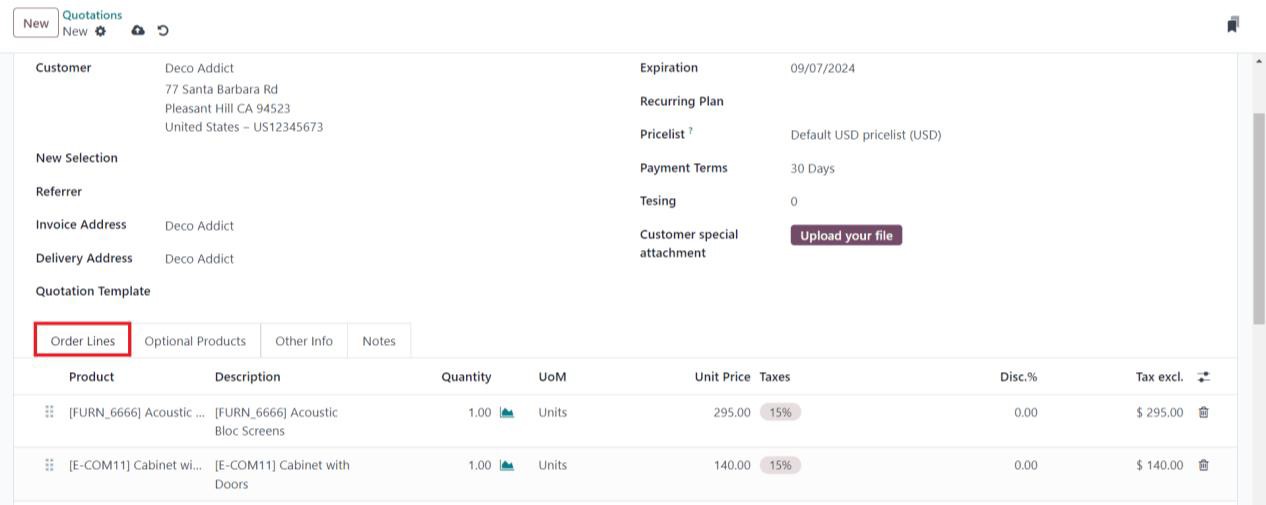
Applying Discounts in Order Lines
Line discounts in Odoo 17 enable you to apply percentage-based discounts directly to individual product lines within a Sales Order. This is especially helpful when different products or services in a single order need varying discount rates.
In the order line, next to the unit price, you'll see the Discount field.
Clicking this button will open a pop-up window. In this window, select the On All Order Lines option. Enter the percentage discount for each line item as shown below.
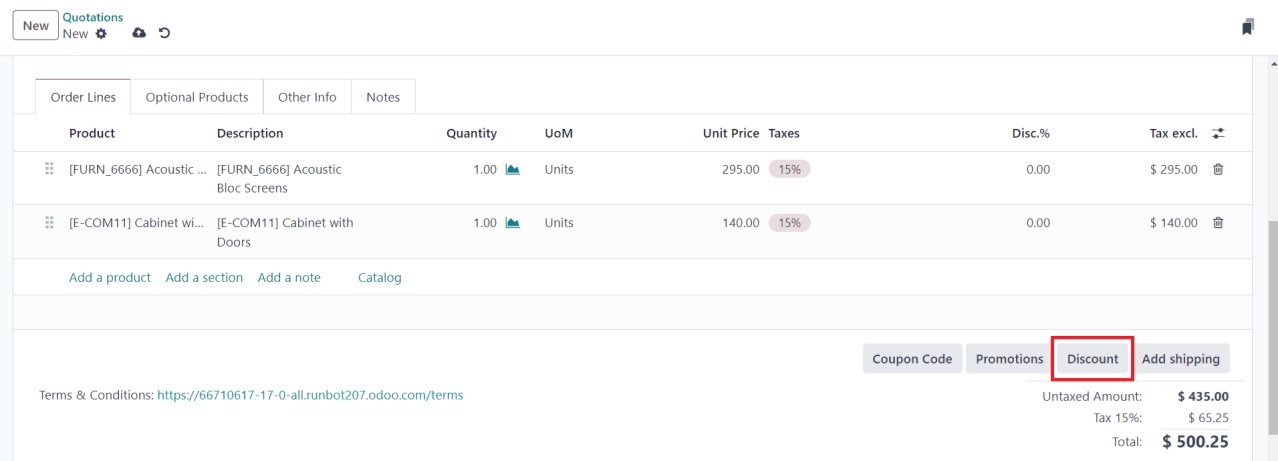
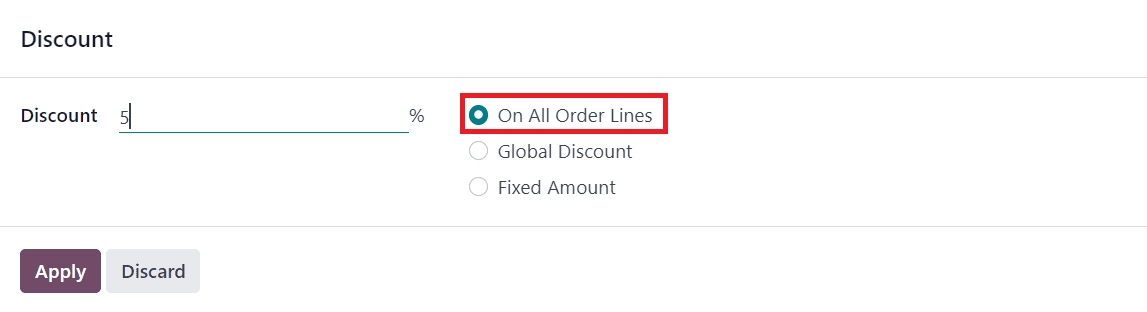
Odoo automatically recalculates the subtotal for each line, taking the applied discount into account.

After applying the discounts confirm the Sales Order. This method provides granular control over discounting strategies.
Apply Global Discounts on Sales Orders
A global discount applies a single percentage to the entire Sales Order, rather than to individual lines. This is useful for customer-wide promotions or bulk order discounts where a uniform discount rate is offered.
When creating a Sales Order, after adding all the required products or services, you will see an option to apply a global discount at the bottom of the order.
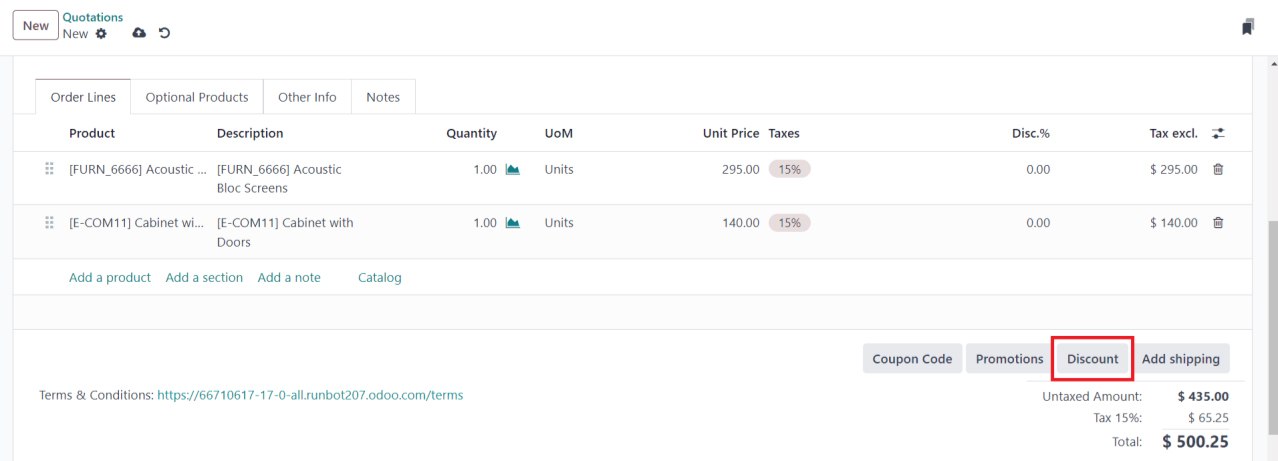
Choose the ‘Global Discount’ option. Enter the discount percentage and click the Apply button as shown below.
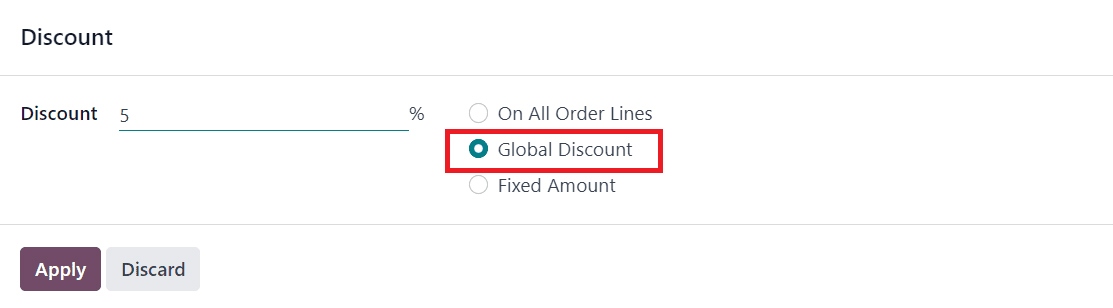
Once the global discount is applied, Odoo recalculates the total amount, and you can proceed to confirm the order.
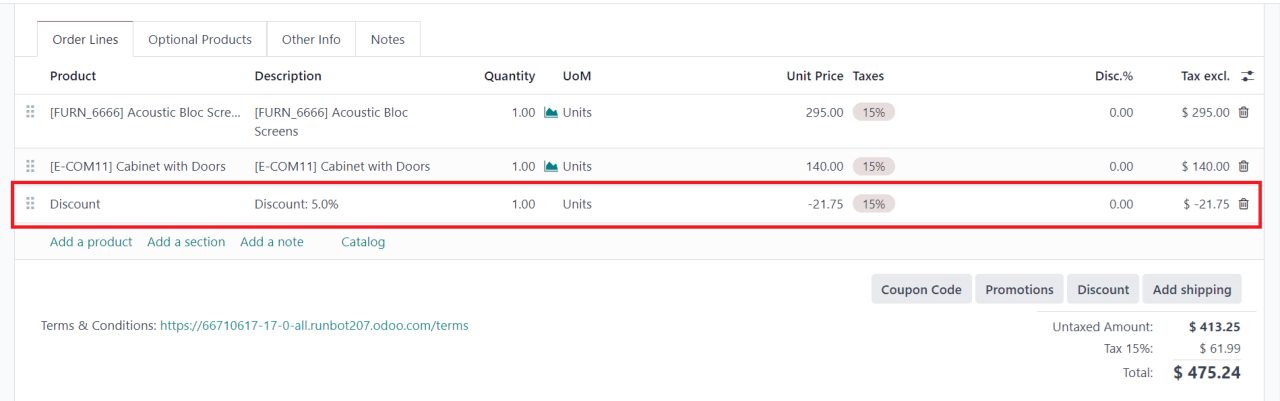
Apply Fixed Amount Discount
Unlike percentage-based discounts, a fixed-amount discount allows you to apply a specific monetary discount directly to the total order value.
In the Sales Order form, after adding the products, look for the ‘Discount’ option.
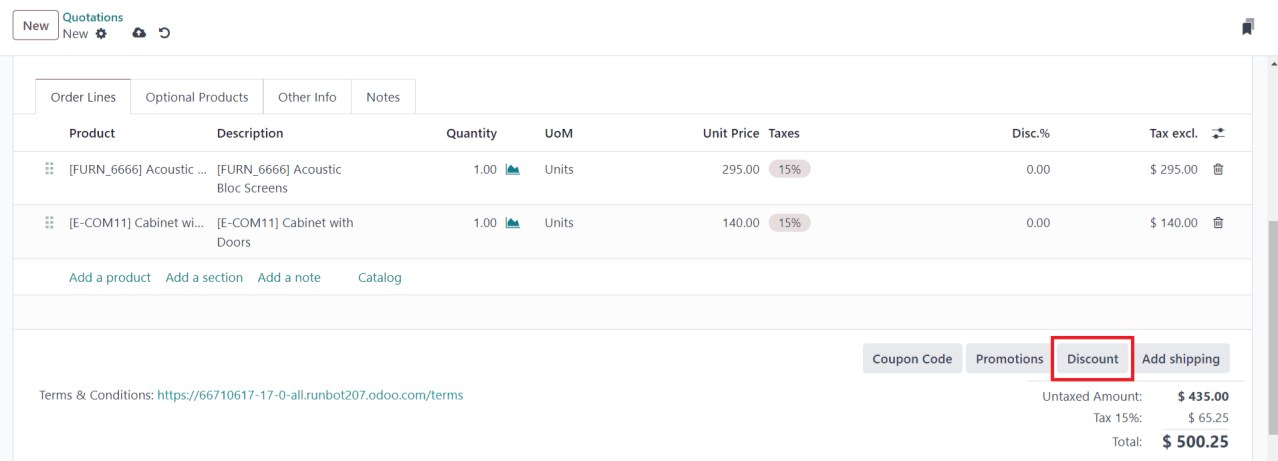
Select Fixed Amount and enter the specific amount you wish to discount and click the Apply button as shown below.
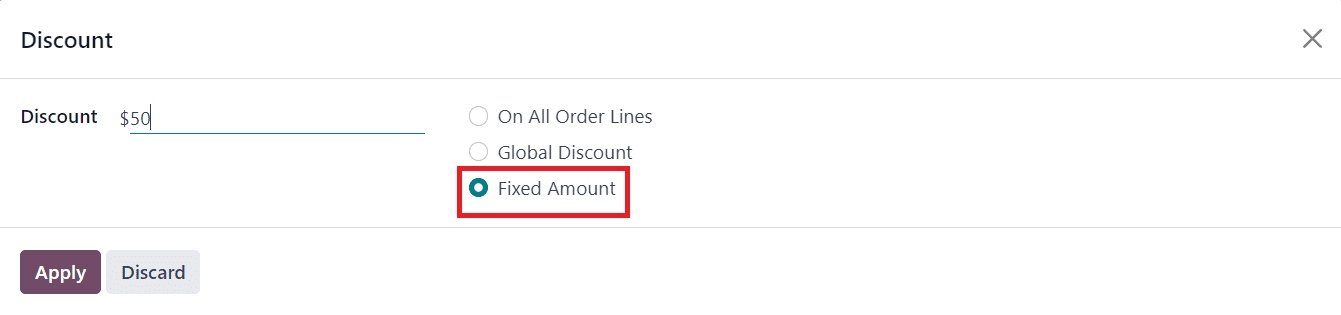
The fixed amount discount is deducted from the total order value as shown below.
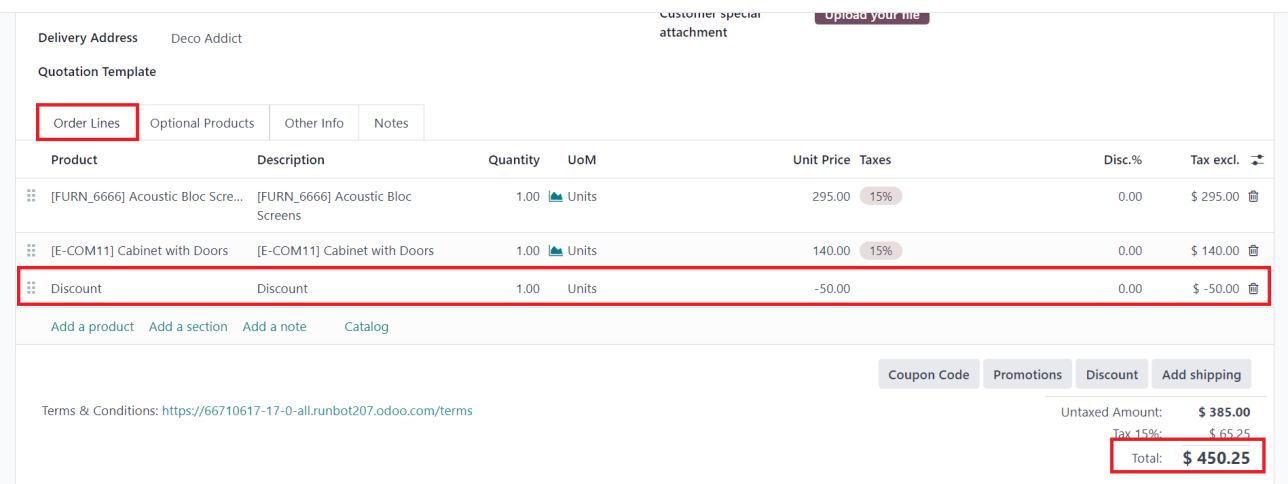
Margins on Sales Orders
Understanding and monitoring margins is crucial for maintaining profitability. Odoo 17 offers an intuitive method to calculate and display margins directly on Sales Orders.
How to Enable Margin Calculation
Go to Sales > Configuration > Settings and enable the ‘Margins’ option as shown below.
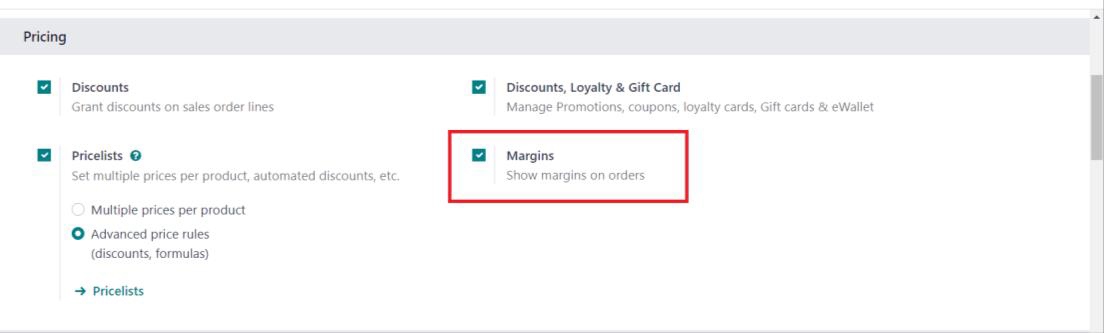
This feature allows you to view the cost, sale price, and margin for each order line.
View Margins on Sales Orders
When creating a Sales Order, Odoo will display the margin for each product line, calculated as the difference between the sale price and the cost price of a product.
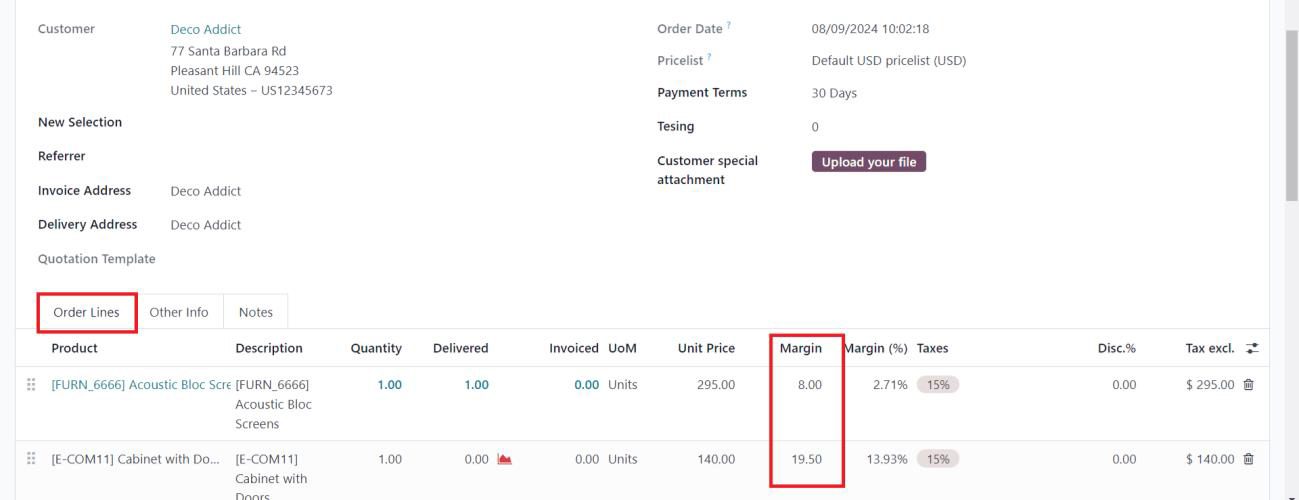
At the bottom of the Sales Order, the total margin for the entire order is displayed, providing a clear picture of the order's profitability.
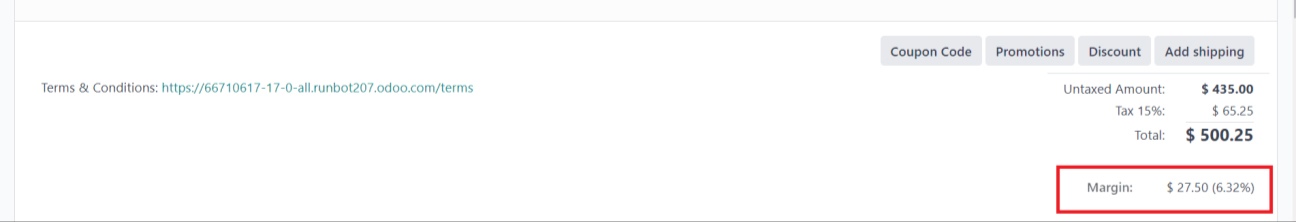
Conclusion
By leveraging Odoo 17's discounting and margin analysis features, businesses can effectively manage their pricing strategies and improve profitability. Whether you need to apply line, global, or fixed-amount discounts, Odoo offers the flexibility to meet your needs.
Enhance Your Odoo Experience with Numla!
Streamline your operations with customised Odoo solutions.