Efficiently Process Employee Expense Claims
Reduce the time and effort spent on employee expense reimbursement using Numla HR.

Expense management made easier for you
Get a comprehensive application for managing employee expenses. It allows you to easily track daily expenses and generate expense reports, making it simple to manage employee expenses. In our app, you can configure all different expense types with their approval rules, required documents, and claim limits. You have the option to pay them either through the payroll or in separate expense cycles.
View all your expenses
View all your expenses in a dashboard of ‘My Expenses to Report’. See the list of all expenses to report to the manager of your company to get them approved and paid. Additionally, you can see:
Total expense amount to report
The amount under the validation process
The amount that is to be reimbursed
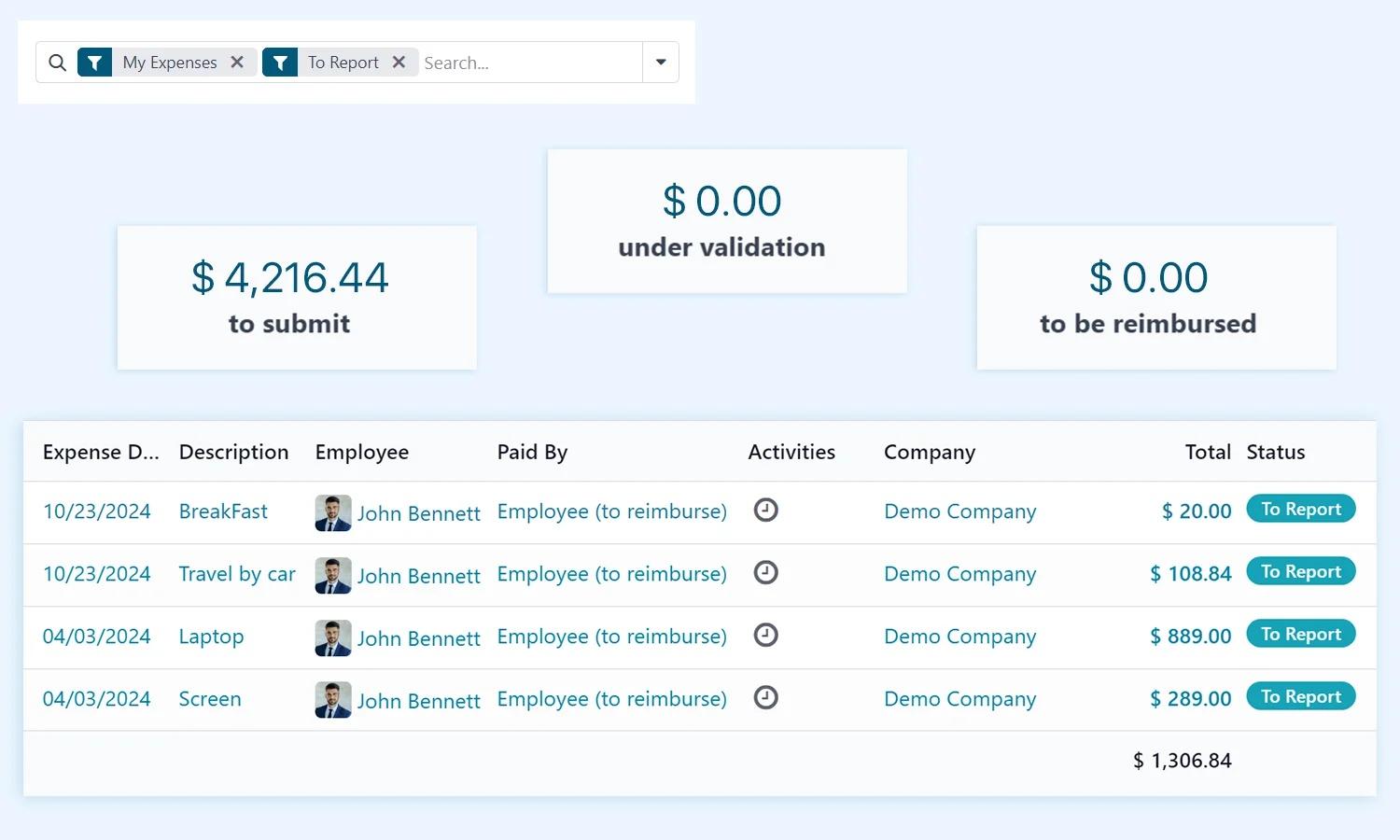
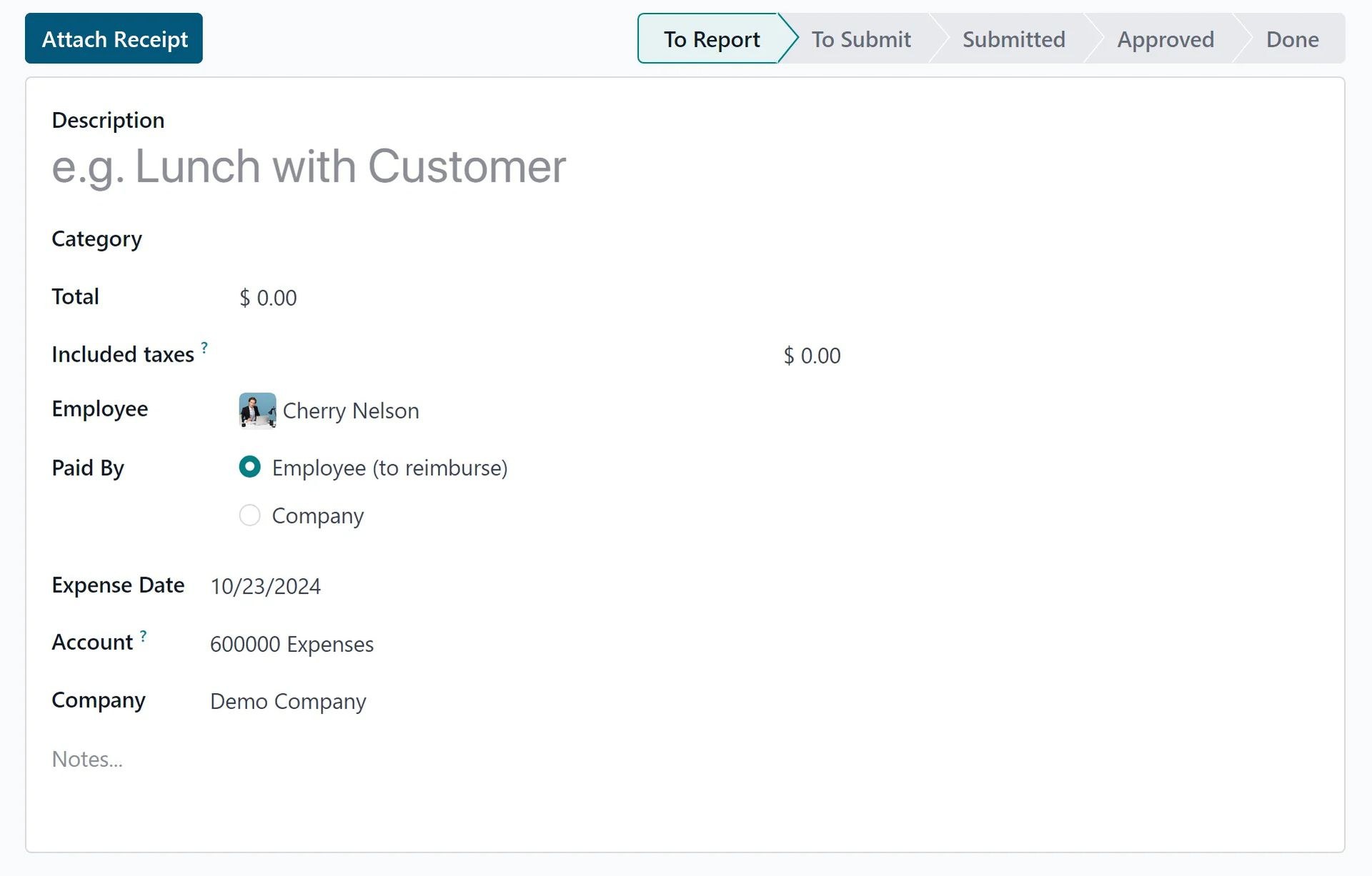
Create a new expense
Employees can create new expenses and submit them for approval. They can also upload scanned bills or receipts using the scan option. When you create a new expense, the system asks you to:
Write a description of the expense
Select an expense product
Enter expense amount
View expense reports
View all the reports about employee expenses. Choose from different options such as Reports to Approve, Reports to Post, Reports to Pay, and All Reports to sort reports as you need. Easily analyse each of these reports and take action accordingly.
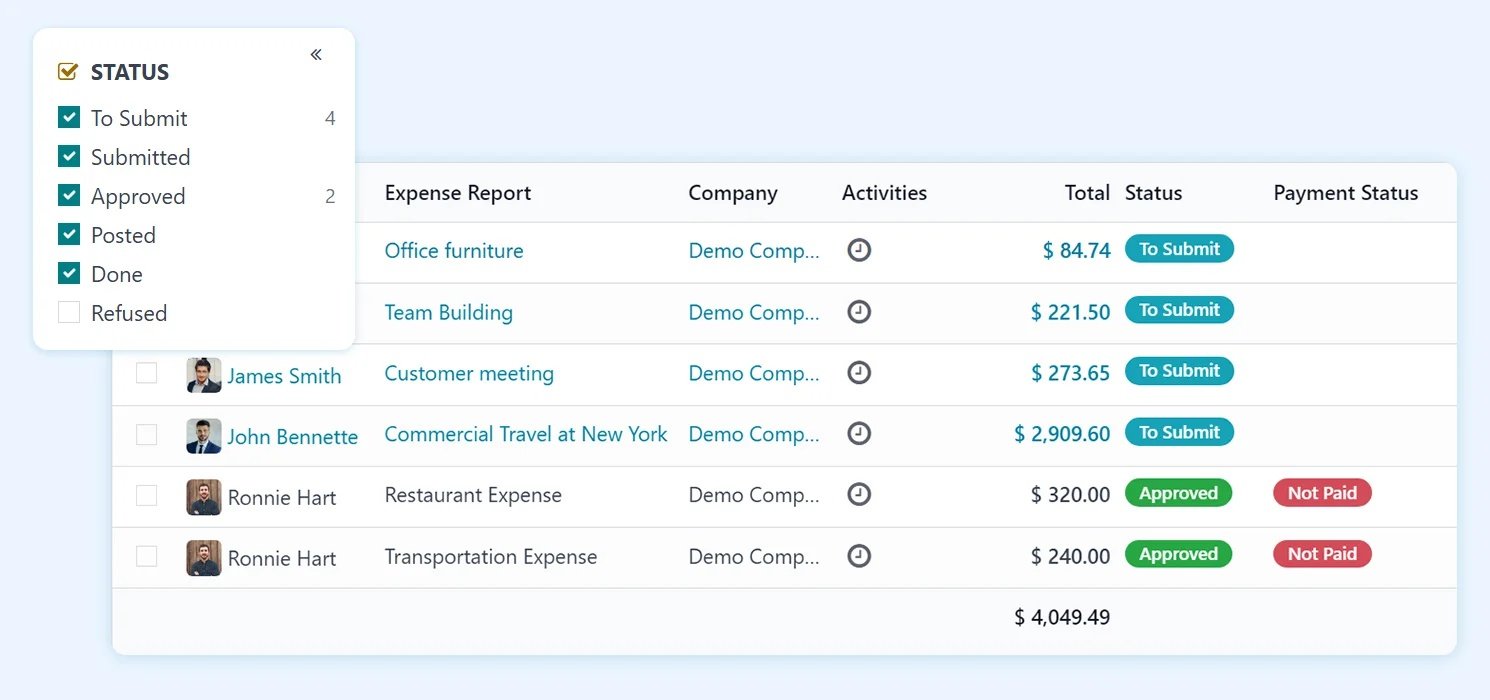
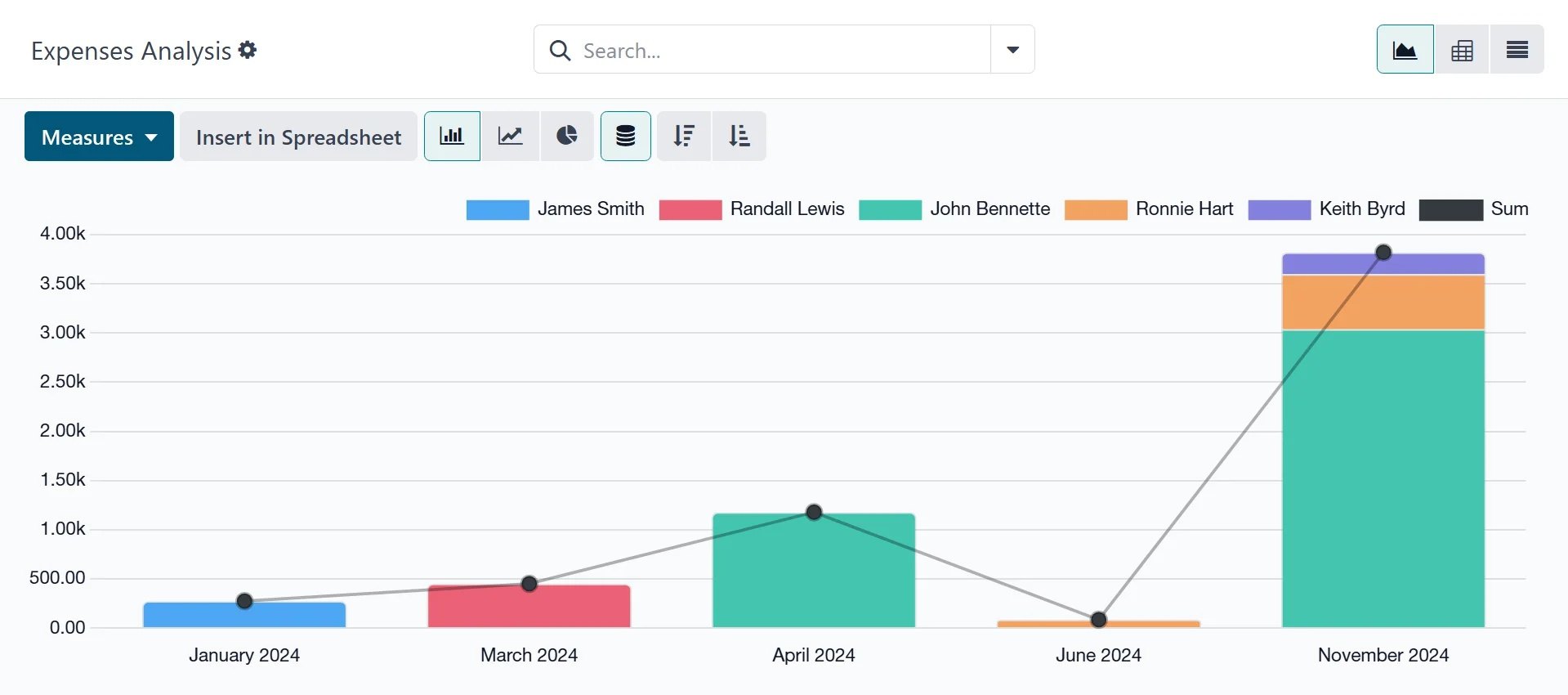
View expenses analysis
Generate reports on expense management in your company and view them in Kanban, List, Pivot, or Graphical views. Customise the reports using Measures, Filters, and Group By options.
Configure expense types
Set up different expense categories. Using the configuration menu easily create a new expense category by entering details like cost, unit of measure, vendor taxes, customer taxes, etc.
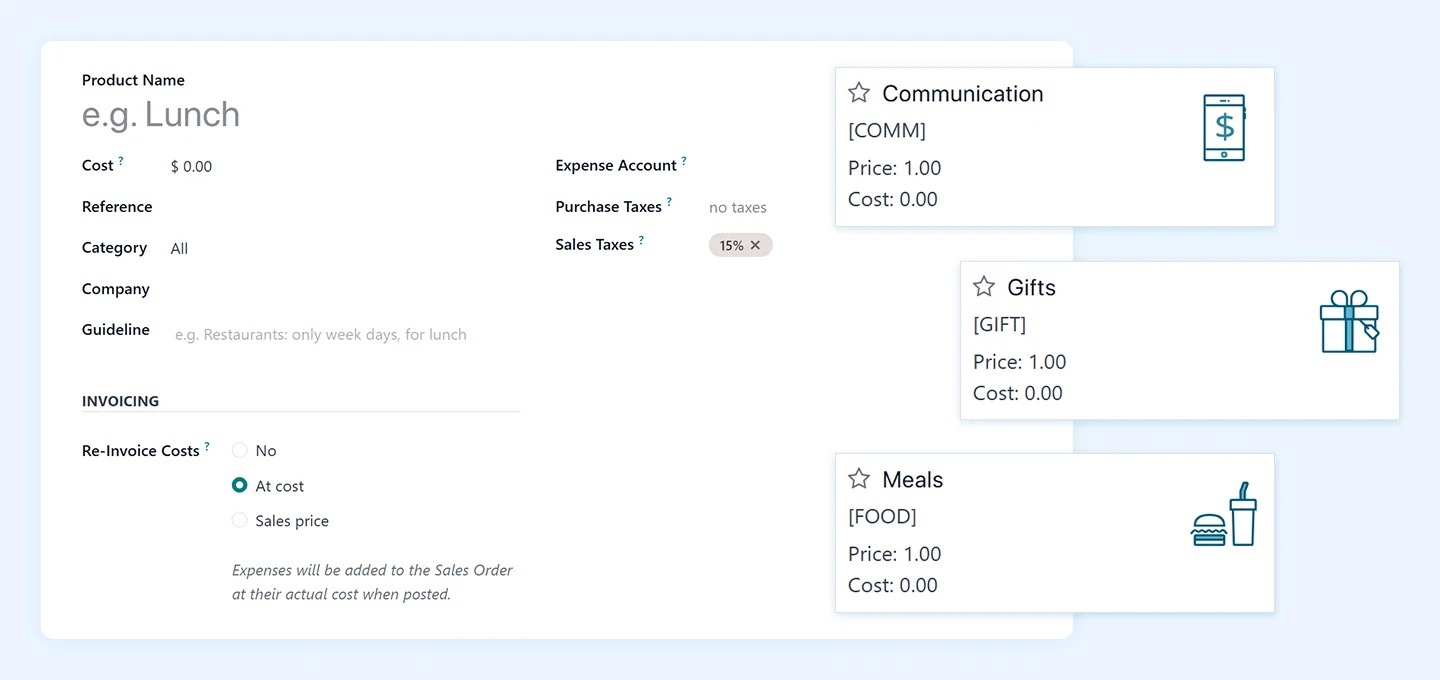
Manage expenses on the go
See how your employees can submit and manage expenses right from their smartphones using the Numla HR mobile app.