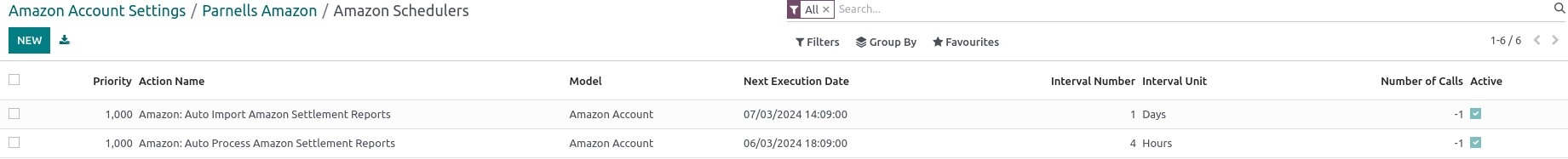What is the Amazon Settlement Report?
by Mayur Vora
Amazon settlement reports provide a detailed breakdown of the financial transactions related to your Amazon seller account. These reports are generated by Amazon at regular intervals, typically every two weeks, and they cover a specific time period. The settlement reports include information about the following and more:
1. Sales Transactions
Details of product sales, including order ID, product information, and pricing.
2. Fees and Charges
Information about Amazon fees, such as referral fees, subscription fees, and other charges.
3. Adjustments
Any adjustments made to your account, including refunds, reimbursements, or other corrections.
4. Taxes
Information on taxes collected on your sales, if applicable.
5. Summary of Account Activity
An overview of the financial activity in your account during the specified period.
6. Deposit Information
Details of the funds Amazon deposits into your bank account, including the total amount and breakdown.
Settlement reports are crucial for sellers to reconcile their financial records, track sales performance, and understand the fees associated with their Amazon business. Sellers often use these reports for accounting purposes and to gain insights into their overall financial health on the Amazon platform.
What does Numla Amazon Settlement offer?
Our Numla Odoo Amazon Settlement Report facilitates the synchronisation of settlement reports from Amazon to Odoo, streamlining the process of reconciliation with accounting.
Furthermore, our system allows for both manual and automatic synchronisation and processing of settlement reports.
Settlement Report
Configurations and Settings
Visit each Amazon Marketplace and set up the ‘Settlement Report Journal’ and ‘Ending Balance Account.’
Settlement Report Journal (Required)
Choose the Amazon journal and ensure that it has a specified currency. This designated journal will be utilised for generating bank statements during the settlement report processing.
Ending Balance Account (Optional)
Choose the Amazon ending balance account, where the ending balance from the report will be transferred.
Ending Balance Description: Enter a description to be used when creating a bank statement line using the ending balance account.
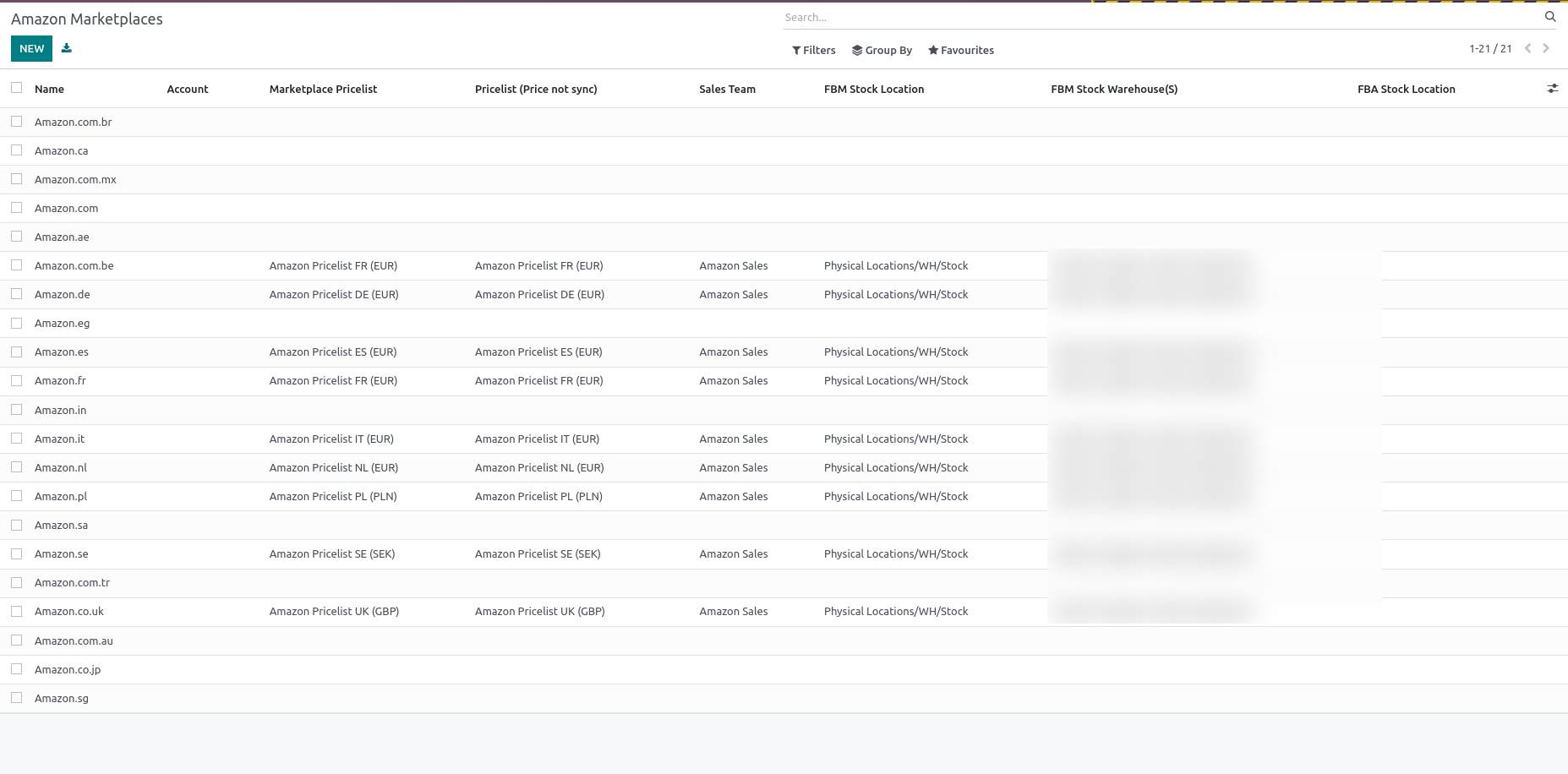
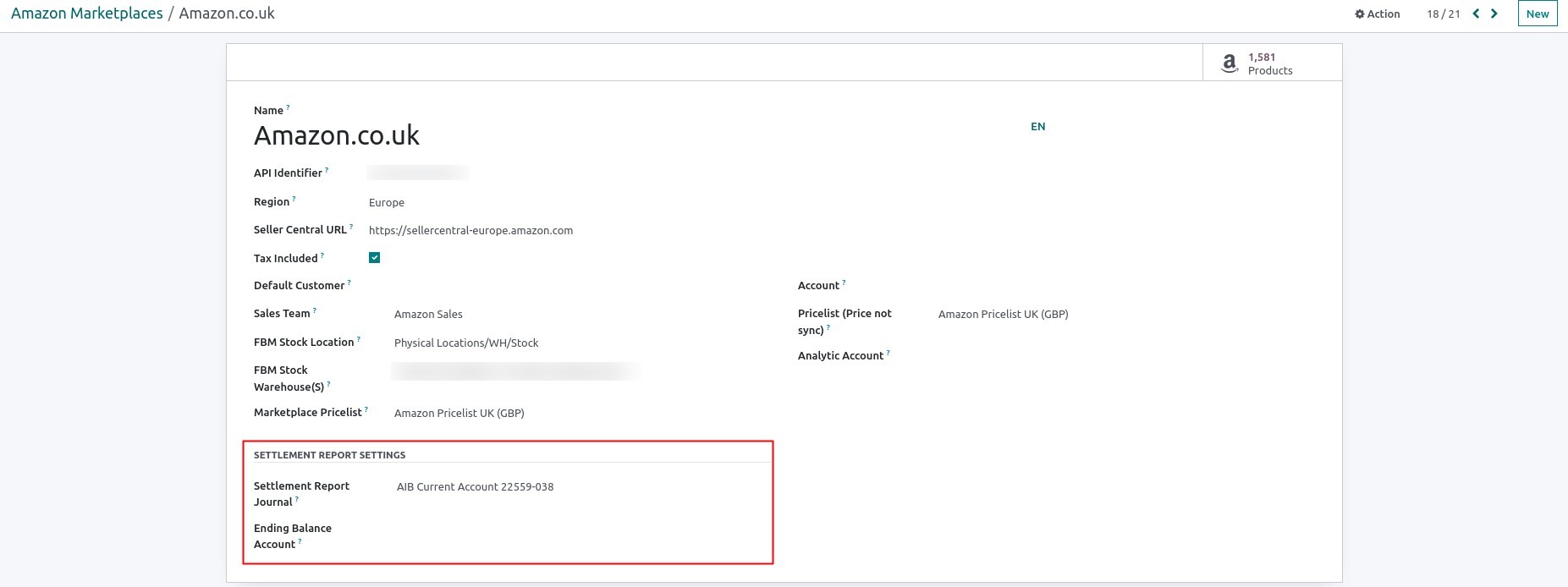
Manually Import Settlement Reports
Use the 'Fetch Settlement Report' option to import settlement reports from Amazon to Odoo. Click on the 'Fetch Settlement Report' menu, and a pop-up will appear. Select the Amazon seller account and choose the date range (Start Date to End Date) for the reports you want to import. Finally, click the 'Fetch Reports' button to bring the reports from Amazon to Odoo.
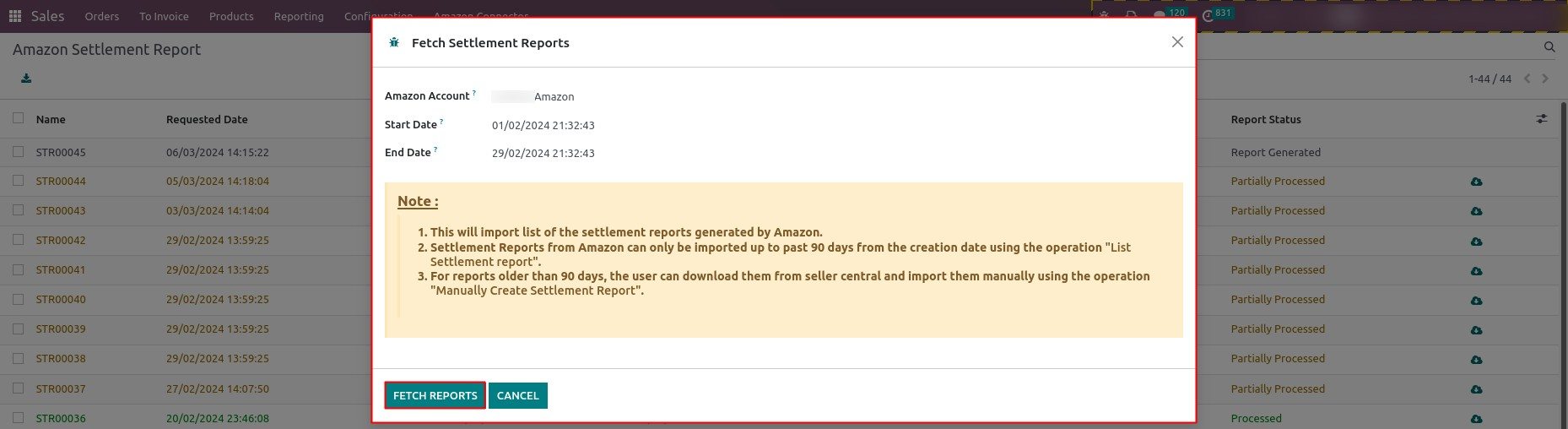
Manually Process Settlement Reports
Navigate to the 'Settlement Report Menu' screen to view all imported settlement reports.
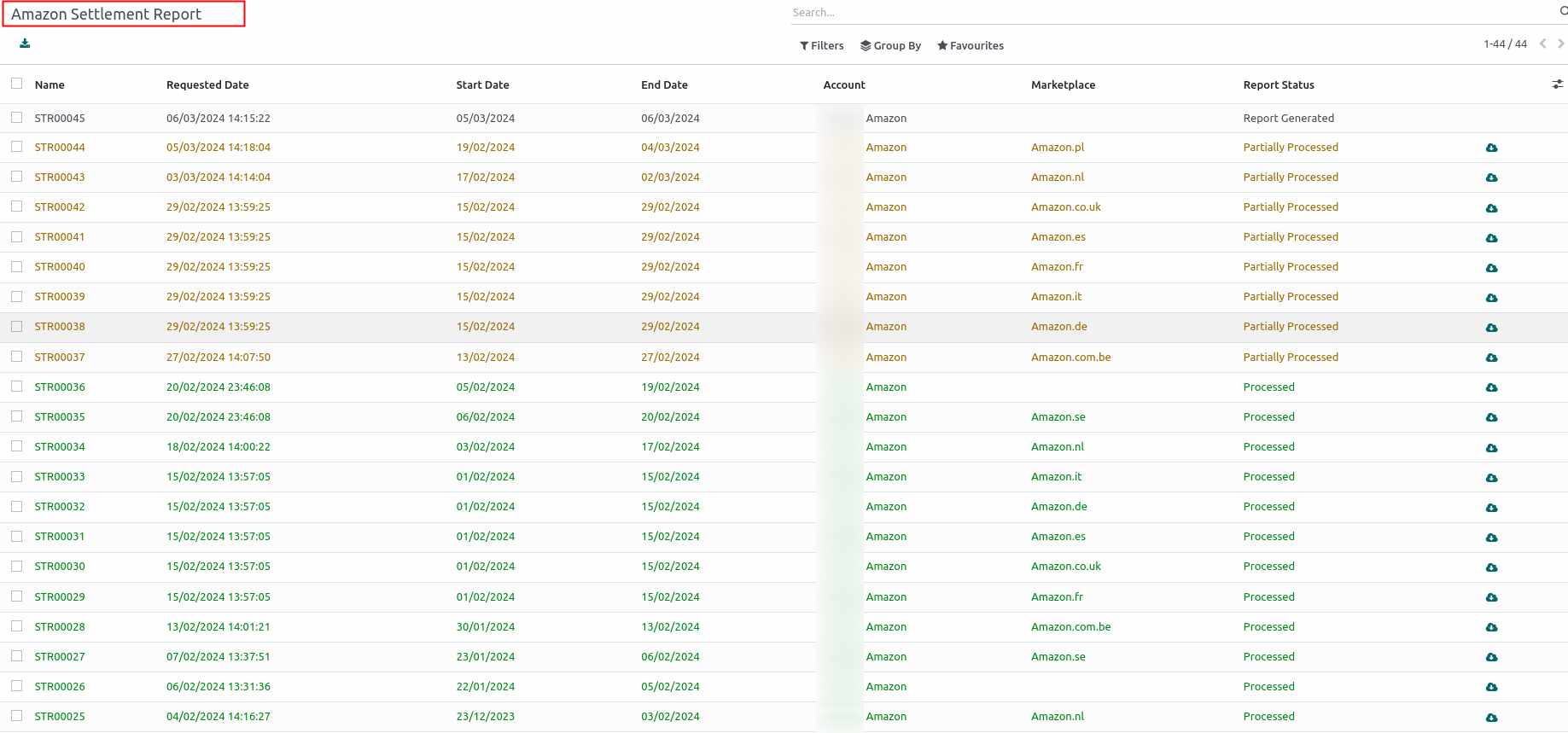
After importing a report, it will be displayed under the "Report Generated" stage if the report has been generated on the Amazon seller account side.
Click the "Get Report Document" button to import the XML settlement report file and attach it to the current record. Along with the XML report, the system will also fetch necessary information from Amazon, and store it in records, and the stage will be 'File Fetched'.

Click the 'Download Report' button to download the XML settlement report to your system.
Clicking on the "Process Statement" button triggers the system to generate a bank statement within Odoo. The record will be moved to the "Partially Processed" stage until the bank statement is fully reconciled.
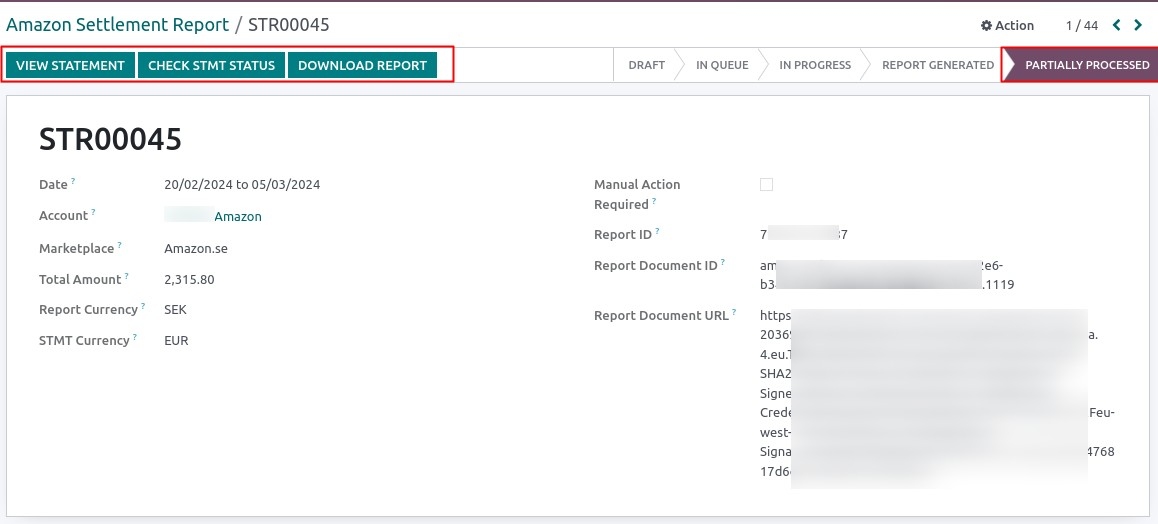
Click on the "View Statement" button to open the bank statement reconciliation screen. Here, you can reconcile various settlement entries against sales invoices, expenses, and other relevant transactions.
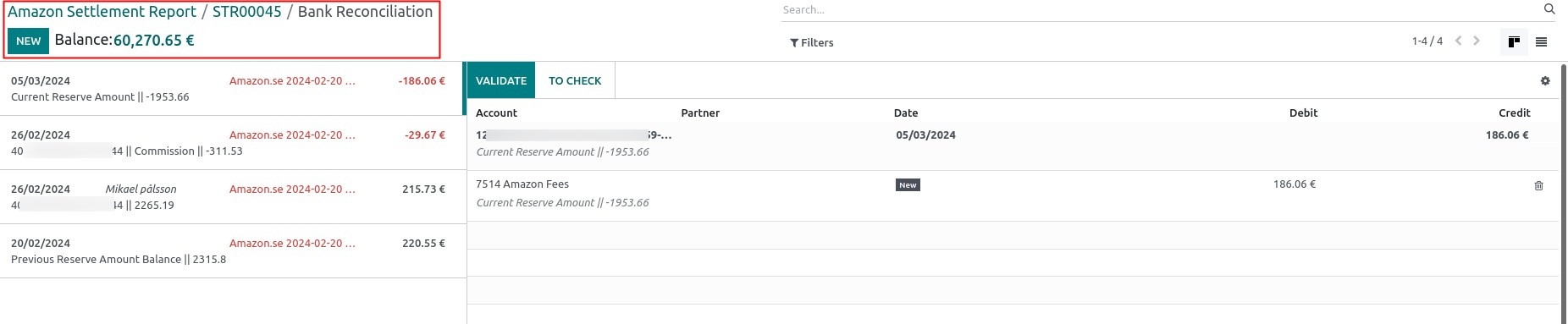
Click on the "Check STMT status" button to allow the system to verify whether the bank statement is fully reconciled. If the reconciliation is successful, the record will be moved to the 'Processed' status, indicating that the settlement records have been fully processed and reconciled within Odoo.
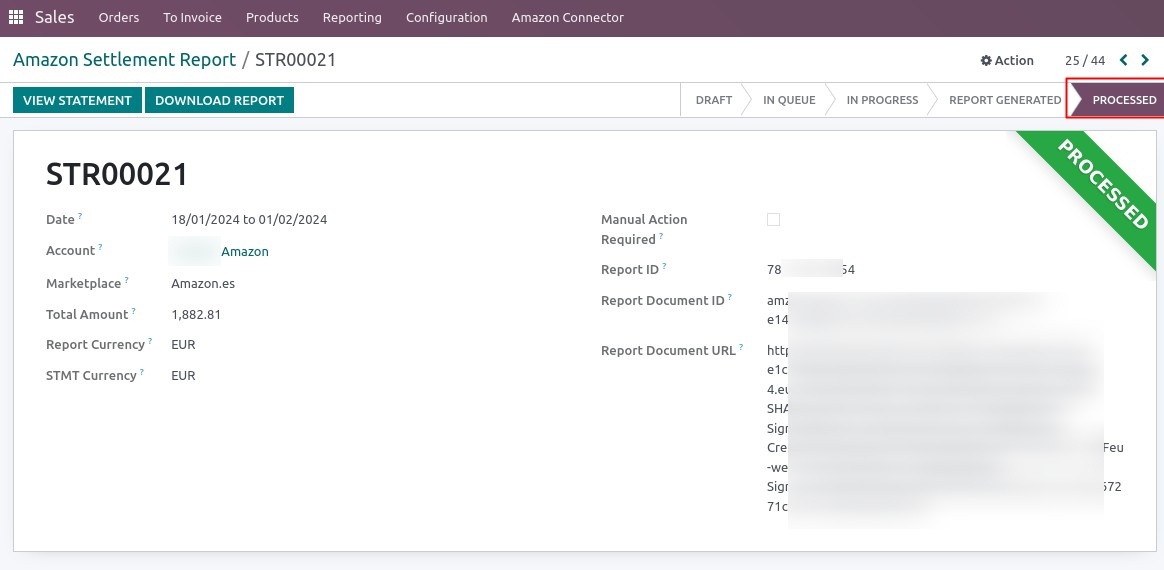
Automatic Import and Process Settlement Reports
We have provided the following automation that will automatically import Settlement Reports from Amazon to Odoo and process them. You only need to manually reconcile the bank statement, and the rest of the process automation will be handled seamlessly.
- Amazon: Auto Import Amazon Settlement Reports
- Amazon: Auto Process Amazon Settlement Reports