Boost Sales with Gift Cards
Setting up gift cards on your Odoo website is a great way to boost sales and offer flexibility to your customers. Gift cards enhance customer satisfaction by providing them with options, encourage repeat business, and increase your revenue. Here's a step-by-step guide to help you implement this feature:
1. Enable the eCommerce and Sales Modules
Activate the Module
- Go to Apps in the Odoo backend.
- Search for and install the eCommerce module if it’s not already installed.
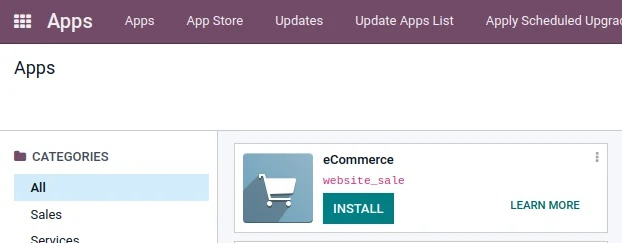
Enable Gift Cards Features
- Go to Website > Configuration > Settings.
- Scroll down to the Pricing section and enable the Gift Cards option.
- Save your changes.
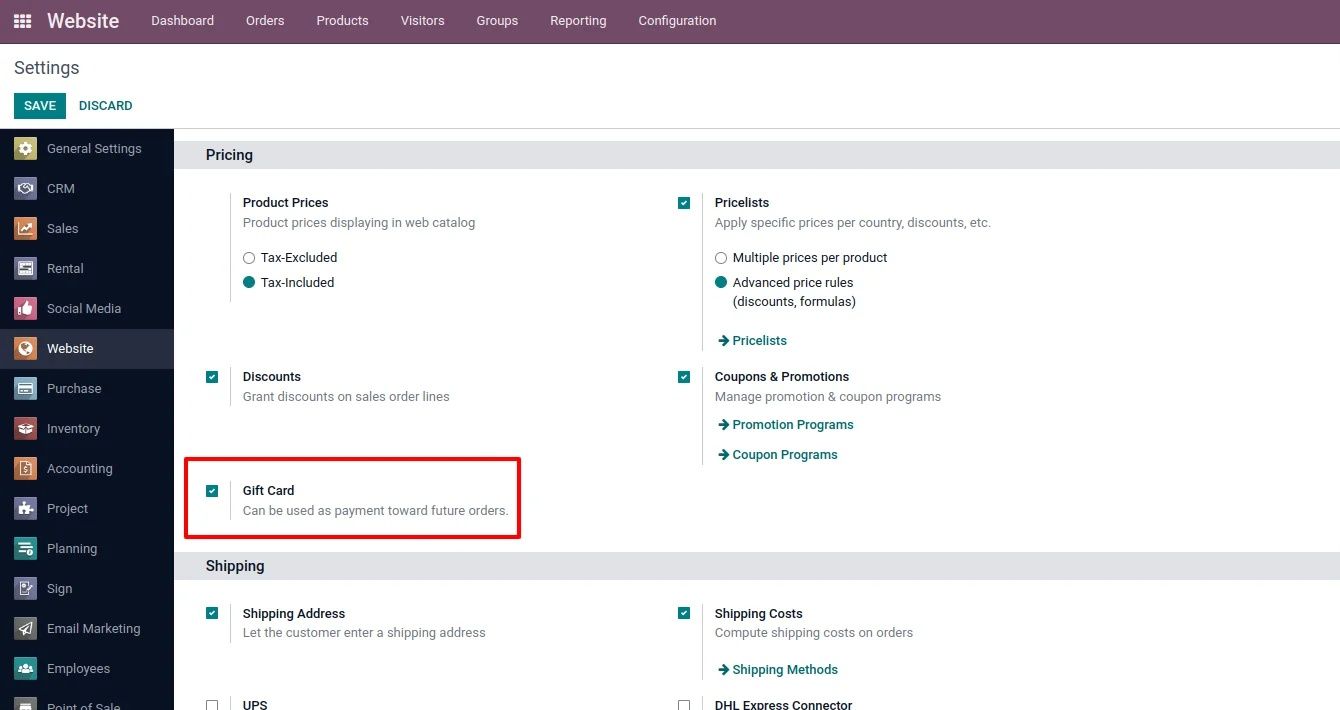
2. Create a Gift Card Product
- Navigate to Website > Products > Create.
- Enter the Product Name (e.g., "Gift Card").
- Set the Product Type to Service.
- Under the Invoicing section, ensure that the product is non-stockable since gift cards are virtual products.
- Set the price for the gift card or enable variants if you want different gift card amounts (e.g., $10, $25, $50).
- Set the product to be available on your website by checking Can be Sold Online.
- Save the product.
3. Configure Gift Card Vouchers
- Go to Website > Configuration > eCommerce > Gift Cards.
- Create/Configure your gift card settings (expiration date, default values, etc.).
- Share the created gift card with customers by sending an email.
4. Test the Gift Card Purchase and Redemption
- Visit your website as a customer and purchase a gift card.
- Ensure that the customer receives a unique code.
- Test applying the gift card during the checkout process to confirm everything works smoothly.
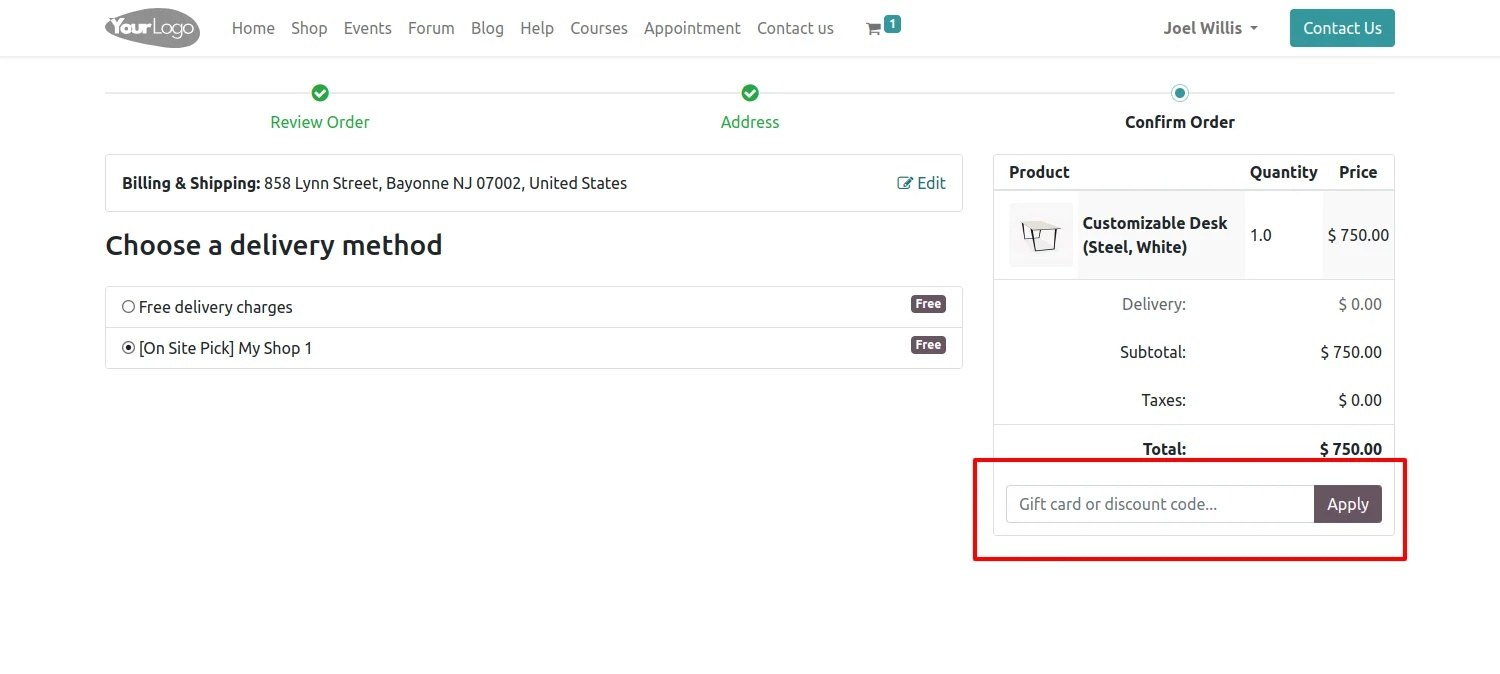
By following these steps, you can set up gift cards on your Odoo website, offering your customers more choices and potentially increasing your sales.
Handling Gift Card Refunds
Once you have successfully set up gift cards on your Odoo website, it's essential to consider how to handle customer interactions post-purchase. For instance, should a customer require a refund for a gift card, you'll need to manage that process efficiently. To learn about processing gift card refunds, check out our article on Refunding Gift Cards in Odoo. This will help you provide a comprehensive service to your customers, ensuring their satisfaction with your offerings.