Project Task Time Estimation & Approval
by Khurram Iftikhar
Managing project tasks and ensuring client satisfaction can be challenging. Project management often faces issues related to time tracking and obtaining client feedback. Without a structured system, ensuring clients are satisfied with the work done and the time billed becomes challenging. This can lead to inefficiencies, misunderstandings, and potential conflicts.
At Numla, we are proud of our efficient and transparent project management practices. Our approach not only streamlines internal processes but also fosters trust and satisfaction among our clients.
The Numla Project App offers a robust solution for streamlining project management. This article explores how Numla Project App's Task Time Approval and Client Feedback features have transformed our project management approach, providing an inside look at how we handle client projects with the utmost transparency and precision.
Numla Project Board
The Numla Project Board empowers clients to provide feedback on their satisfaction levels and approve the number of hours worked against the actual hours spent. This feature streamlines communication and ensures transparency in project management.
Step-by-Step Process
Here's a breakdown of how the task time approval and client feedback process works within the Numla Project App:
Step 1: Initial Time Estimate and Client Approval
Consider a scenario where a client requests the design of a sales report. Initially, we estimate 6 hours and communicate this to the client. Upon their approval, we proceed with the task, recording our time accordingly.
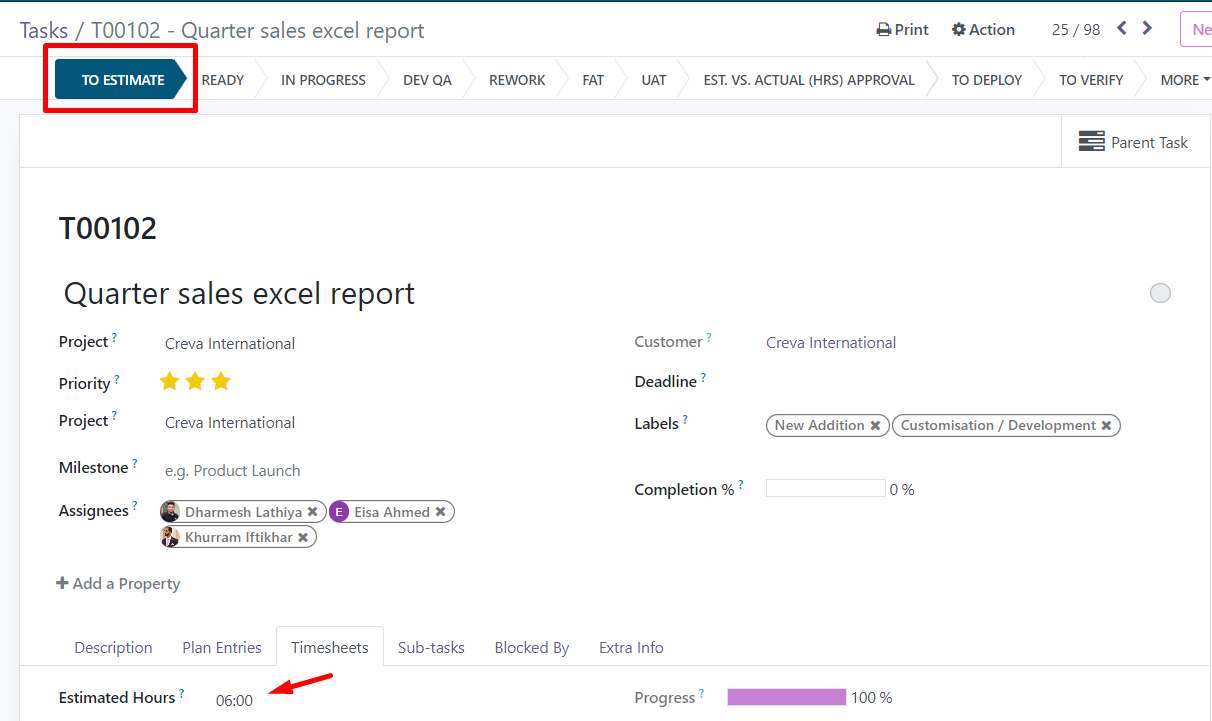
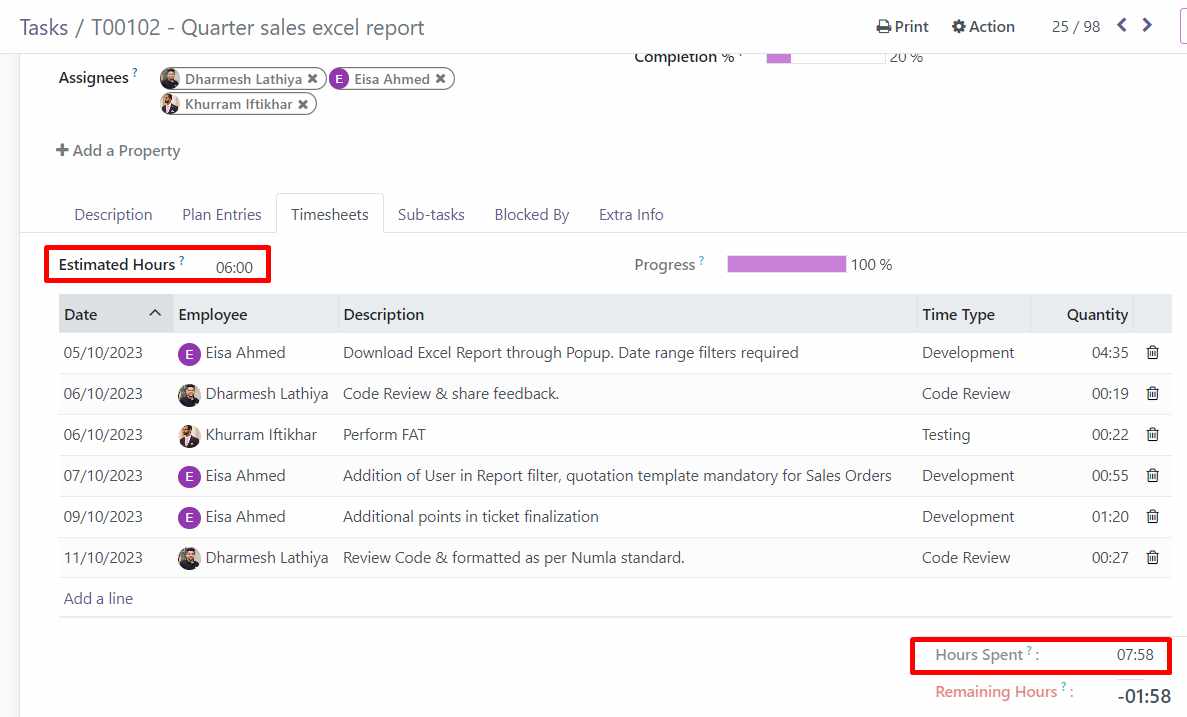
Step 2: Progress Tracking and Completion
As the task progresses through stages, passes UAT, and reaches completion, we need to inform the client about the actual hours spent and obtain their approval. To achieve this, the task must be moved to the "Est. vs. Actual Hrs Approval" stage, triggering an automated email notification to the client.
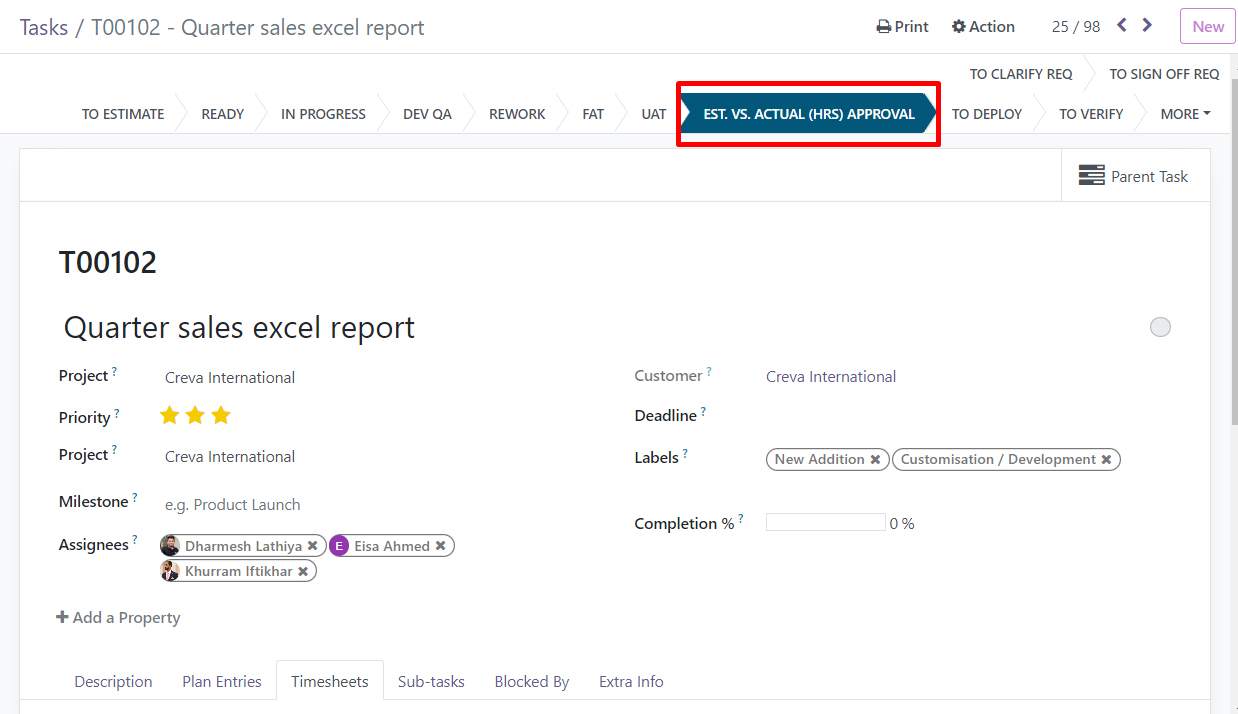
Step 3: Client Review and Approval
When the client clicks on the "Go to Feedback" page, they will be presented with task details including title, description, all previous communications related to the task, current stage, allocated/estimated hours, actual hours spent, and the option to approve hours.
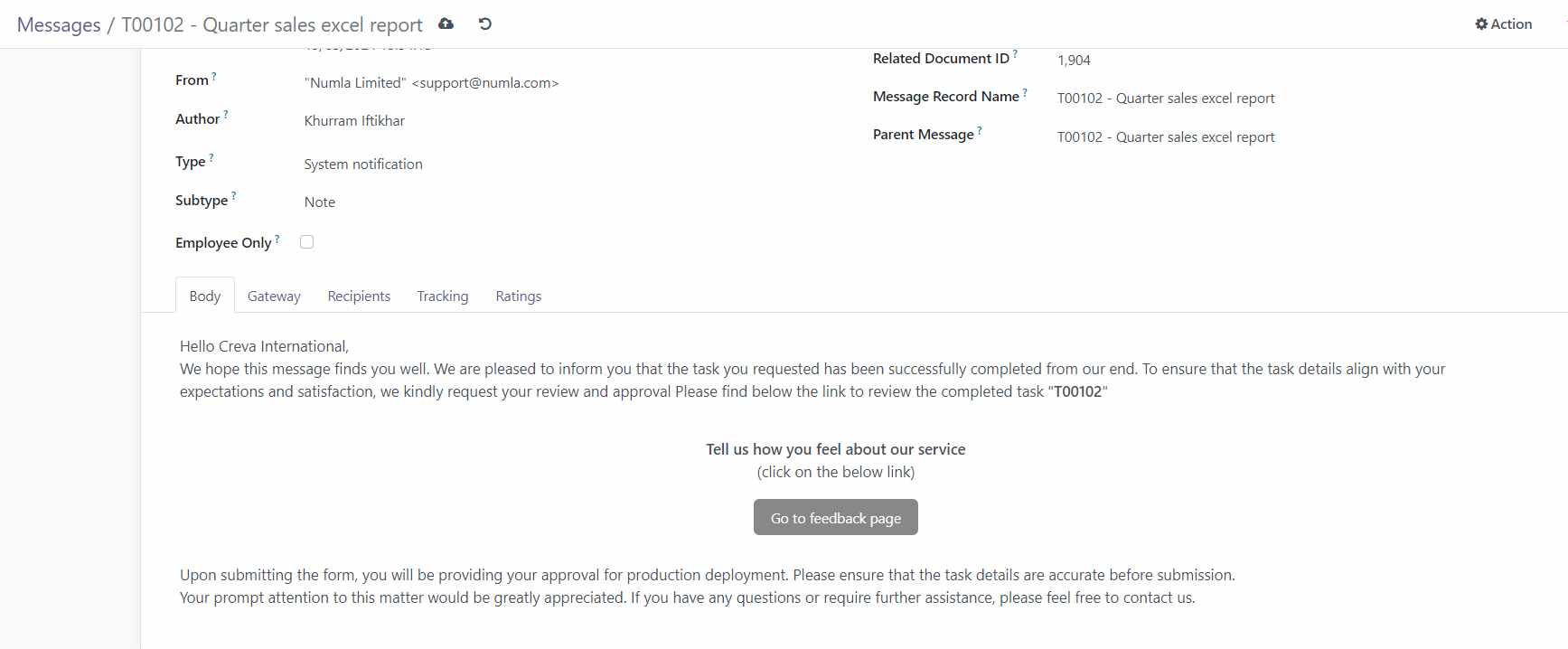
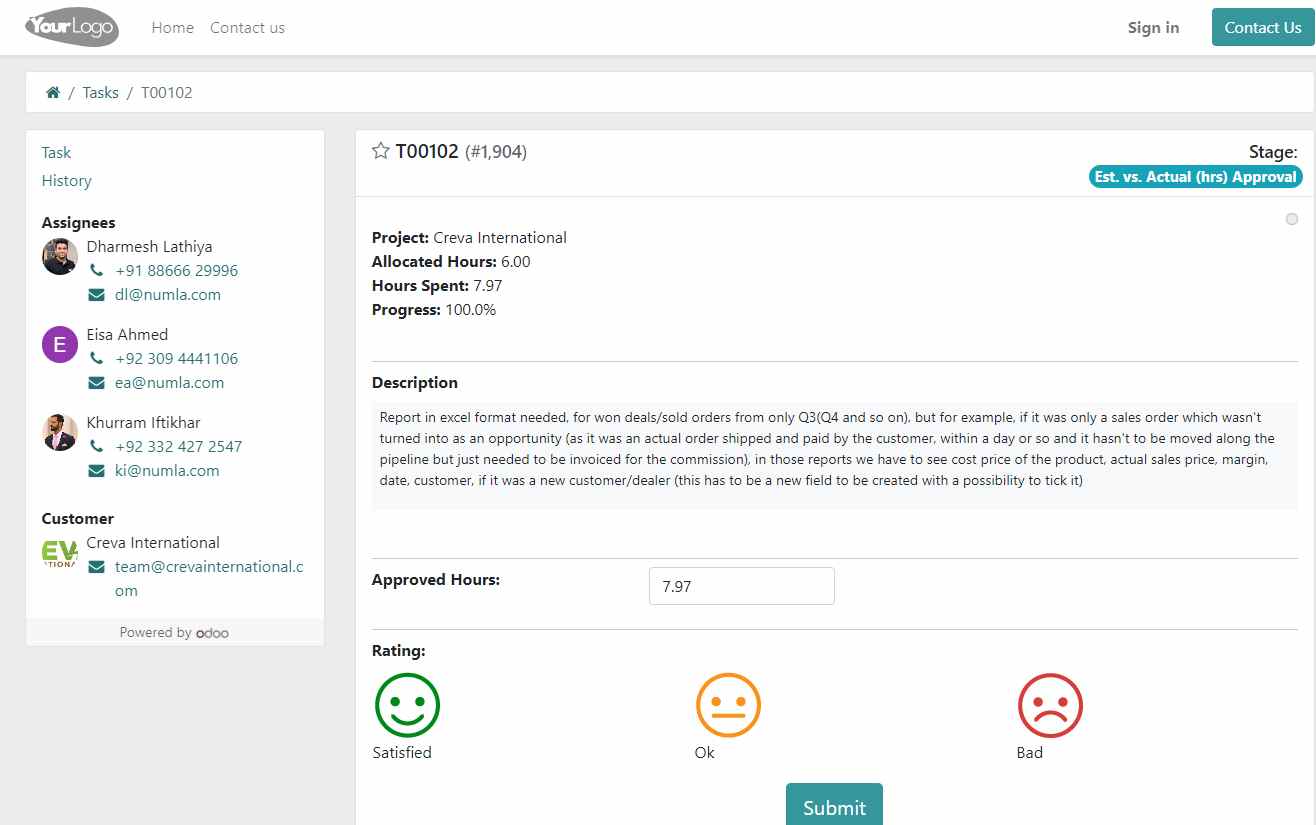

Step 4: Backend Review
In this example, the client approves 6 hours and may provide remarks.
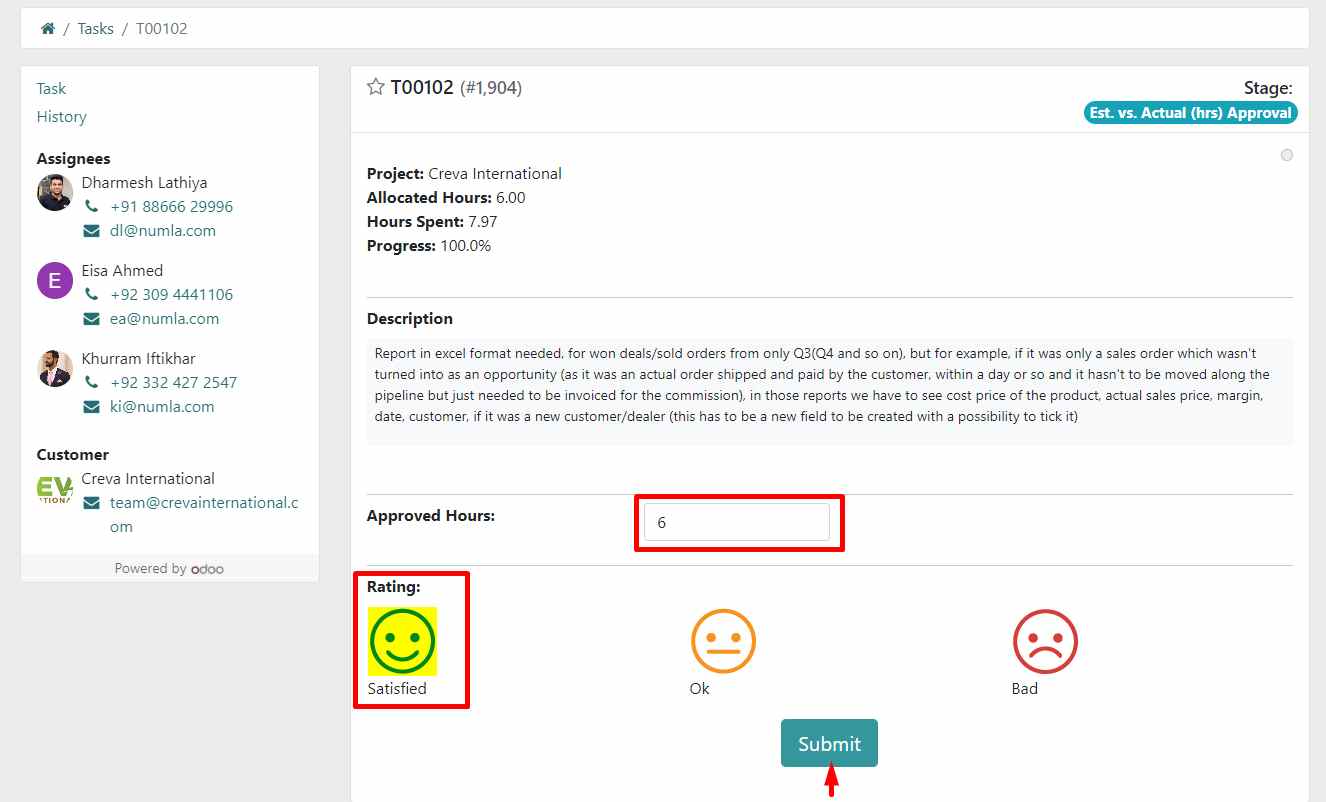
Once submitted, this information can be reviewed from the backend on the same ticket, facilitating further communication with the client.
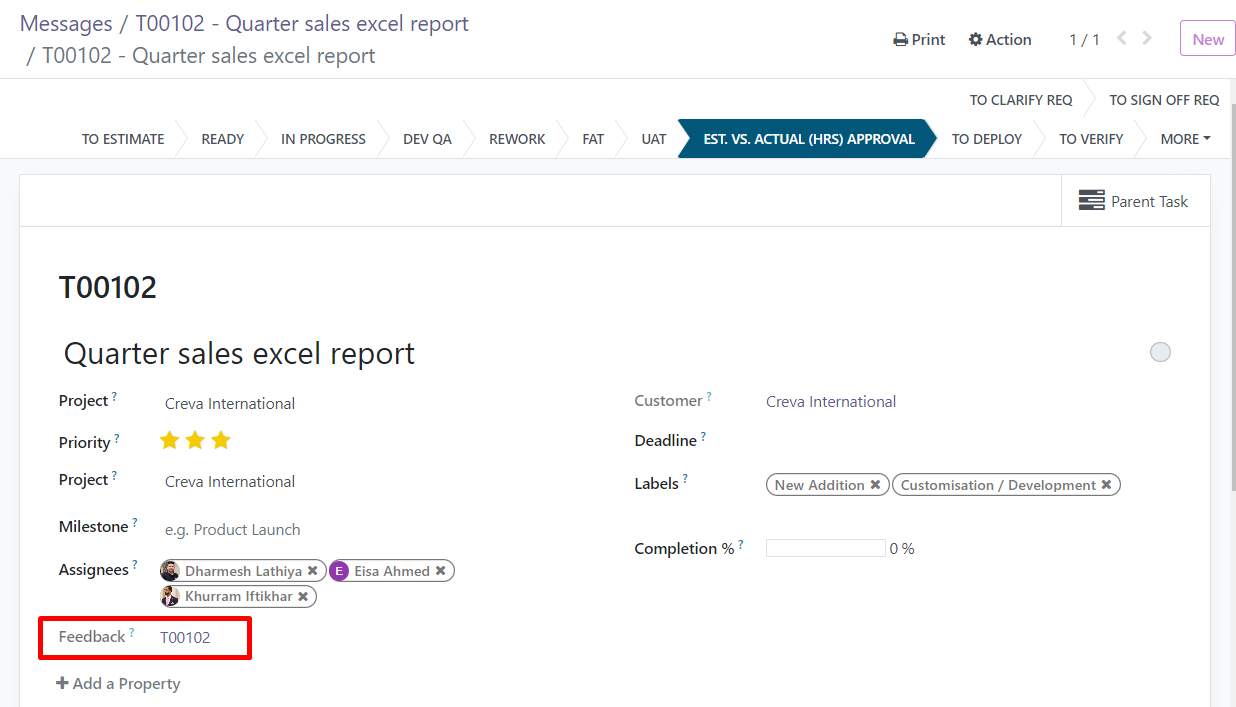
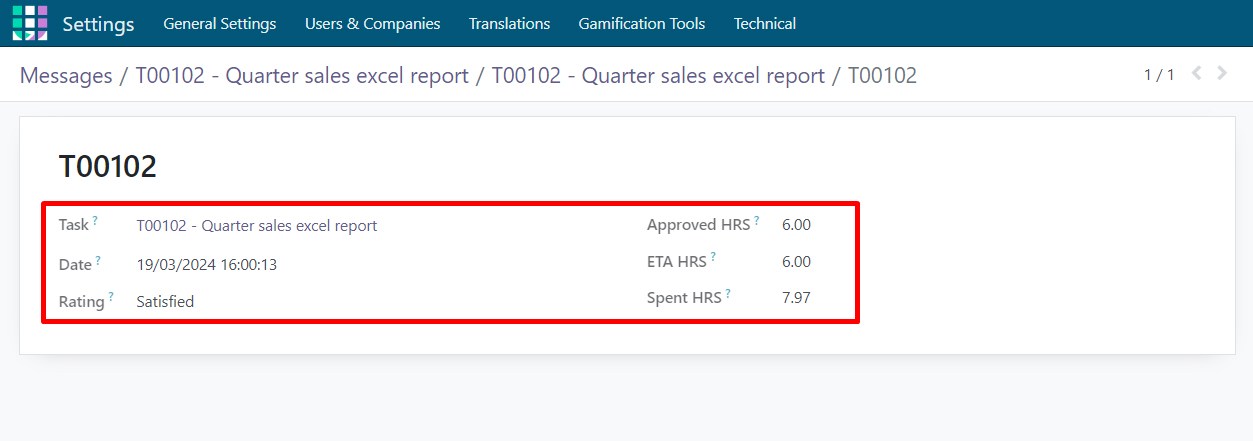
Reporting
Additionally, another report provides project and task-specific details on estimated versus actual hours, along with ratings, enabling us to monitor approved hours and client satisfaction levels effectively.
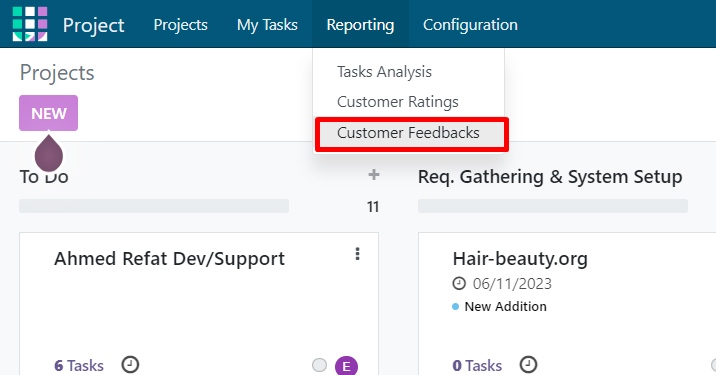
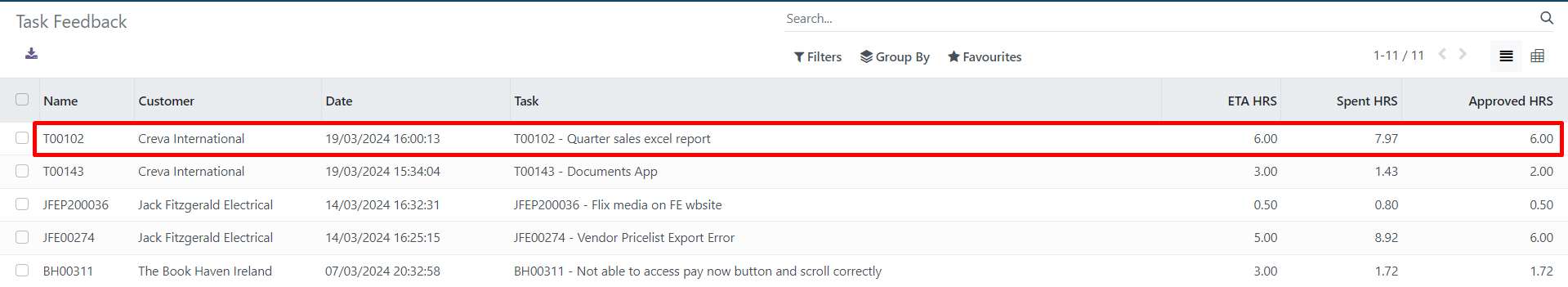
Building Trust Through Transparency
Our transparent and efficient project management practices at Numla not only build trust but also strengthen our client relationships. By keeping our clients informed and involved every step of the way, we demonstrate our commitment to delivering high-quality, timely results.
Experience a Transparent Project Management
Enhance your project outcomes with Numla’s transparent project management.