Challenges in Hiring Processes
by Khurram Iftikhar
Hiring the right talent is crucial for any organization, yet the process often comes with its own set of challenges. From managing numerous applications to ensuring effective communication among hiring teams, the journey from job posting to candidate selection can be daunting.
Traditional hiring processes compound these difficulties even further, as they involve manual handling of applications, leading to inefficiencies and delays. Coordinating interviews, collecting feedback, and managing candidate data scattered across different platforms can further complicate the process. This fragmentation not only consumes more time but also increases the likelihood of errors and miscommunications.
Numla HR: Simplifying Hiring
Numla HR is designed to tackle the hiring process challenges head-on. Our system simplifies the hiring process by integrating seamlessly with various external platforms, offering a streamlined solution that enhances efficiency and improves the overall hiring experience.
In this article, we will demonstrate how the candidate selection process works in Numla HR, showcasing the seamless and efficient journey from job posting to final candidate selection.
Step 1: Creating a Hiring Request
Meet Orla, the hiring manager at a company. Orla is looking for a candidate to fill the 'Analyst Cyber Security' role. To kickstart the process, she generates a hiring request, meticulously filling out the requirements and expectations for the role and other relevant information. Once the request is complete, it is sent to the HR team for review and approval.
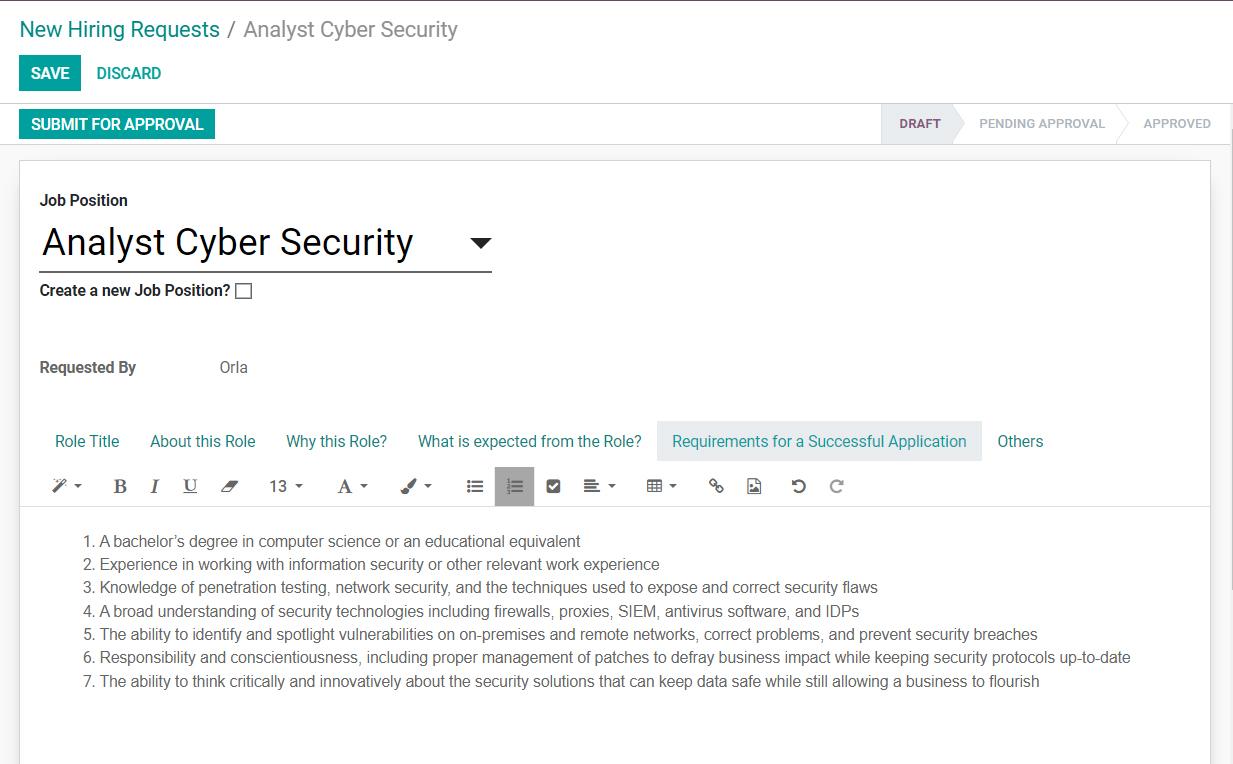
Meet Orla, the hiring manager at a company. Orla is looking for a candidate to fill the 'Analyst Cyber Security' role. To kickstart the process, she generates a hiring request, meticulously filling out the requirements and expectations for the role and other relevant information. Once the request is complete, it is sent to the HR team for review and approval.
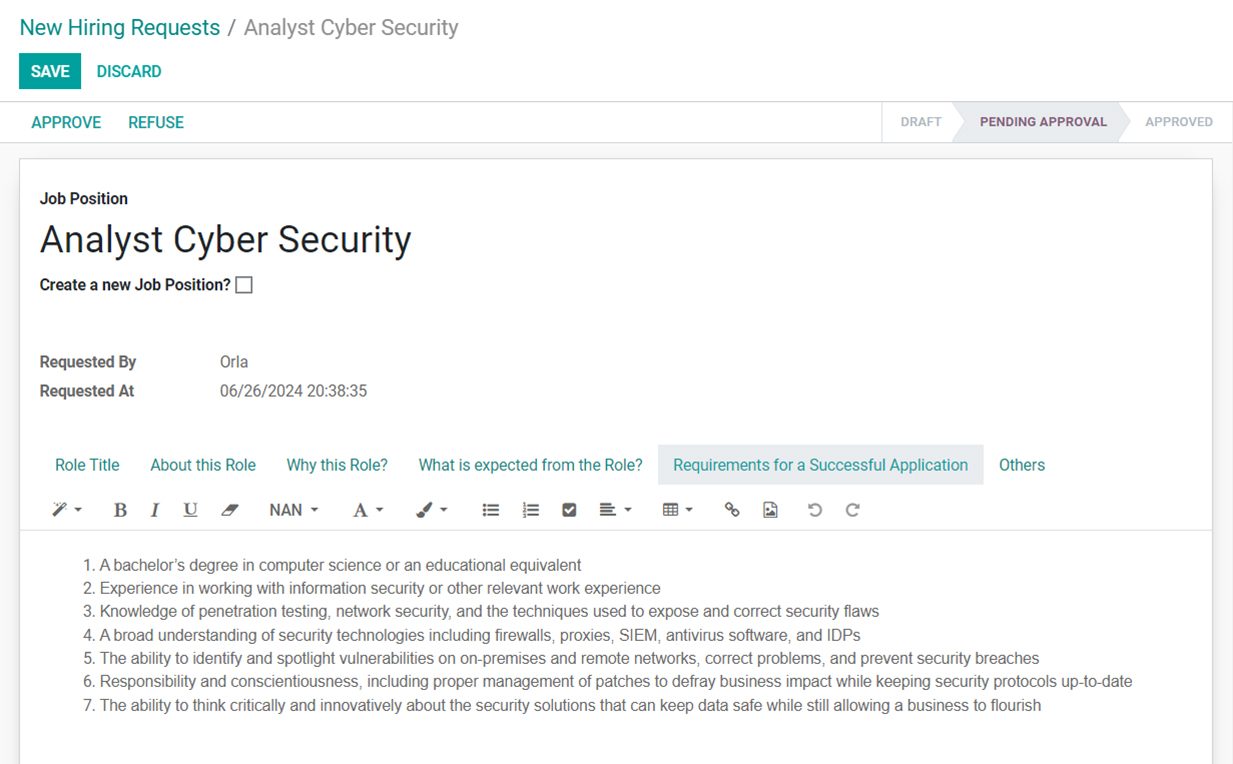
Step 2: Publishing the Job
Numla HR supports integration with various job publishing platforms. In this article, we are using Granicus as an example. The HR team can choose to publish the job on platforms such as Granicus.

Alternatively, they can use the Numla online job page, selecting appropriate dates for the job posting.
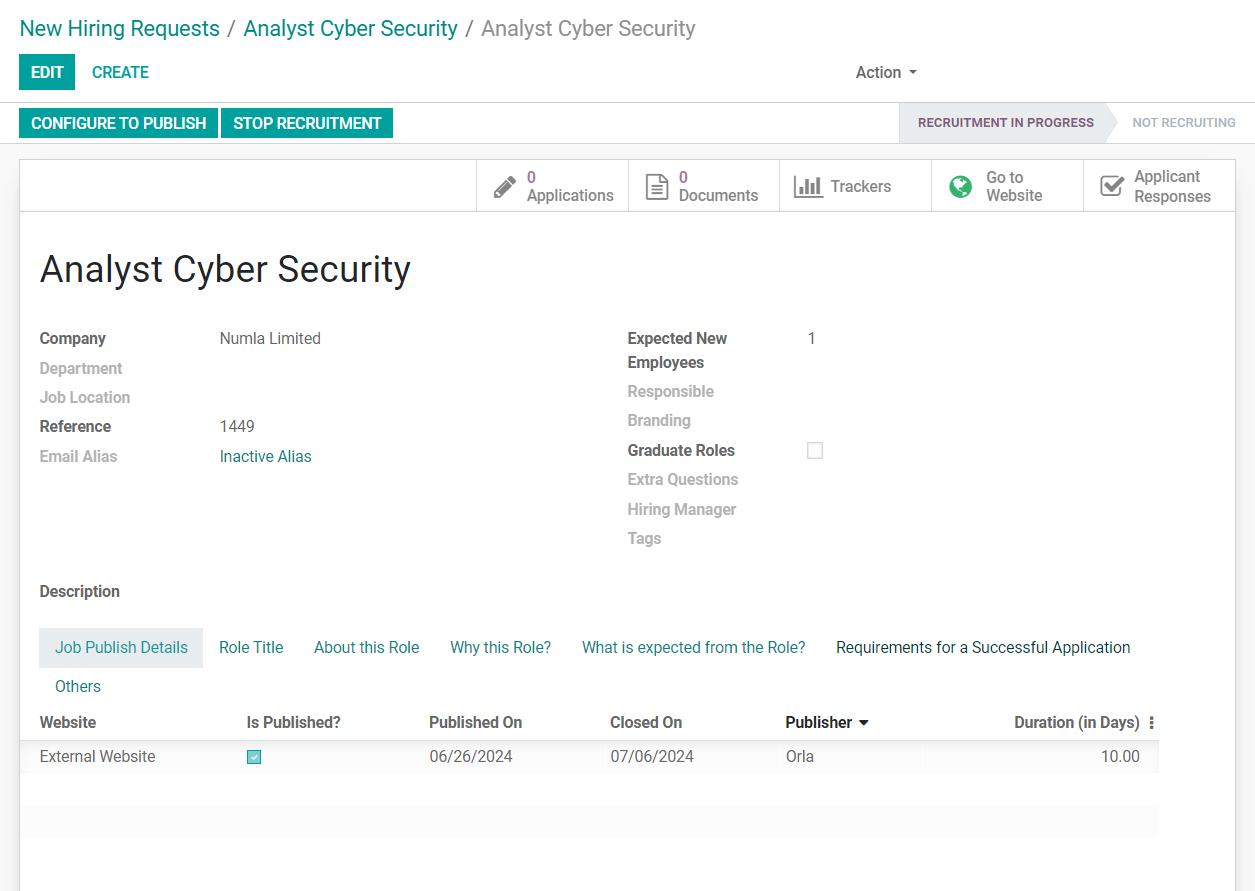
Once published, the role becomes visible to candidates, who can then see the job details and apply for it.
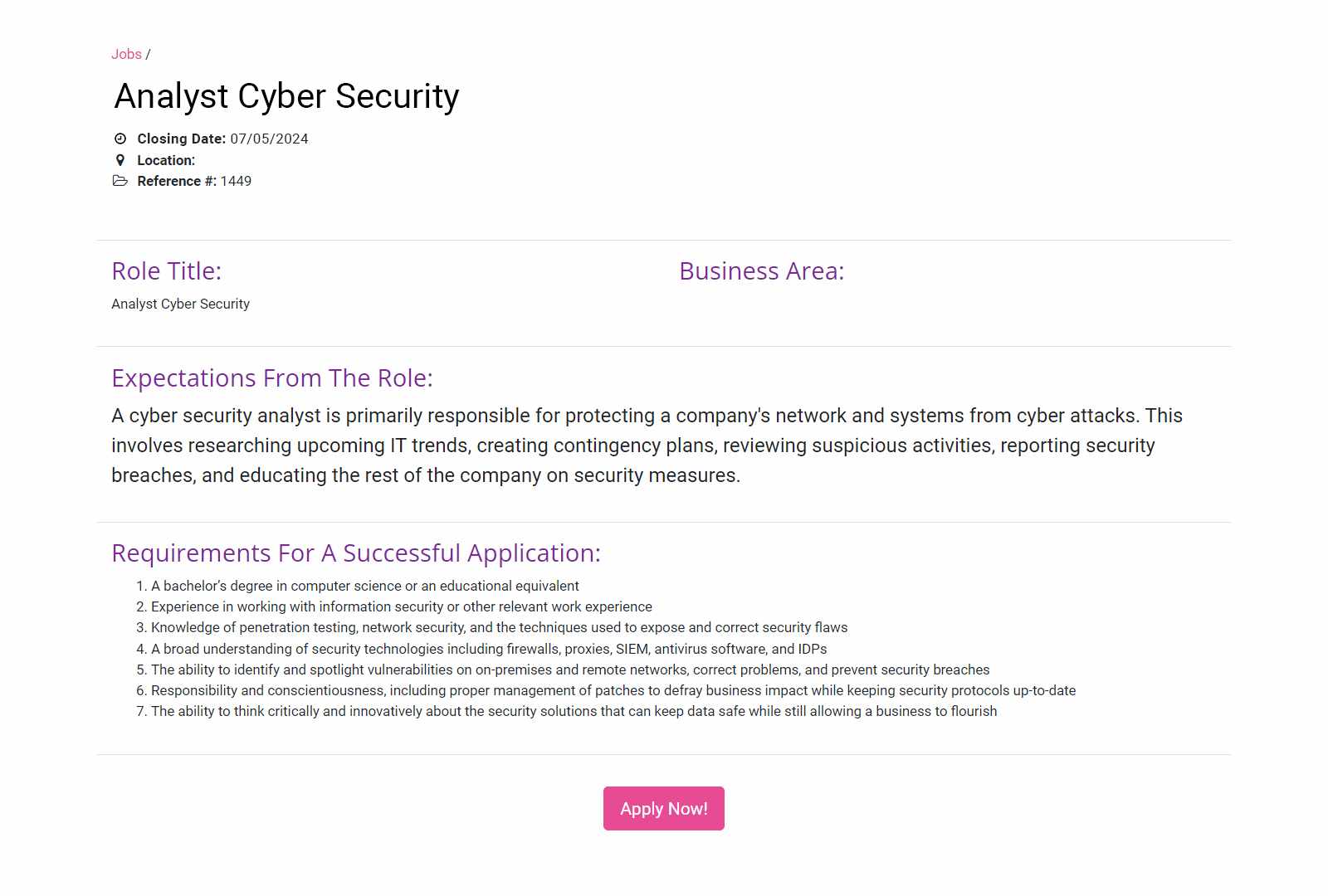
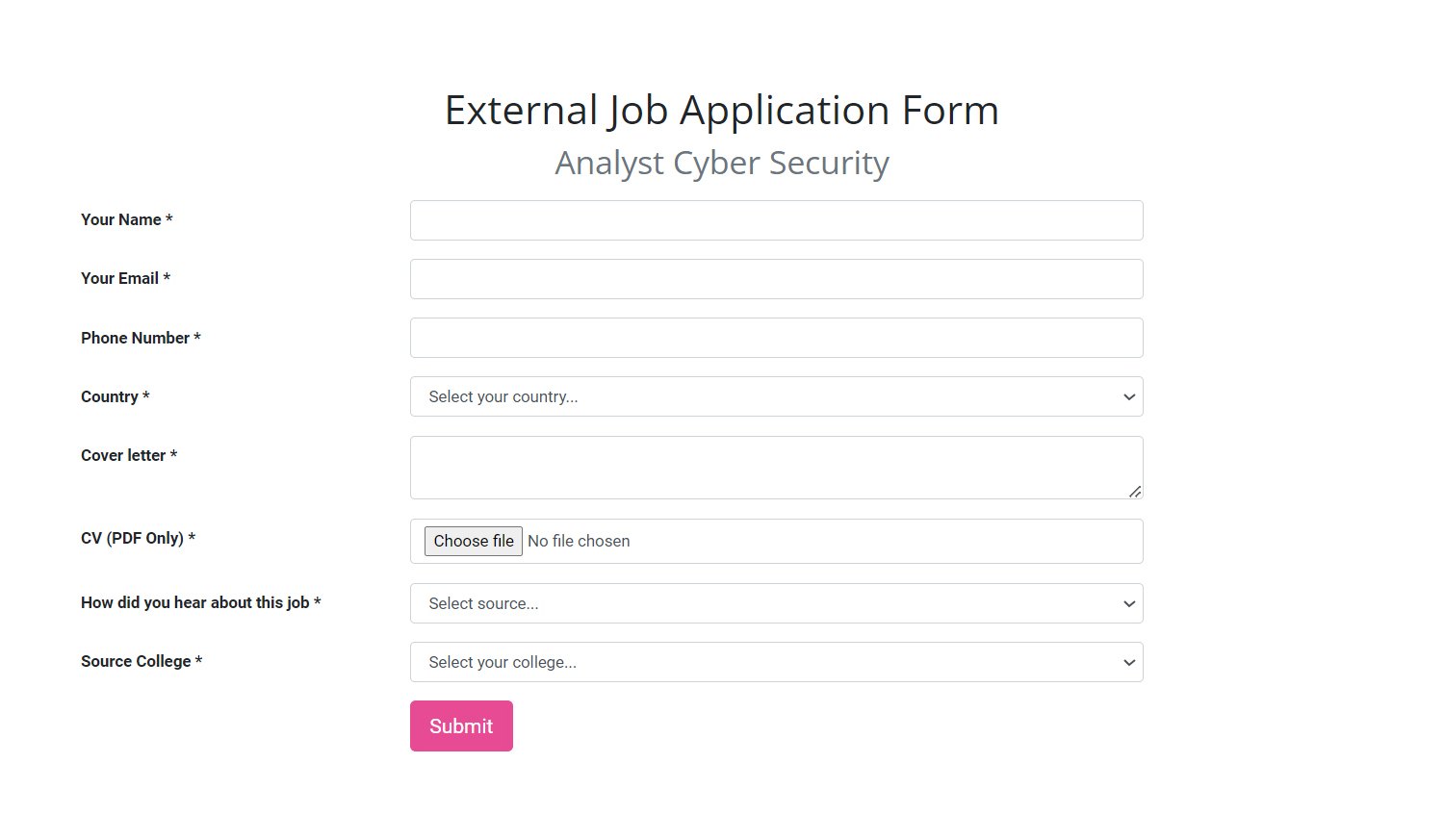
Step 3: Receiving and Managing Applications
Our system is capable of integrating with multiple storage solutions such as MS OneDrive. In this instance, a candidate applies for the 'Analyst Cyber Security' role through Granicus. The application is stored on MS OneDrive.
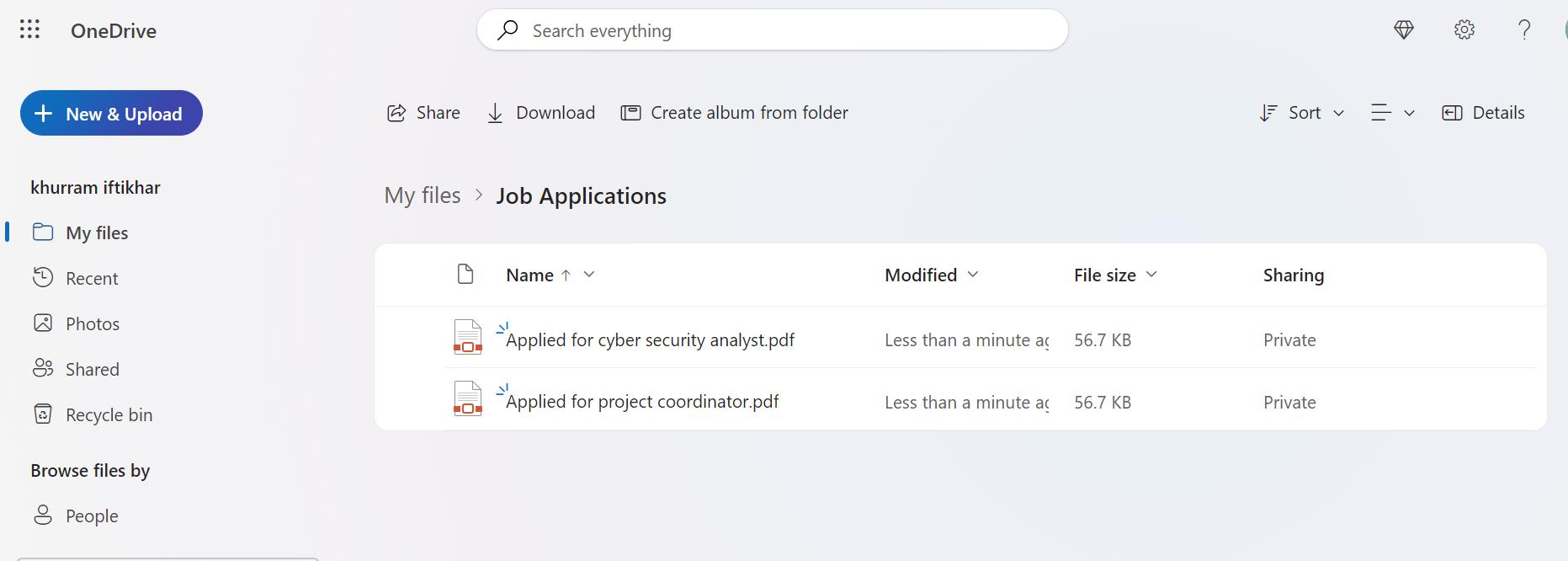
Numla HR checks incoming applications, uses AI to detect the job reference number, and stores the application under the related job position within our system.
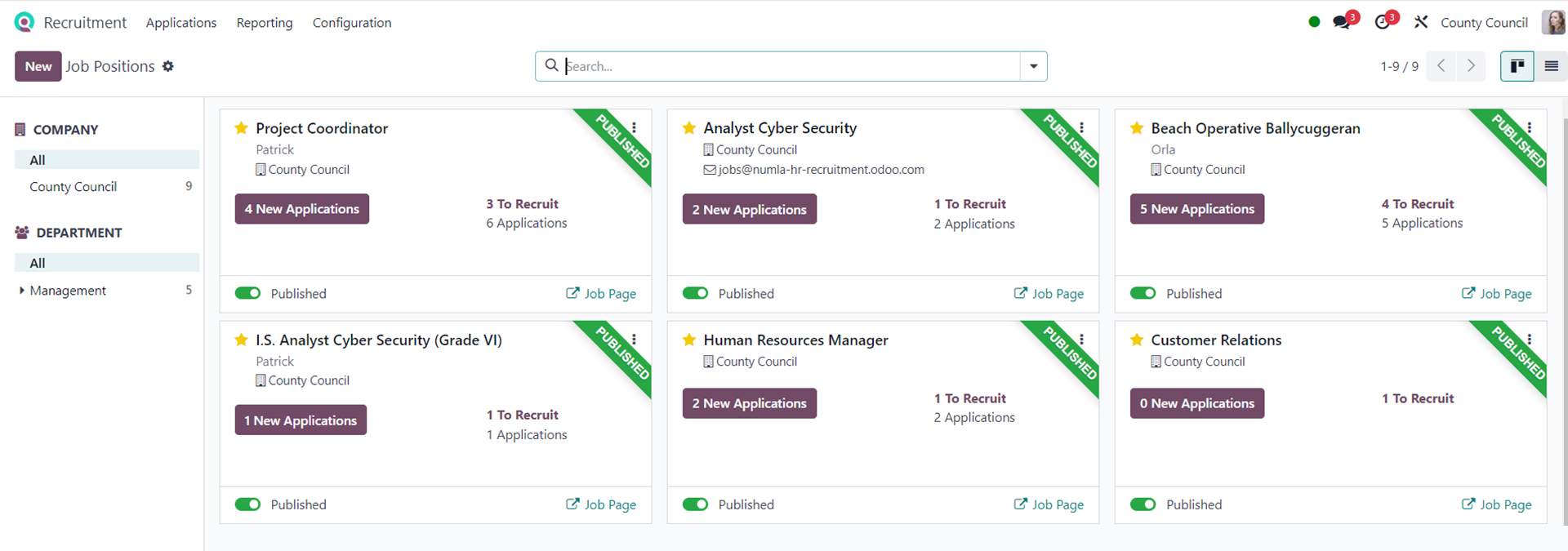
Step 4: Reviewing Applications
Then comes the role of the Recruitment Specialist, Maria. She accesses the recruitment app to review the applications received for the 'Analyst Cyber Security' role. She discovers a new application from Denise.
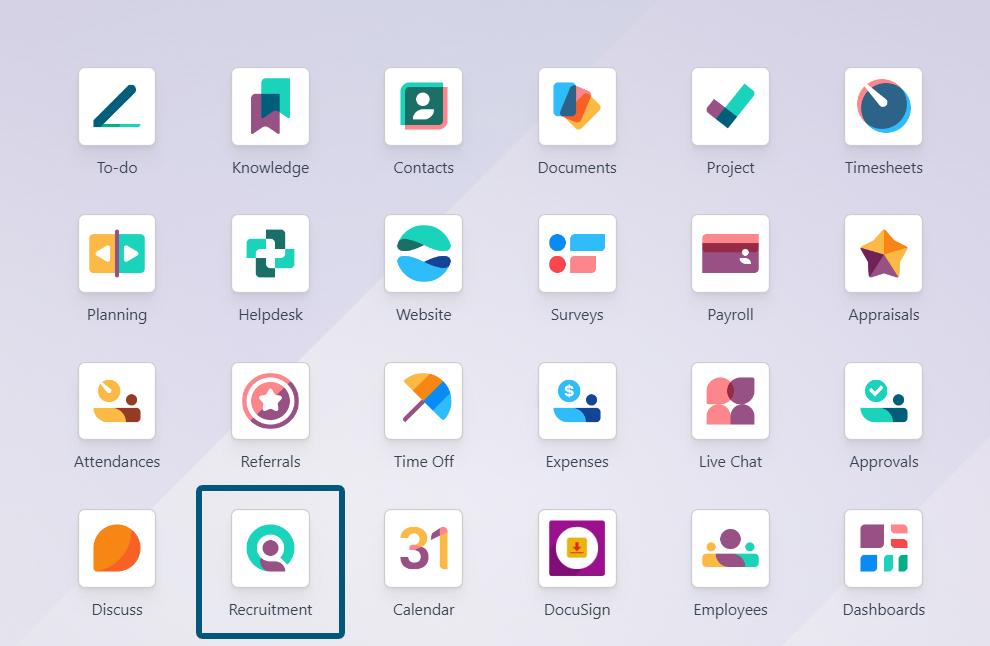
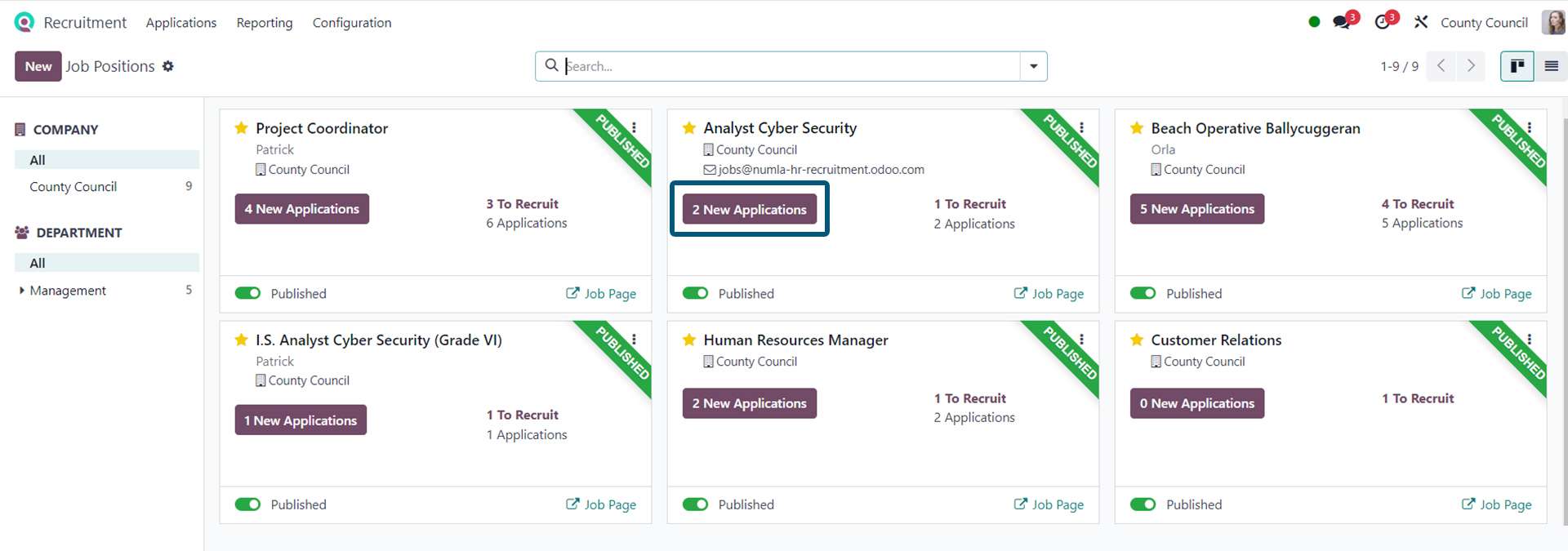
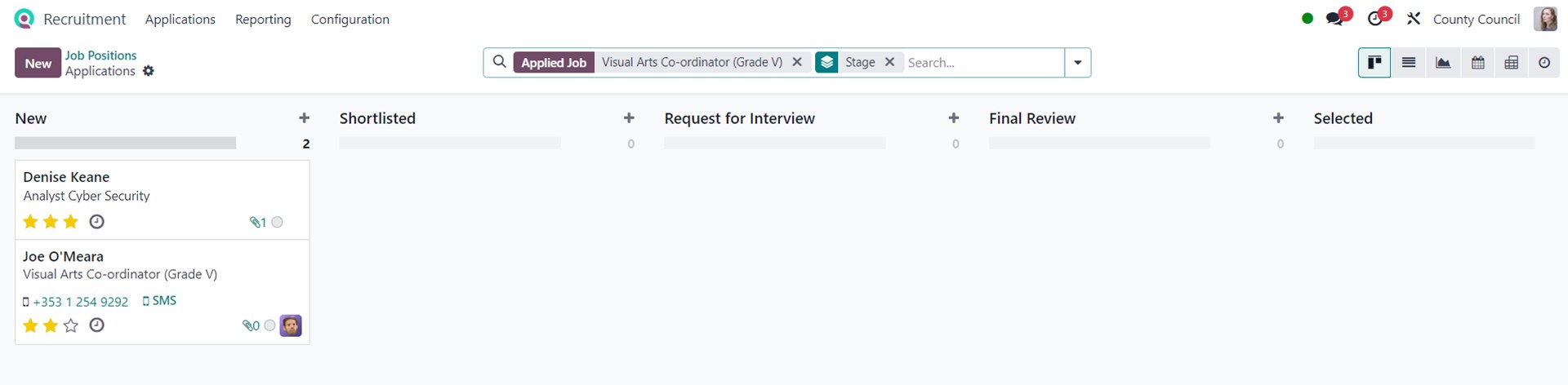
The system automatically extracts the applicant's name, phone number, and email from the job application, attaching the source application to the record.
Maria assigns Orla as the recruiter since she is the hiring manager for this role and moves Denise's application to the shortlisted stage.
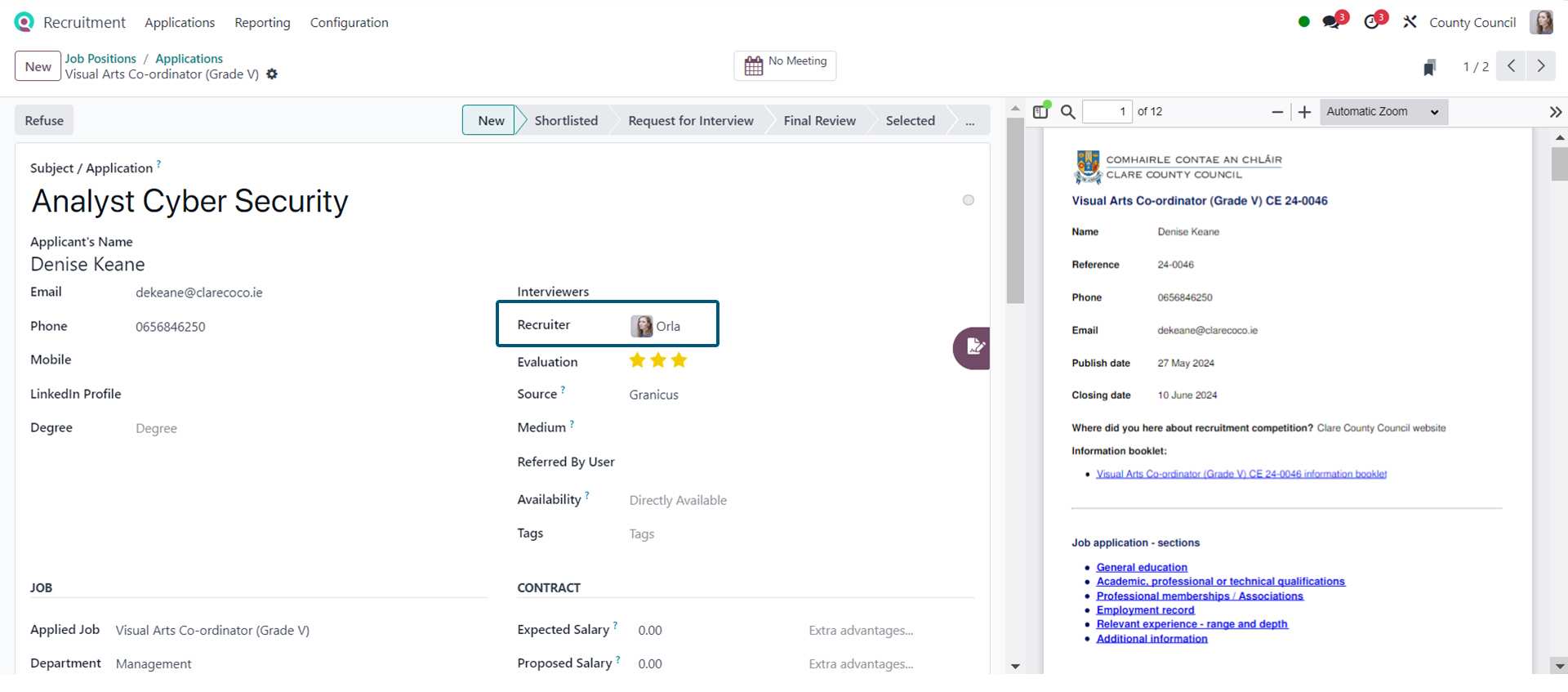
The system promptly sends a notification to Orla about the shortlisted candidates.
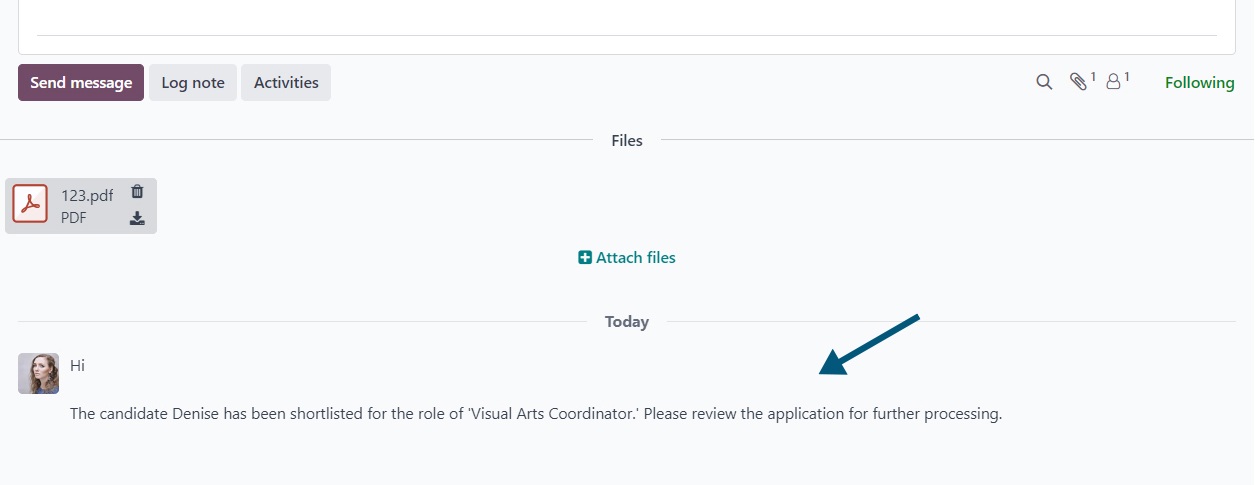
Step 5: Conducting Interviews
Orla further reviews the application, includes additional interviewers, and moves the candidate to the 'request for interview' stage. As candidates progress to this stage, Maria is notified.
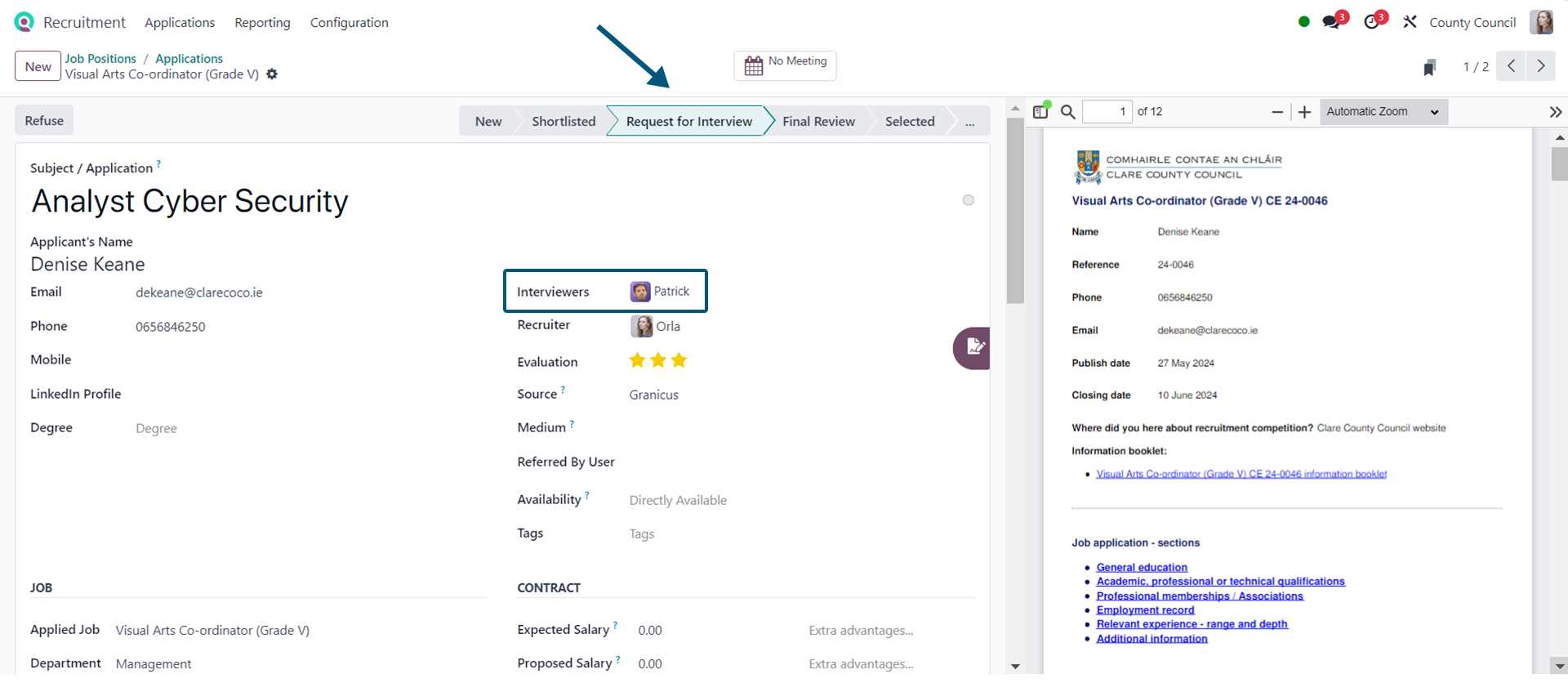
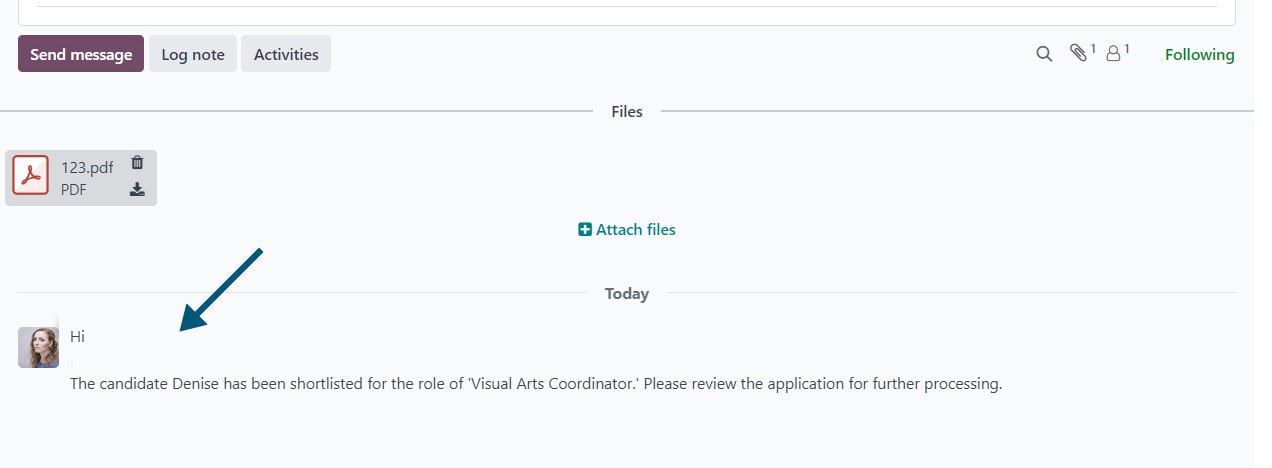
Numla HR integrates with MS Teams to generate meeting links, which are then sent to the candidates to arrange interviews.
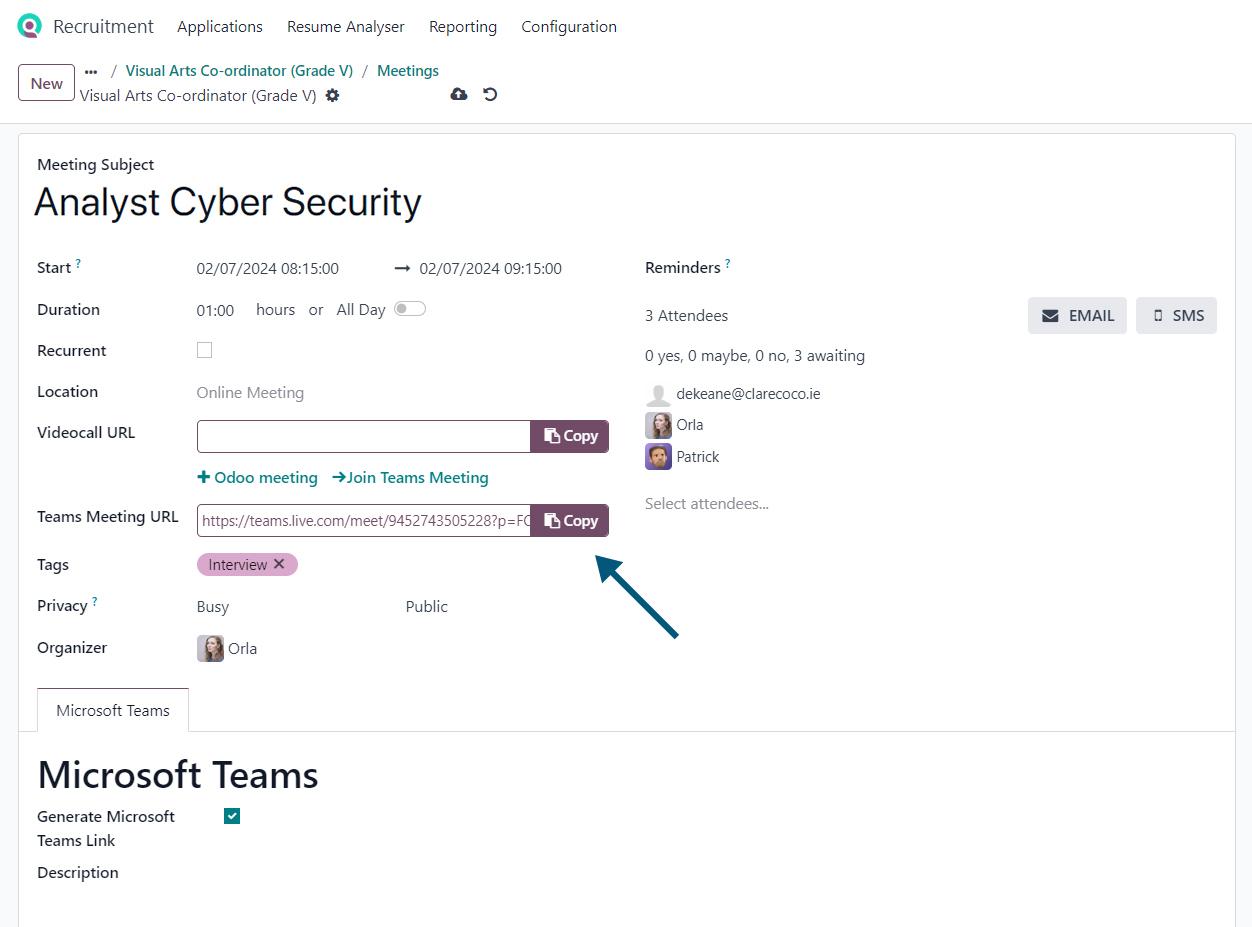
Step 6: Logging Feedback and Making Final Decisions
Post-interview, the interviewers log their feedback on the applications within Numla HR, moving them to the final review stage.
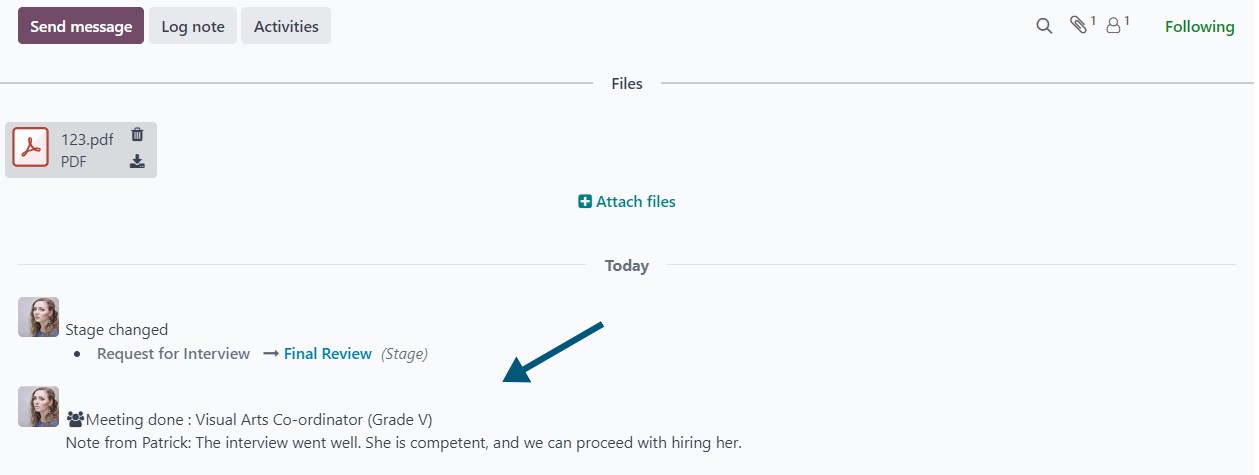
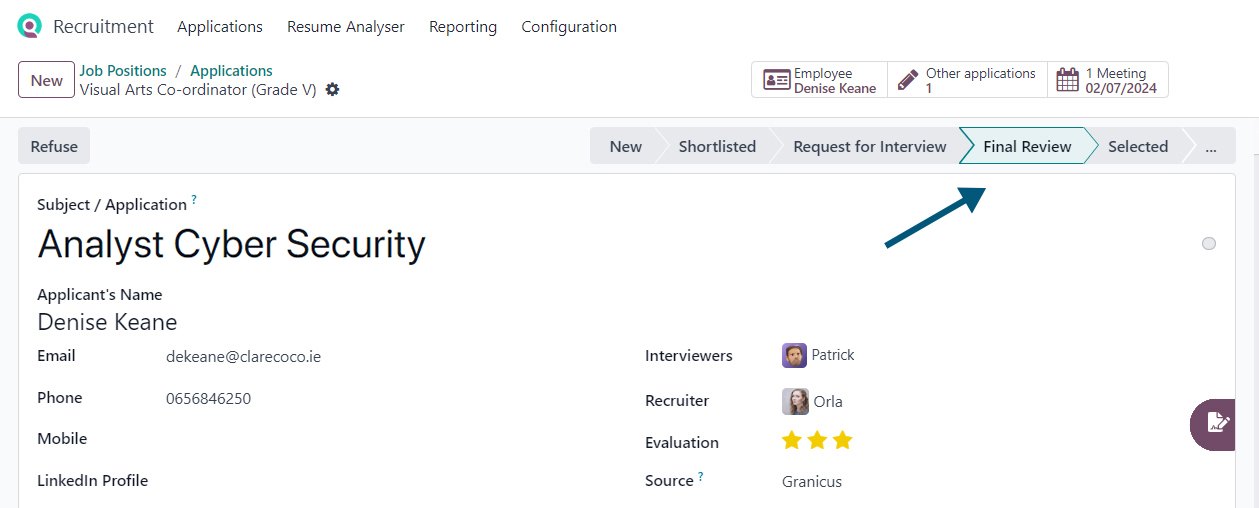
Based on the overall feedback, Orla advances the candidate to the 'selected' stage and informs the HR team.
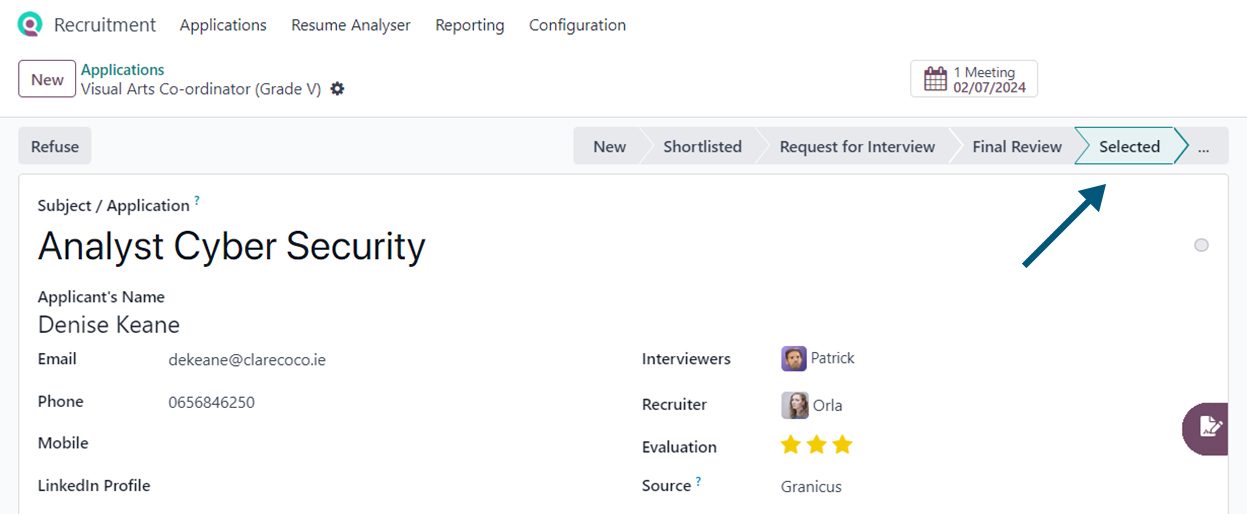
Step 7: Completing the Selection Process
Numla HR streamlines the final stages of the hiring process by integrating with tools like DocuSign.
The HR team reviews all candidates moved to the 'selected' stage and sends out reference check forms and contracts to the selected candidates using DocuSign. The candidate then accepts or rejects the contract; in this example, the candidate signs the contract.
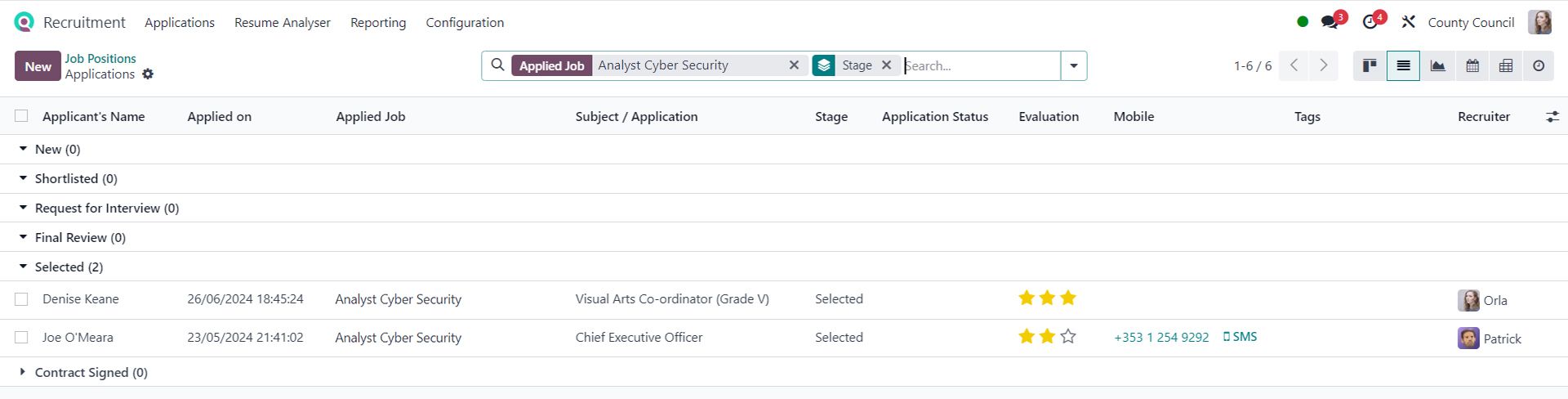
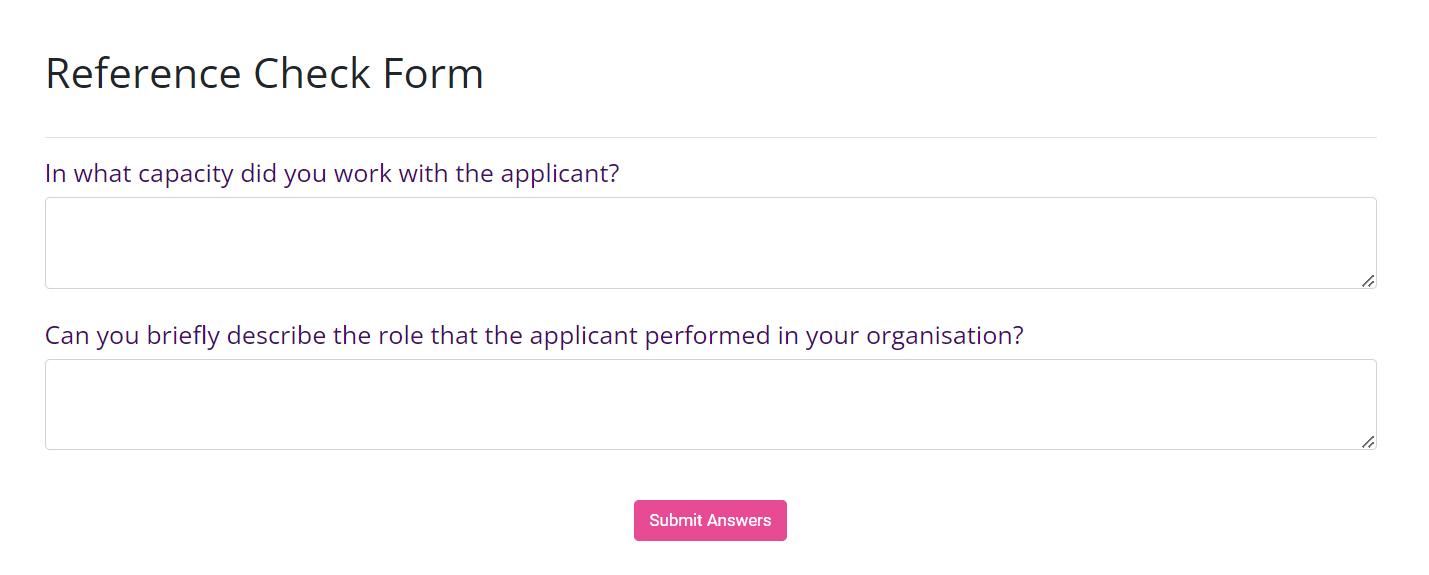
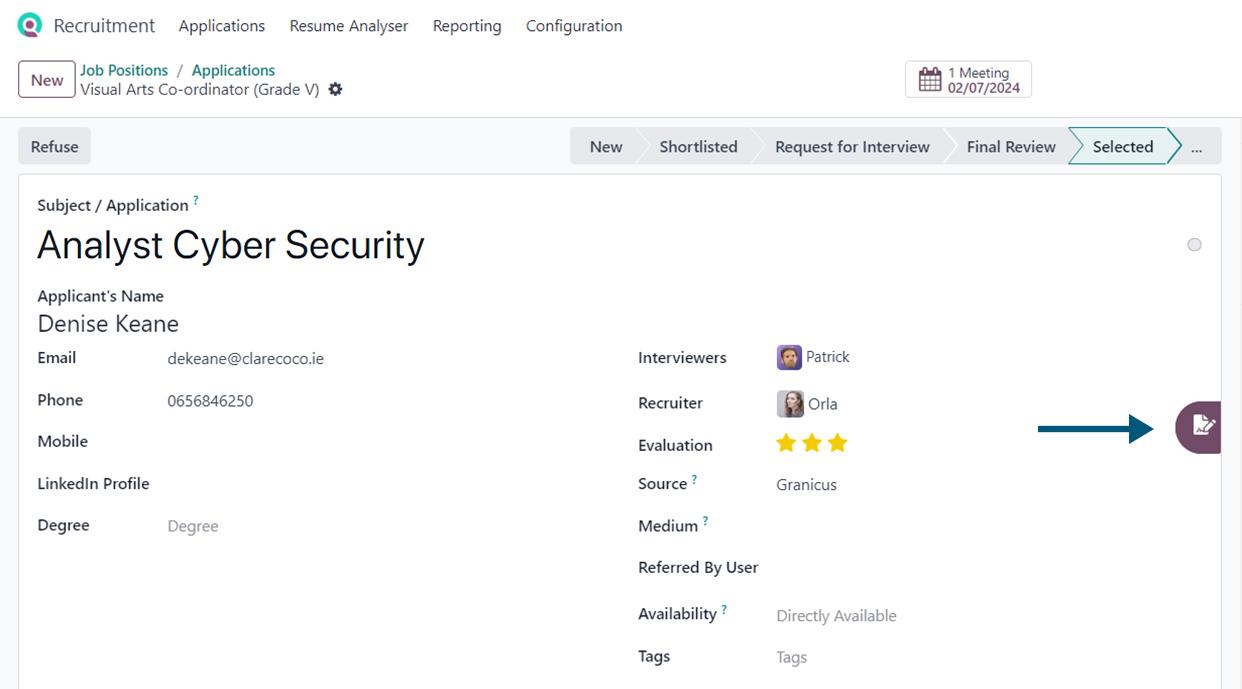
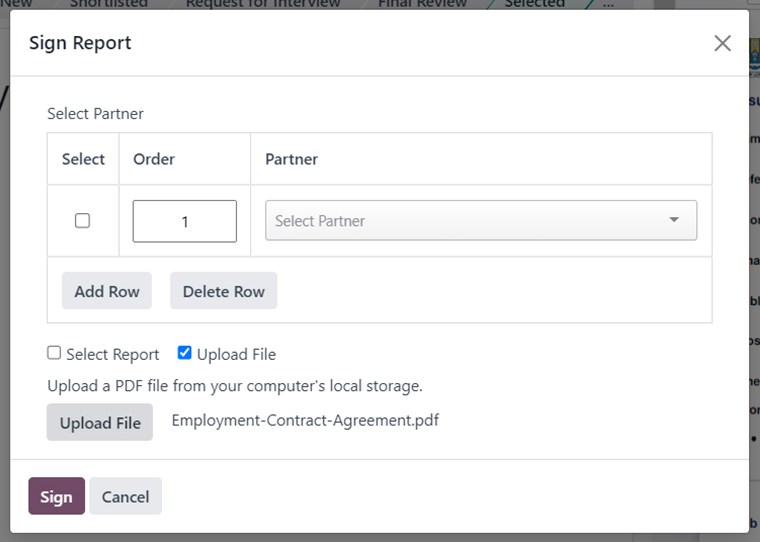
Once signed, the application is moved to the 'contract signed' stage, officially recording the candidate as an employee.
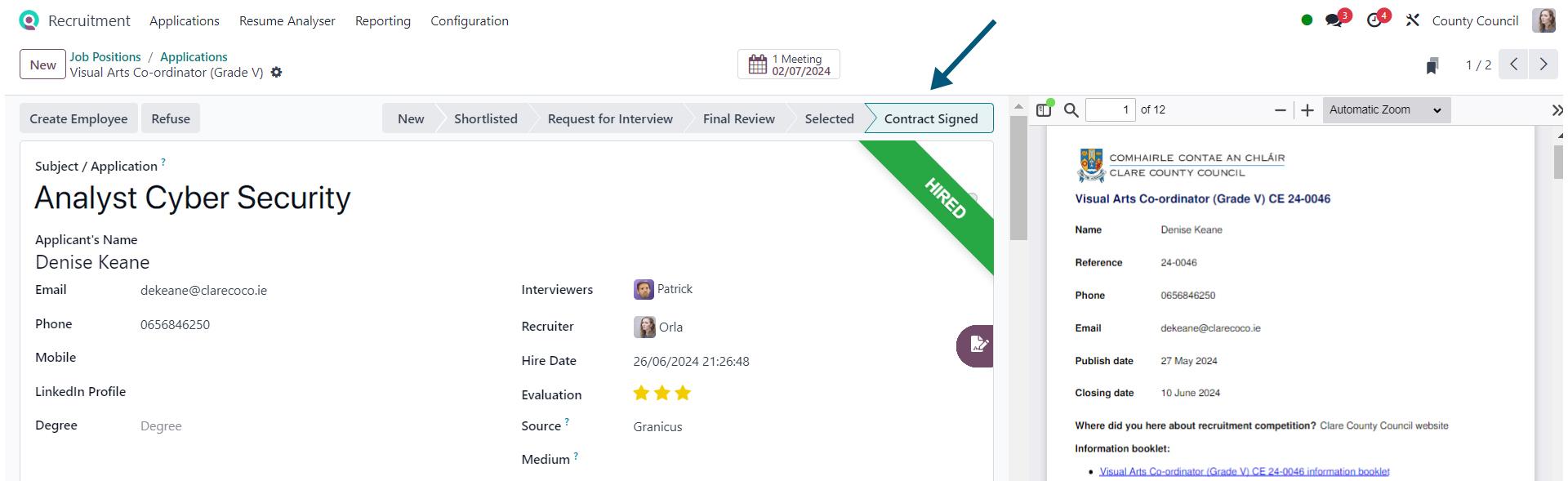
The HR team further coordinates with the newly hired employee to request private information needed to complete their profiles.
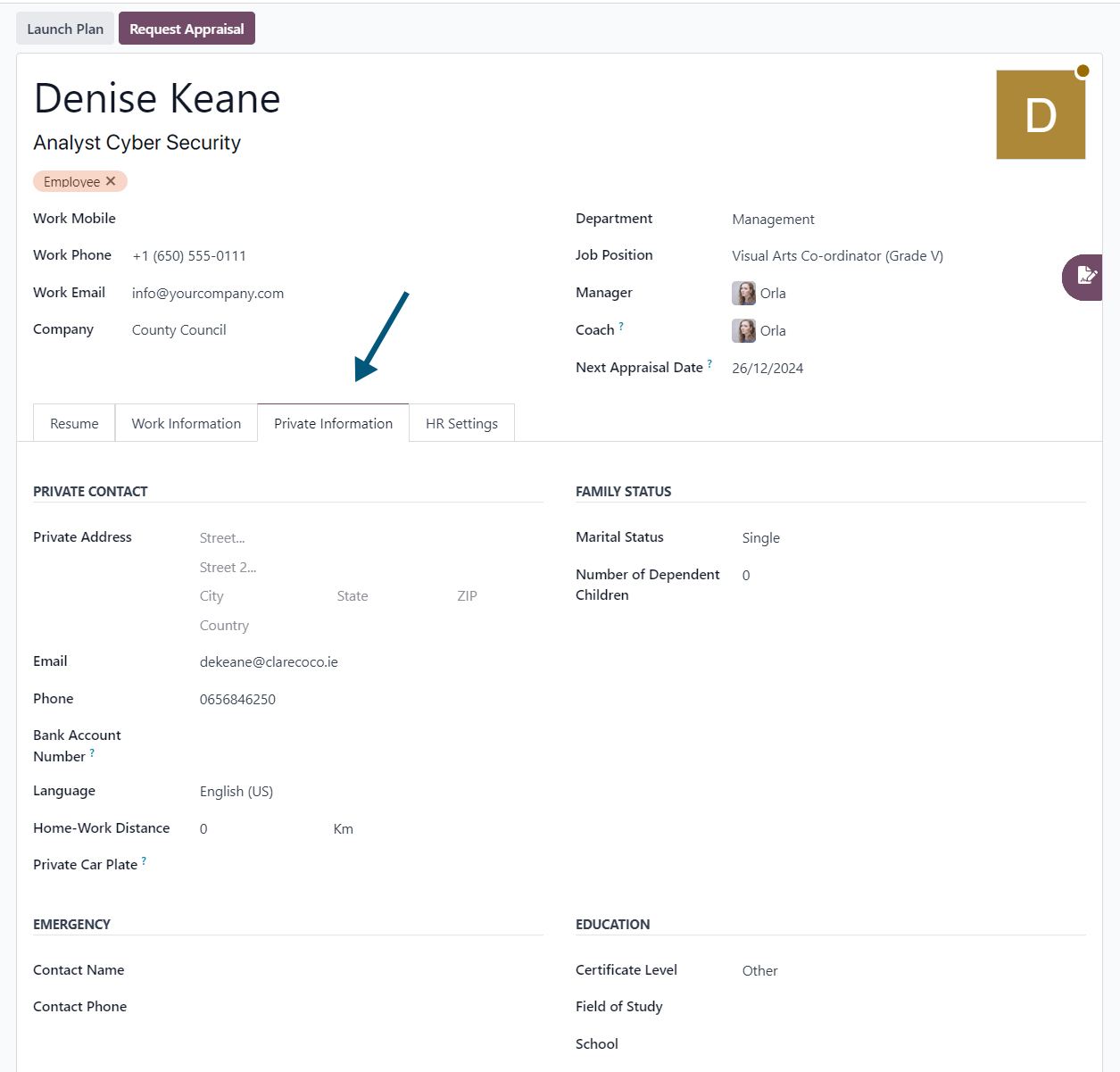
Final Thoughts
This is how Numla HR streamlines the hiring process, making it efficient and straightforward, from the receipt of applications to the final selection. By ensuring smooth communication and collaboration among all parties involved, Numla HR facilitates a seamless recruitment experience for both hiring managers and candidates.
Ready to Improve Your Hiring Process?
Simplify candidate management, streamline interviews, and make smarter hiring. See Numla HR in action.