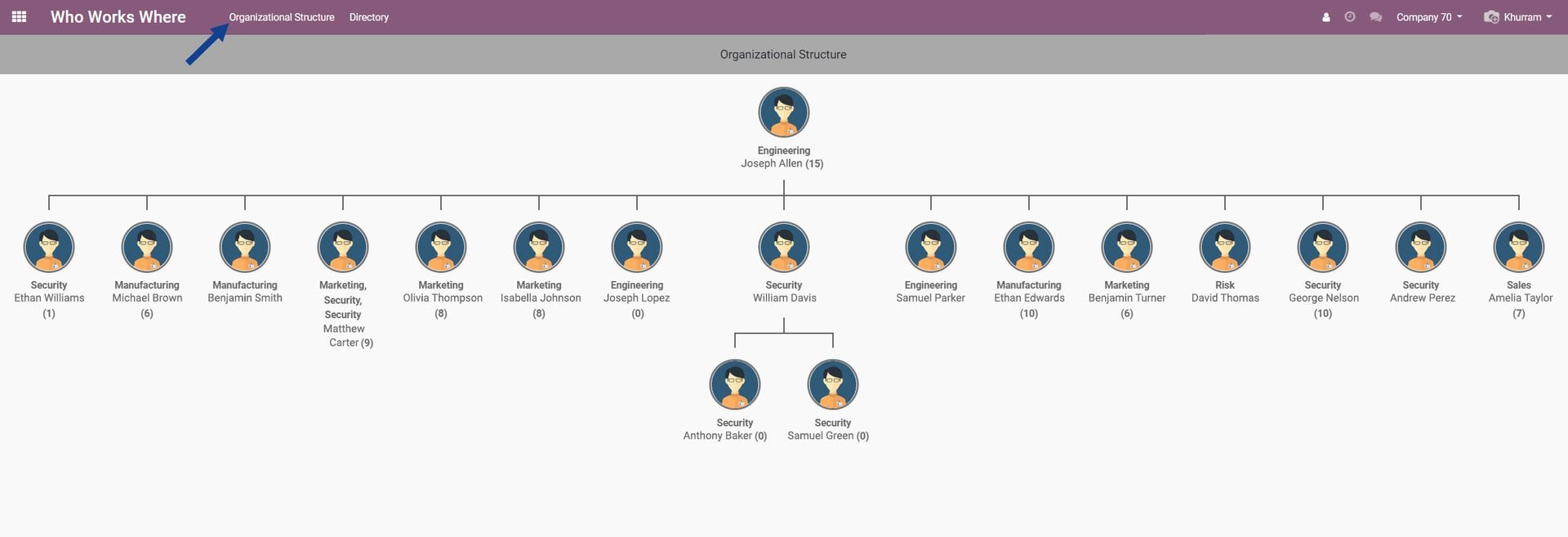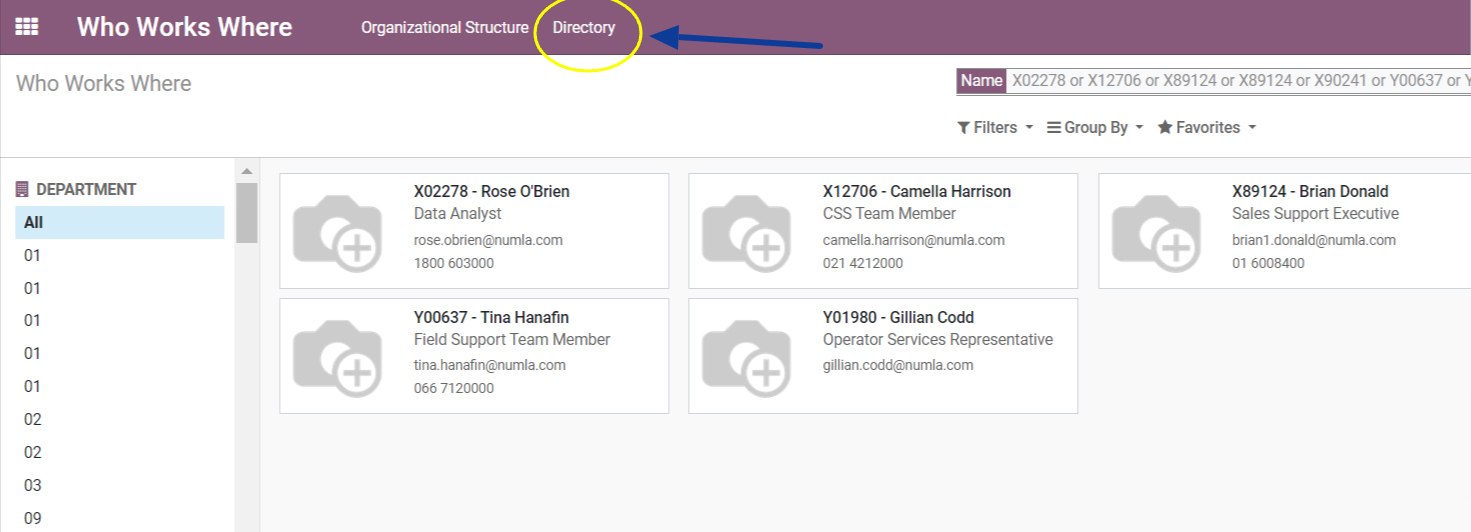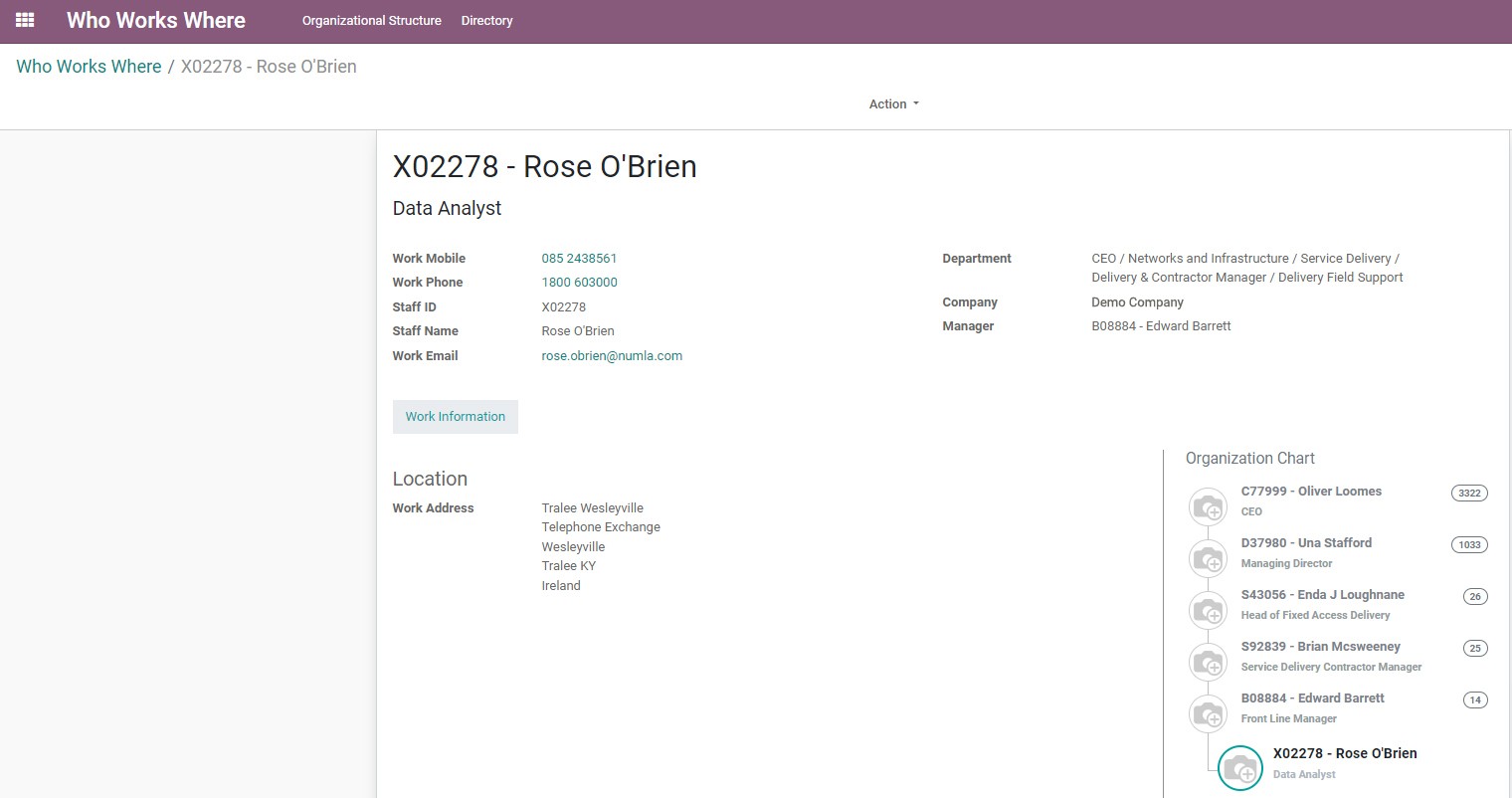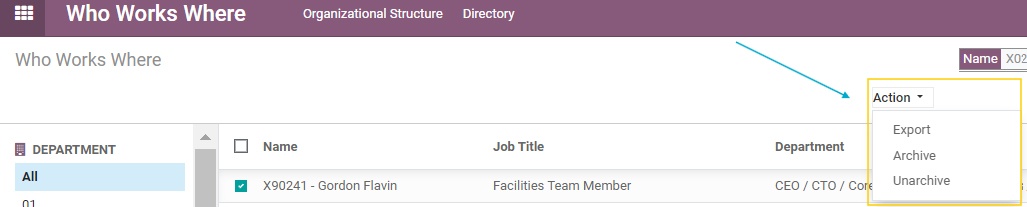Features
Our Who Works Where app offers in-depth exploration of the app's core features aimed at simplifying organisational management. From maintaining an organised employee directory to structuring your organisation effectively, and leveraging a user-friendly interface, this guide offers insights into how each feature enhances efficiency and productivity. Let's delve into these essential functionalities to optimise your HR processes.
Accessing the Who Works Where App
To access the Who Works Where module within the NumlaHR solution, begin by logging in with the credentials provided by your organisation. Once logged in, you'll find yourself on the main dashboard, which serves as the central hub for accessing various features and functionalities. To navigate to the Who Works Where module look for an app with an icon shown below, or you can just type “Who Works Where” on the screen to find it.