Understanding the Statement of Accounts
Effective reporting is the cornerstone of informed decision-making in accounting and business management. Numla has enhanced Odoo's reporting capabilities by incorporating advanced features like data visualisation and custom accounting reports. Among these is the Statement of Accounts—a reporting tool designed to deliver clear financial insights. Let’s explore how this tool can transform your financial management processes.
Intuitive User Interface with Powerful Filters
The Statement of Accounts features an intuitive interface designed to simplify report generation, as shown in the screenshot below:

This interface is packed with a wide range of filters, empowering users to customise reports according to their needs. The filters include:
- Date Range: Focus on specific timeframes.
- Receivable or Payable: Toggle between receivables, payables, or both.
- Balance Type: Choose between viewing All balances or only Outstanding balances.
- Partners: Select specific partners for a targeted report.
Once you’ve set the desired filters, simply click the 'Print' button at the bottom to generate the report.
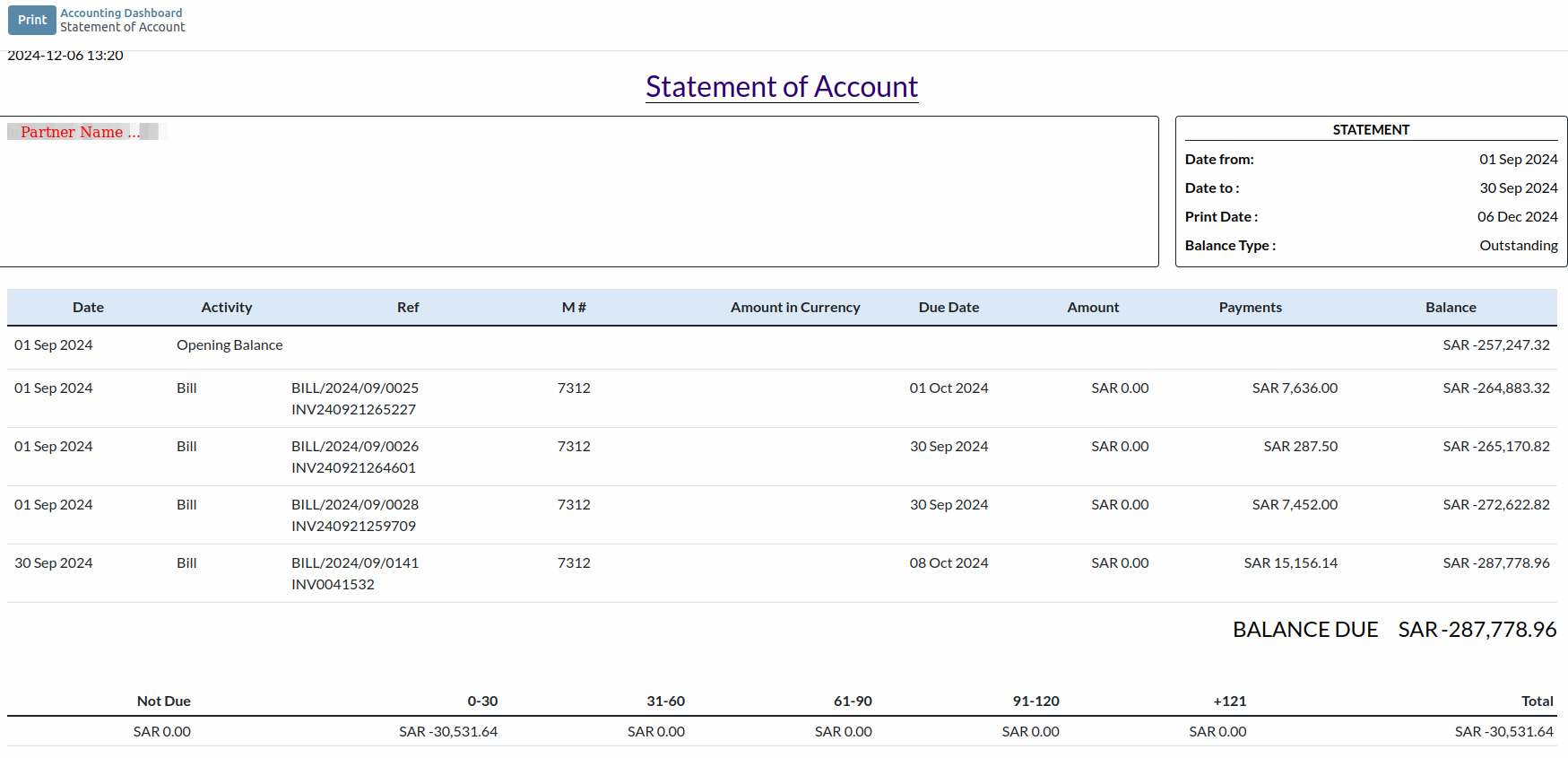
Comprehensive Report Format
The generated report, viewable directly in Odoo, can also be downloaded as a PDF file for sharing or record-keeping purposes. It includes the following key components:
Opening Balance
A snapshot of the partner’s balance at the start of the period.
Transaction Details
Presented in a clear table format with the following columns:
- Date: When the transaction occurred.
- Activity: Description of the activity.
- Ref: Reference for the transaction.
- Due Date: The date payment is due.
- Amount: The total transaction amount.
- Payment: Payments made against the transaction.
- Balance: The running balance after each transaction.
Balance Due
A consolidated view of the remaining amount owed by the partner.
Aging Analysis
Breaks down outstanding amounts into aging brackets for better understanding:
- Not Due, 0-30, 31-60, 61-90, 91-120, +121, and Total.
This level of detail ensures that users have all the critical data they need in one place.
How the Statement of Accounts Adds Value
The Statement of Accounts delivers significant advantages for businesses:
Enhanced Financial Visibility
Gain a clear understanding of your financial position.
Improved Decision-Making
Make informed decisions based on accurate and timely financial data.
Streamlined Reconciliation
Simplify the reconciliation process with detailed transaction information.
Efficient Credit Management
Identify overdue payments and take appropriate action.
Enhanced Reporting Capabilities
Generate customised reports to suit your specific needs.
By leveraging the Statement of Accounts, businesses can optimise their financial operations and achieve greater efficiency.
Final Thoughts
Numla’s innovative approach to Odoo reporting, particularly with the Statement of Accounts, underscores its commitment to providing robust and customisable tools for businesses. With features like data visualisation, comprehensive filters, and detailed transaction breakdowns, this report is an indispensable asset for accounting and finance teams.