Manage Odoo Task Notifications
by Dharmesh Patel
Odoo is a powerful tool for managing projects, but sometimes the constant stream of email notifications can become overwhelming, especially for specific users who may not need to be notified of every task update. Thankfully, Odoo provides ways to manage and stop these notifications for individual users or followers. In this guide, we'll walk you through the steps to customise your notification settings.
Steps to Stop Email Notifications for a Specific User or Follower
1. Install the “base_automation” (Automated Action Rules) Module
Navigate to Apps > Apps > Main Apps, search “base_automation”(Automated Action Rules) module and install it if not installed.
2. Create an Automated Action to Remove Notification Subtypes
Access Automated Action Menu
Navigate to Settings > Technical > Automation > Automated Actions
Create a New Automated Action Record
- Click Create to start a new record.
- Name: Name the automated action record. (e.g., “Document Followers: Remove the "Subtype" of Followers for "Numla Admin" user for "Tasks").
- Model: Select “Document Followers”.
- Trigger: Choose ‘On Creation’.
- Apply On: ["&",["partner_id.id","=",15242],["res_model","=","project.task"]]
- Here, we provide the partner record ID (specific to the user) and the model for which we want to stop email notifications.
- Action To Do: Select Update the Record.
- Data to Write: Subtype (mail.followers)
Enter the Python expression: [(5, 0, 0)]
This removes the email notification subtype for the specified user.
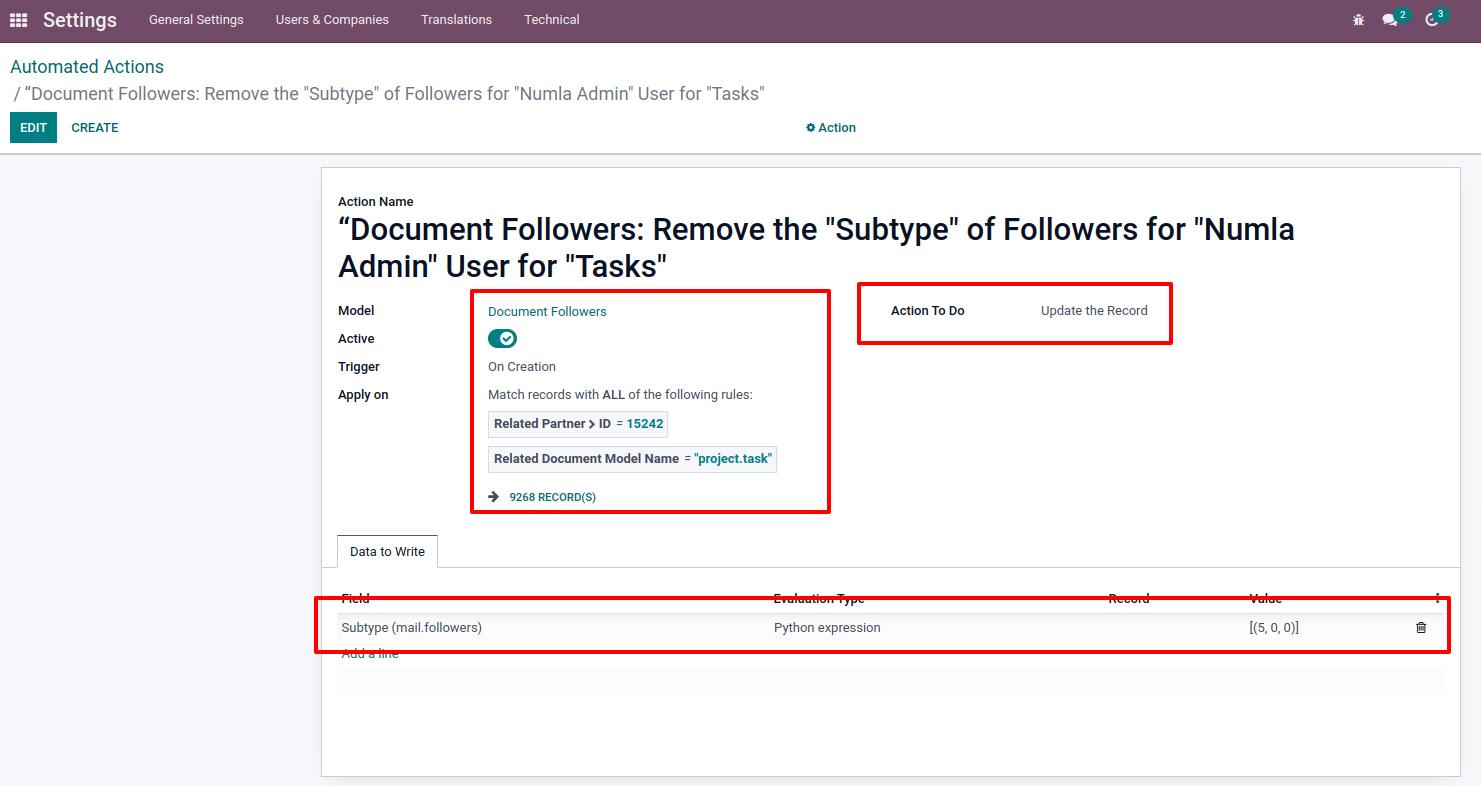
Once these settings are saved, the specified user will no longer receive email notifications for tasks related to the given project.
By following these steps, you can ensure that specific users or followers are not overwhelmed by unnecessary email notifications while keeping other team members informed.
Need more development tips?
Stay tuned to our blog.