Mandatory Training for Contractors
by Ali Imran
Ensuring your employees and contractors are well-trained and compliant with essential regulations is fundamental to a secure and efficient workplace. Numla HR addresses this crucial need with mandatory training programs that cover GDPR, regulatory codes of practice, and security awareness.
In this blog post, we'll walk you through the process of creating a contractor profile in the system and enrolling them in the required training. Let's get started!
Who is a contractor?
A contractor is an individual from another organization or environment who provides services to your company. Managing contractors effectively is crucial for successful projects.
How to Add a Contractor to the System
1. Navigate to the Employees App
Open the "Employees" app on your dashboard.
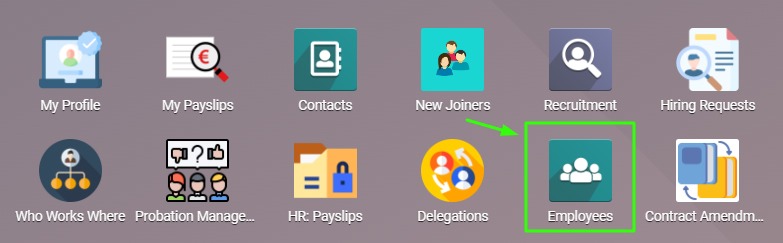
2. Go to Contractors
Click on "External" and select "Contractors."
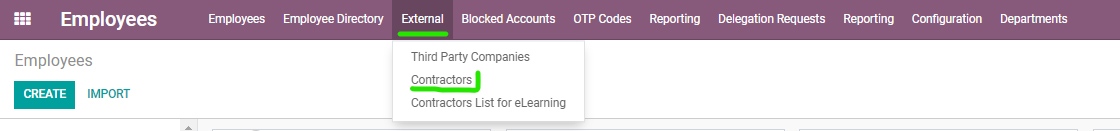
3. Create a Contractor Profile
In the Contractor's menu, click "Create" to start a new contractor profile.
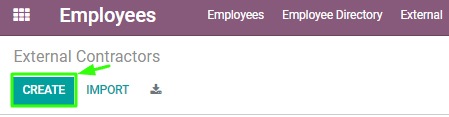
4. Fill Out the Form
Complete the form with the contractor's details and click "Save."
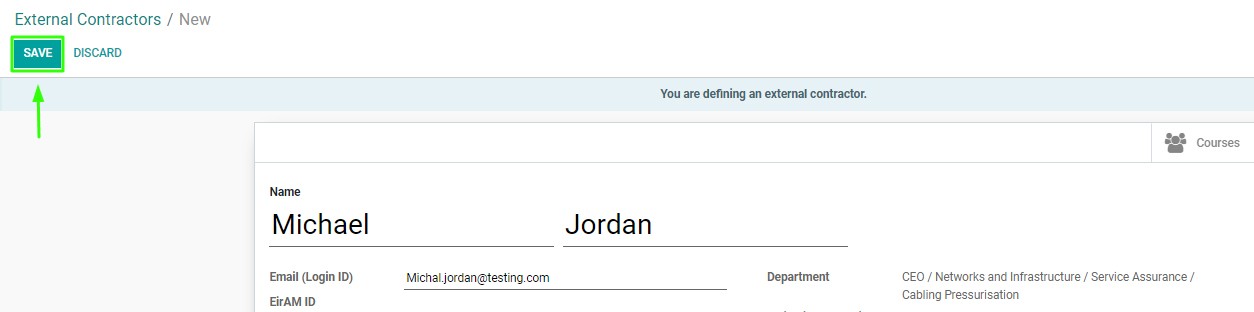
Now you've successfully added a contractor to your system! Next, let's enrol them in mandatory training.
How to Enrol Contractors in Mandatory Training
Follow these steps to enrol a contractor in required training:
1. Open the Contractors Menu
In the "Employees" app, go to "External" and select "Contractors." Search for the contractor you want to enrol.
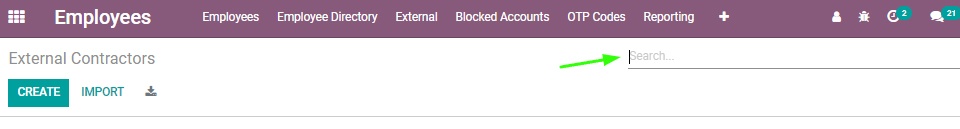
2. Export Contractor Details
Select the contractor, click the action button, and choose the export option.

3. Customize the Exported File
Export the data and choose fields such as "Name," "Email," and "ID." Open the file and remove the first row. Replace the first column with the letter "C" for contractors.

Note: If the individual is an employee use “ E “ and if the individual is a Contractor use “ C “ in the file you exported.
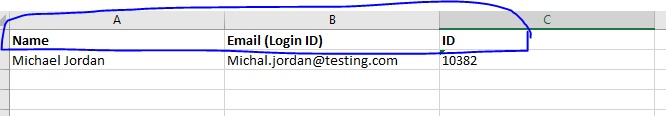
4. Navigate to the eLearning App
Go back to your dashboard and open the "eLearning" app.
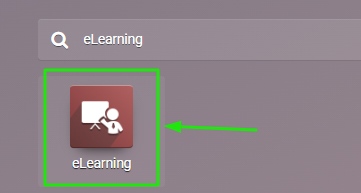
5. Select Training Plan
Go to "Plans" in the menu and choose the mandatory training plan you want to enrol the contractor in.
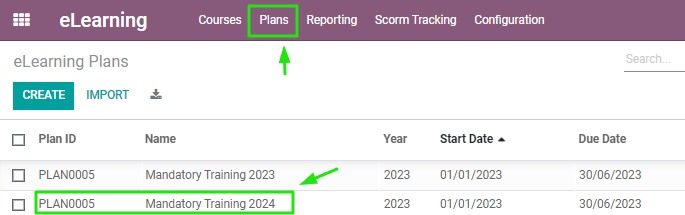
6. Add Students
In the training plan, click the "Add Students" button.

7. Upload the Contractor File
Select "Upload your file" and add the file you exported earlier. Choose "Enroll and Send invitations" to enrol the contractor and notify them about the training.
Note: To enrol the individuals and send them invitations for the Training select “Enroll and Send invitations” and for not sending the invitations select “Enroll”.
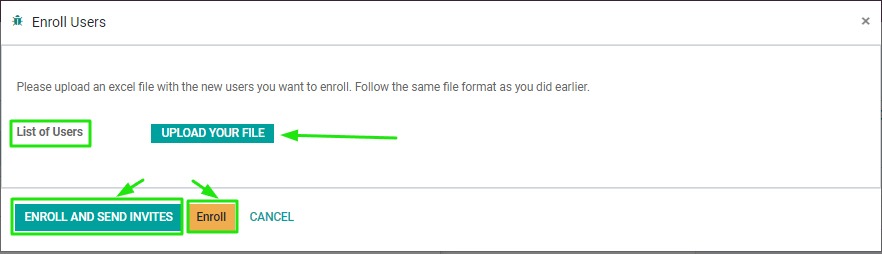
After completing these steps, you will receive a confirmation in the logs indicating that the contractor has been successfully enrolled in the mandatory training.
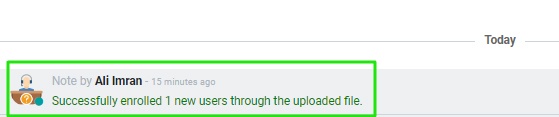
And that's it! You've successfully enrolled a contractor in mandatory training. By following these steps, you'll ensure your contractors receive the training they need to perform their work effectively.
Here are the courses that Numla HR provides:
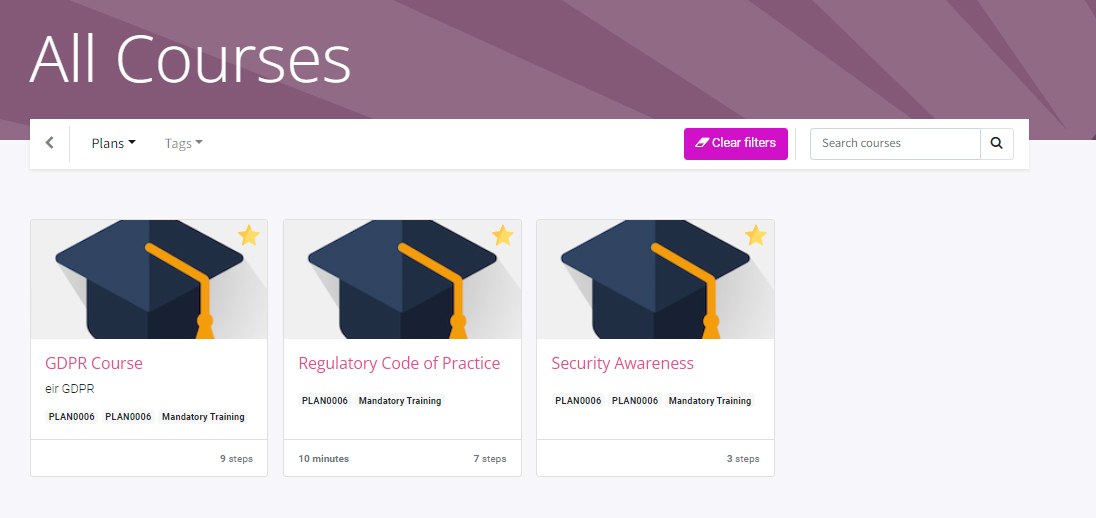
Ensuring Compliance through Training
Mandatory training plays a vital role in maintaining a safe, compliant, and efficient workplace. They ensure that all employees and contractors know critical regulations and best practices, reducing the risk of non-compliance and security breaches.
By leveraging Numla HR’s comprehensive training programs, you can enhance your team's knowledge and skills, leading to improved performance and a more cohesive work environment. Investing in mandatory training not only protects your organization from potential risks but also promotes a culture of continuous learning and professional growth.
Transform your workplace with Numla HR
Discover how Numla HR can simplify your HR processes.