Parnells: Optimising Retail Operations with Odoo POS
Parnells, the leading seller and manufacturer of tyres, castors, tracks, and hangers across Ireland and Europe, has been Numla's client for many years. We’ve developed and maintained a robust, highly efficient ERP system for them, supporting their commitment to innovation and automation in their operations. With a large-scale retail presence, Parnells relies heavily on Odoo's Point of Sale (POS) module to manage transactions seamlessly.
The Challenge: Streamlining the "Ship Later" Process
Parnells frequently uses the "Ship Later" feature within the Odoo POS system, which allows customers to place an order for delivery when the product is not available in-store, the staff needs to retrieve products from the warehouse and then deliver them to the customer later.
However, the default Odoo functionality required store staff to manually enable the "Ship Later" option during the payment process, which Parnells found inefficient. This manual step led to inefficiencies, as staff would occasionally forget to enable the option, causing delays in order fulfilment and customer dissatisfaction.
Parnells needed a solution that could streamline this process by minimising manual errors. They sought our expertise to modify the existing workflow to eliminate the need for manual intervention during checkout.
The main challenge was to automate the "Ship Later" feature while giving the store staff full control over when it should be applied.
Customising the Odoo POS "Ship Later" Feature
After thoroughly analysing Parnells' workflow and pain points with Odoo's standard "Ship Later" functionality, the Numla team proposed a configurable solution tailored to their needs, which they liked and approved.
We introduced two configurable options for the POS "Ship Later" feature:
1. Auto-Enable "Ship Later"
This option automatically enables the "Ship Later" during the POS payment process, eliminating the need for users to manually select it. This significantly reduces the chances of error and speeds up the checkout process.
2. Disable "Ship Later" Click
In cases where Parnells always wants the "Ship Later" option to remain enabled, this option prevents users from accidentally disabling it during the transaction. Locking the option ensures consistency in handling customer orders for delivery.
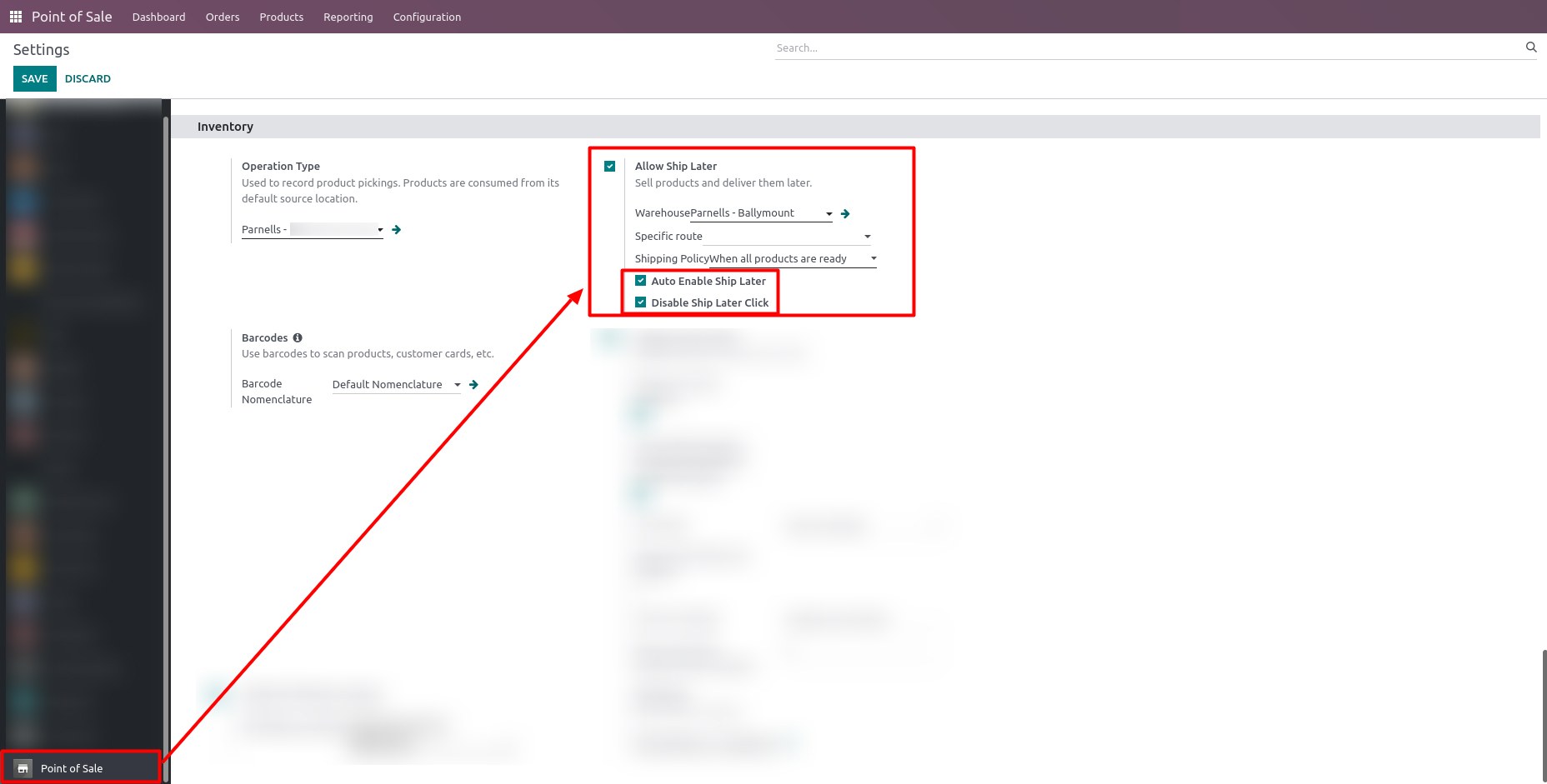
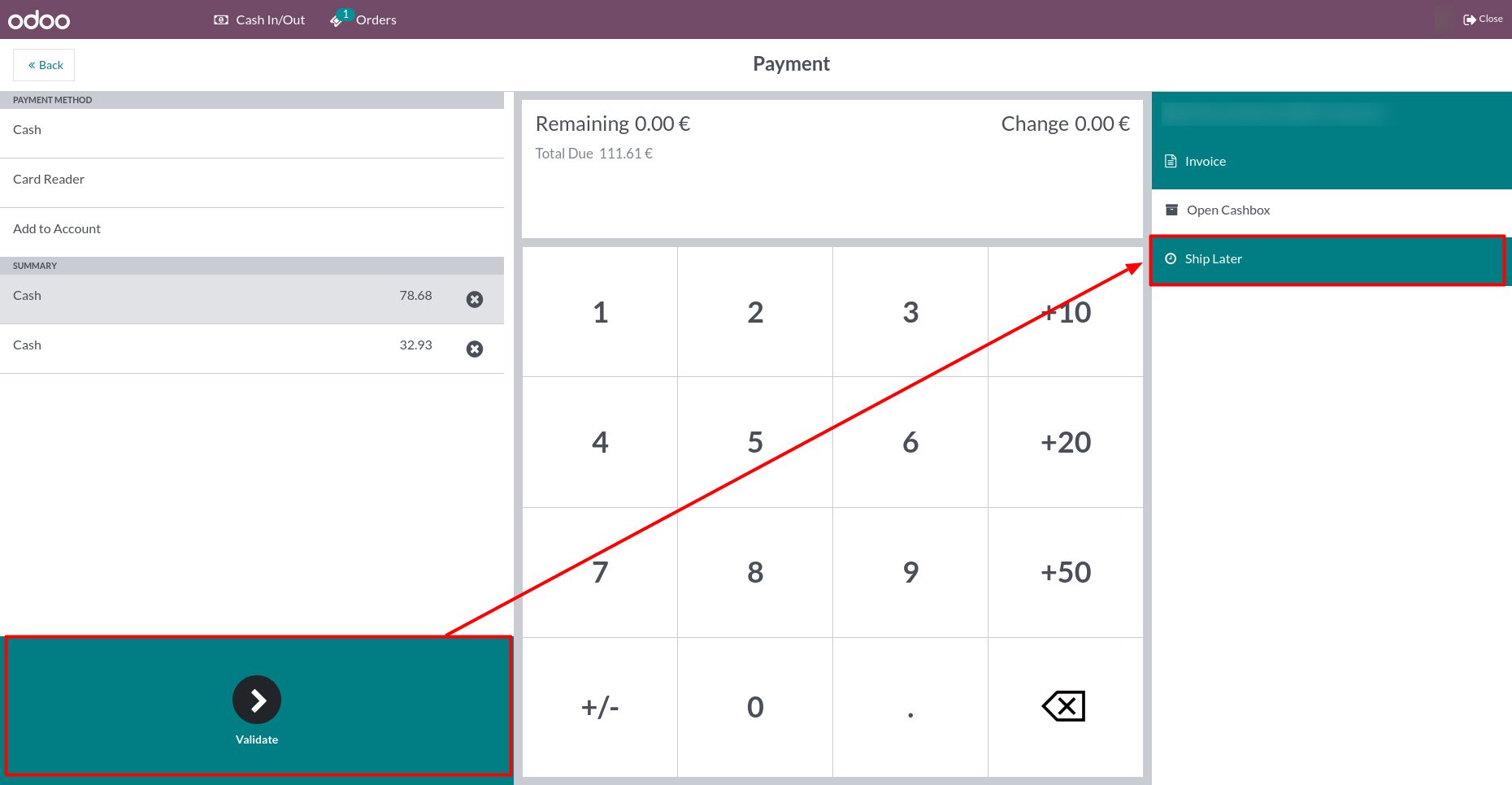
These features provided Parnells with the flexibility to either automate the process entirely or retain control over the "Ship Later" option, depending on the store's operational needs.
Results
Since implementing these customisations in their live environment, Parnells has seen a marked improvement in operational efficiency. The automatic enabling of the "Ship Later" option has reduced the time required to process each transaction and eliminated the risk of staff forgetting to apply the feature.
By preventing human error and streamlining order management, Parnells can now deliver a more consistent and reliable customer experience.
Numla's solution addressed the immediate inefficiency and helped Parnells optimise their POS operations, providing them with an error-proof system.
Wrap-Up
By understanding Parnells' business needs and challenges, Numla was able to design a tailored solution that enhanced their Odoo POS system. This case highlights how Numla’s expertise in Odoo customisations can drive operational improvements for businesses, reducing manual errors and improving overall efficiency.