Easily Log Timesheets & Attendance
Say goodbye to manual time tracking with our convenient timesheets app, designed for large organisations, and fully integrated with payroll.
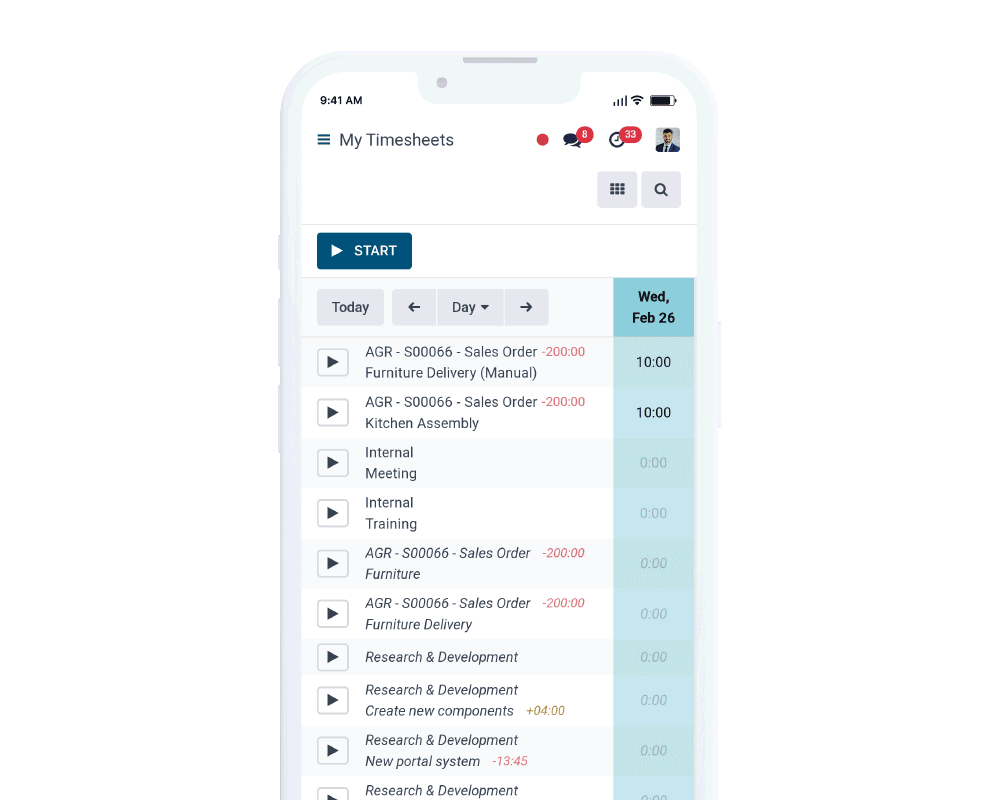
Hassle-free time and attendance management
It's more than just marking attendance.
Employees can enter the ordinary hours and the overtime hours they worked for in a week.
Along with tracking your team's time spent on different projects and tasks and keeping a record of their attendance, you can do more with our time-tracking app.
Track productive work hours
Easily input your activities in the app. You can log your work as you go, at the start of the day, or after you've finished your work.
Use the timer to track the exact time spent
View daily, weekly, or monthly timesheets
View timesheets in different display modes
Apply multiple filters to sort timesheets as you want
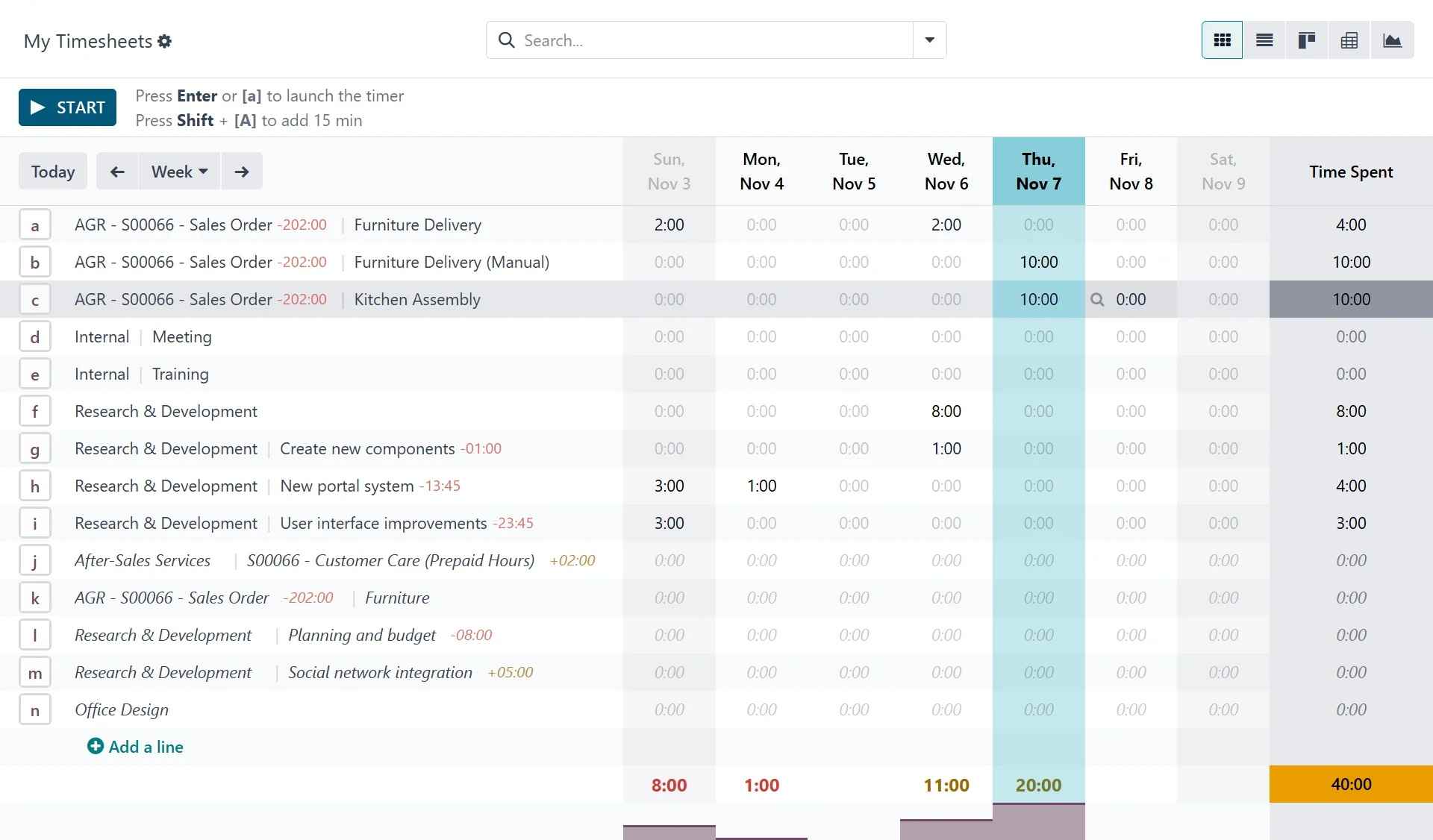
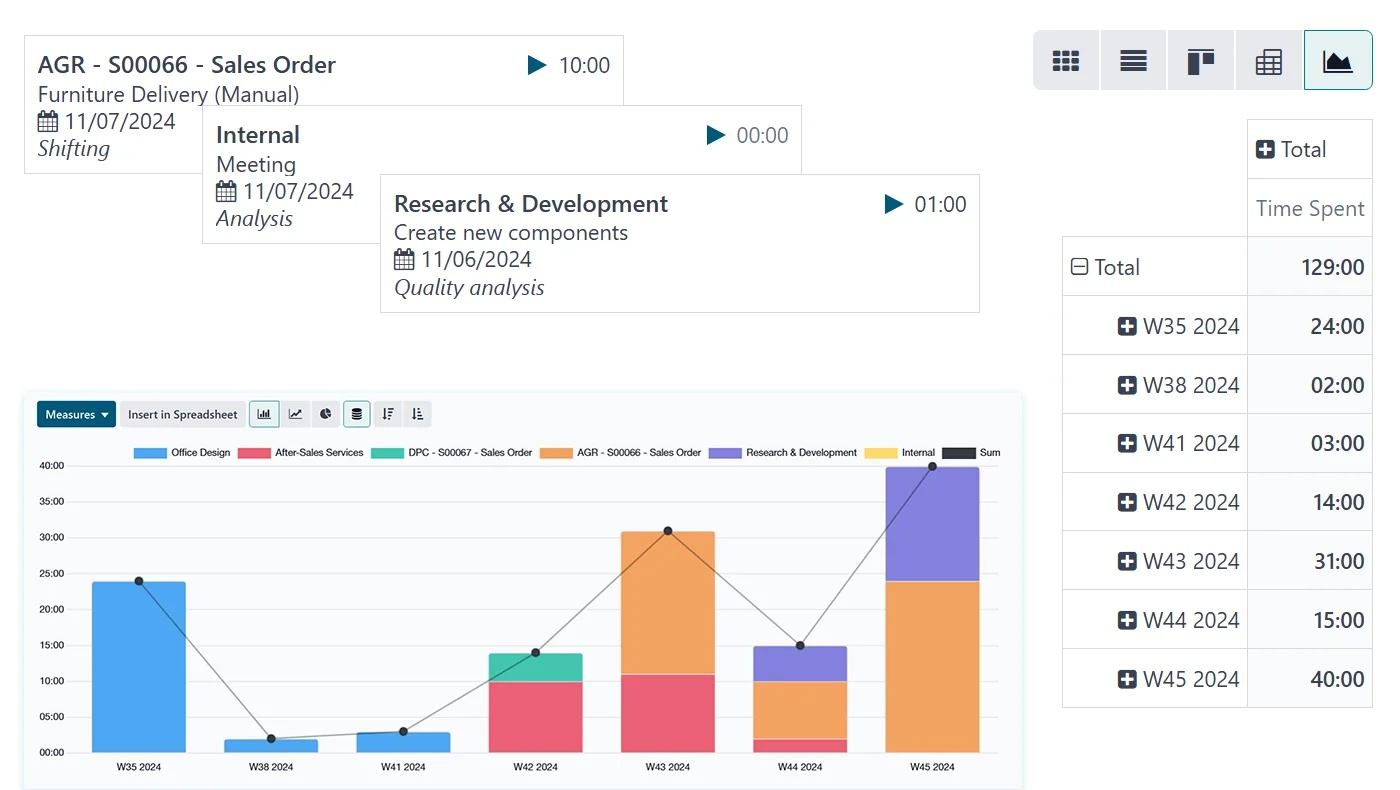
Display modes
Choose the display mode that works best for you. Whether you prefer to see your data in Kanban view, as a graph, a list, or a pivot table, we have you covered.
Timesheets to validate
Managers can view and approve employee timesheets in the app. Timesheets can be viewed by week or month and in various formats. They can also see the difference between recorded hours and contracted hours. They can apply filters to select specific timesheets and approve them.
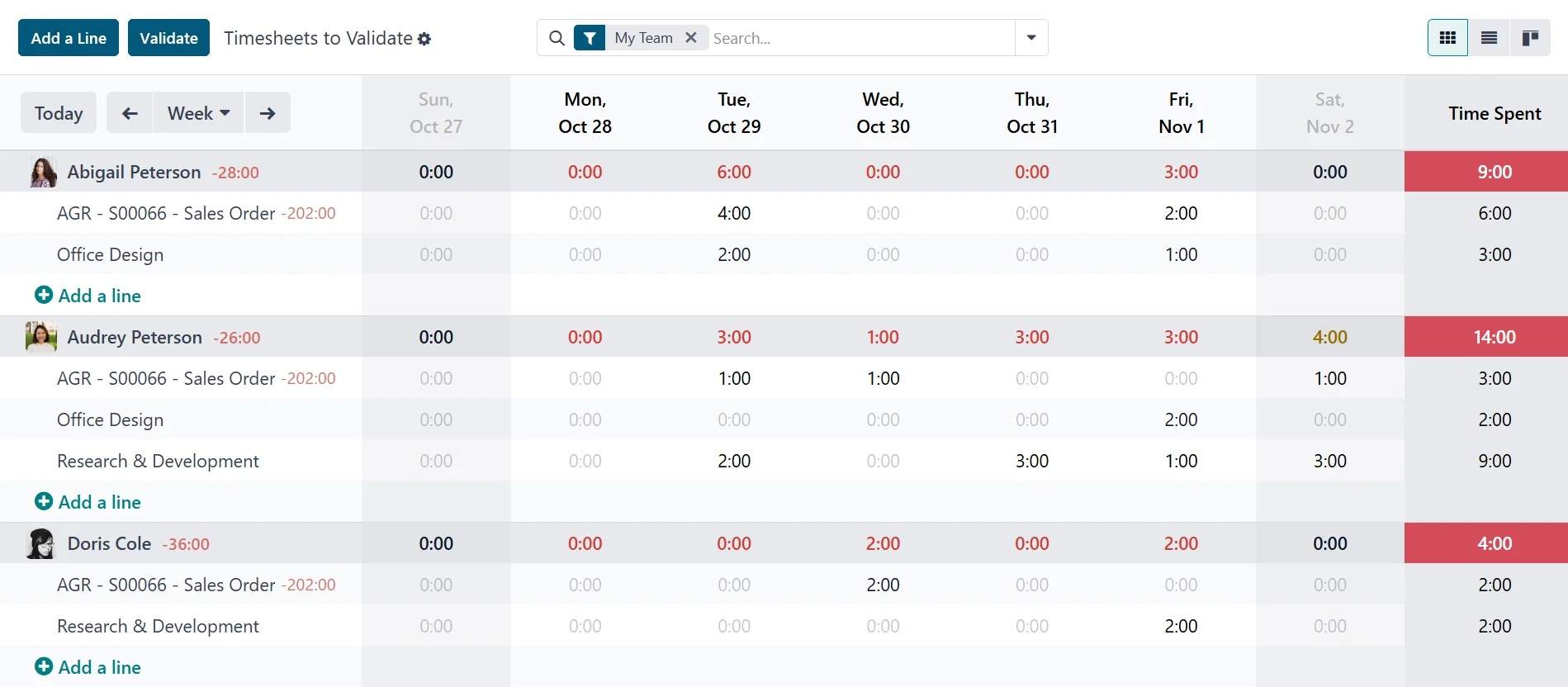
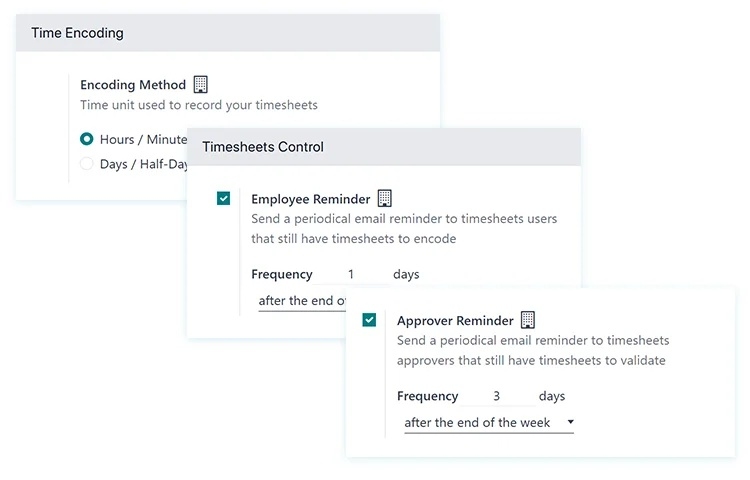
Configure settings
Modify settings in the configuration tab. You can change the encoding unit to record the timesheets under the Time Encoding tab. The Timesheets Managers can set employee reminders to send periodic reminders to employees to record their timesheets.
Leverage advanced reporting
Generate dynamic reports about the timesheets recorded in the app based on Employee, Project, Task, and Billing Type. Reports can be inserted in spreadsheets or exported as an Excel file.
Timesheets by Employee
View total hours worked by each employee in a given week or month.
Timesheets by task
Generate reports on the number of hours worked on a particular task during a selected week or month.
Timesheets by Project
View the number of hours worked on a particular project in a selected week or month.
Timesheets by Billing Type
View reports on timesheets based on billing type and invoice services based on a fixed price or timesheet.
Timesheets Mobile App
Do your employees work in the field or work remotely? Get Timesheets Mobile App, which allows them to make time entries at any time and from anywhere.
Let your team mark their attendance
Record your employees' attendance and generate reports on their attendance.
Check in & check out
The Kiosk mode can also be used to log attendance. Employees can scan their badge ID or identify manually by entering their PIN
to check in using Kiosk mode when Employee PIN is enabled.
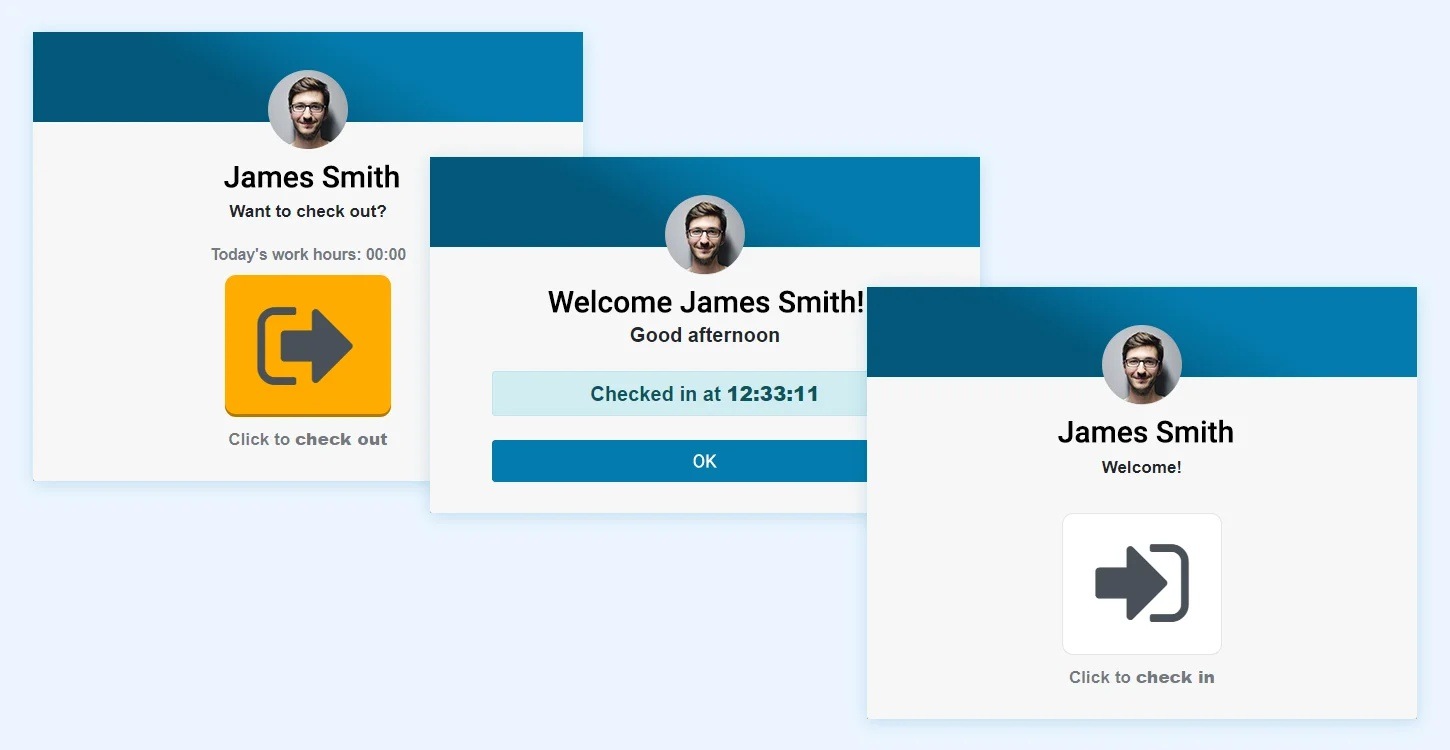
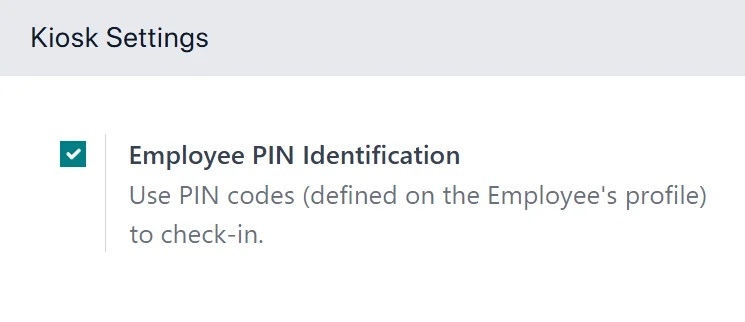
Configure employee PIN
You can configure PINs or barcodes to allow the employees to log their attendance. Find the option to enable Employee PIN, in the configuration tab. Then each employee can use their PIN to log their attendance.
Kiosk mode
The Kiosk mode can also be used to log attendance. Employees can scan their badge ID or identify manually by entering their PIN
to check in using Kiosk mode when Employee PIN is enabled.
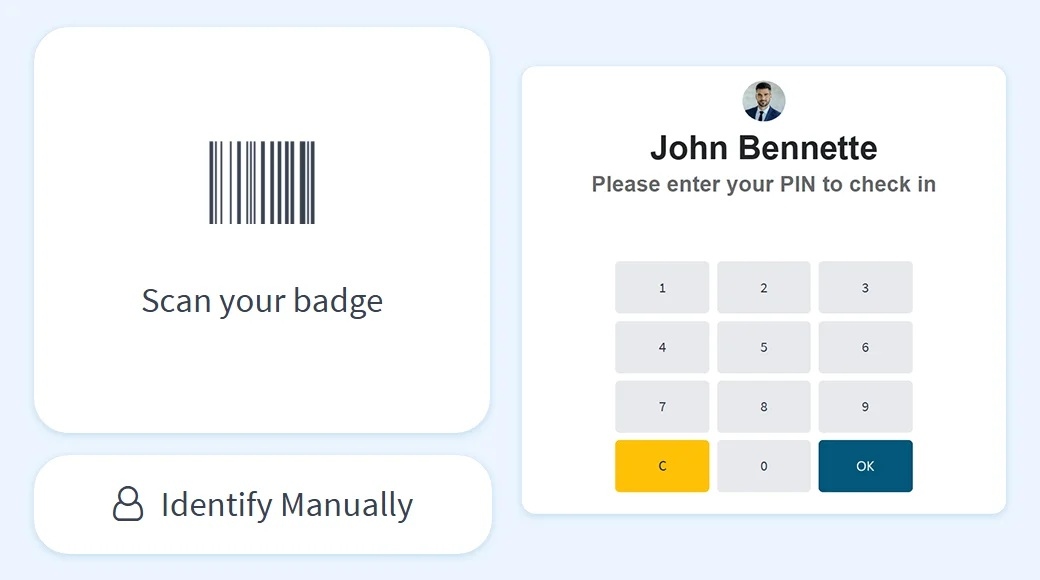
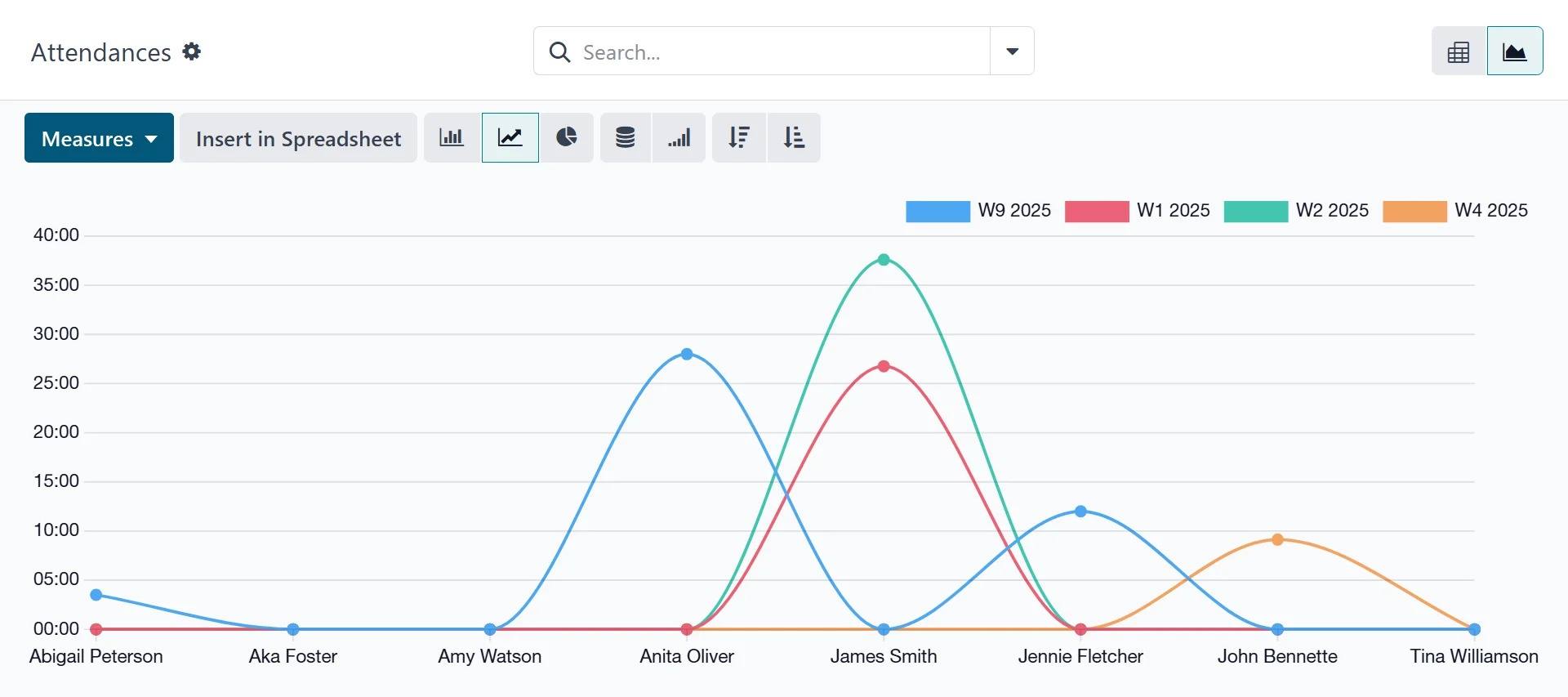
Generate attendance reports
View the attendance analysis of your employees using the reporting tab. It shows the month-wise attendance of your employees. You can view the attendance report as a graph, bar chart, line chart, pie chart, or in the pivot table view.
Smartly manage time spent on projects
Make your projects profitable
Boost project profitability with accurate tracking and advanced reporting on employee, project, and task hours.
FAQs
Numla's app goes beyond attendance, allowing employees to log ordinary/overtime hours, track projects, and integrate seamlessly with payroll for efficient management.
Fully customisable. Employees can log time using multiple templates tailored to their organisation's specific needs.
Absolutely. Configure and claim allowances easily, regardless of complexity, with weekly or monthly options available.
All configurations automatically feed into payroll, ensuring accuracy and efficiency in the integration process.
Managers can generate dynamic reports based on Employee, Project, Task, and Billing Type, enhancing visibility and decision-making.