Boosting Sales with Referrals
Customers often inquire about specific products and directly purchase goods from available stock through various channels, like social media leads and referrals from existing clients.
Referrals, particularly from partners, are vital in expanding the customer base. Businesses can implement commission programs to reward partners for their contributions. This approach serves as an excellent marketing strategy and contributes significantly to the company's growth.
Odoo ERP offers robust options for managing commission programs and automating purchase orders. This article explains how to configure these features in Odoo to ensure efficiency and transparency in handling commissions and purchase orders.
Understanding Odoo's Commission Programs
Odoo ERP Software’s Commission Plan feature allows businesses to reward partners for generating new sales. The commission is paid based on a predetermined percentage of the total invoiced amount for the referred sale. This feature incentivises partners and helps businesses expand their customer base and drive growth.
Odoo ERP's Commission Plan feature allows businesses to reward partners for generating new sales, with commissions based on a predetermined percentage of the total invoiced amount. This incentivises partners and helps expand the customer base.
Features of Odoo's Commission Plan
The CRM Commission Plan in Odoo functions as a standalone module designed to provide the financial incentive sales teams need to meet their specific goals.
Additionally, the CRM Commission Plan includes a CRM Dashboard in Odoo 18, providing a comprehensive overview of CRM activities. This dashboard offers insights into leads, opportunities, projected revenue, overall revenue, and various reports on CRM tasks.
Steps to Configure Commission Programs in Odoo
1. Install the Resellers Commissions Module
- Ensure the “Resellers Commissions for Subscription” module is installed.
- Go to CRM Settings under the Configuration menu, and find the two options, as in the screenshot below.
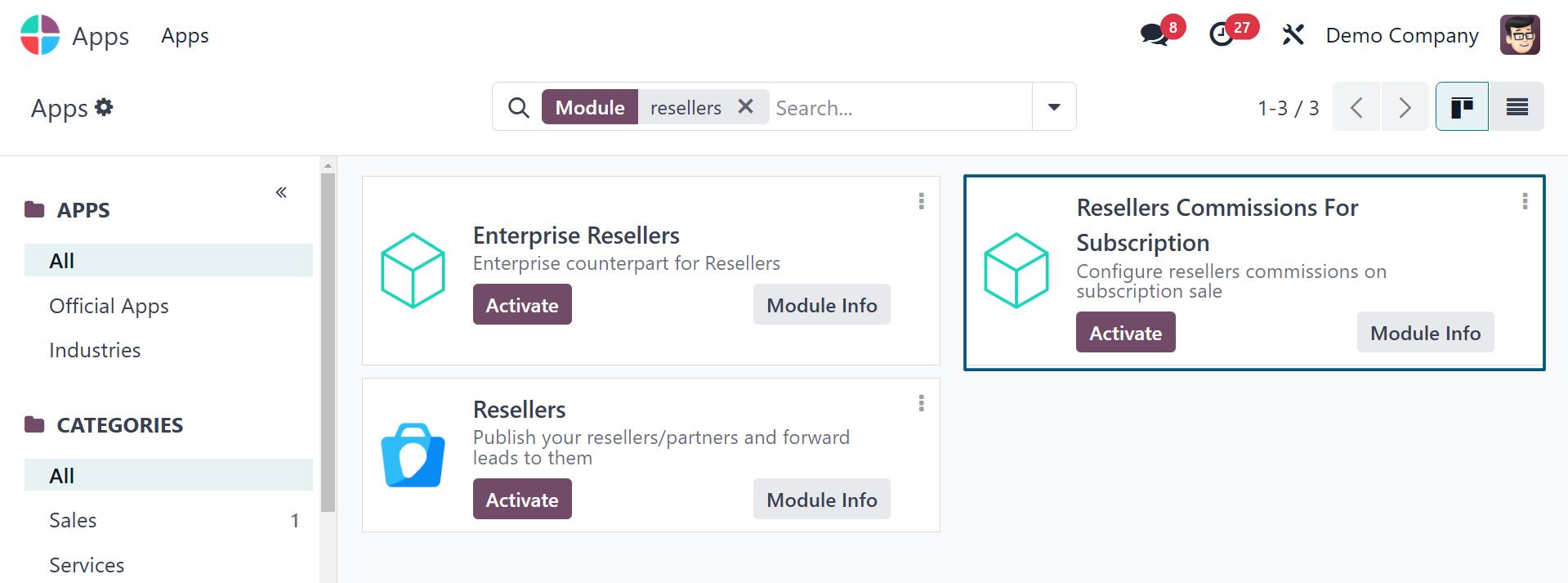
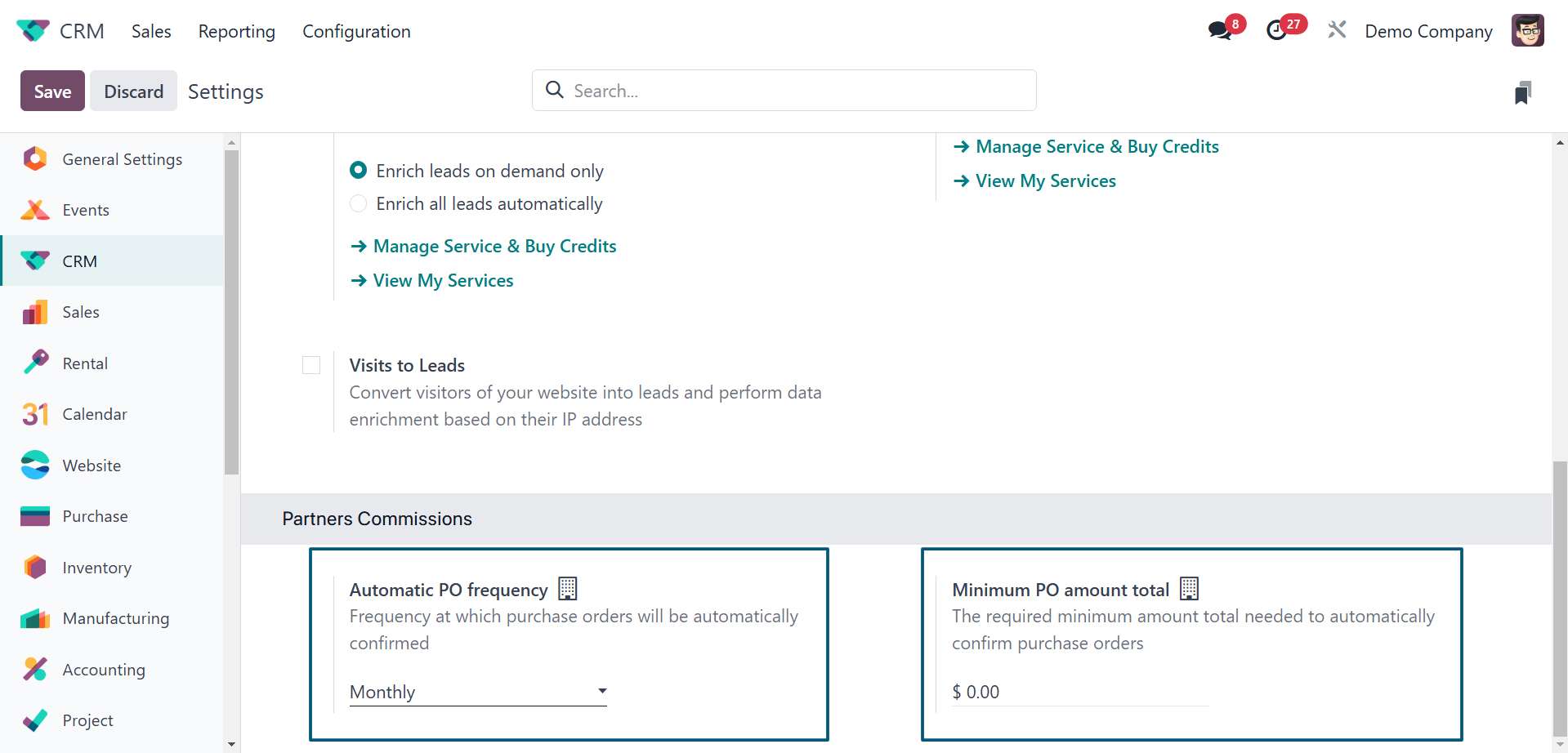
The first feature is ‘Automatic PO Frequency,’ which determines how often purchase orders will be automatically validated. This can be set to occur on a weekly, monthly, or quarterly basis.
The second feature is ‘Minimum PO Amount Total,’ which specifies the minimum required sum for a purchase order to be automatically confirmed.
2. Create a New Commission Plan
To create a new commission plan, follow these steps:
- Go to the "Resellers" tab in the Configuration menu.
- Click on the “NEW” button to initiate a fresh commission plan.
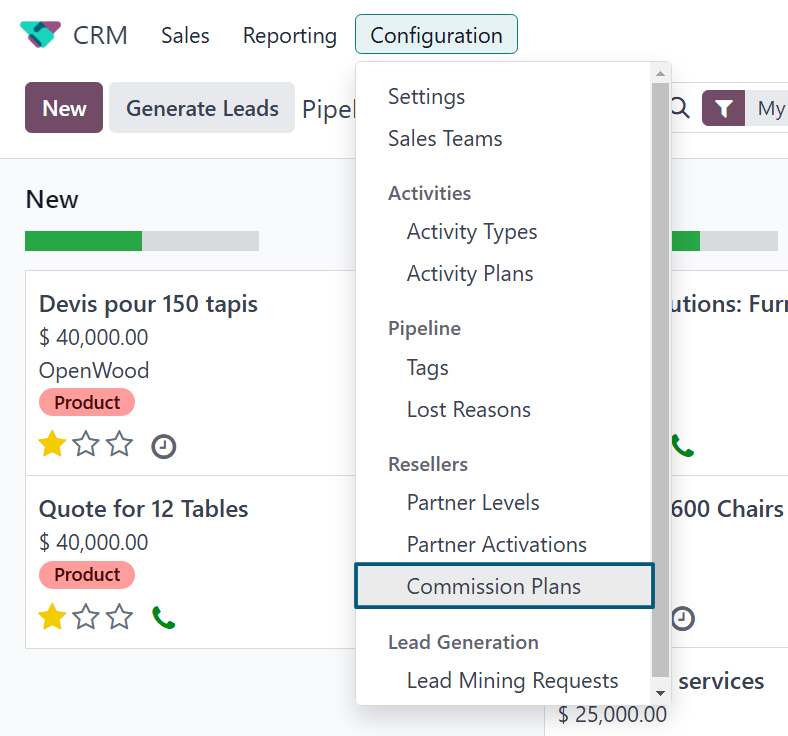
- Provide a descriptive name. For example, “Commission 10%” indicates a 10% commission rate.
- Under the “Purchase Default Product” field, select “Commission” as the default product.
- Specify the company to which the plan applies.
Refer to the screenshot below for further guidance on setting up the commission plan.
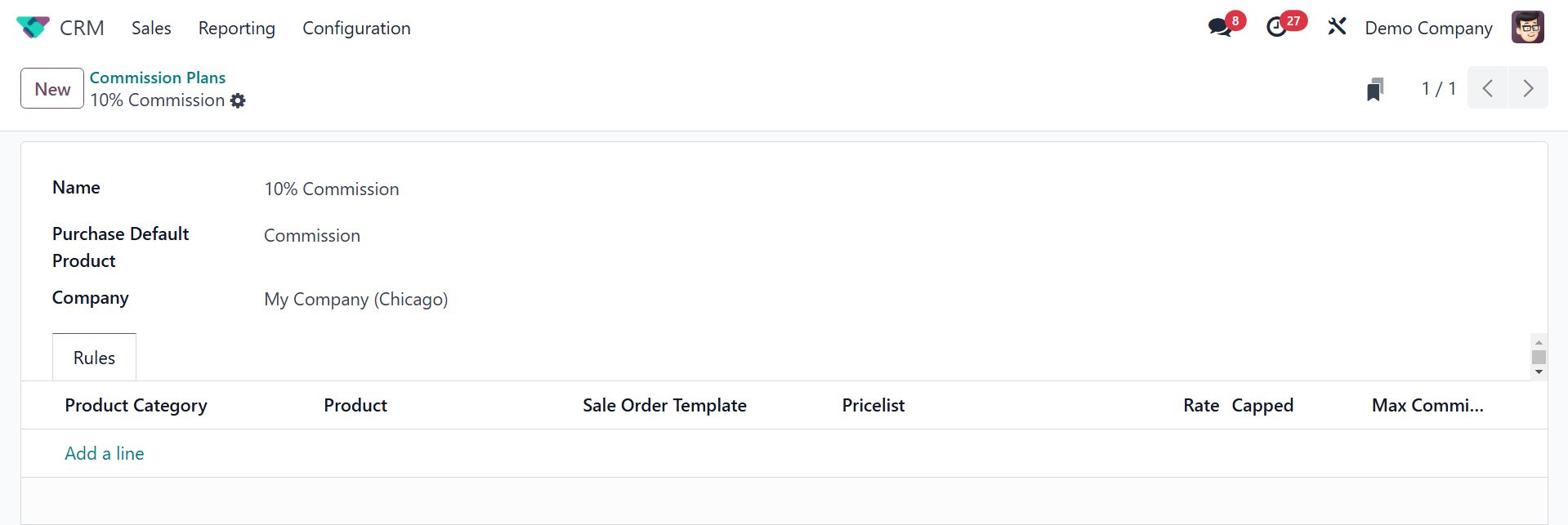
3. Set Rules for the Commission Plan
The Rules tab is where the commission rules are configured. Using the Add a Line option, you can define various parameters, including:
- Product Category
- Product
- Sales Order Template
- Pricelist
- Rate
- Capped
- Maximum Commission
As shown in the screenshot below, you can specify whether to provide a commission for a specific product or product category.
If you choose to add a Subscription Template, the selected template will also fall under this rule. Additionally, you can define a percentage rate for the commission in this section, ensuring that the rule is tailored to meet specific business needs.
To apply a limit on the commission, enable the Capped option. This will activate the Maximum Commission field, where you can define the highest allowable commission rate. This ensures that the commission does not exceed the specified maximum value.
Once you have entered all the required information, click the Save button.
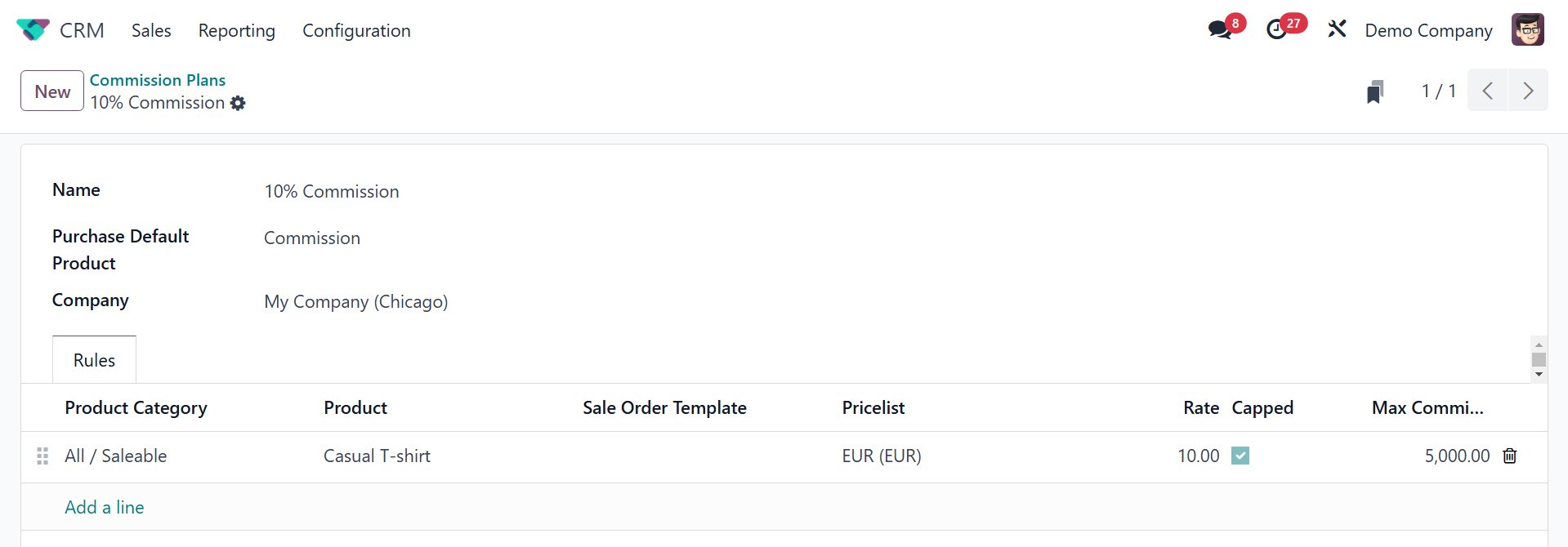
4. Assign a Commission Structure to a Partner
To assign a specific commission structure to your partner’s business:
1. Navigate to the Customers menu or the Contacts module.
2. Select the partner’s contact information.
3. Within the partner’s profile, locate the options for:
- Commission Plan: Assign the desired commission structure to the partner.
- Partner Level: Define the partner's tier or level, as applicable.
Refer to the screenshot below for guidance on configuring these options. This setup ensures that the correct commission structure is applied to your partner’s activities.
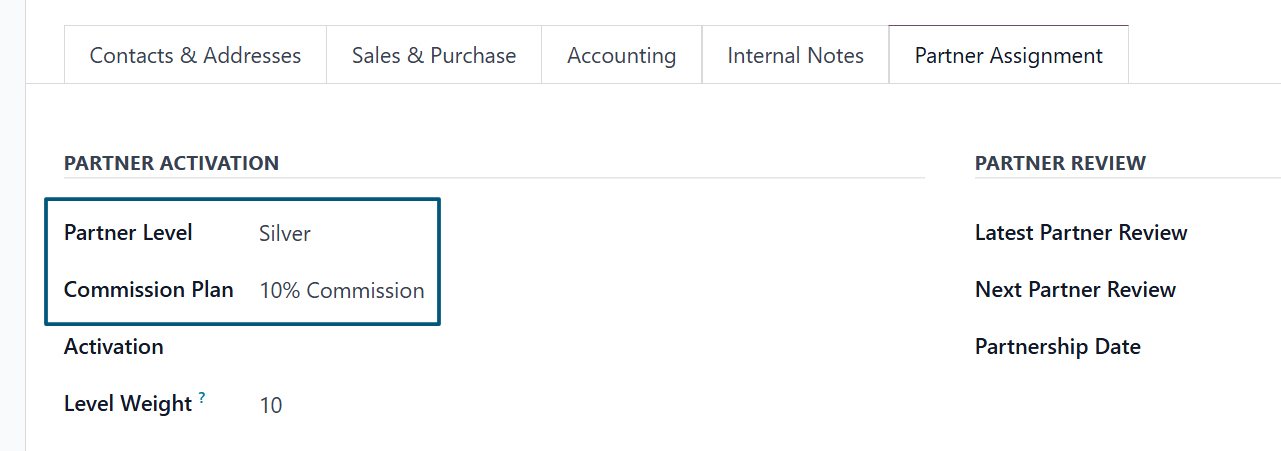
Managing Commissions in Sales
1. Create a Sales Order
Go to the Sales module and create a new quotation. Assign the customer and referrer to the order, as in the screenshot below.
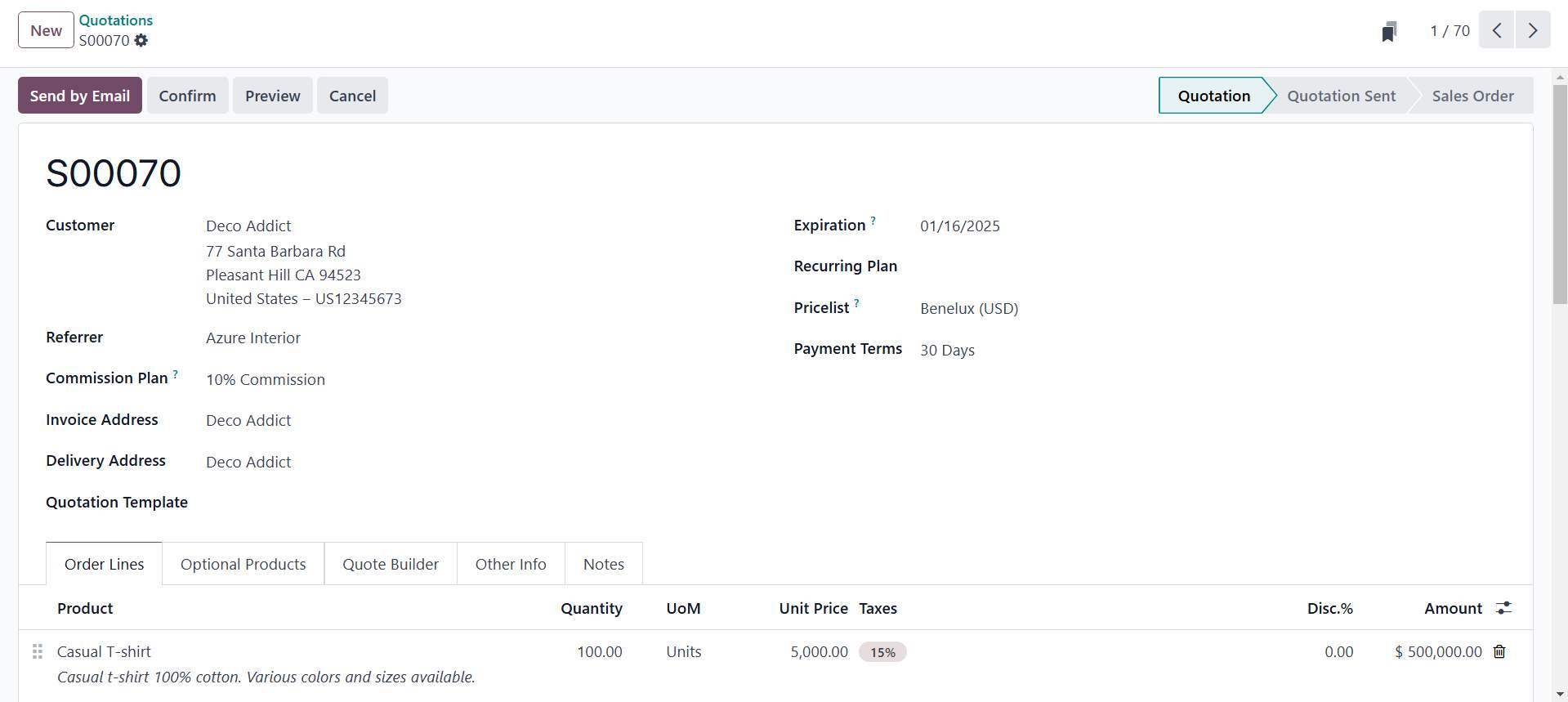
For example, when the referrer, Azure Interior, refers a new customer, Deco Addict, to the company, the referrer earns a 10% commission on the invoice amount once Deco Addict pays the invoice.
2. View Calculated Commissions
In the Order Line, add details such as product name, quantity, and unit price. Odoo will automatically calculate the commission based on the predefined percentage.
For instance:
- Product: Casual T-shirt
- Quantity: 100 units
- Unit Sales Price: $5000
At the bottom of the sales order, you can view the calculated referrer commission.
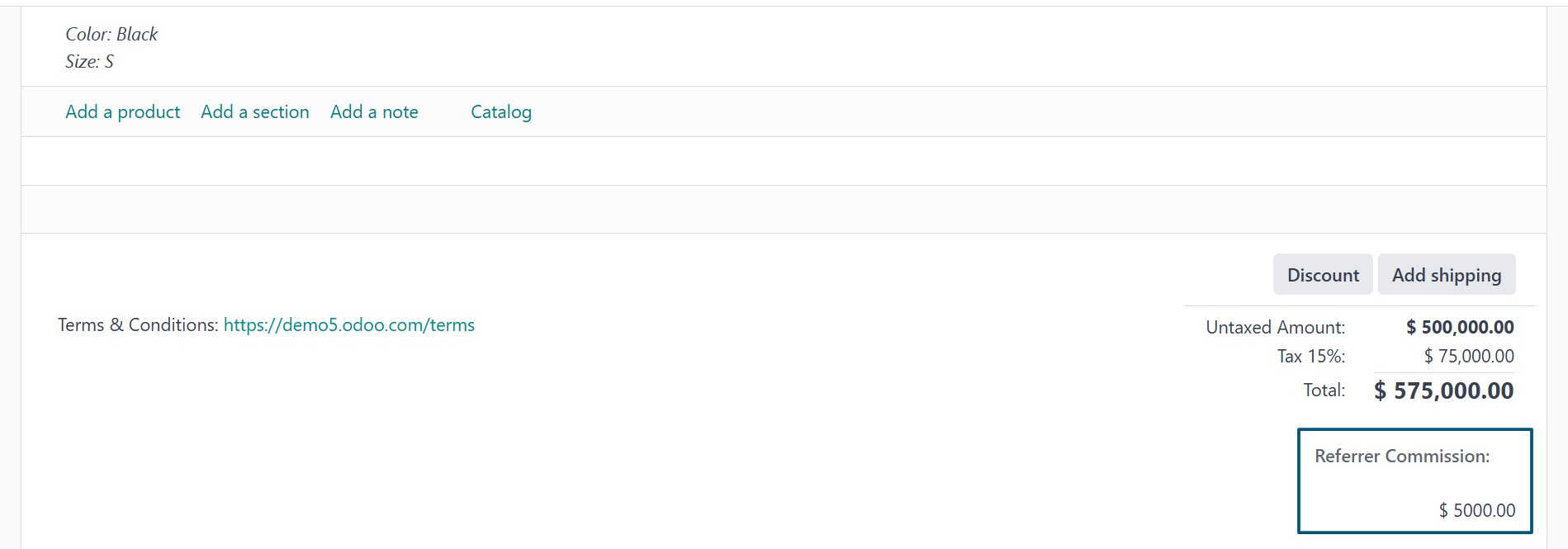
After creating a specific commission plan for the partner, it will be displayed in the relevant section. You can then generate an invoice and validate the sales order to proceed with the transaction.
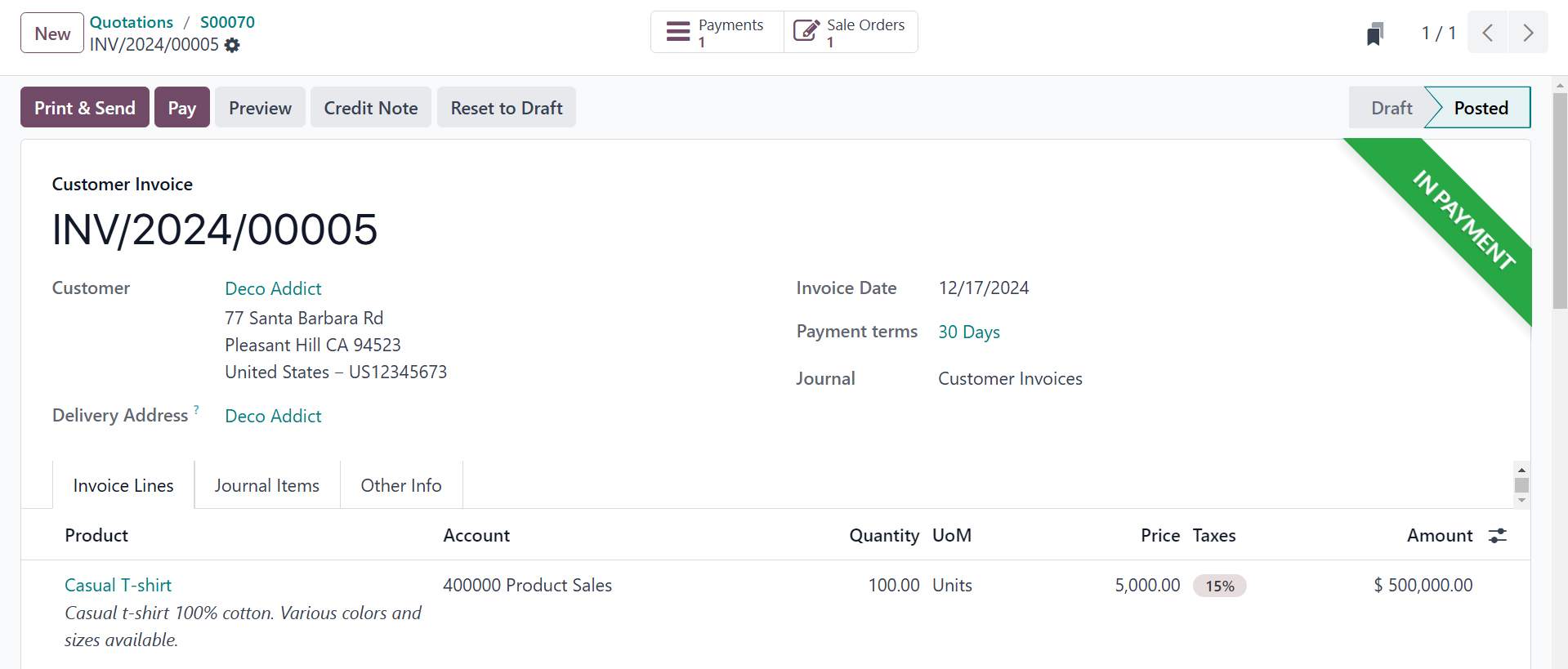
3. Generate Vendor Bills
Once the payment for the invoice is completed, 10% of the invoiced amount will be transferred to the partner’s account as commission. After the payment is processed, a Request for Proposals (RFP) will be generated for the partner, including the product commission details. This ensures the partner is appropriately compensated for the sale they facilitated.
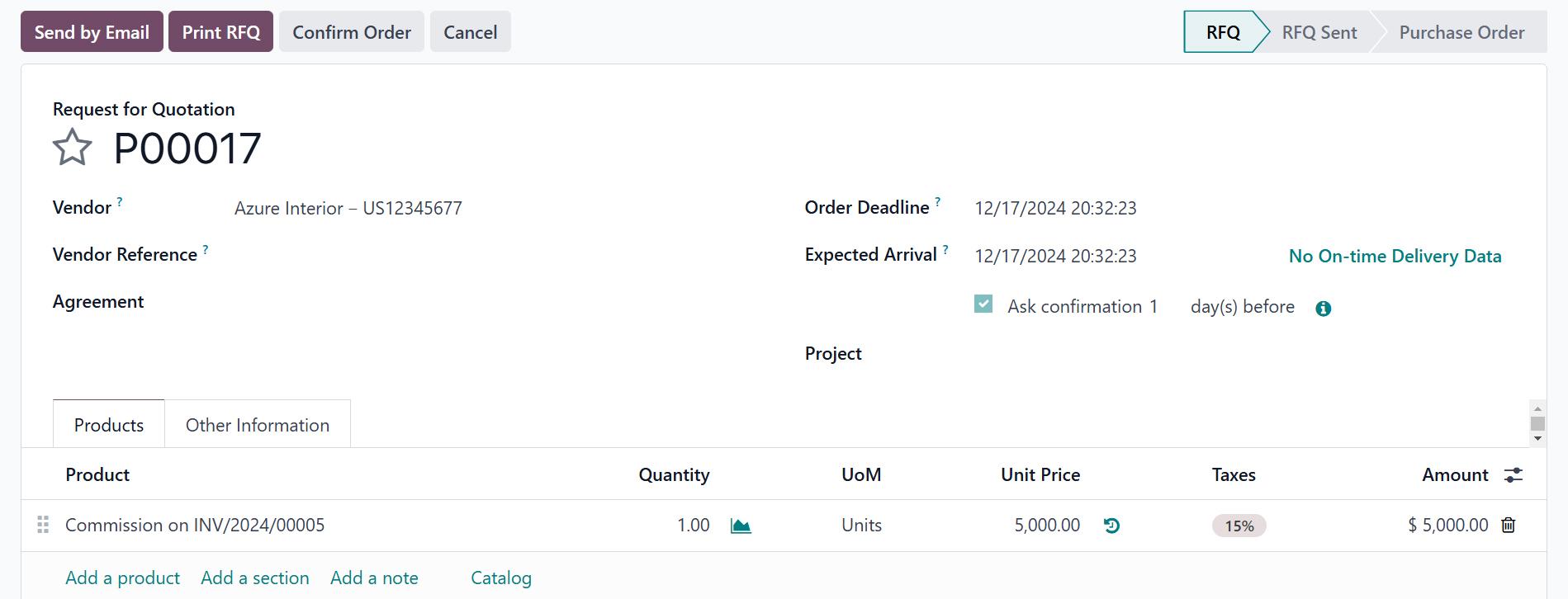
Once the order is confirmed, you can quickly proceed to create the vendor bill. After the vendor bill is processed, the partner's commission can also be provided.
This is how you can efficiently set up and manage a commission plan for your partners in Odoo ERP Software, ensuring smooth transaction handling and timely commission payouts.