Simplify Your Invoicing
Running an online store comes with its own set of challenges, especially when it comes to managing orders and payments. One common pain point for many businesses is the manual creation of invoices after a customer makes a payment. This process is time-consuming and also prone to errors, which can lead to delays, customer dissatisfaction, and even financial discrepancies. The solution? Automating the invoice generation process.
For online businesses using Odoo, automation is key to streamlining operations and improving customer satisfaction. One of the crucial aspects of this process is ensuring that an invoice is automatically generated when an online payment is confirmed. This enhances efficiency and reduces manual work and potential errors. In this article, we’ll explore how to set up your Odoo system to automatically create invoices upon payment confirmation for website orders.
Setting Up Automatic Invoice Creation in Odoo
Here’s how you can automatically generate invoices when payment is confirmed on your Odoo website:
1. Navigate to the Website Module
Start by logging into your Odoo instance. From the apps, access the Website module, where you manage your online store.
2. Access Configuration Settings
Once in the Website module, go to Configuration > Settings. This is where you’ll find various options to customise your store’s functionality.
3. Activate Automatic Invoicing
In the settings, go to the Invoicing section. Here, you’ll see an option labelled Automatic Invoicing. Enable this option.
Activating this setting will ensure that every time a payment is confirmed on your website, Odoo will automatically generate the corresponding invoice without requiring any manual intervention.
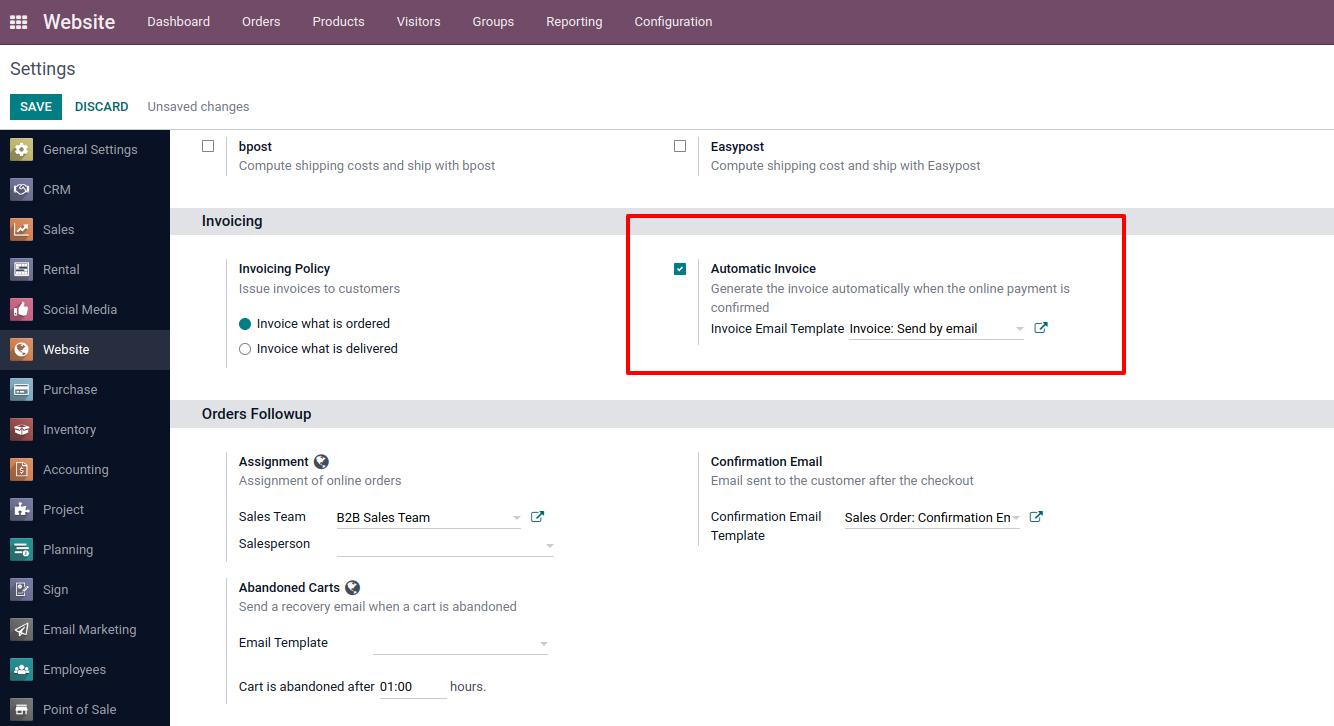
Why Automate Invoice Creation?
Efficiency
Automation reduces the need for manual data entry, saving time and resources.
Accuracy
Automatically generated invoices are consistent and less likely to contain errors.
Customer Satisfaction
Prompt invoicing ensures that customers receive their receipts immediately, improving their overall experience.
Conclusion
Implementing automatic invoice creation in Odoo is a simple yet powerful way to enhance the efficiency of your online store. By following the steps outlined above, you can eliminate manual processes, reduce errors, and provide a smoother experience for both your team and your customers. Automation in Odoo is more than just a convenience; it’s a strategic move to optimise your business operations.