Plan Events with Odoo Events App
by Muhammad Kamran
Event management is overwhelming, with countless details to organise—from scheduling and ticketing to promotion and attendee management. Odoo 17’s Events app simplifies this process, offering a comprehensive solution to manage every aspect of your event, whether it's a small local gathering or a large conference. Here’s how to configure an event in Odoo 17 to streamline your planning and ensure success.

Key Features of Odoo Events App
Odoo Events is a comprehensive platform that supports every stage of event management, including:
Planning
Streamline the organisation and coordination of event details, from scheduling to logistics.
Ticketing
Easily manage registrations and ticket sales, including discounts and promotional codes.
Promotion
Utilise built-in tools to boost event visibility and marketing.
Start Creating an Event in Odoo
To create a new event in Odoo 17, follow these steps:
Access the Events App
From your Odoo dashboard, click on the "Events" module to enter the event management interface.
Create a New Event
Click the "New" button in the Events dashboard's top-left corner to begin setting up your event.
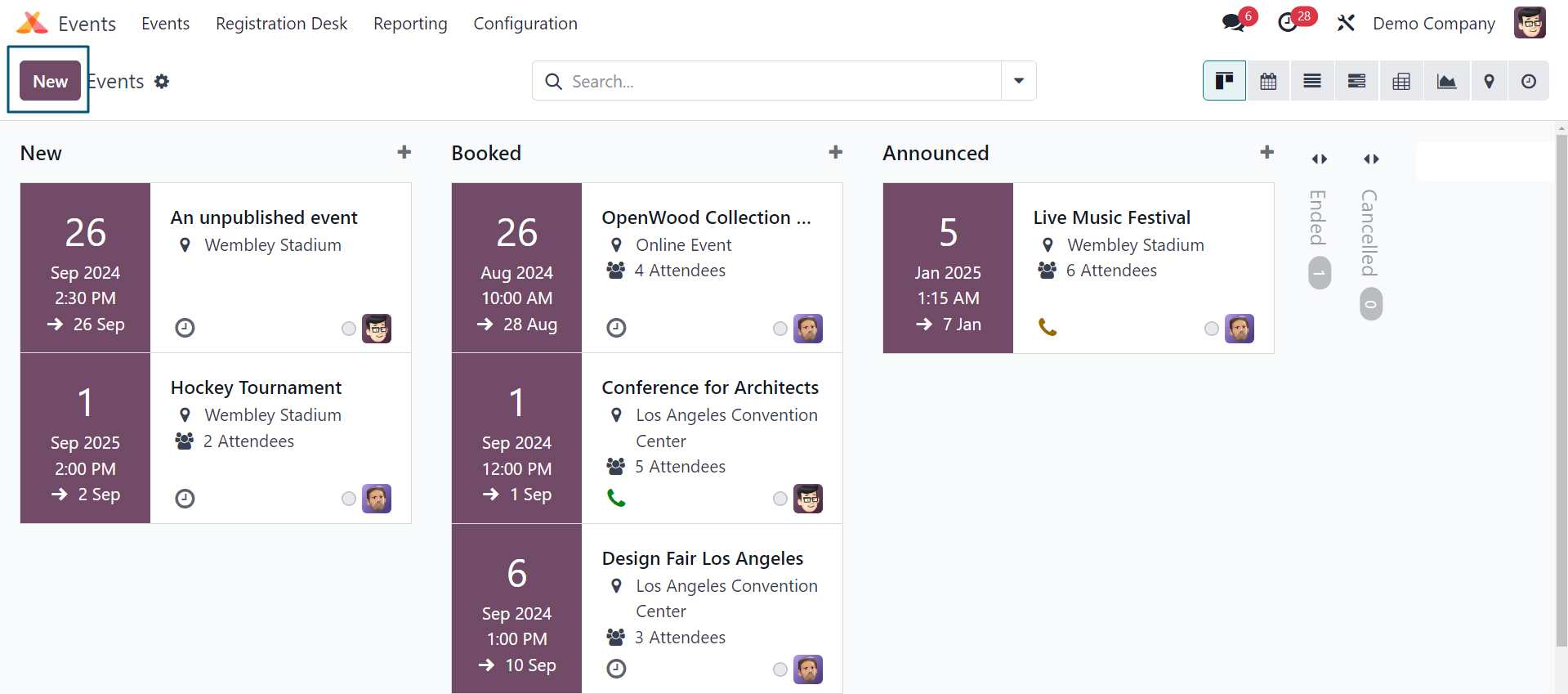
Add Details and Manage Tickets
Managing different event types, locations, and ticketing options can be cumbersome. Odoo makes this easier with intuitive configuration options:
Fill in Event Details
- Event Name: Enter the name of your event.
- Organiser: Specify the person or organisation responsible for the event.
- Event Type: Select the type of event from the dropdown menu (e.g., Conference, Seminar, Workshop).
- Date & Time: Set the start and end date/time for your event.
- Location: Add the venue or location details for the event.
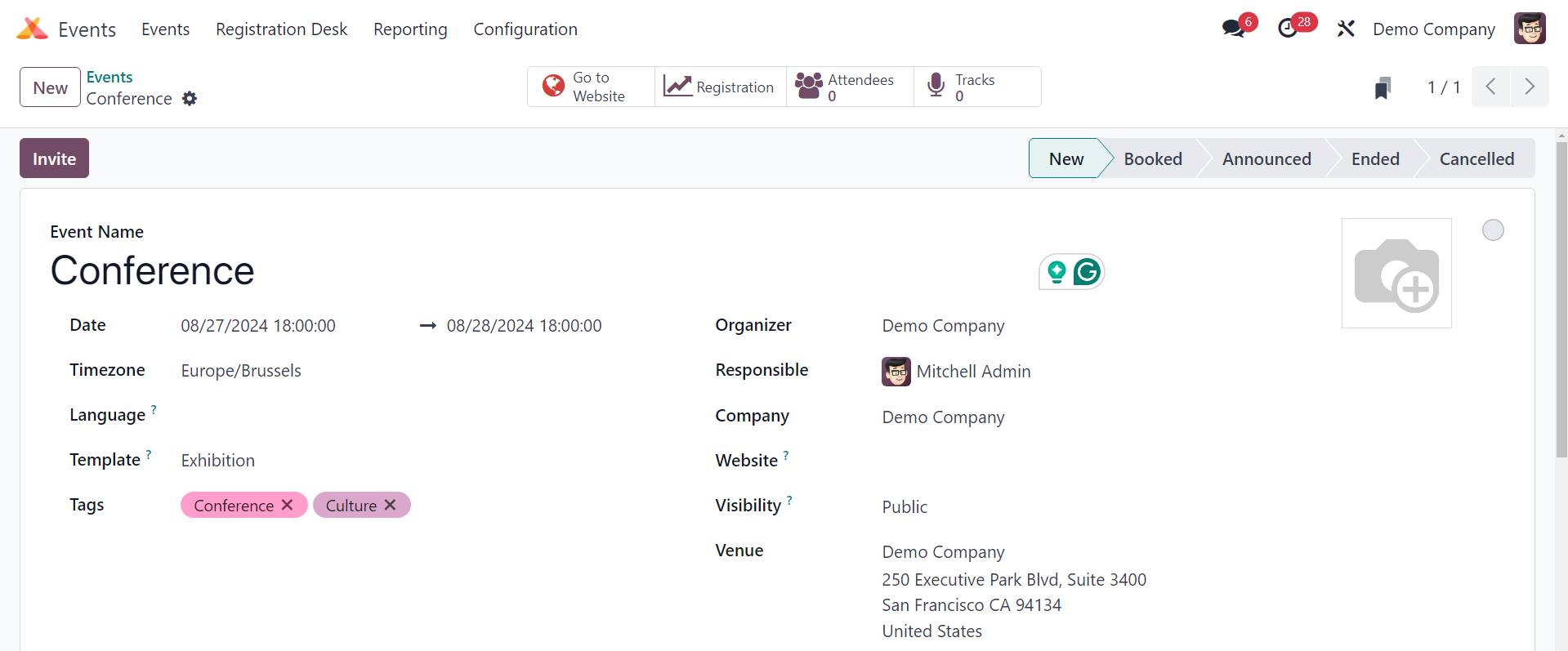
Configure Tickets
- Scroll down to the "Tickets" section to configure ticket options.
- Click "Add a line" to define different ticket types, pricing, and availability.
- Optionally, set early bird discounts or promotional codes to incentivise early registrations.
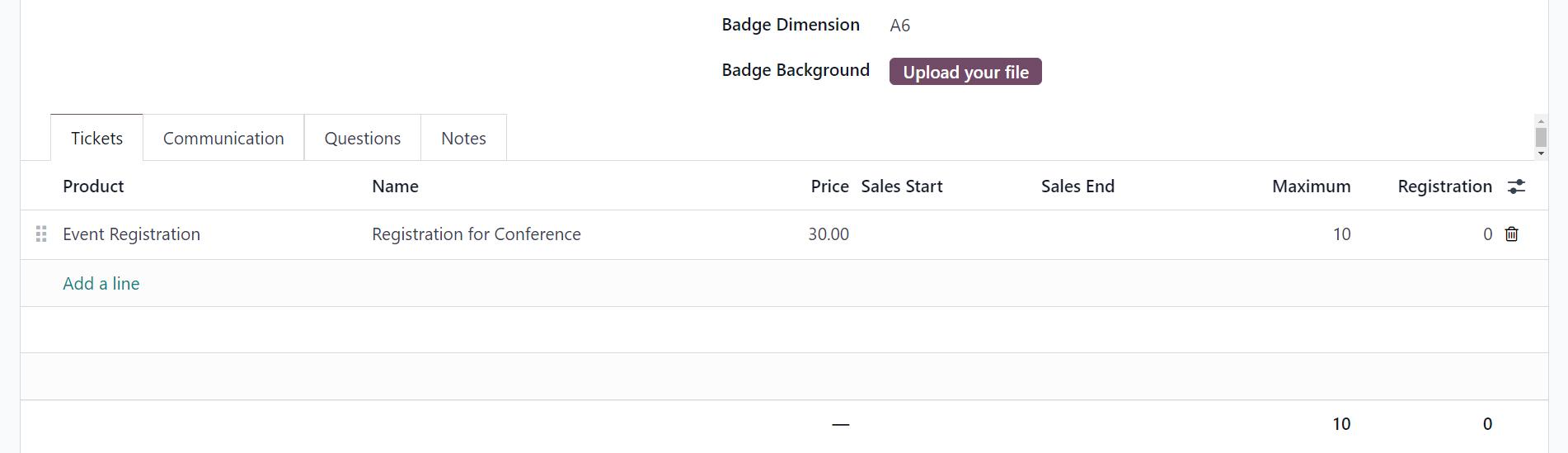
Ensure Effective Communication and Promotion
Clear communication and effective promotion are key to a successful event. Here’s how Odoo Events App helps you manage these aspects:
Set Up Communication and Promotion
- Use the "Communication" tab to configure automatic emails or SMS reminders for attendees.
- In the "Promotion" tab, set up marketing tools like social media links or banners to promote your event.
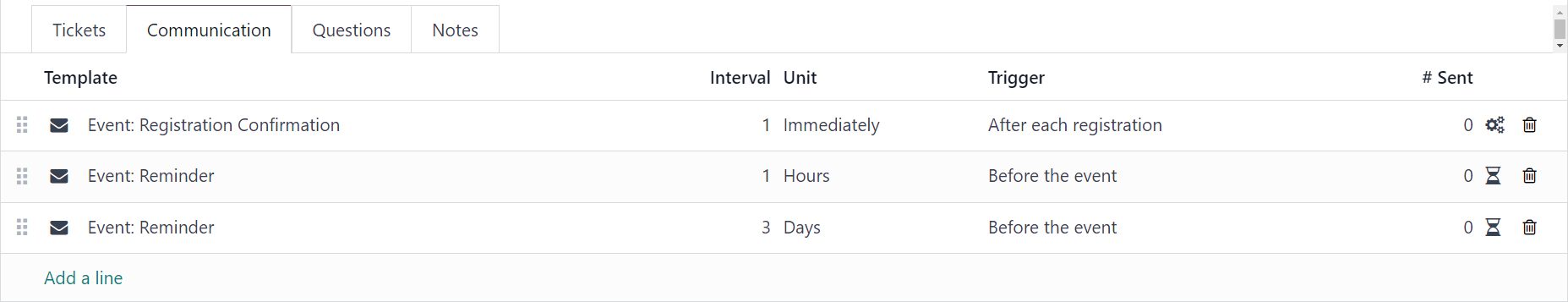
Manage Event Content
- Navigate to the "Content" tab to add information like agenda, speakers, and sessions.
- Upload documents, images, or videos that attendees might need.
Once all the details are entered, save the event. It will now appear in the list of events within the module.
Handle Attendee Registrations
Registration is a critical part of event management. Odoo 17’s module provides a streamlined approach. After saving the event, you will notice two buttons labelled “Registration Desk” and “Invite” as shown below.
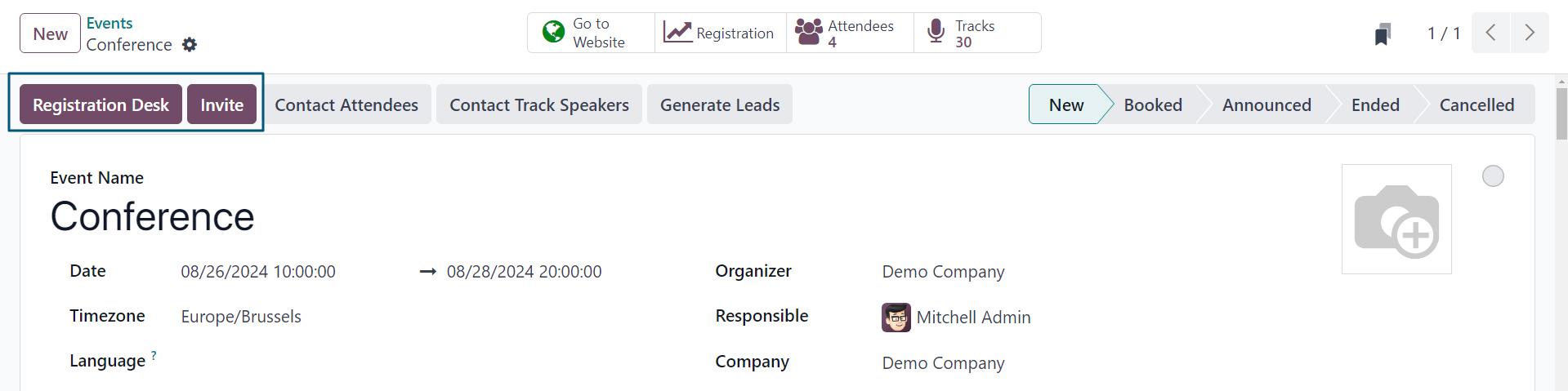
Registration Desk
Clicking on the Registration Desk button opens a new pop-up window, where you can register attendees for the conference. You can either scan a QR-Code badge for quick registration or manually enter attendee details by clicking on the Select Attendee button, as shown below.
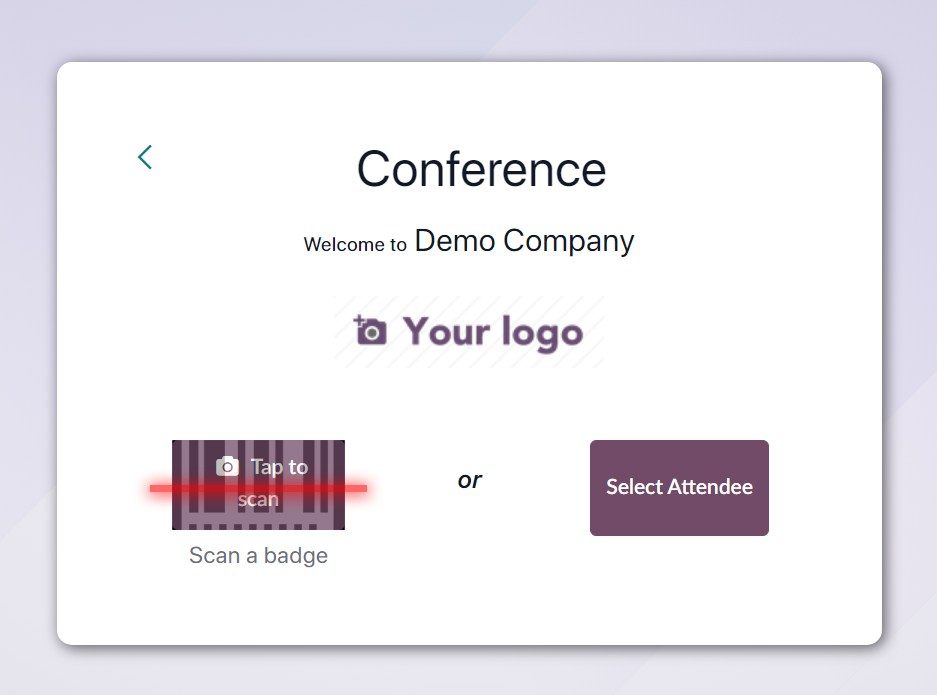
As we manually enter the attendance information here, we are sent to an attendee dashboard where we can easily add new guest information.
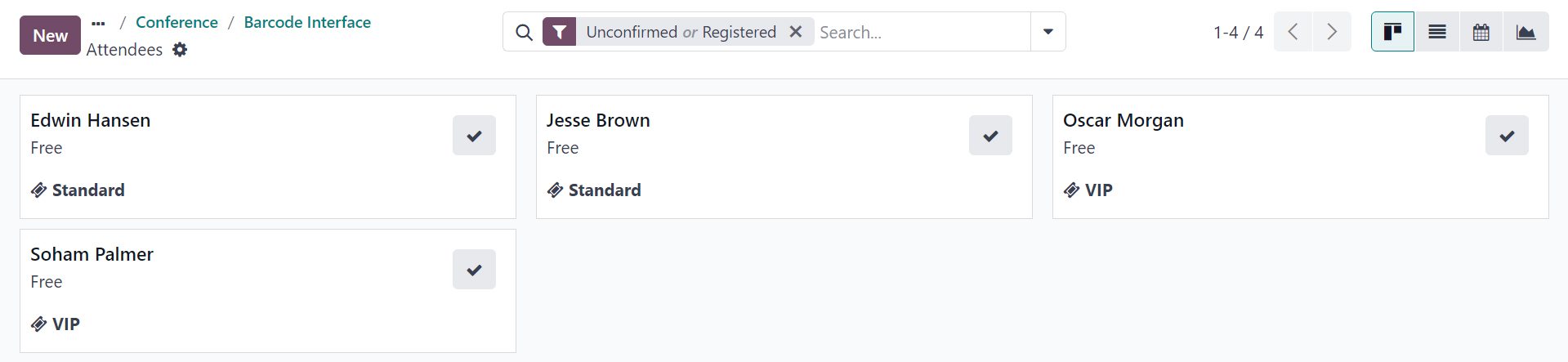
Additionally, we can configure mandatory questions under the Questions tab, as shown below. This allows you to gather specific information from attendees during the registration process.
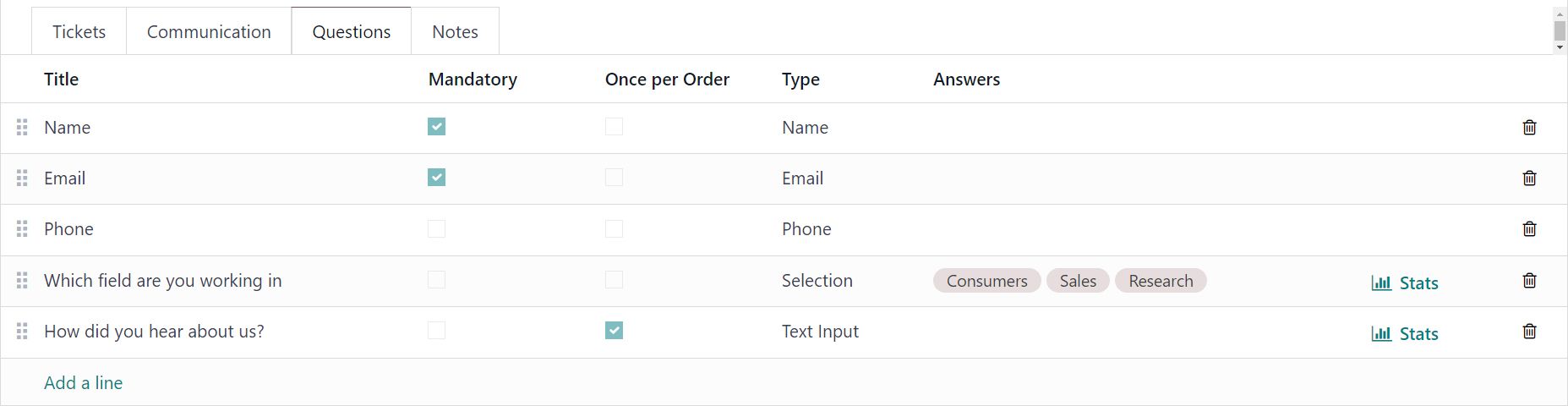
Streamline Event Management with Odoo
Odoo 17's Events app is more than just a tool—it's a comprehensive solution for managing events of any size, that addresses the complexities of event management, from planning to promotion. With its wide-ranging features, including event creation, promotion, and ticketing, it streamlines the entire event management process. By following the steps outlined above, you can easily set up and manage events, ensuring each gathering is successful and well-organised.
Level Up Your Event Management
Explore more features in Odoo or get customised solutions tailored to your needs.