Handling Documents for Sales in Odoo
Managing product documents effectively is a critical aspect of streamlining sales processes and enhancing customer satisfaction. With Odoo 18, you can easily attach and manage documents like manuals, datasheets, and images directly within sales orders and quotations, ensuring your team and customers have access to the right information at every stage. This article will walk you through the steps to optimize document management in Odoo 18.
Why Attach Product Documents?
Following are the reasons why attaching product documents is essential:
- Enhances customer experience by providing relevant product information (e.g., manuals, datasheets, or images) at the right stage of the sales process.
- Improves internal collaboration by centralizing document access for your team.
- Ensures compliance and transparency by sharing accurate and up-to-date information with customers.
Steps to Manage and Attach Product Documents
Here's how you can manage and attach product documents to sales orders and quotations:
1. Enable or Install the Documents Module
To get started, ensure the Documents module is installed and active in your Odoo 18 instance. Here’s how:
- Go to Apps.
- Search for the “Documents” module.
- If it’s not already installed, click Install to activate it.
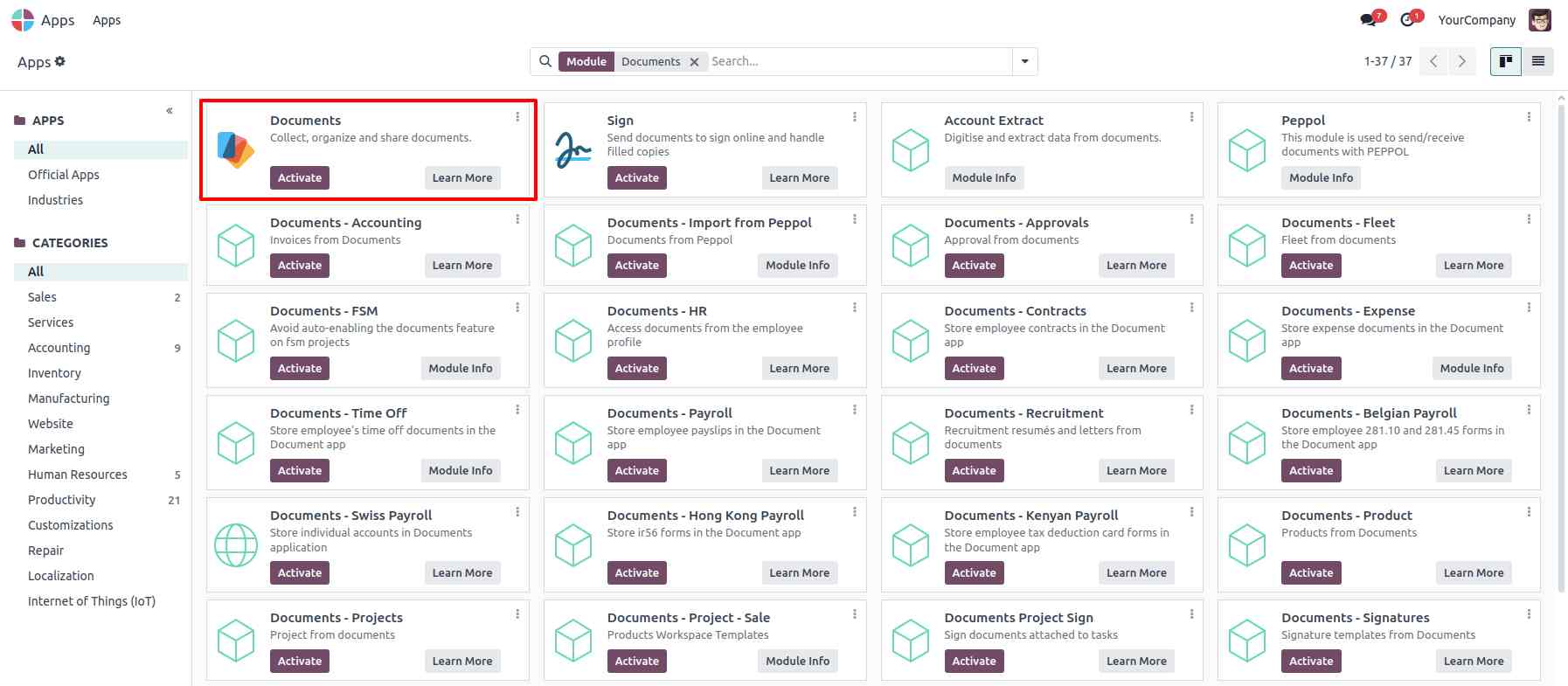
2. Attaching Files to Products
Once the Documents module is enabled, you can associate documents like manuals, datasheets, or images with specific products. Follow these steps:
Navigate to the Product Form
- Go to the Sales or Inventory app. (Path 1: Sales > Products > Products / Path 2: Inventory > Products > Products)
- Select the product you wish to attach documents to.
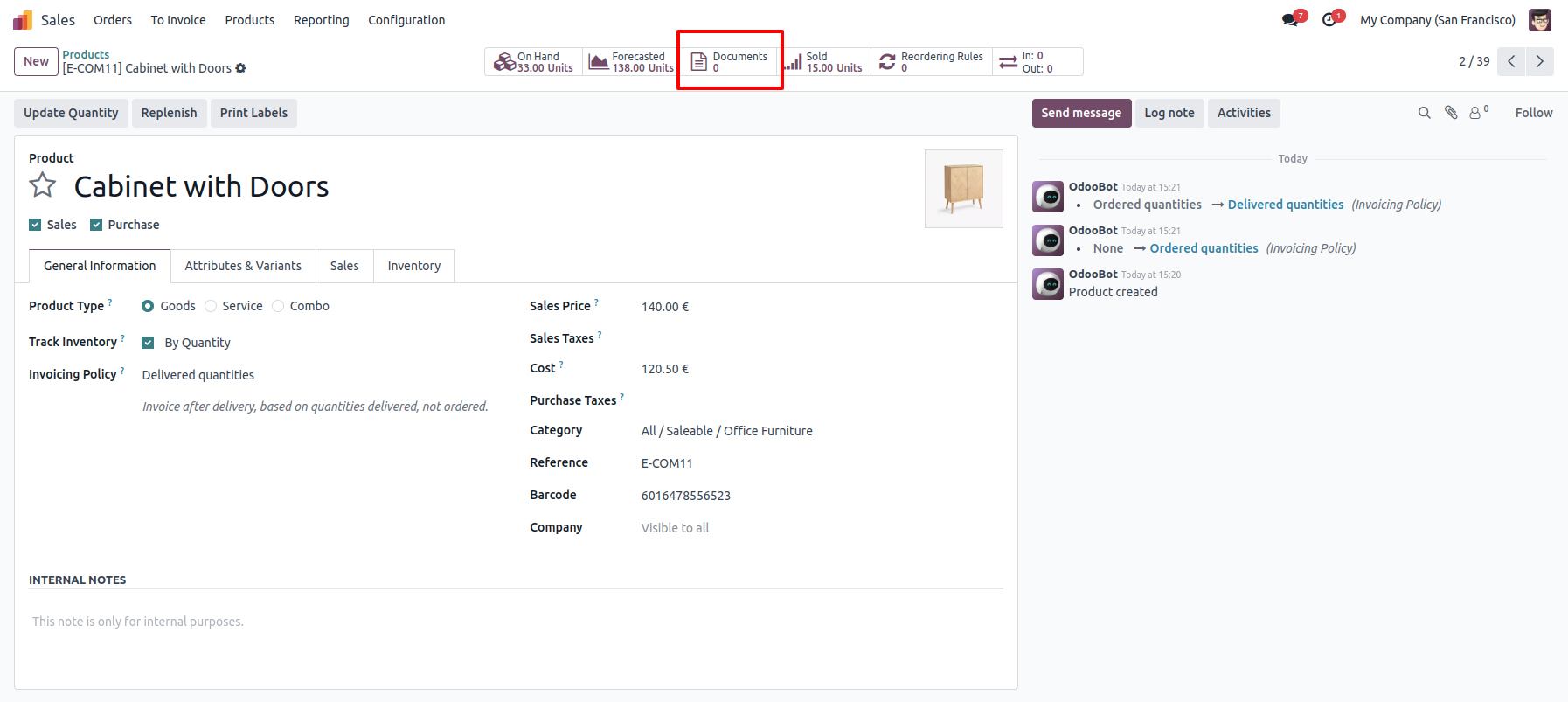
Attach Documents
- Within the product form, click on the Documents smart button.
- Click the New or Upload button to add files from your local storage or provide a URL.
Configure Visibility Settings
After document upload we have drop-down option of Sales Visibility, use the Visible At option to determine when the document is shared with customers:
- On Quote: The document is sent and accessible to customers at any time.
- On Order Confirmation: The document becomes available upon order confirmation.
- Inside Quote: The document is included within the PDF of the quotation and sales order.
After attaching the desired files and configuring visibility, click Save to ensure the documents are linked to the product.
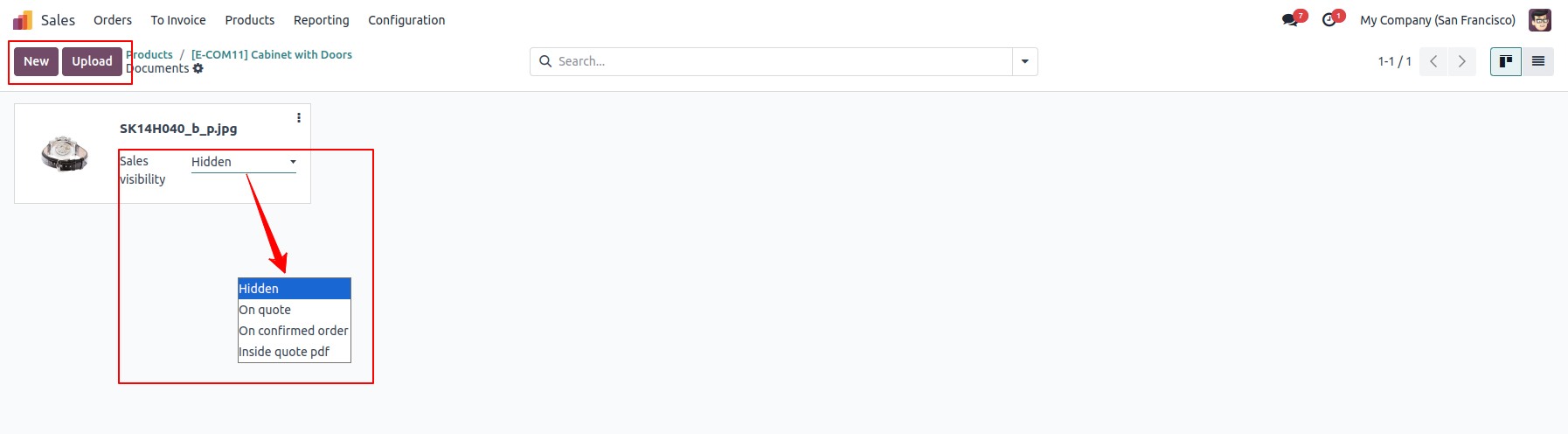
By following these steps, the attached documents will be accessible from the product form and can be shared with customers as configured.
Linking Documents to Sales Orders and Quotations
Quotation emails or the Sales Order view on the portal display documents based on the product's document sales visibility settings. Here’s how:
Quotation Emails
When sending a quotation email to a customer, the attached documents will be included.
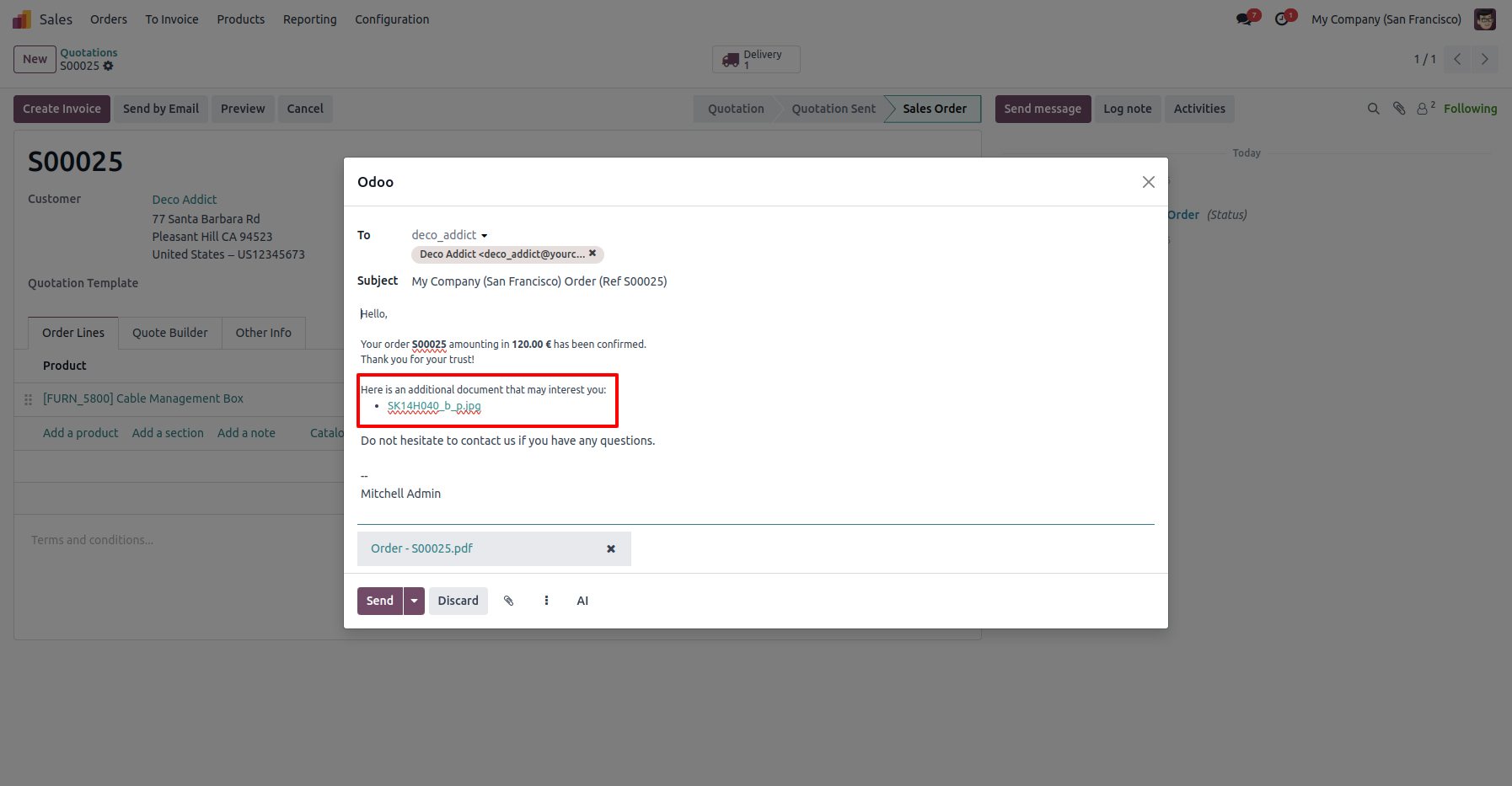
Portal Quotation or Sales Order View
Customers can also access the documents through the portal view of the quotation or sales order.
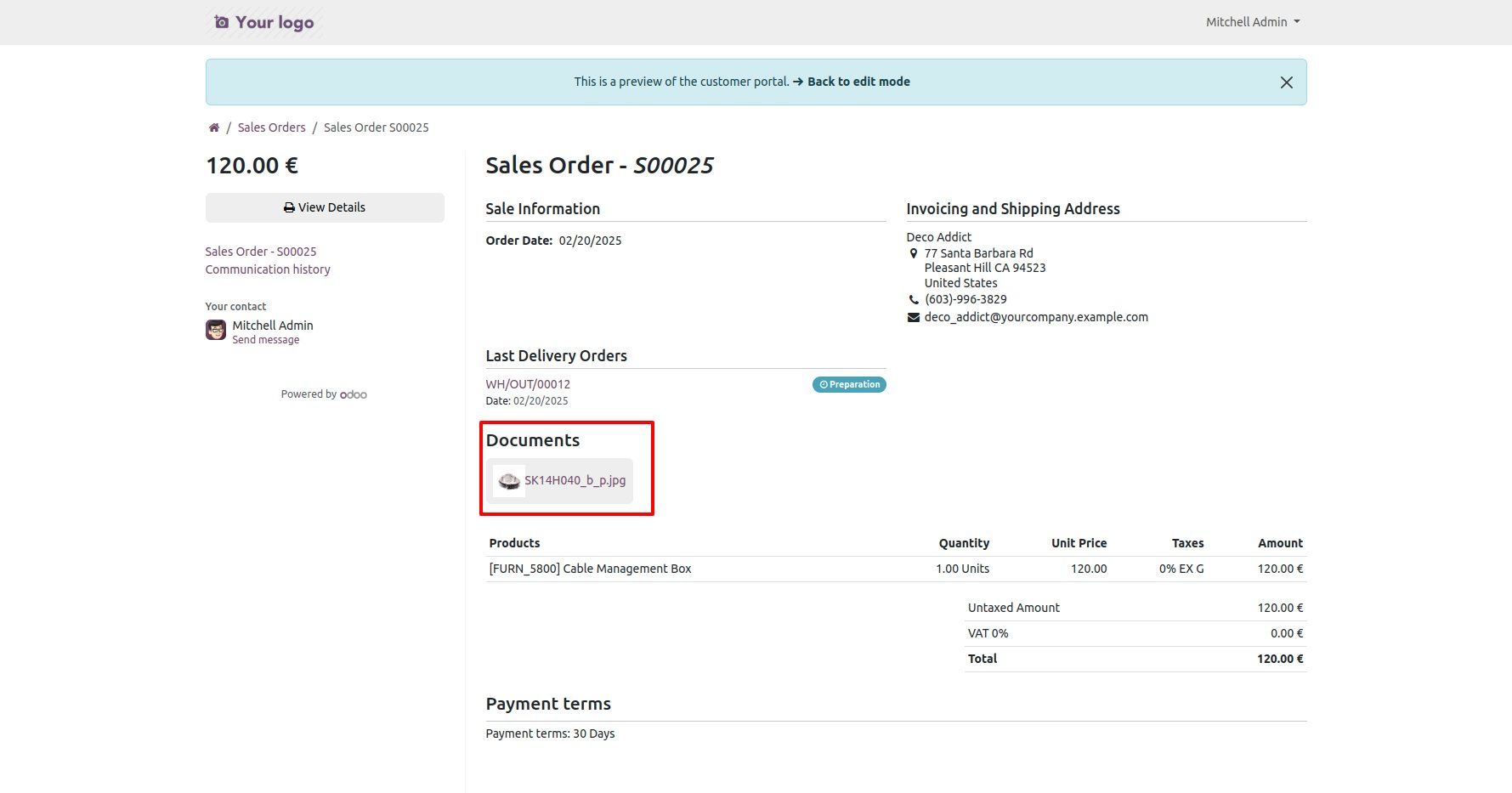
Wrapping Up
Managing and attaching product documents in Odoo is an easy process that can enhance your sales efficiency and customer satisfaction. By following the simple steps outlined in this guide, you can ensure that the right documents are shared with the customers at the right time. Odoo 18’s product document management feature makes it easy to maintain transparency with your customers.