Why Offer Free Shipping?
Offering free shipping to selected customers can significantly boost loyalty and increase sales on your Odoo website. In this article, we’ll guide you to set up free shipping promotions for specific customers easily. By configuring Odoo’s Promotion Programs module, you can streamline the process of applying free shipping promotions, ensuring that eligible customers receive this benefit automatically once set up.
Setting Up Free Shipping for Specific Customers
Here’s a step-by-step guide on how to set up a free shipping promotion program using Odoo’s eCommerce and shipping modules.
Install the Necessary Modules
To set up free shipping promotions, make sure the following Odoo modules are installed:
- eCommerce: For managing your online store.
- Promotion Programs: To create and manage promotions.
- Delivery: To configure shipping methods.
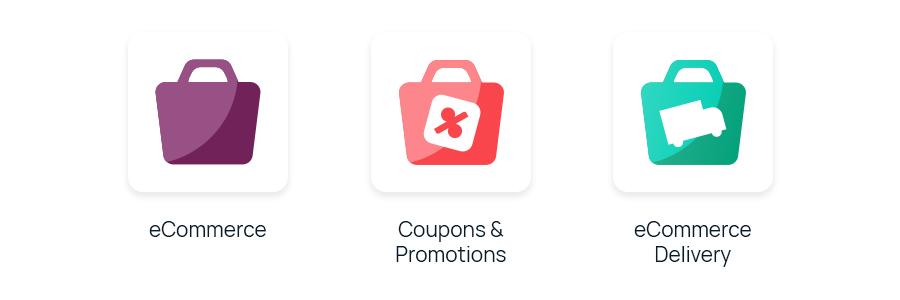
Install these modules from the Odoo Apps menu if they are not already present.
Create a Free Shipping Promotion Program
Follow these steps to create and configure a free shipping promotion:
Access Promotion Programs
Navigate to Website > Promotions > Promotion Programs.
Create a New Program
- Click "Create" to initiate a new promotion.
- Name the Program. For example, “Free Shipping for VIP Customers”.
- Set Conditions: Define the conditions under which the promotion applies. This can be based on customer segments or specific criteria.
- Promo Code Usage: Configure the promo code to be automatically applied to eligible orders.
- Rewards Applicability: Set the reward to apply to the current order.
- Reward: Choose Free Shipping as the reward.

By setting up free shipping promotions for specific customers in Odoo, you can leverage this powerful tool to enhance customer satisfaction and drive sales growth.