Why integrate Odoo ERP with Icecat?
Integrating Odoo ERP with
the Icecat
catalogue can be a powerful way to enrich product data and streamline your
e-commerce or product management processes. Icecat is a large product catalogue
that provides high-quality, standardised product data, including images,
specifications, and marketing descriptions. Here are the steps to integrate
Odoo with Icecat:
Step 1: Understand Icecat
Get familiar with Icecat and its data structure. Icecat provides product data in XML, JSON, CSV, and Excel formats. We recommend JSON format, and we have implemented it, so you'll need to access the Icecat API to fetch the relevant product information.
Step 2: Create an account and get API credentials
Sign up for an Icecat account and get Icecat API credentials. Icecat provides various subscription plans based on the level of access and the number of products you need.
Step 3: Install Odoo-Icecat Integration Module or develop your own
Numla implemented an Odoo-Icecat Integration Module, which you may use on your database by contacting us. It is also possible to create your own module and use it.
Step 4: Configure the Connector
Once the connector module is installed, configure it with your Icecat credentials, including API URL, username, password, and Field Mapping.
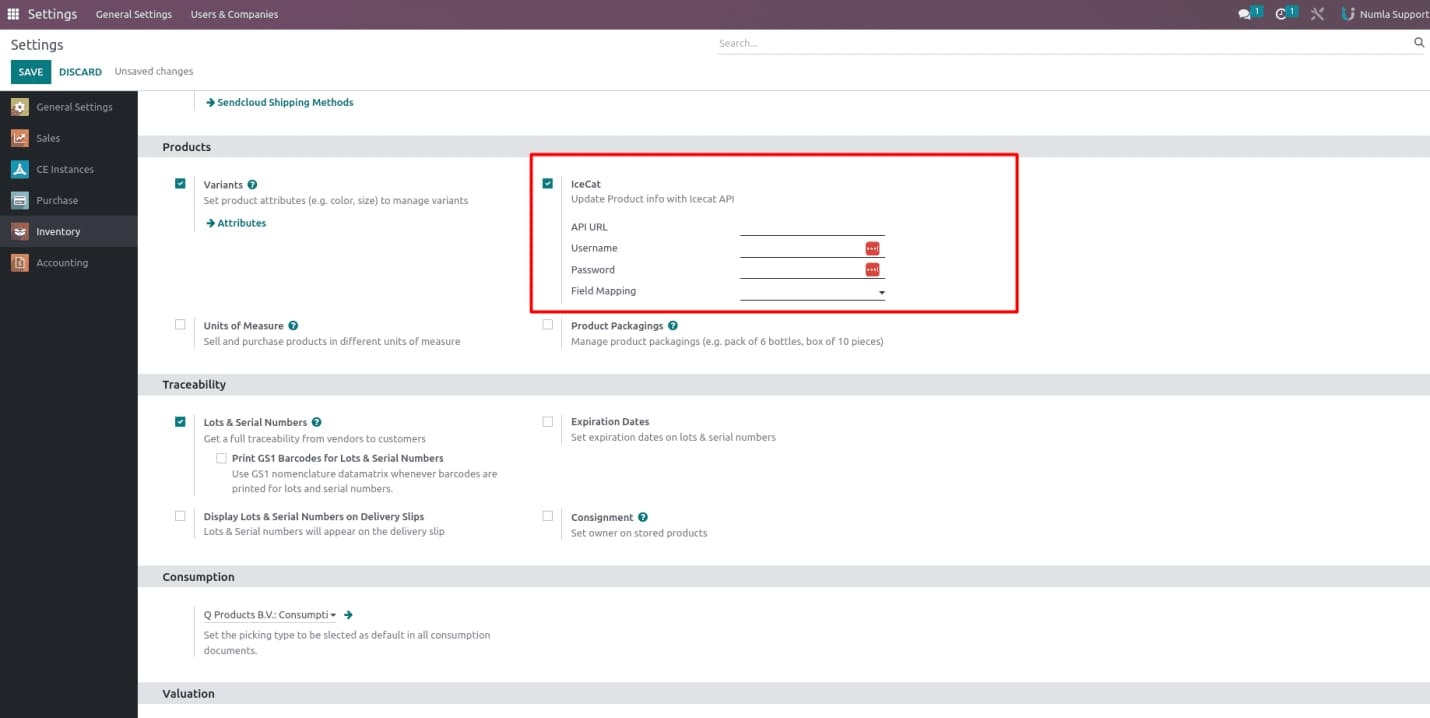
Field Mapping: Map the fields in the Icecat product data to the corresponding fields in Odoo.
Step 5: Import/update product details from Icecat
Using the connector module, you can now start the product data update process. The module will communicate with the Icecat API, fetch the product data, and update the products in your Odoo database.
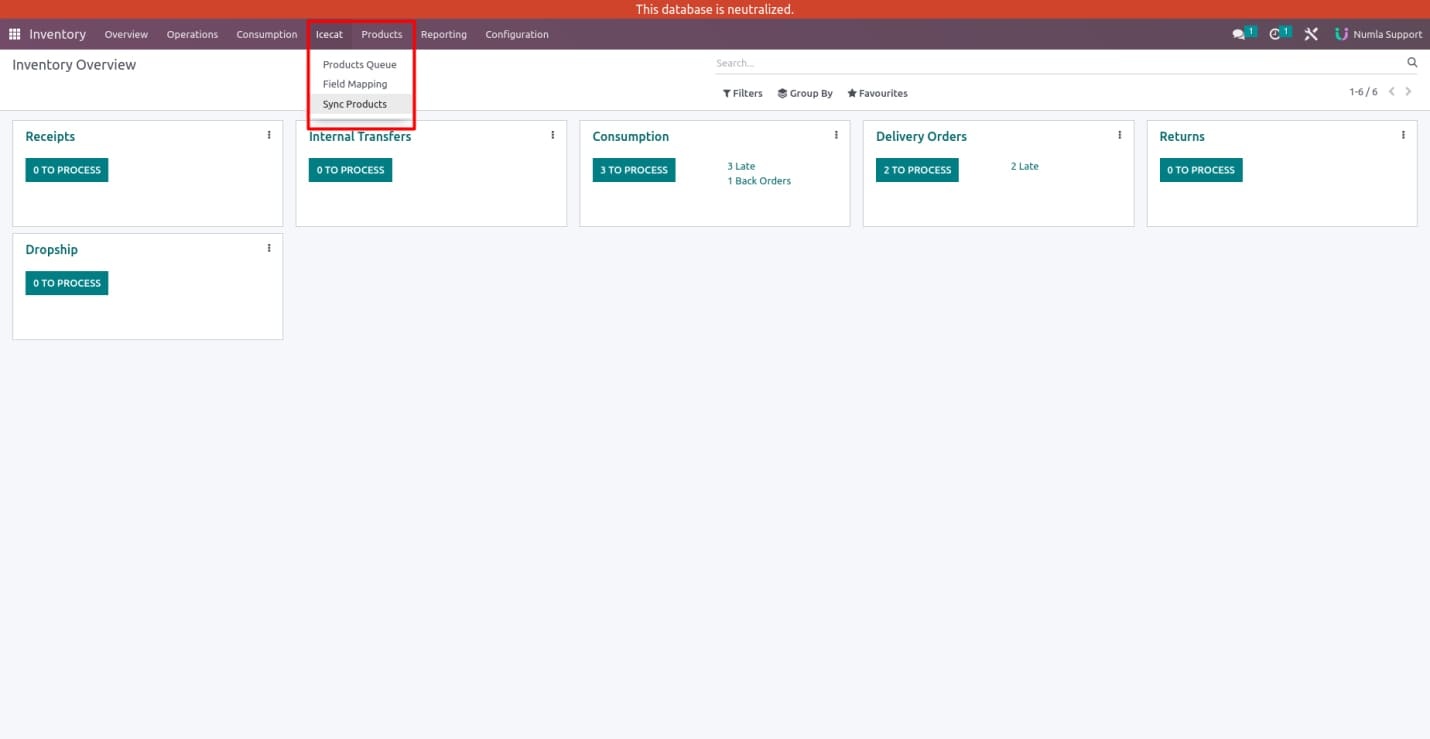
Step 6: Schedule regular updates
To keep your product data up-to-date, consider setting up a schedule for regular updates from Icecat. This ensures that any changes to the product information, such as name or specifications, are reflected in your Odoo ERP system.
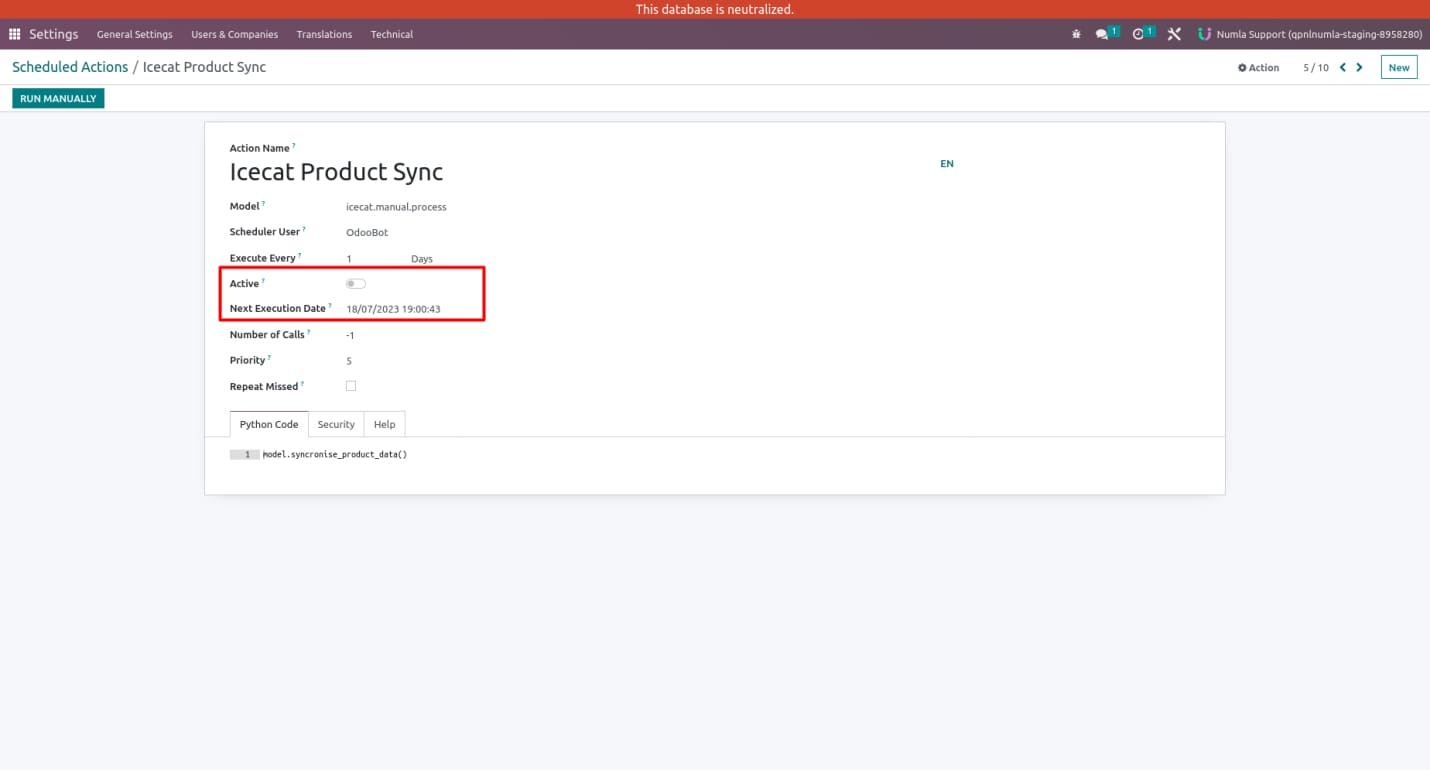
Step 7: Testing and Validation
After the initial setup, thoroughly test the integration to ensure that the data is imported accurately and that your Odoo system is functioning as expected.
Remember that Icecat might have certain usage limitations and licensing agreements, so make sure to comply with their terms and conditions while integrating and using their data.
Note: The specifics of the integration may vary based on the connector module you choose and the version of Odoo you are using.