Lead Mining
Lead mining is a powerful feature in Odoo 18 that enables CRM users to generate new leads directly within their Odoo database. Customisable filtering criteria, including factors like country, company size, and industry, ensure the quality and relevance of these leads, making lead qualification more efficient and targeted.
Configuration
To enable lead mining, navigate to the CRM app ‣ Configuration ‣ Settings. From here, tick the Lead Mining checkbox to activate this feature, and click Save. Once enabled, you'll have access to tools that help you easily generate leads, directly from your CRM system.
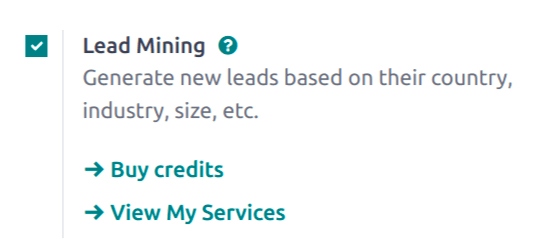
Generate Leads
After the Lead Mining setting is activated, a new button called Generate Leads is available to use in the upper-left corner of the CRM Pipeline (CRM app ‣ Sales ‣ My Pipeline).
Lead mining requests are also available through the CRM app ‣ Configuration ‣ Lead Mining Requests, or through the CRM app ‣ Leads ‣ Leads, where the Generate Leads button is also available.
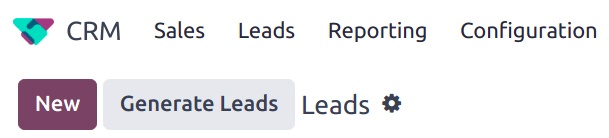
When you click the Generate Leads button, a pop-up window appears, offering a variety of criteria by which to generate leads.
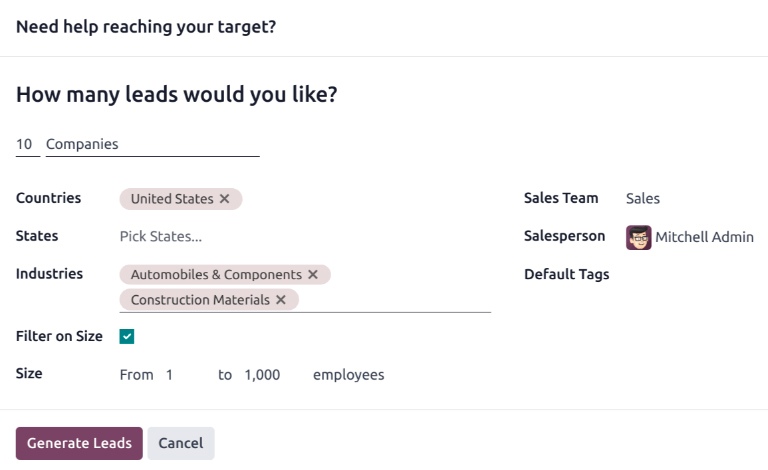
You can choose between two types of lead generation:
- Companies – Generate leads for companies only, useful if you are focused on B2B sales.
- Companies and their Contacts – Get both company and individual employee contact information, helpful for creating more targeted sales campaigns.
Additional Filtering Options
When targeting Companies and their Contacts, additional options are available to filter contacts based on Role or Seniority.
Additional filtering options include the following:
Countries
Filter leads based on the country (or countries) they are located in.
States
Further filter leads based on the state in which they are located, if applicable.
Industries
Filter leads based on the specific industry they work in.
Filter on Size
Tick this checkbox to specify the number of employees at the company. This generates a field labelled Size. Fill in the blanks to create a range for the desired company size.
Sales Team
Choose which Sales Team the leads will be assigned to.
Salesperson
Choose which member of the Sales Team the leads will be assigned to.
Default Tags
Choose which tags are applied directly to the leads once found.
View Leads
After leads are generated, they are assigned to the designated salesperson and team. To view additional information regarding the lead, select one from the list, and click to open it.
In the chatter thread for the lead, additional information is provided. This can include the number of employees, the technology used by the company, the timezone, and direct contact information.
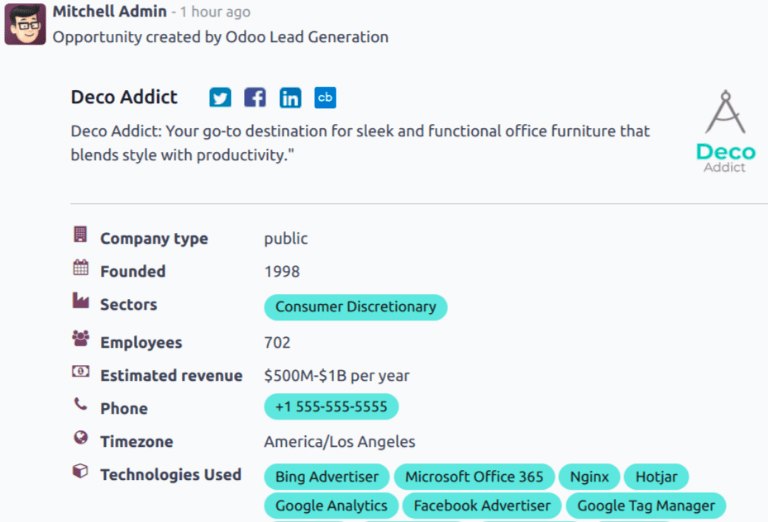
Note: If Leads are not enabled for the database, then leads are generated as opportunities and added to the pipeline for the designated salesperson.
To enable the Leads feature, navigate to CRM app ‣ Configuration ‣ Settings, and tick the Leads checkbox. Then, click Save.
Pricing
Lead mining is an In-App Purchase feature, where each generated lead costs one credit.
Important: Generating Companies and their Contacts costs one additional credit for each contact generated. See here for complete pricing information: Lead Generation by Odoo IAP.
To buy credits, navigate to CRM app ‣ Configuration ‣ Settings. In the Lead Generation section, under the Lead Mining feature, click Buy Credits.
Credits may also be purchased by navigating to the Settings app. In the Contacts section, under the Odoo IAP feature, click View My Services.
Note: Enterprise Odoo users with a valid subscription get free credits to test IAP features before purchasing more credits for the database. This includes demo/training databases, educational databases, and one-app-free databases.
Conclusion
If you’re looking to grow your lead base effectively, Odoo's Lead Mining feature provides an efficient solution. With its filtering options and ability to generate high-quality, targeted leads, it simplifies sales efforts and enhances CRM efficiency. By leveraging these tools, you can make informed, data-driven decisions that lead to more successful customer interactions.