Odoo’s Rental App
Rental Management Made Easy
For businesses that rent out equipment, properties, or appliances on hourly, monthly, quarterly, or yearly terms, Odoo’s Rental app makes managing rentals seamless and efficient. Let’s look at how Odoo Rental can streamline rental operations through an example of property management.
Suppose you own a building with multiple apartments. You need to monitor which units are occupied or vacant, track invoicing as per agreements, and manage rental contracts efficiently. Odoo’s Rental app provides an all-in-one solution for these needs.
How to Manage Rentals with Odoo
Here are the essential steps to effectively manage your rental properties, from managing units and contracts to invoicing, using Odoo’s Rental App:
1. Set Up Properties as Rental Products
The first step is to set up each apartment as a unique product in Odoo, with a distinct reference for easy tracking. This enables you to view and manage each unit individually and keep track of all rental properties in one place.
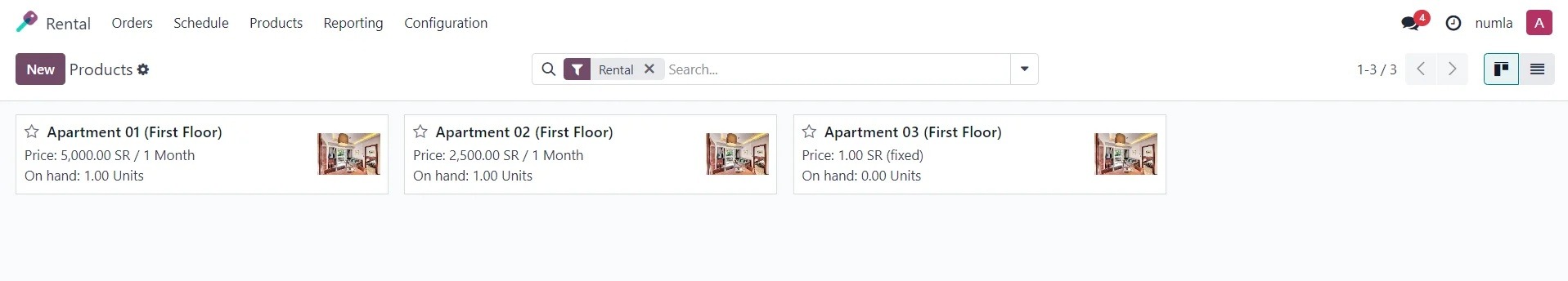
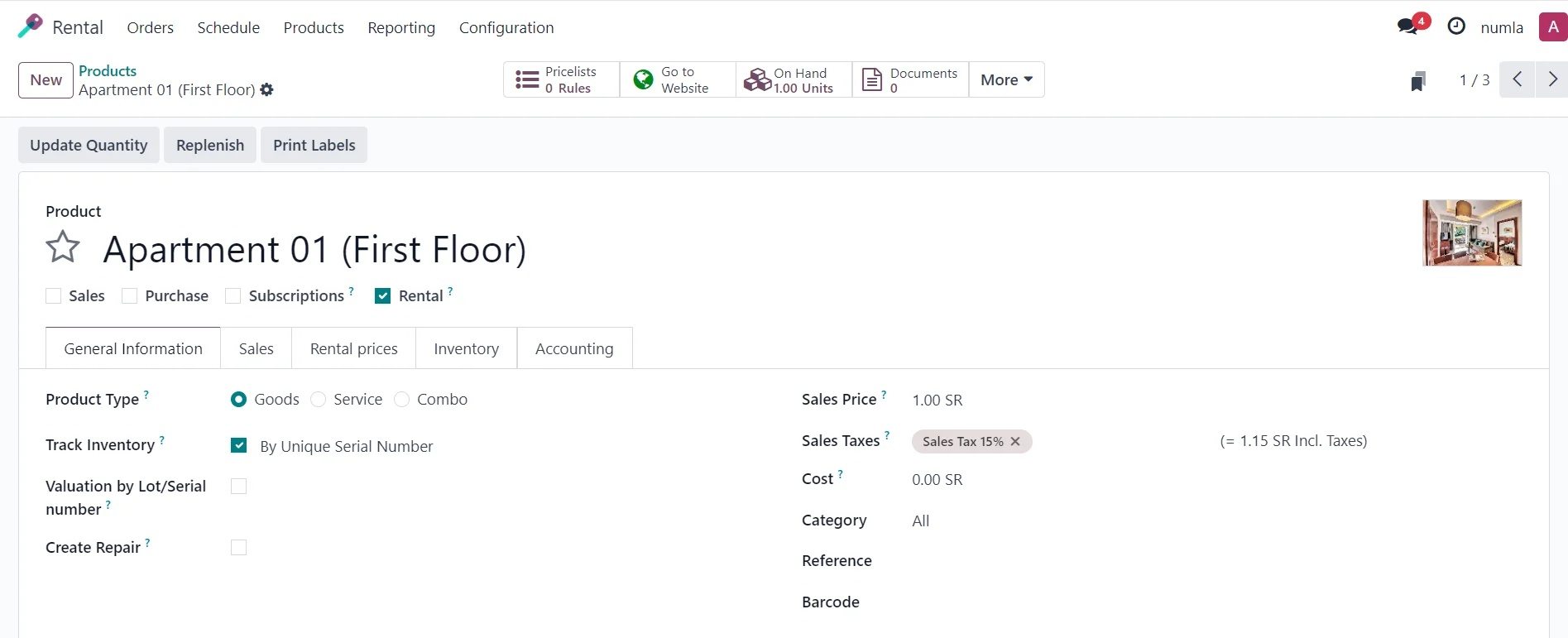
2. Define Rental Rates
After setting up the apartments, you’ll configure their rental rates, which can be set on a monthly, quarterly, or yearly basis. This allows you to define the specific pricing terms that will apply when creating rental agreements.
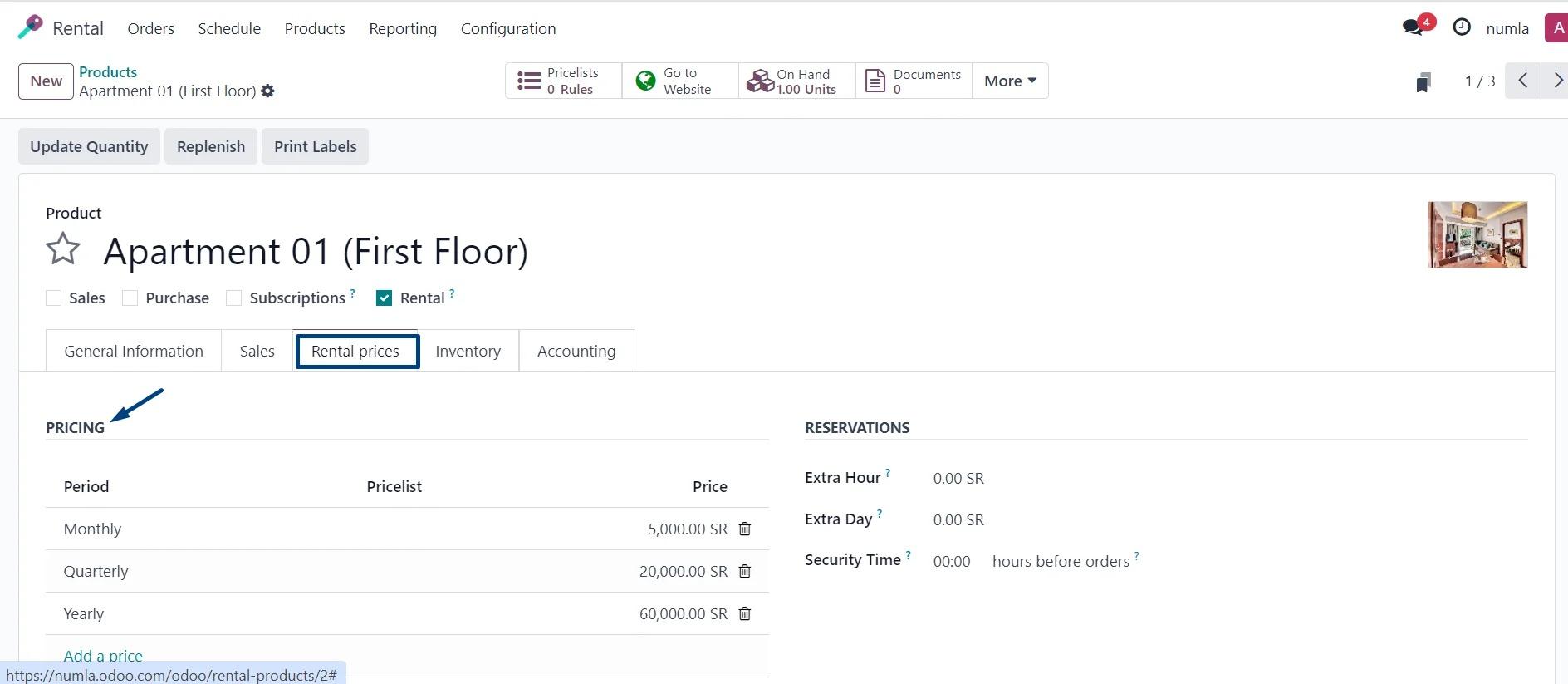
3. Initiate a Rental Order
With the properties and rates in place, you can now begin the rental process by creating a new rental order within the Odoo Rental app. Select the customer, specify the move-in and move-out dates, and choose the apartment to be rented. Based on the selected dates, Odoo will automatically calculate the rental fee. You can then share this order with the customer for review and approval, which they can do from any mobile device.
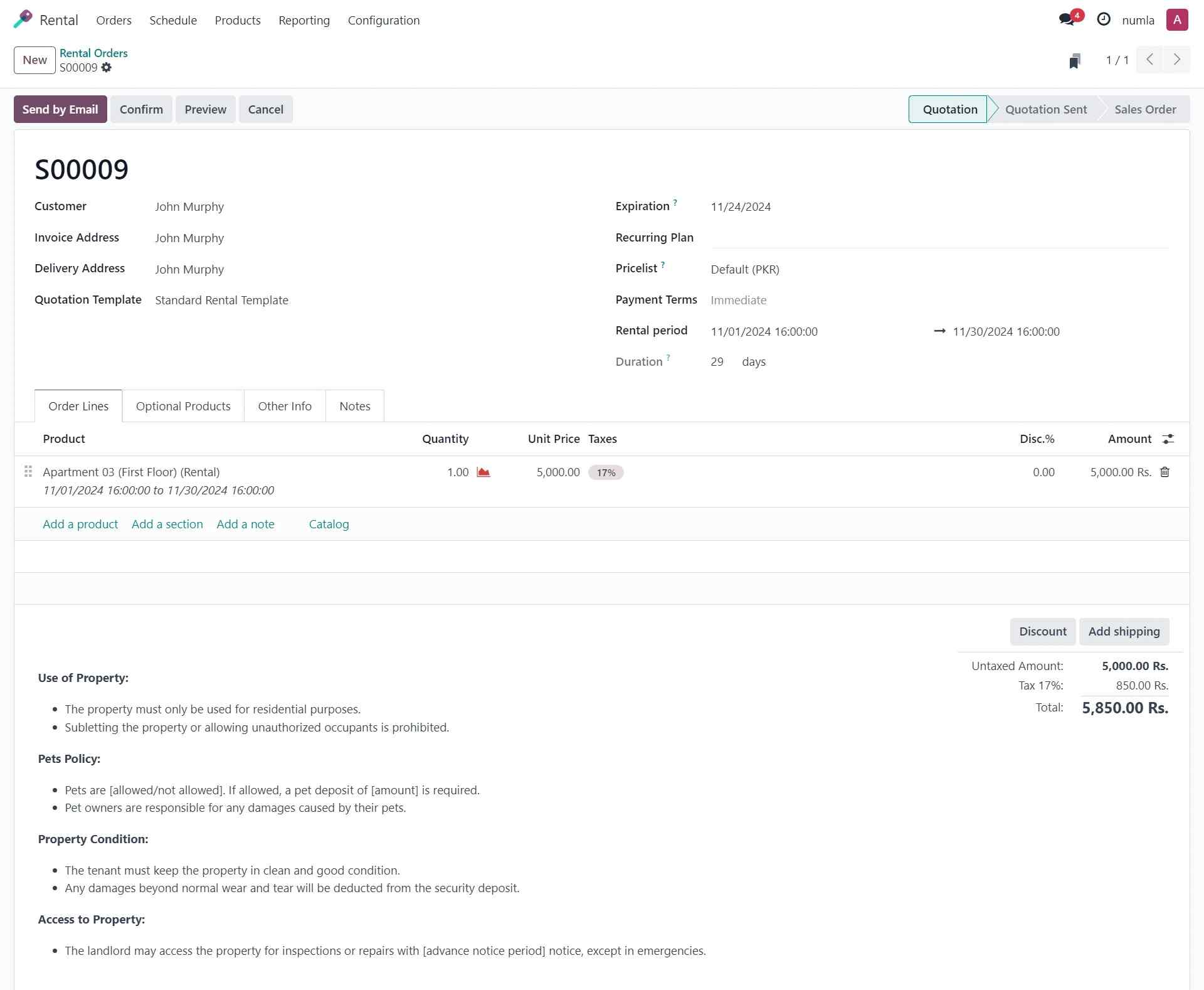
Once the customer approves, you can send out the rental agreement for an e-signature to finalise the contract.
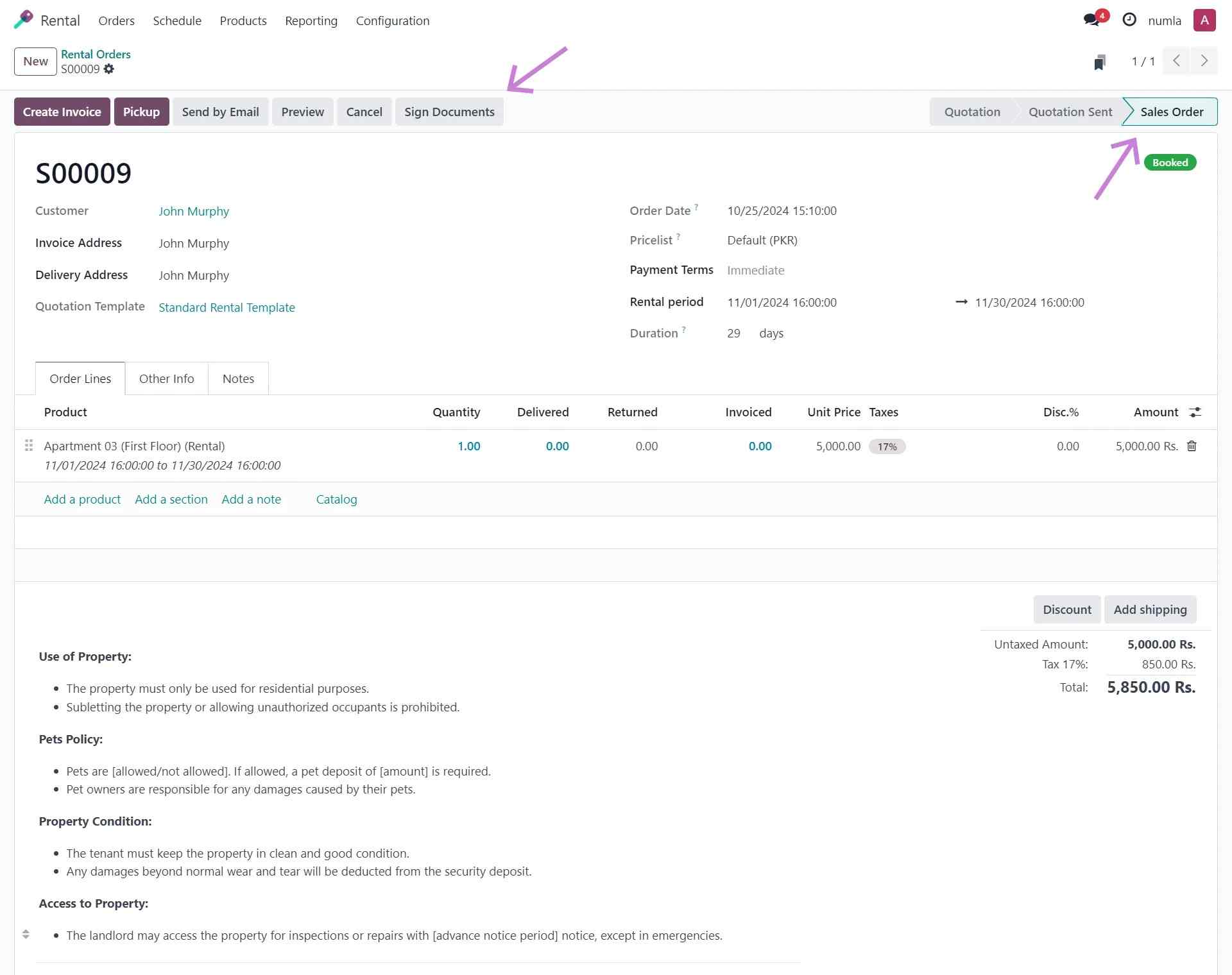
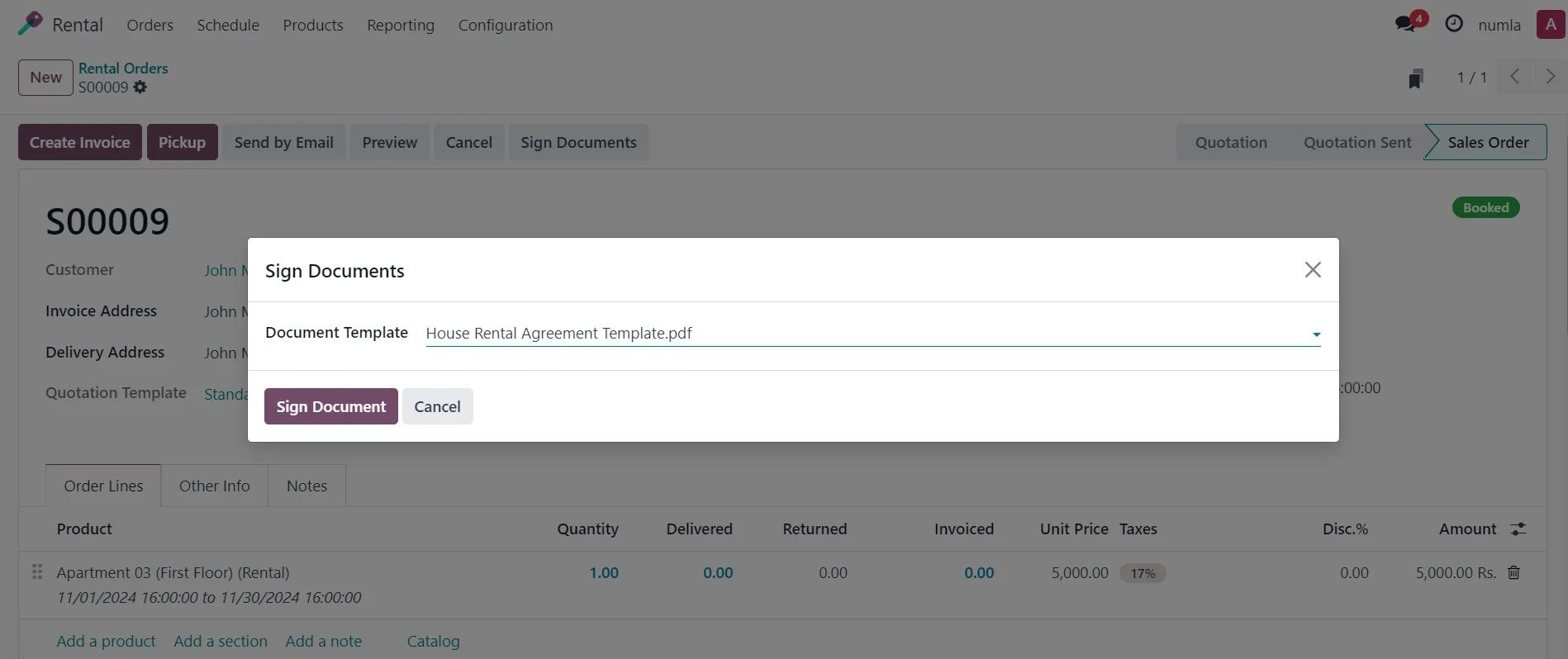
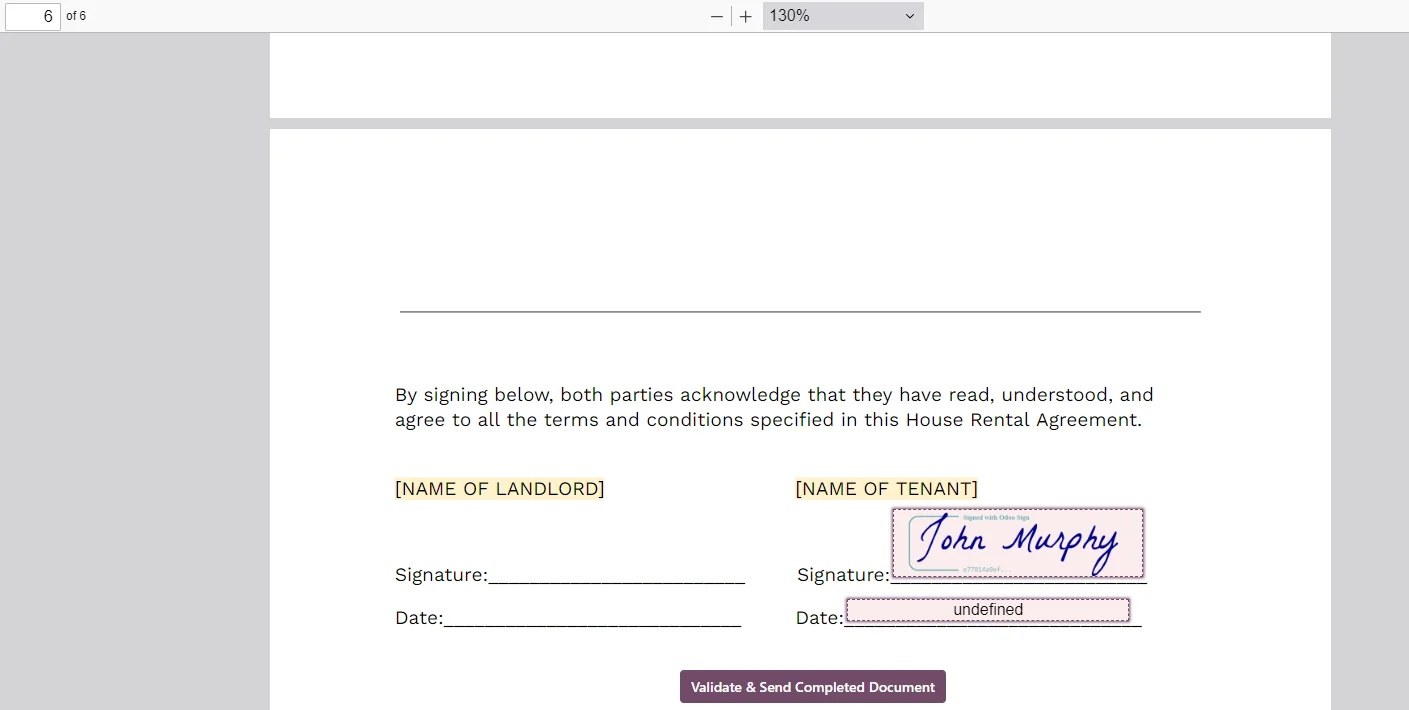
4. Manage the Rental and Invoicing
With a signed rental order, the next step is to prepare for the customer’s move-in. On the move-in date, you can hand over the keys, and Odoo will automatically generate an invoice based on the rental agreement. This invoice can be easily shared for payment processing. When the customer moves out, the system will mark the apartment as vacant, and ready for the next tenant.
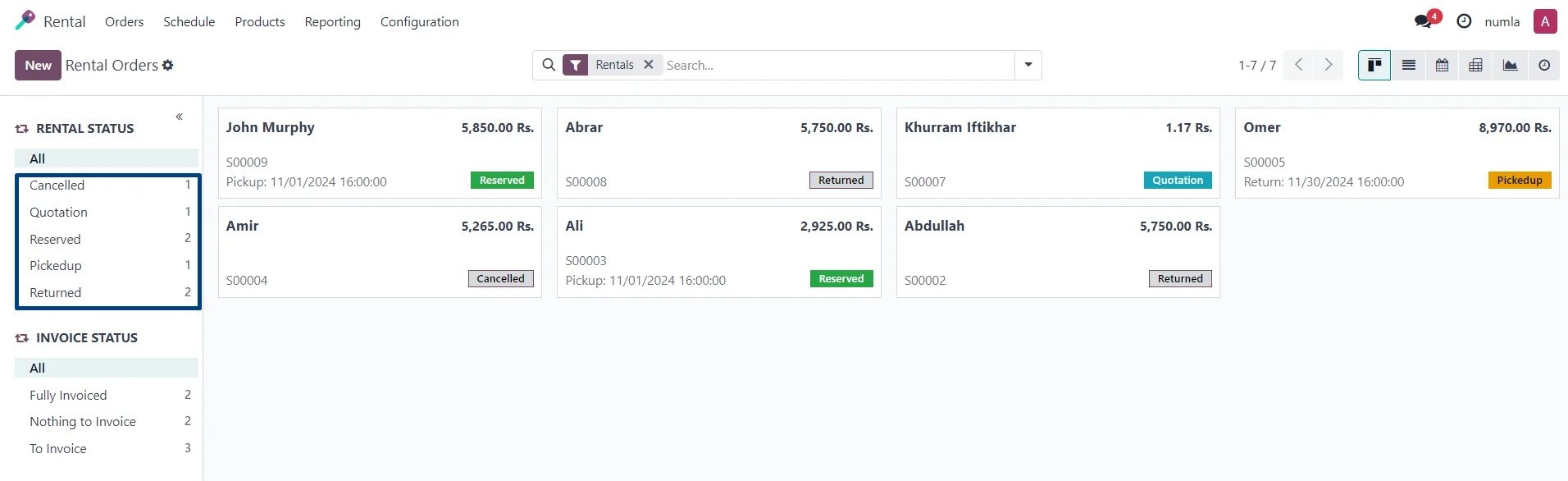
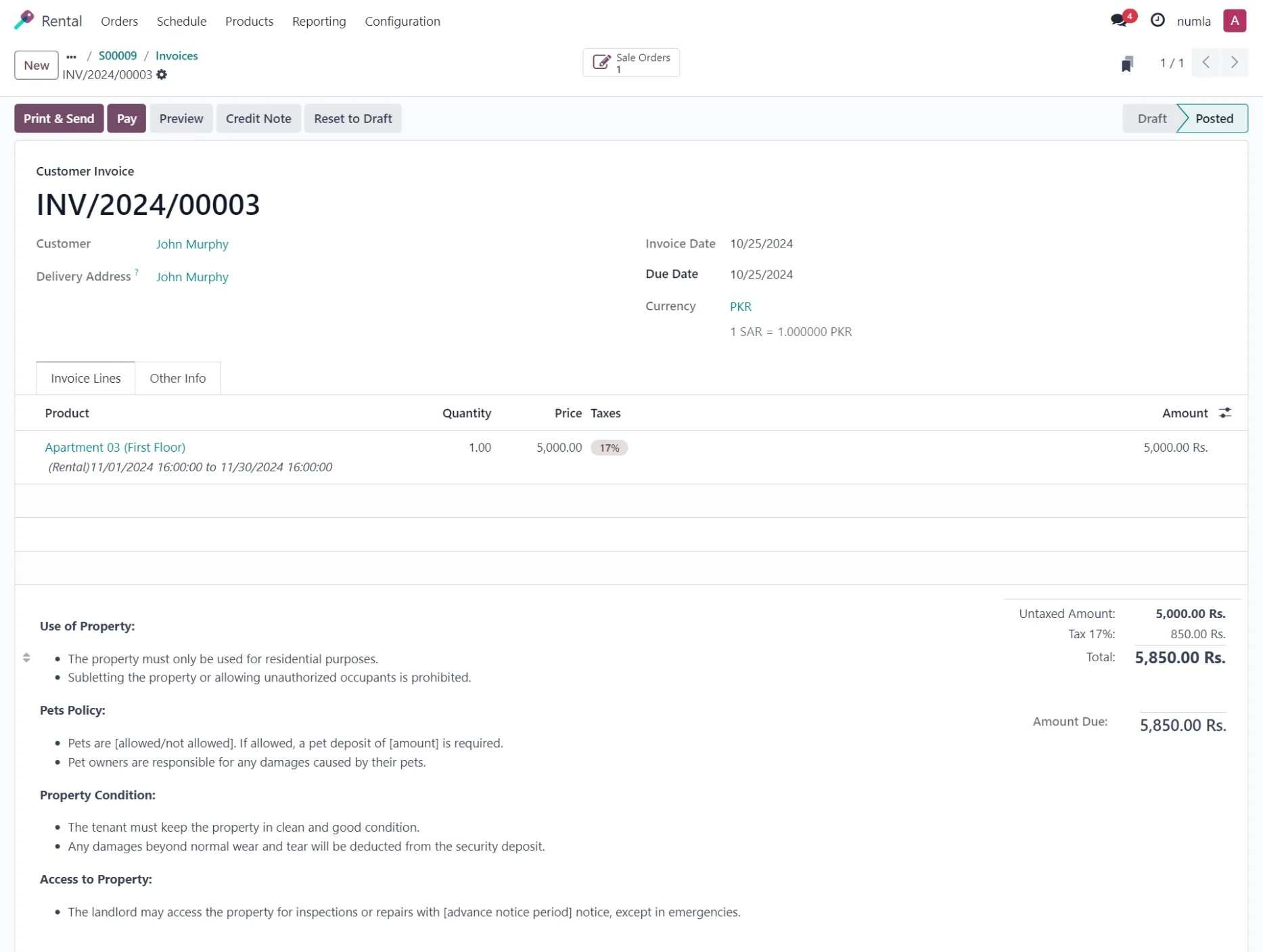
Visibility of Occupied and Vacant Units
Odoo Rental offers complete visibility into your rental properties. You can quickly see which apartments are occupied, identify tenants in each unit, track due invoices, and view a clear overview of vacant versus occupied properties.
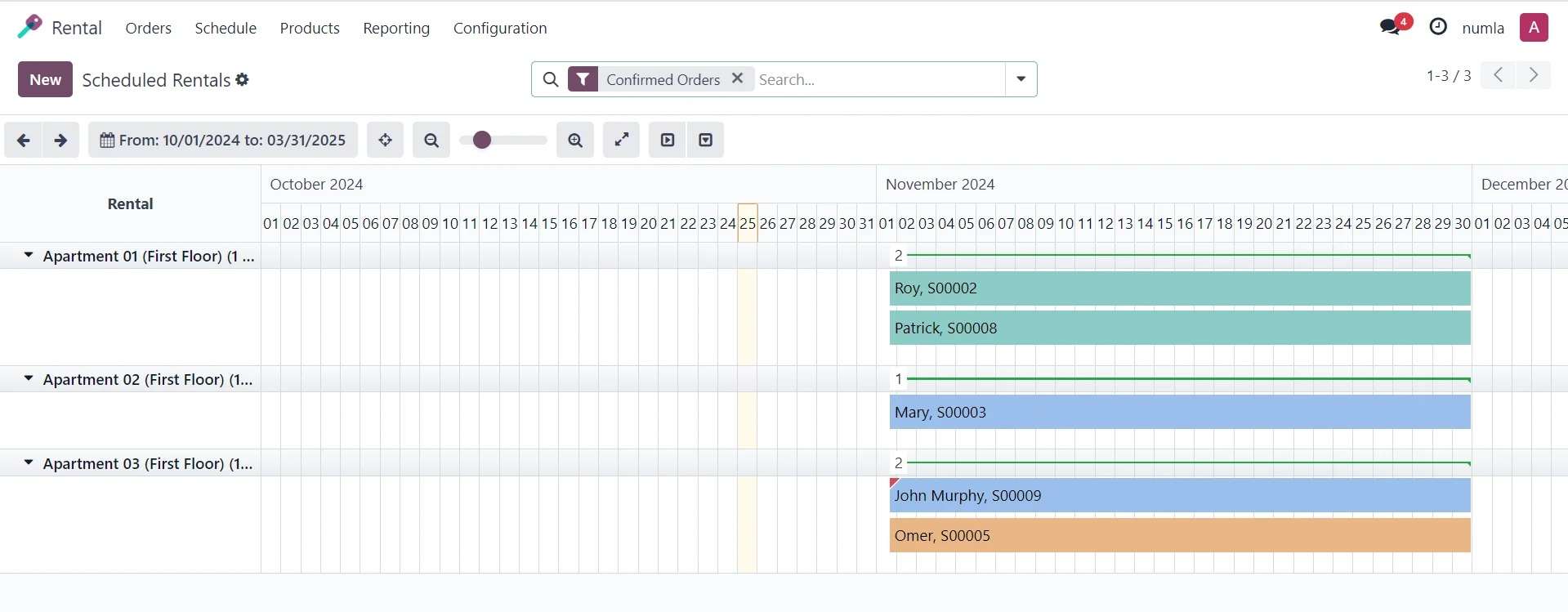
Odoo’s Rental app helps you maintain a streamlined and professional approach to rental management, enabling you to focus on growing your business while handling all operational details easily.