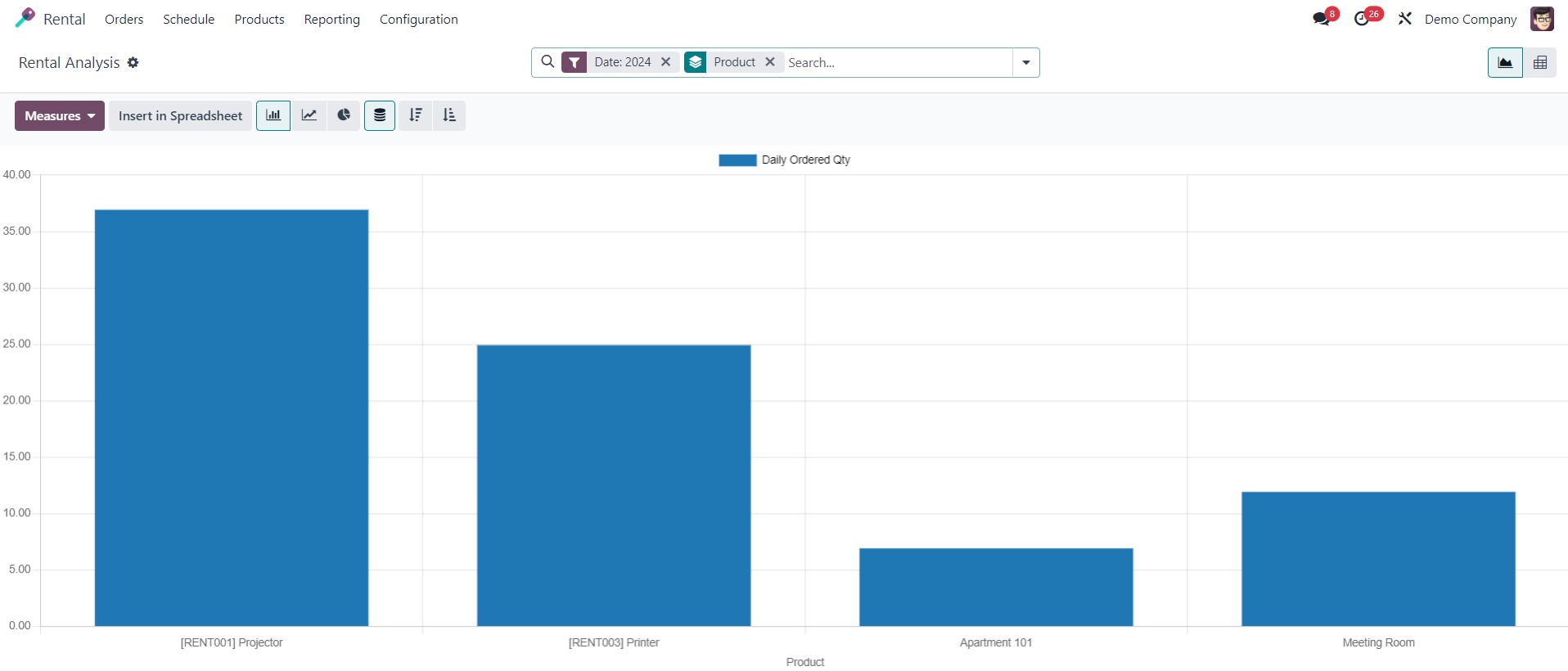by Khurram Iftikhar
In the realm of leasing out your equipment, accessories, or property, meticulous tracking of rental transactions is indispensable. This process involves monitoring when the item was rented, the terms of the rental agreement, handover details to the client, and subsequent return specifics. Fortunately, Odoo's Rental app offers a seamless solution for managing these intricacies.
Practical Example: Managing Property Rentals
Let's delve into a practical example using a property intended for rental purposes.
Setting Up Property Rental in Odoo
Starting with the setup, the property needs to be defined as a product with the type set as a storable item in the Odoo system.
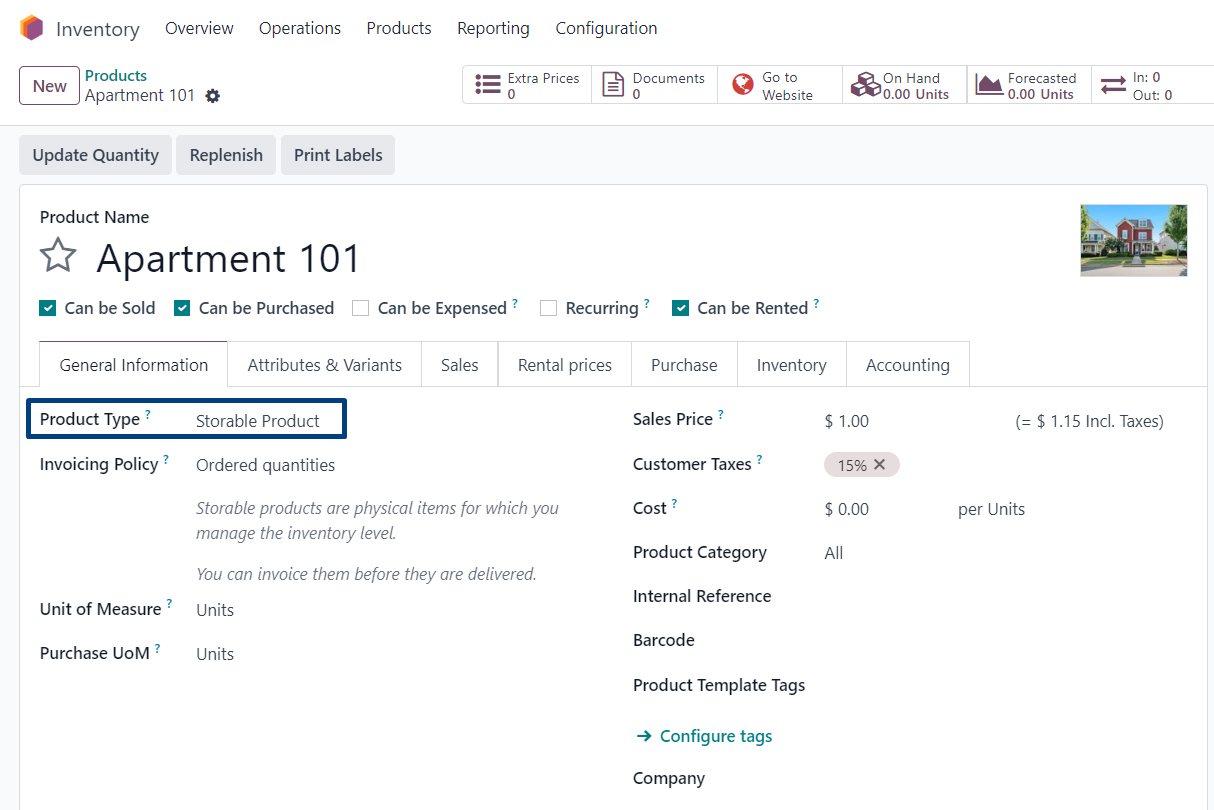
Following this, various plans, such as monthly or 3-month durations, can be configured, each accommodating distinct pricing structures.
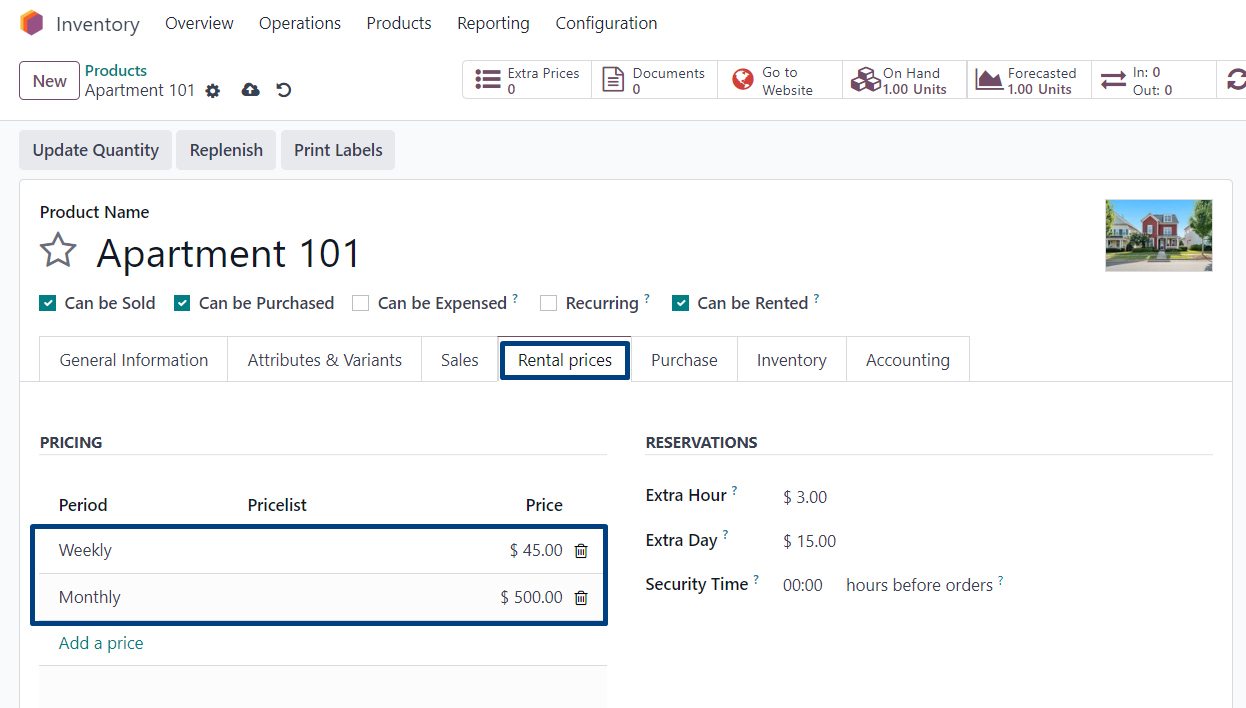
Booking Process
With these foundational steps completed, we can navigate to the CRM app to check for any incoming rental requests.
Consider John Hayes, a prospective client interested in renting our property.
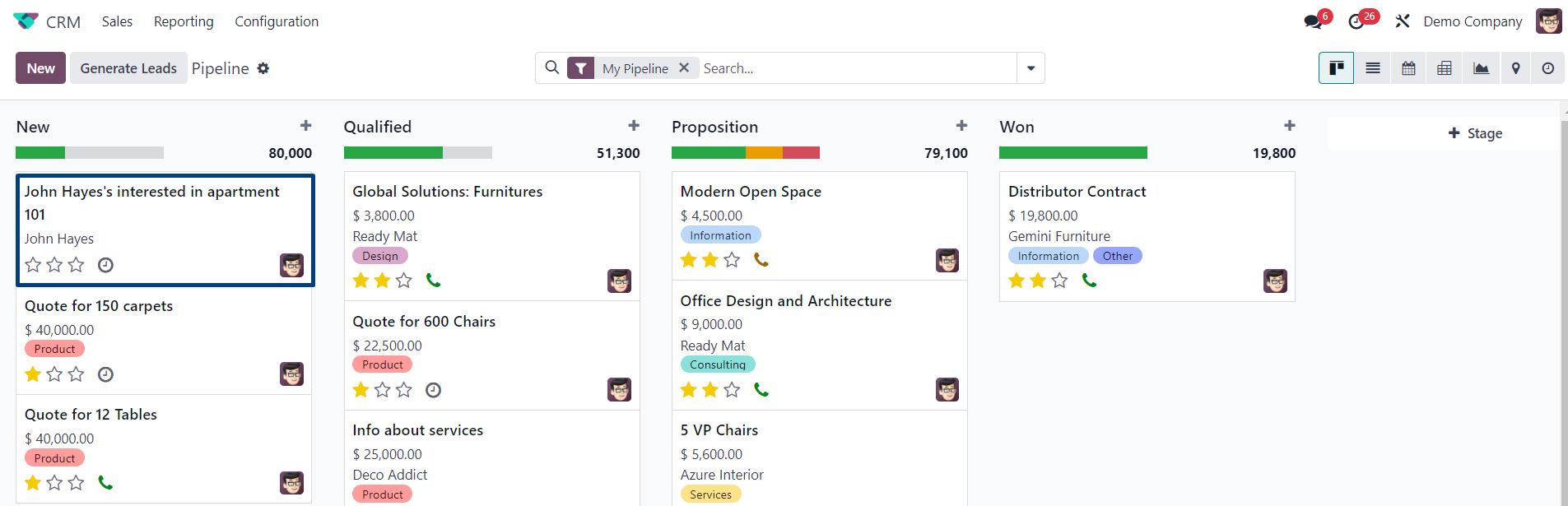
In response to his preferences, we initiate the booking process by creating a draft order through the 'New Rental' option.

Selecting the desired duration prompts Odoo to automatically calculate the duration and set it as the sales price. Taxes and additional terms and conditions can be incorporated at this stage.
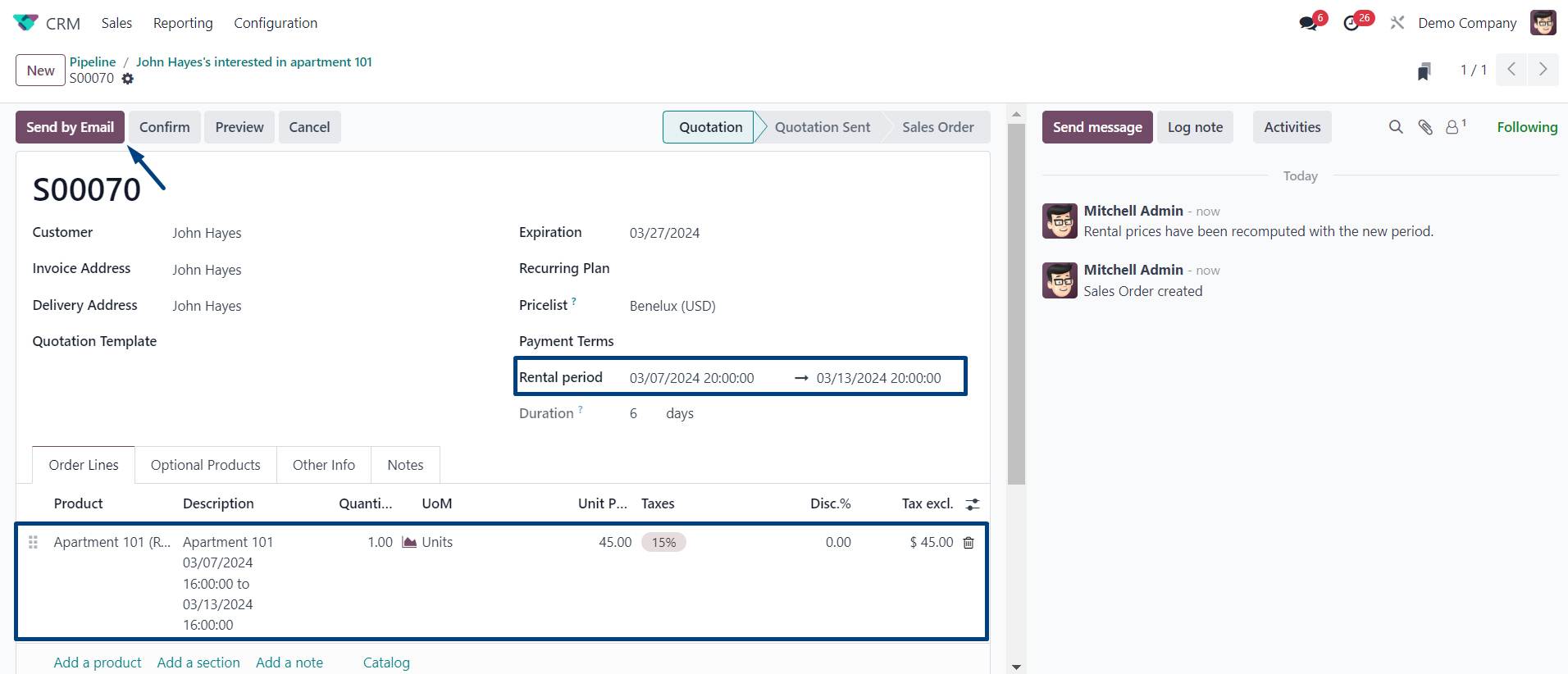
The draft booking is then sent to the client for confirmation and e-signature.
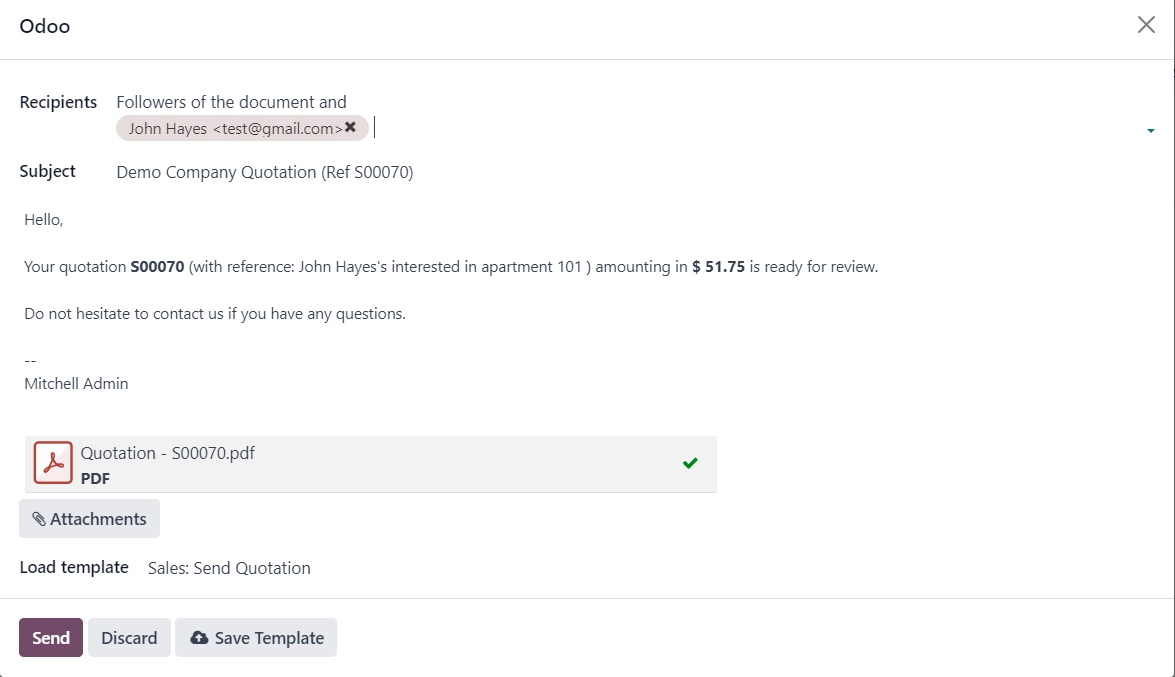
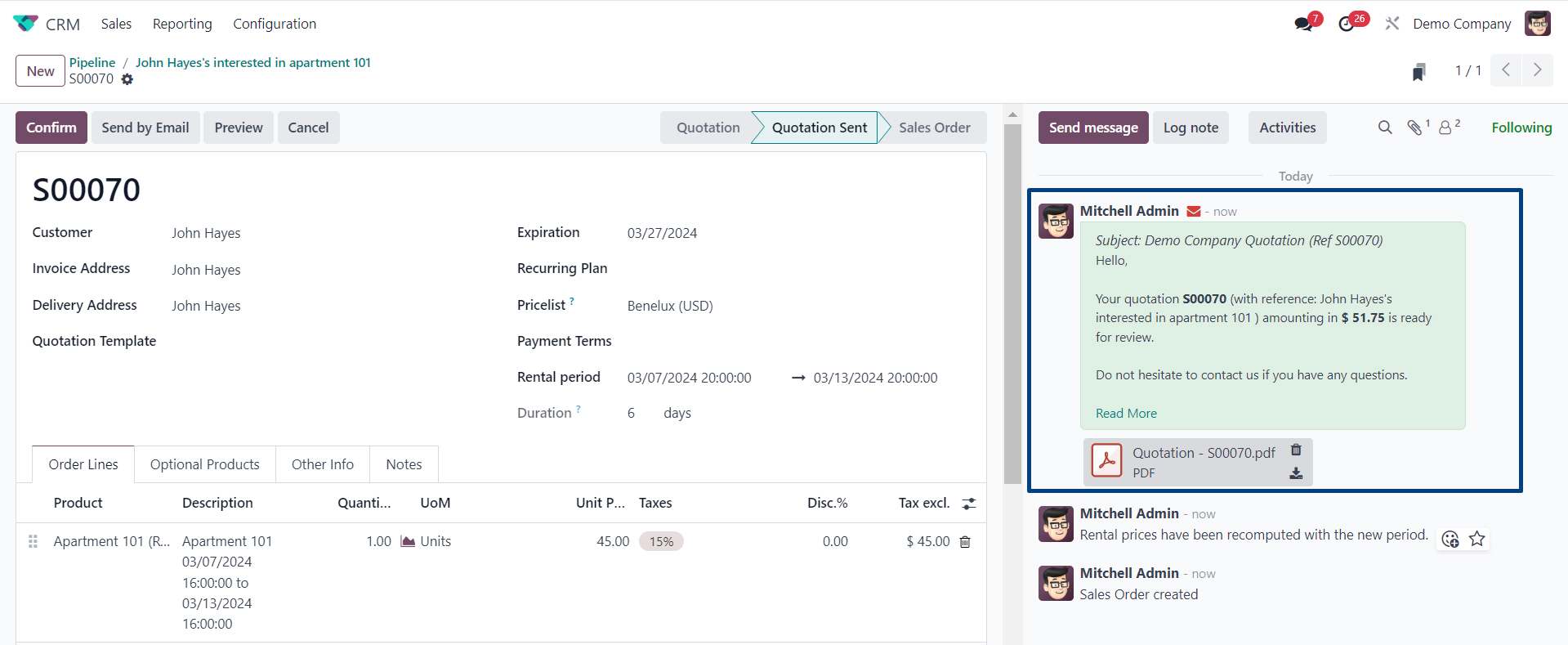
Through their portal, customers like John Hayes gain visibility into their bookings, enabling them to confirm reservations or communicate any queries.
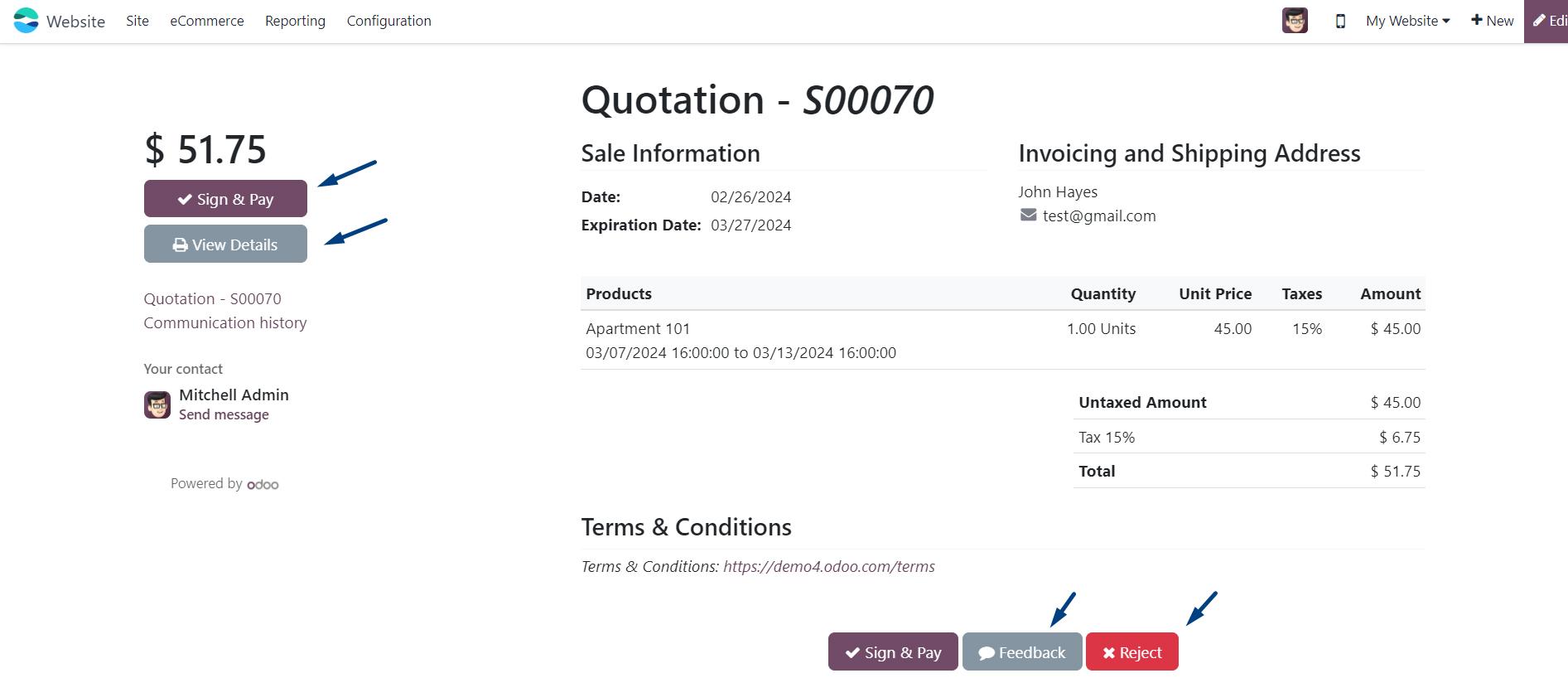
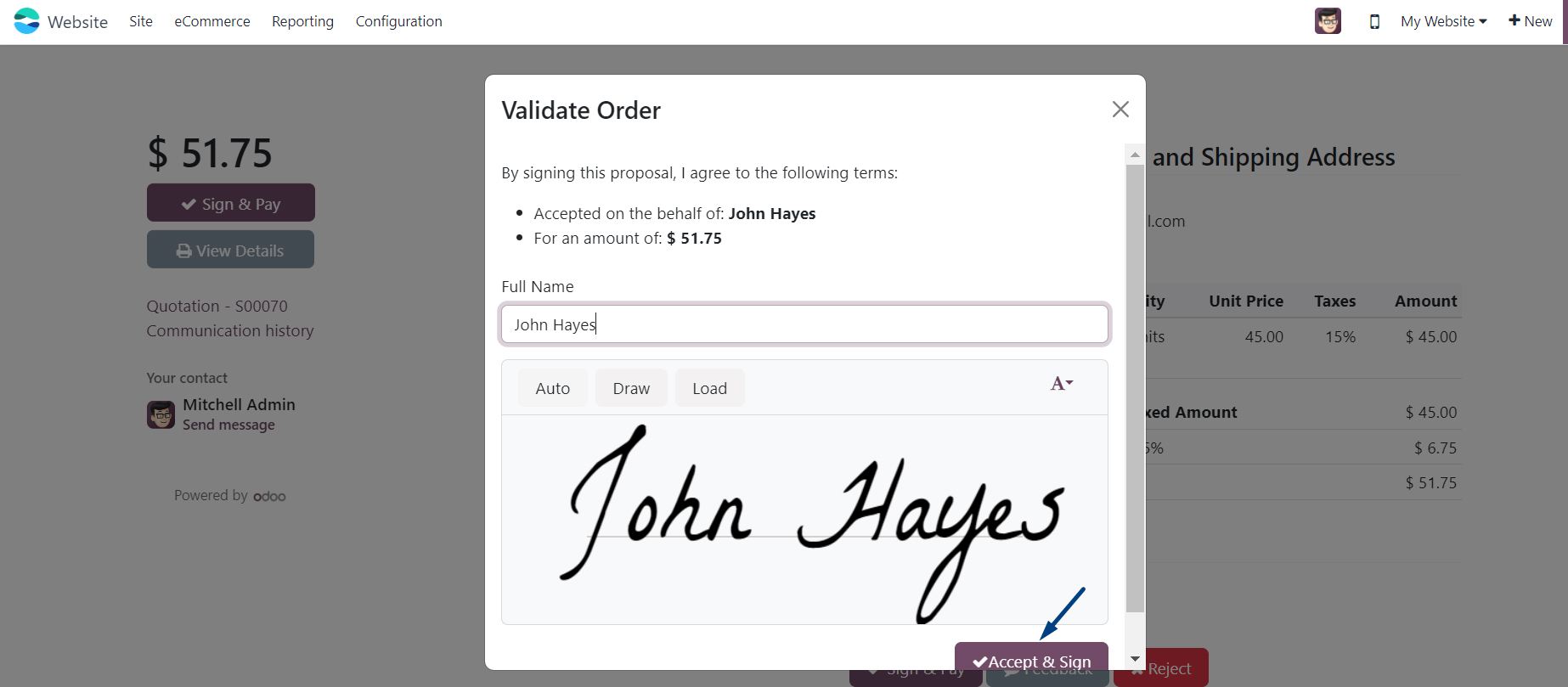
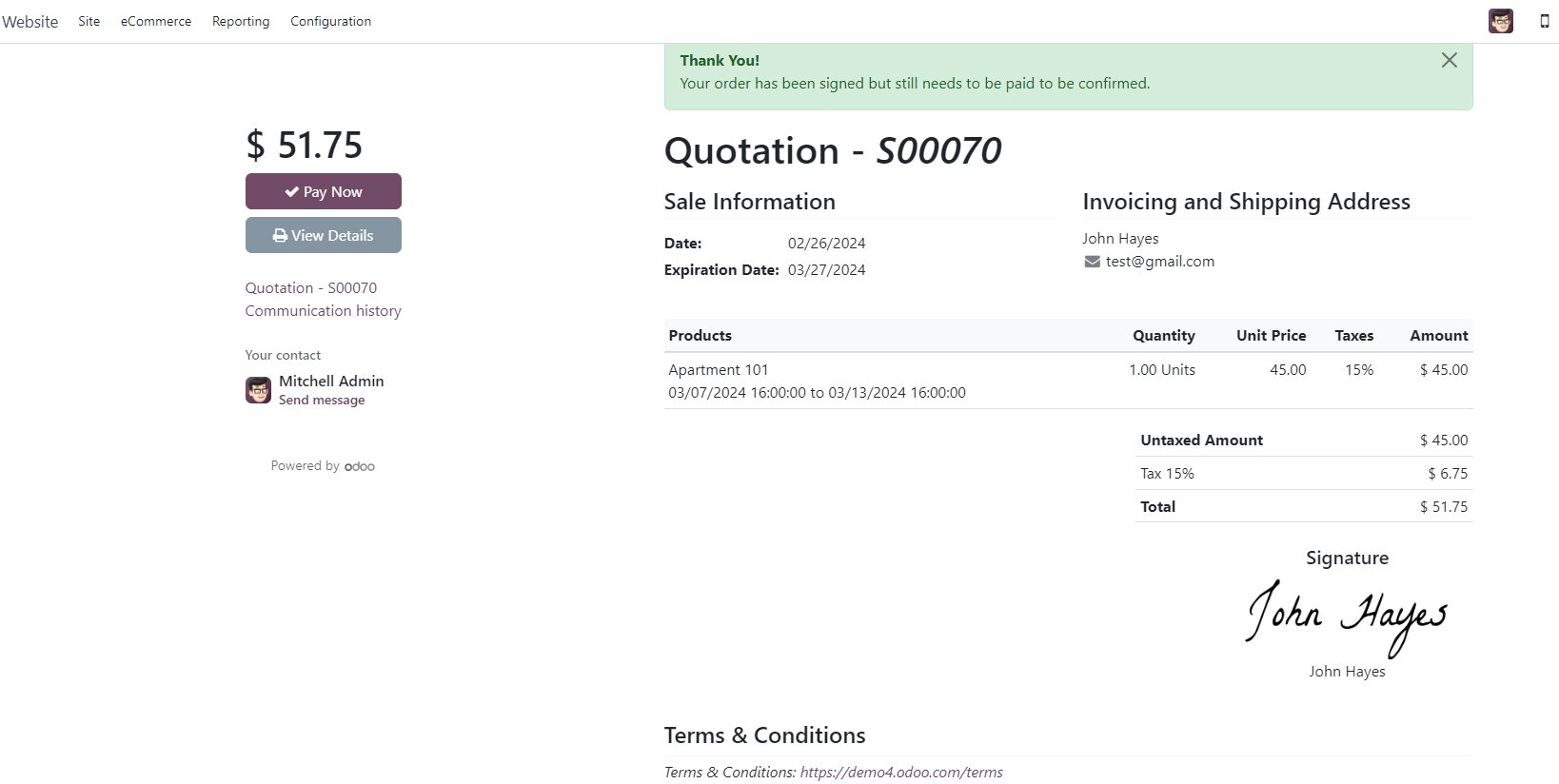
Utilising E-commerce Functionality
It's worth noting that Odoo's e-commerce functionality can also be utilised to showcase rental properties on the website, allowing customers to book and confirm reservations, even making partial payments in advance.
Property Handover and Reporting
Once a customer, like John Hayes, confirms the booking, the subsequent step involves handing over the property as the move-in date approaches. Allocation to the customer changes the booking status to 'Picked'.
Robust reporting capabilities in Odoo empower users to keep track of property availability, differentiating between vacant and booked units.
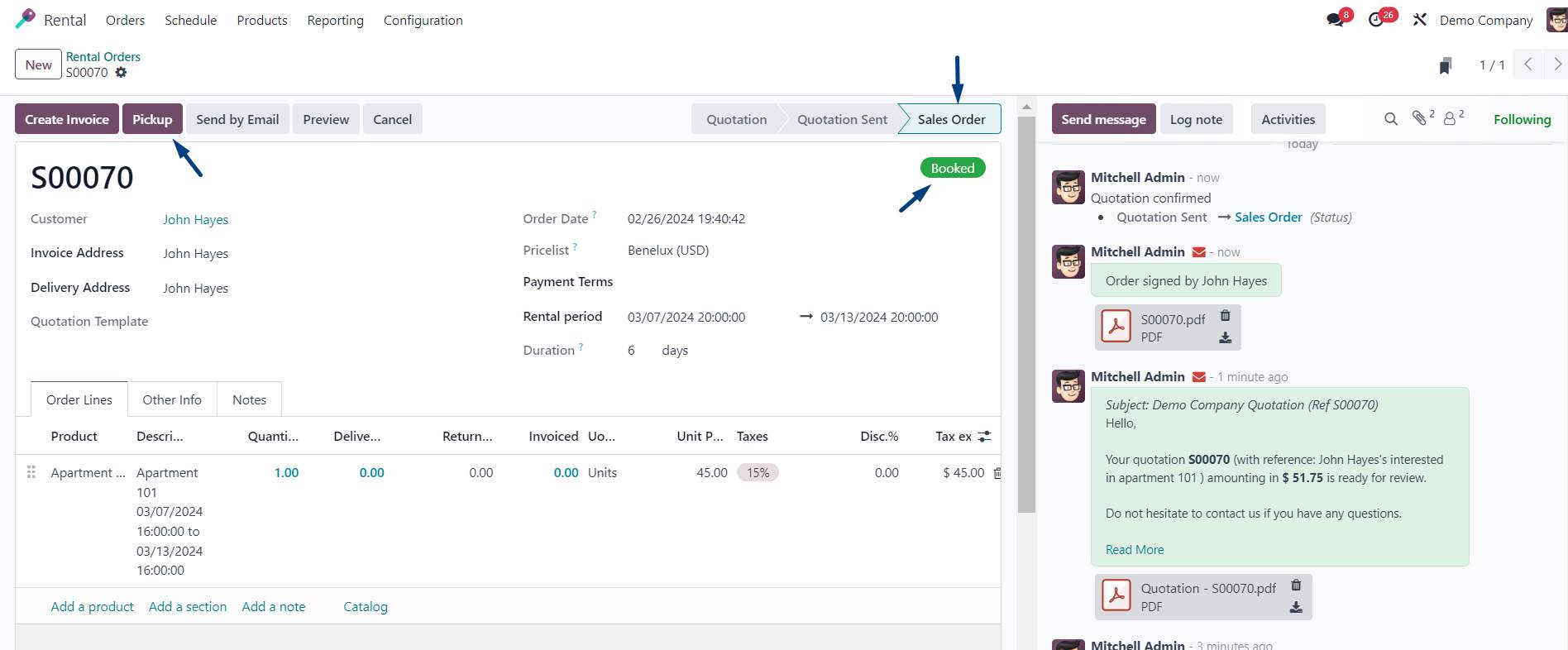
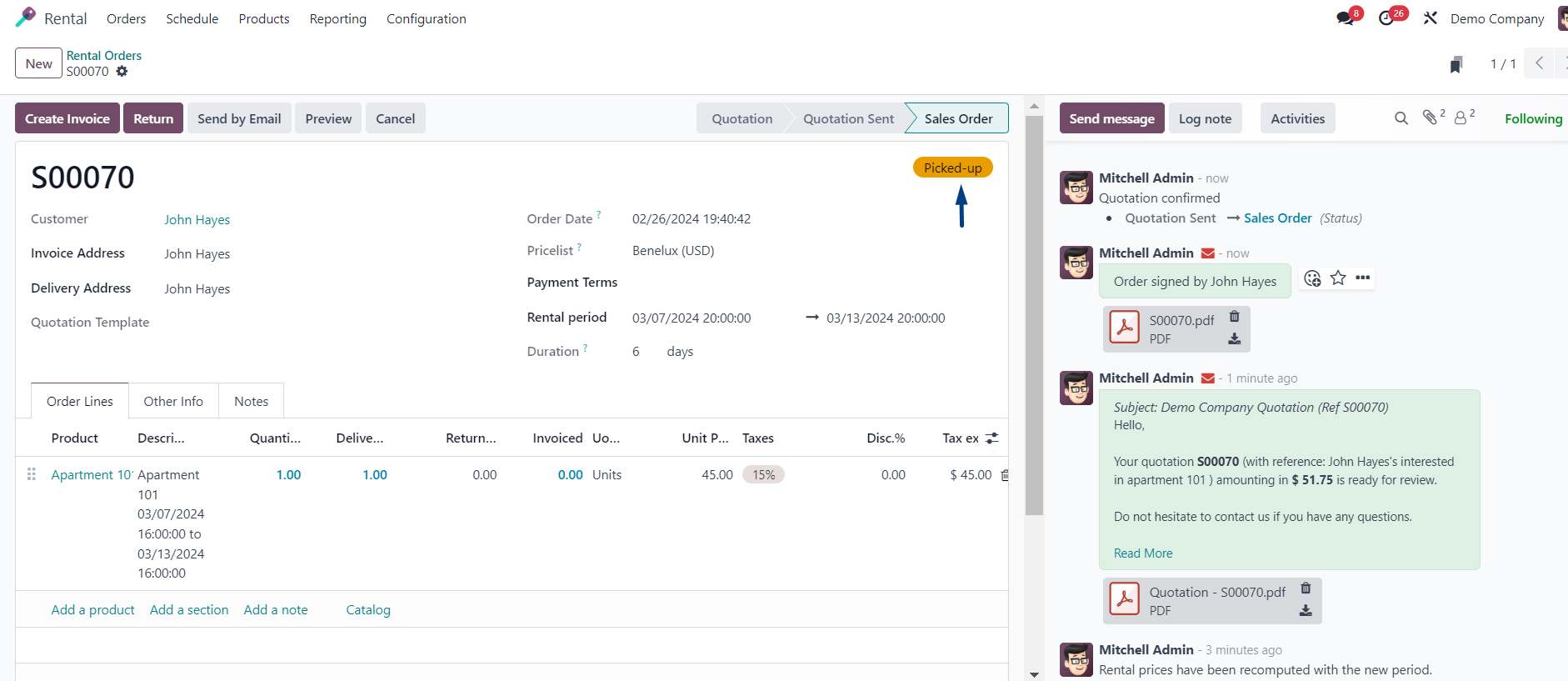
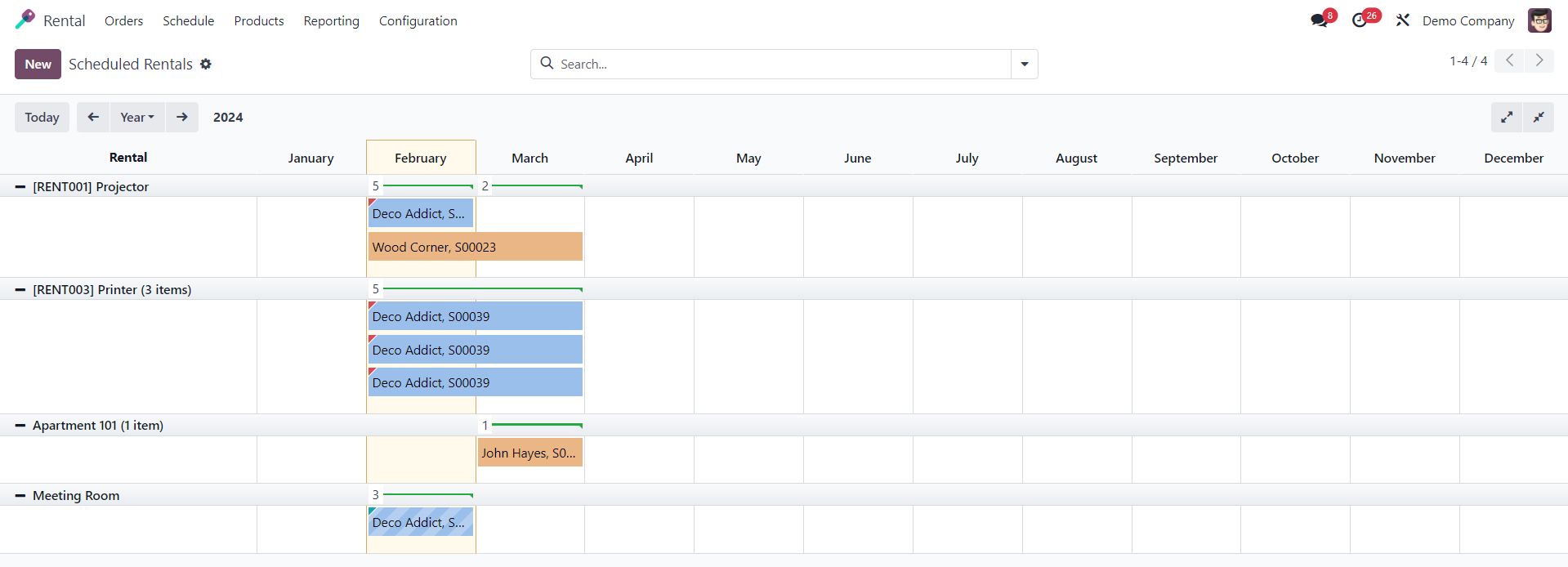
Check-Out and Invoicing
For check-out, Odoo simplifies the return process, making the property available for other customers. Invoices, whether one-time or recurring for longer stays, can be easily generated. Once payments are received, invoices can be processed further.
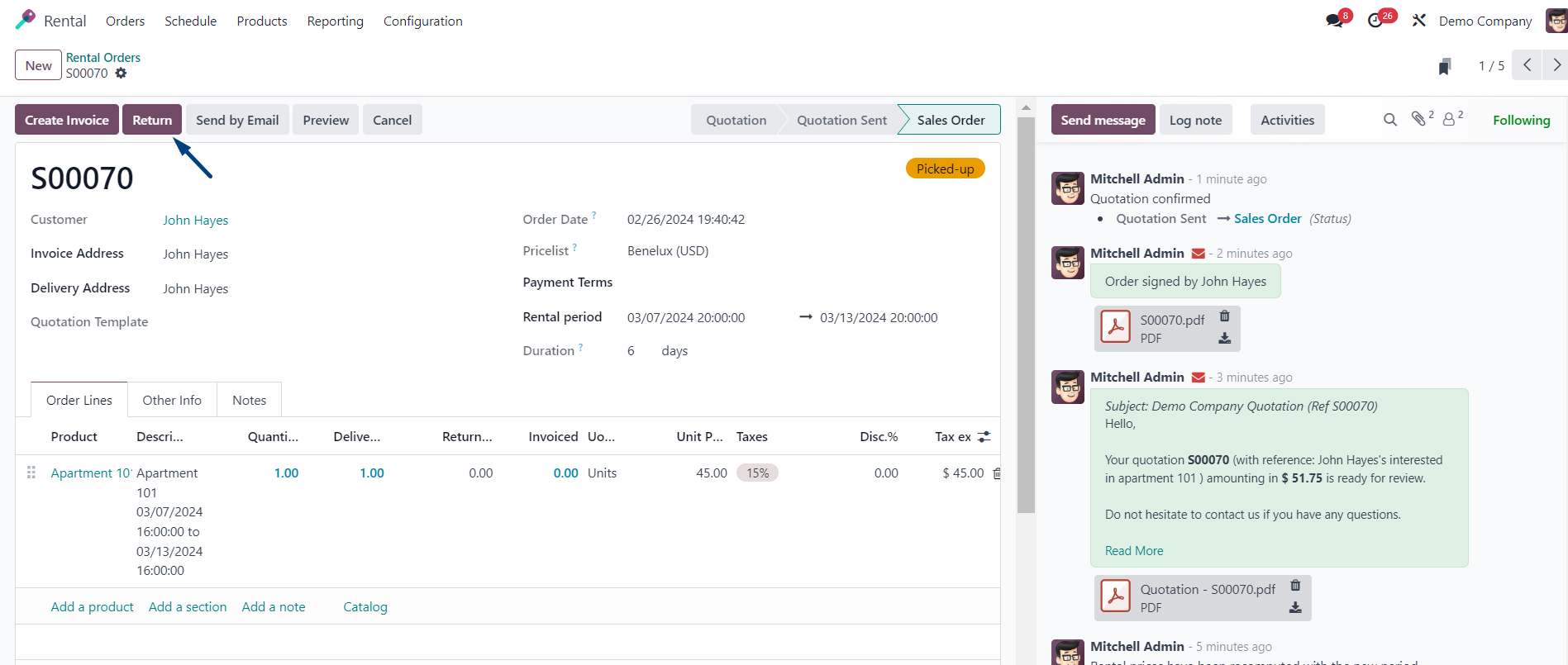
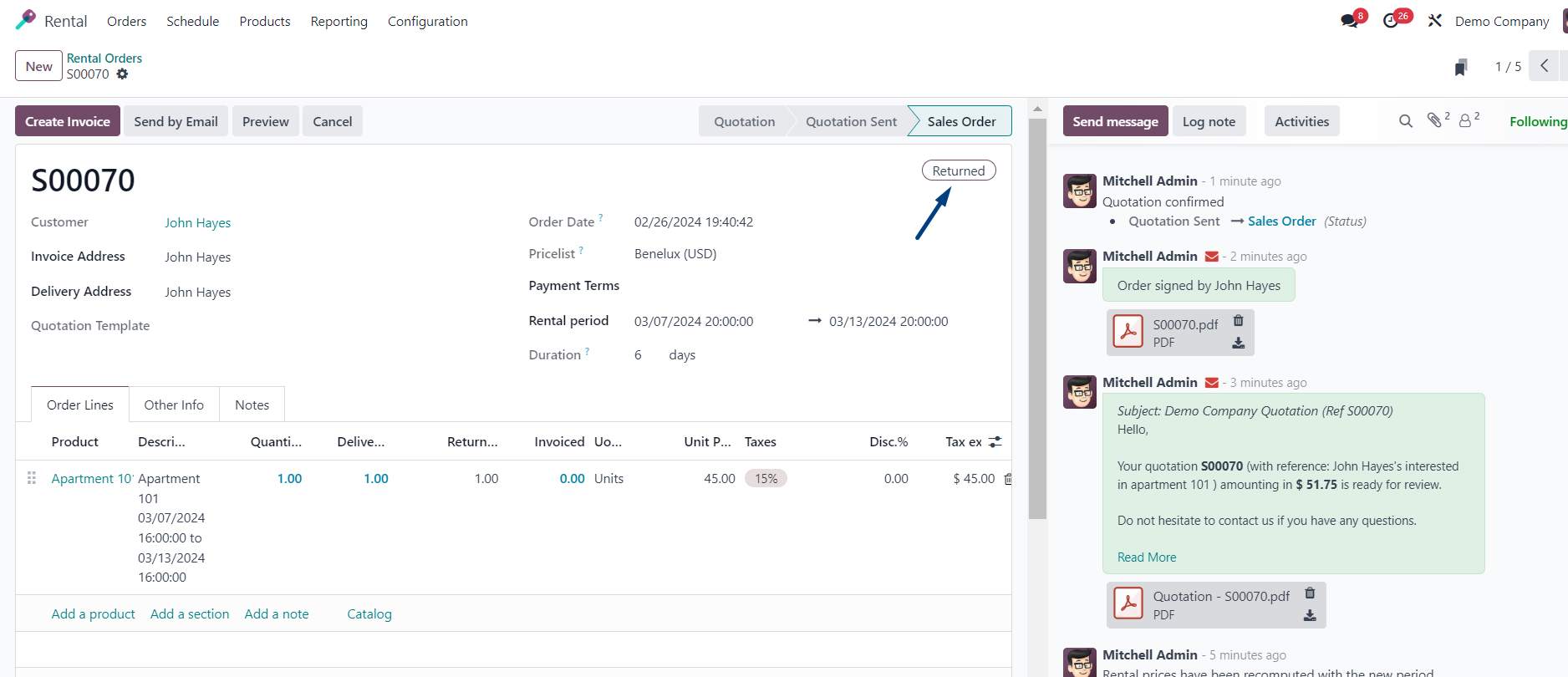
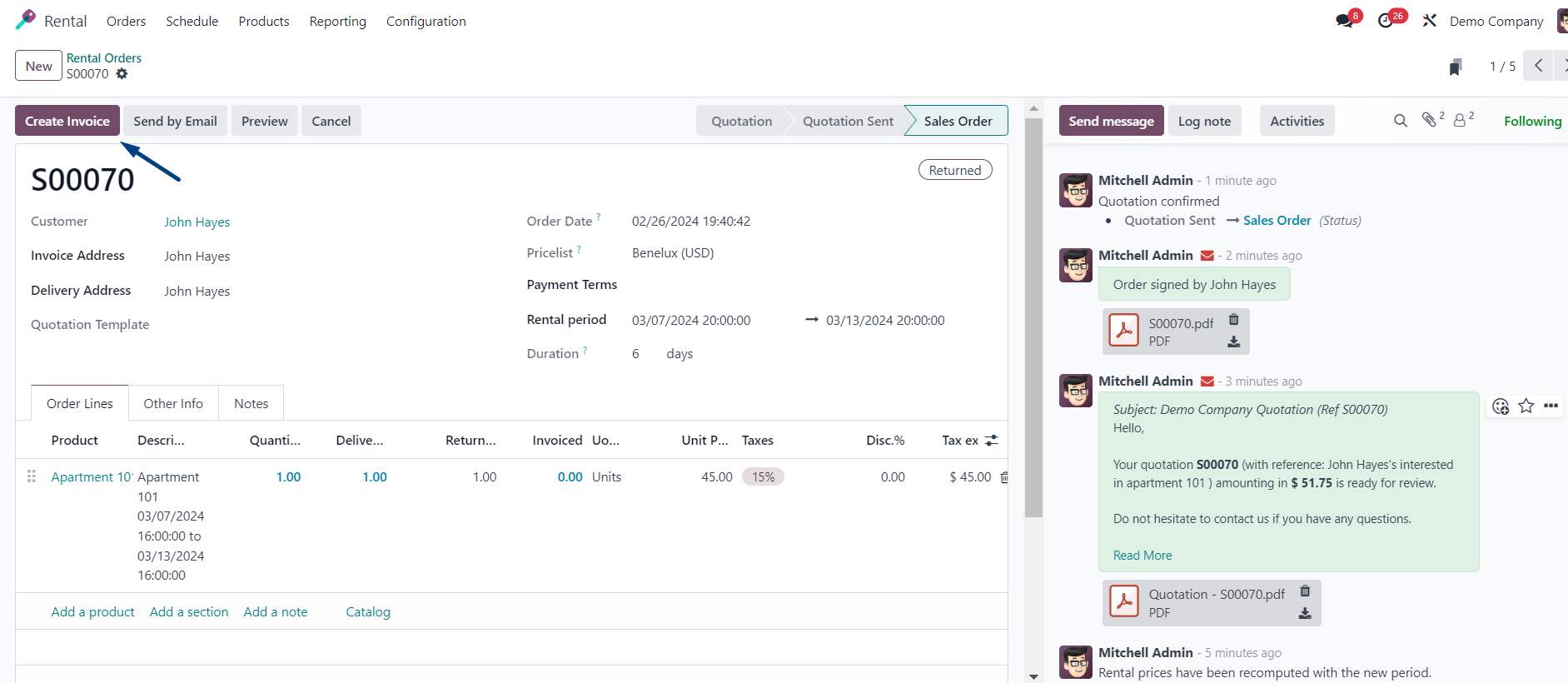
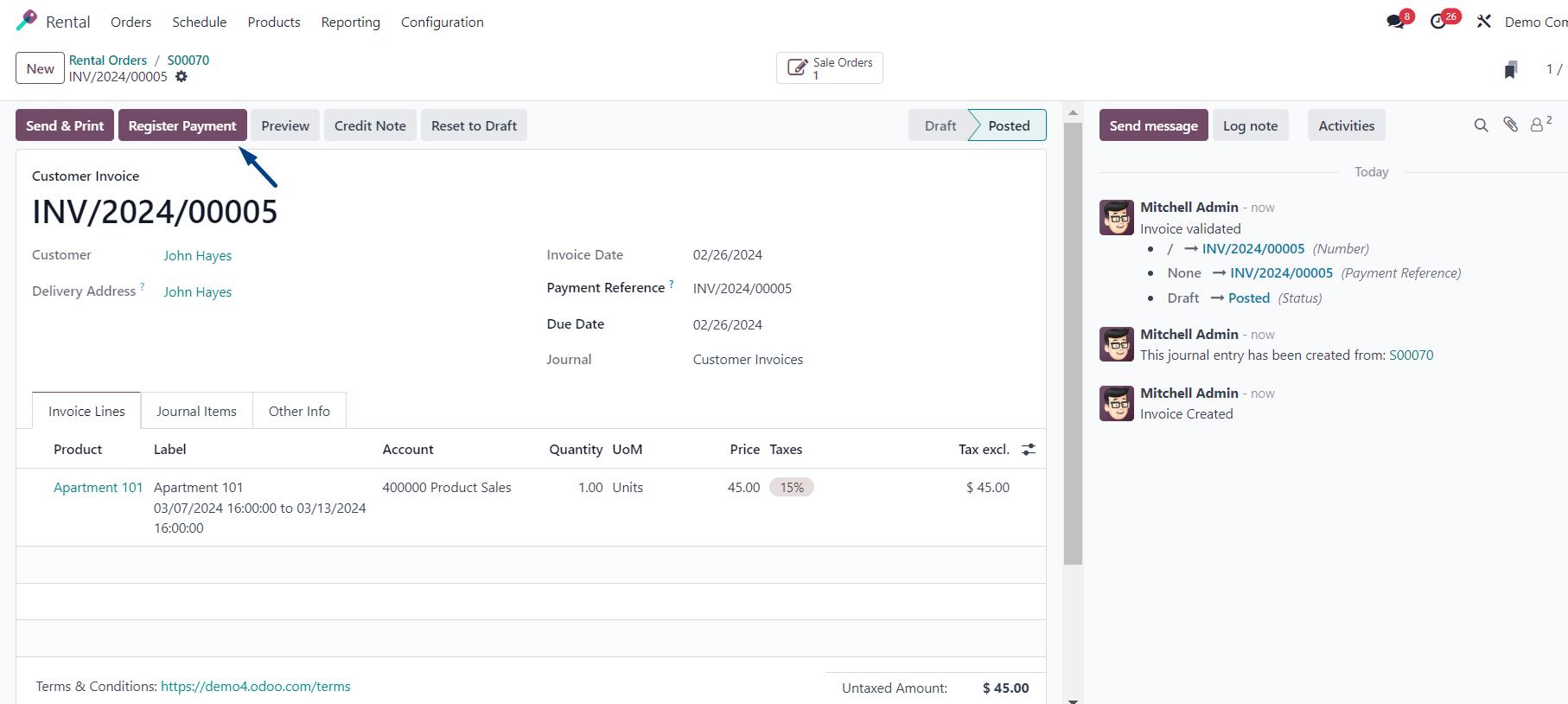
In essence, Odoo's Rental app not only simplifies the rental process but also provides a holistic solution for monitoring, managing, and optimising your property leasing operations.