Gift Card Refunds in Odoo
by Dharmesh Patel
Gift cards are a popular option for customers looking to give the perfect present. However, there are occasions when a refund on a gift card is necessary due to reasons such as order cancellations, customer dissatisfaction, or product quantity changes. Handling these refunds efficiently in Odoo is crucial for smooth e-commerce operations. This guide will walk you through the process of refunding gift cards for confirmed website orders in Odoo.
Step-by-Step Guide to Refunding Gift Cards
1. Access Sales App
- Log in to your Odoo account.
- Navigate to the Sales App from the dashboard, and go to the orders by selecting Website > Orders > Orders.
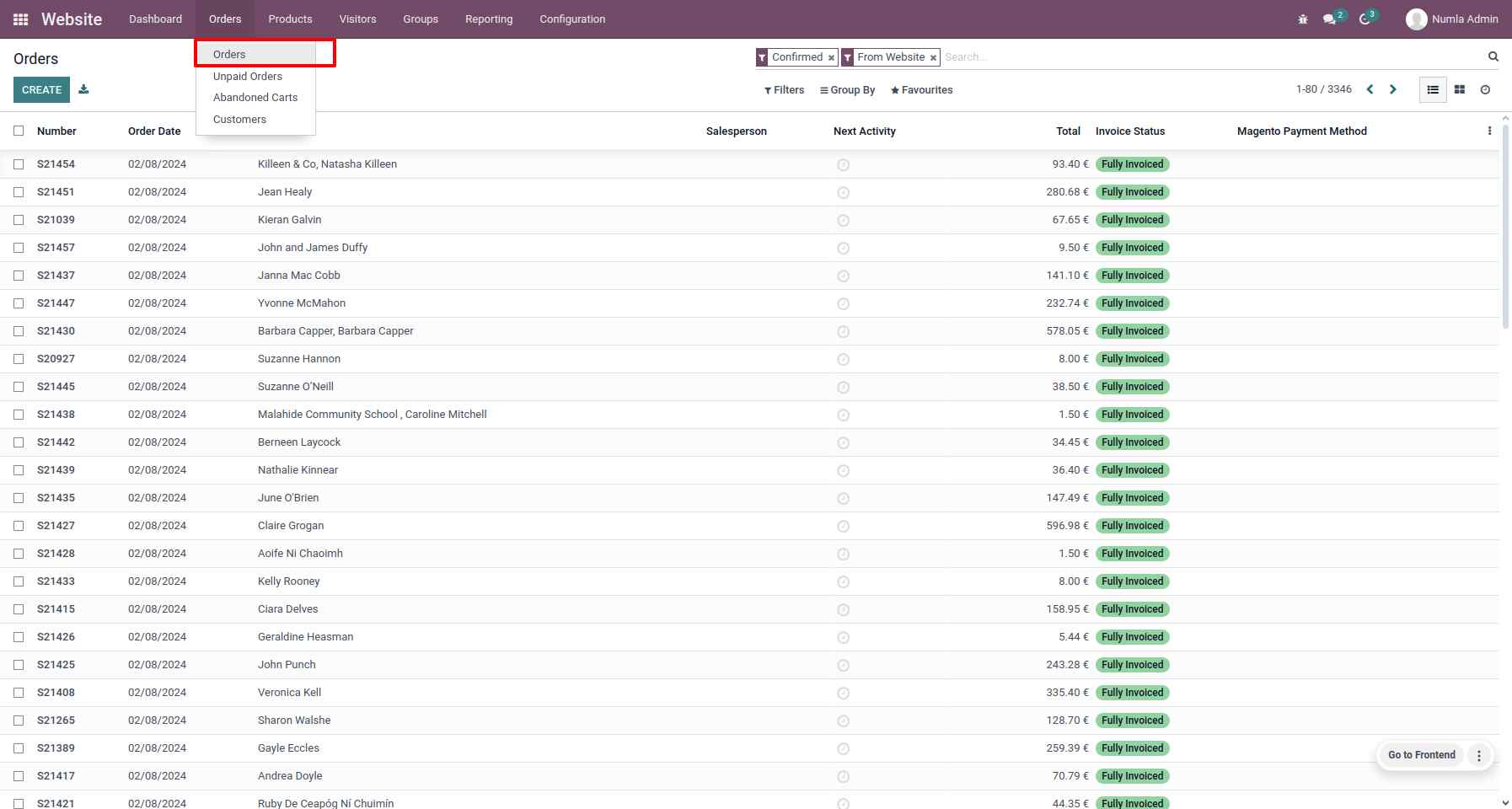
2. Locate the Order
Use the search bar to find the order that requires a gift card refund. You can search by order number, customer name, or other relevant criteria.
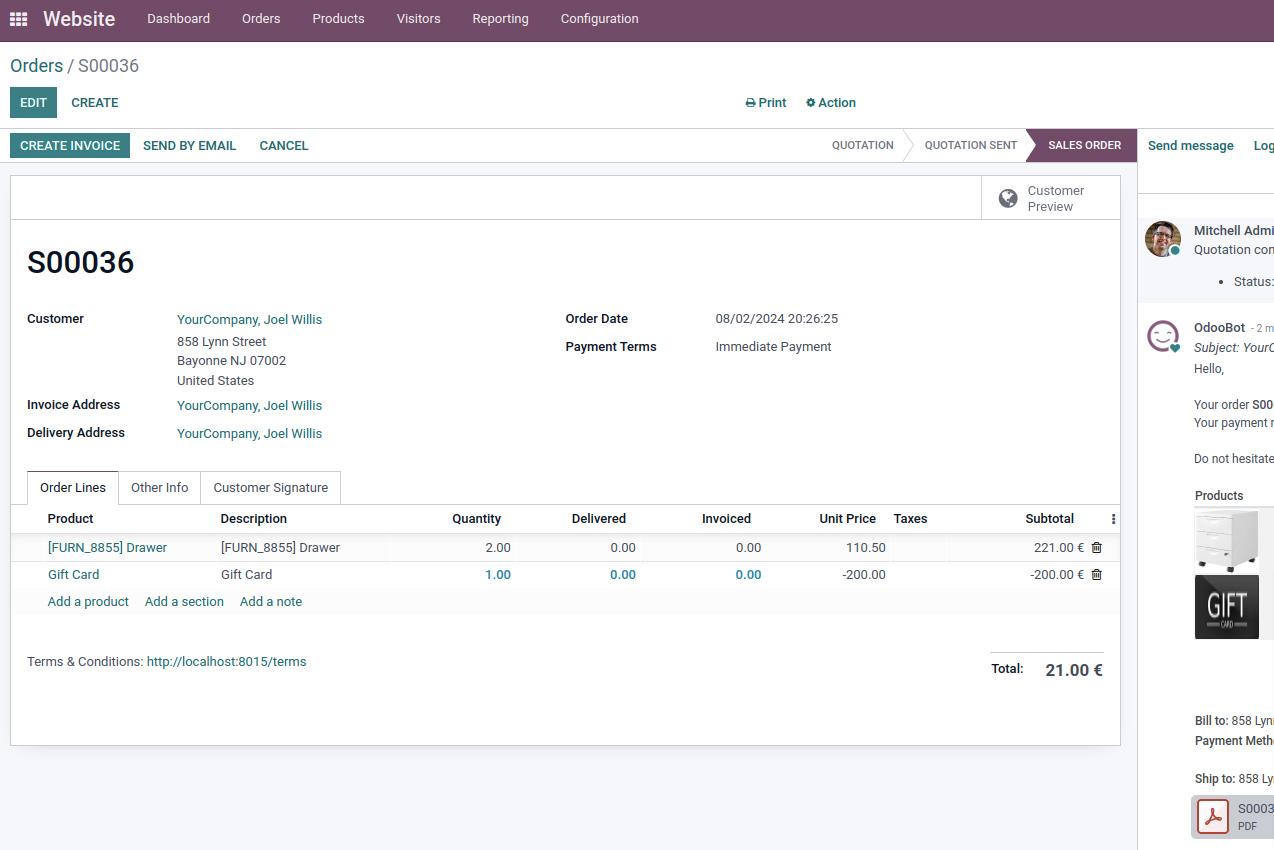
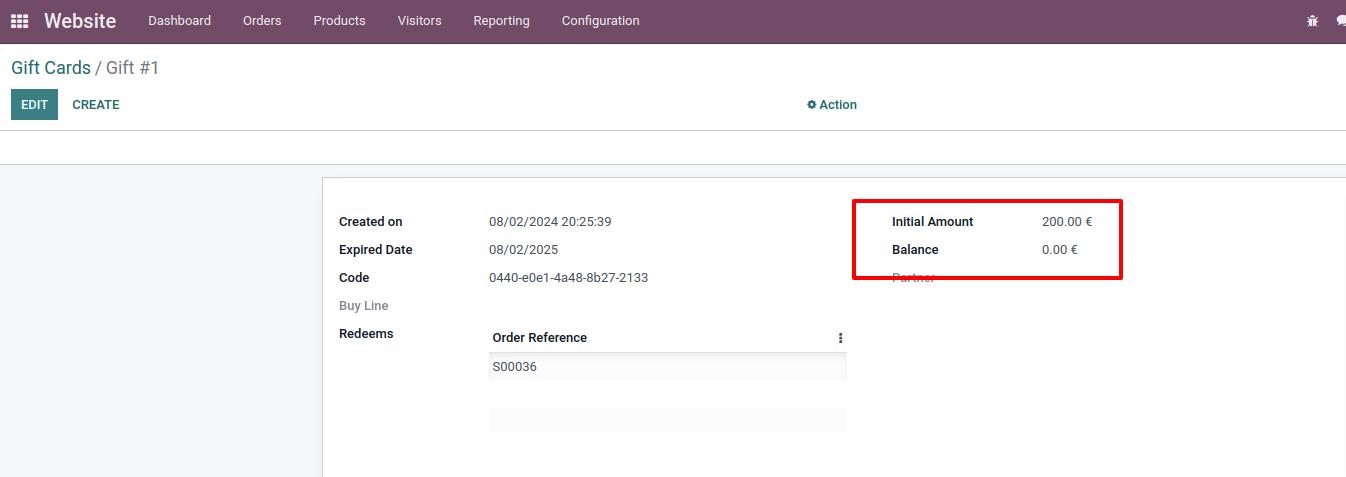
3. Update the Gift Card Line
- Open the selected order.
- Locate the gift card line within the sales order.
- Update the “Unit Price” value of the gift card line to reflect the amount being refunded. Adjusting this value will automatically update the gift card balance.
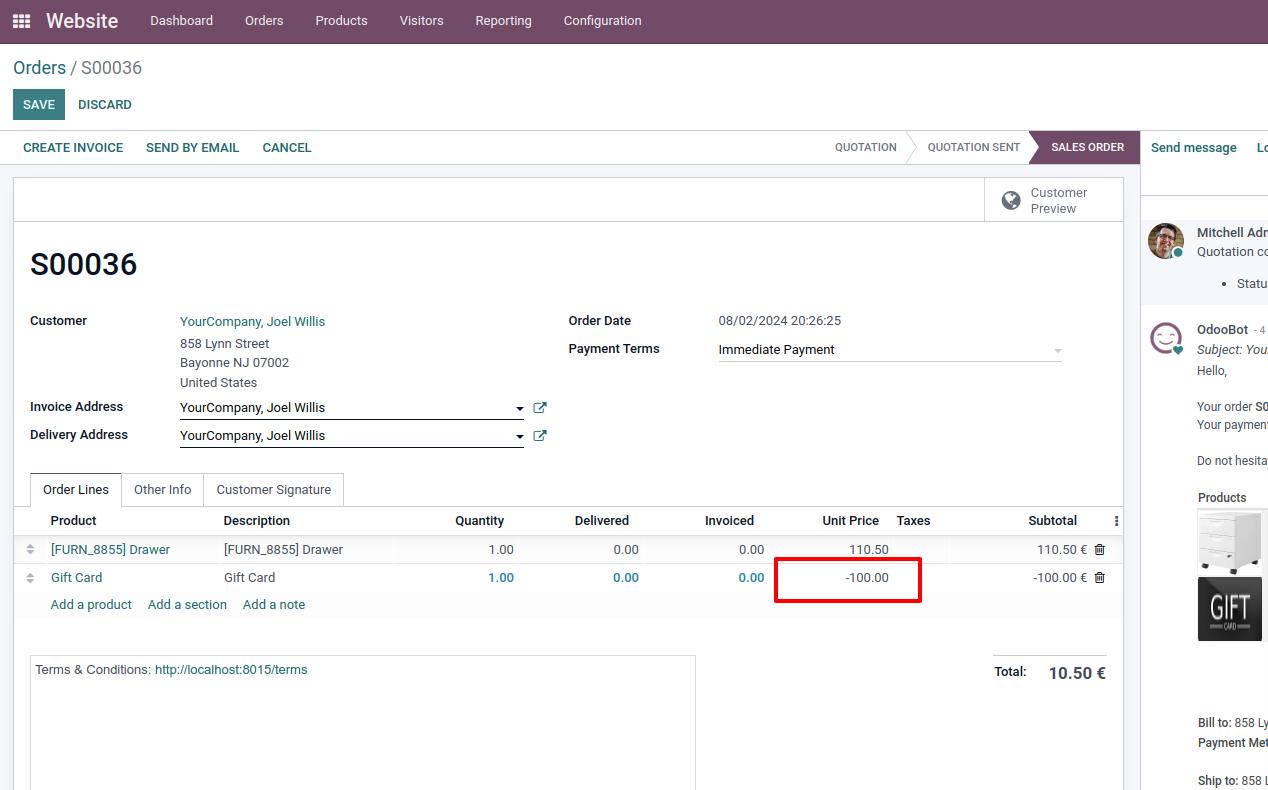
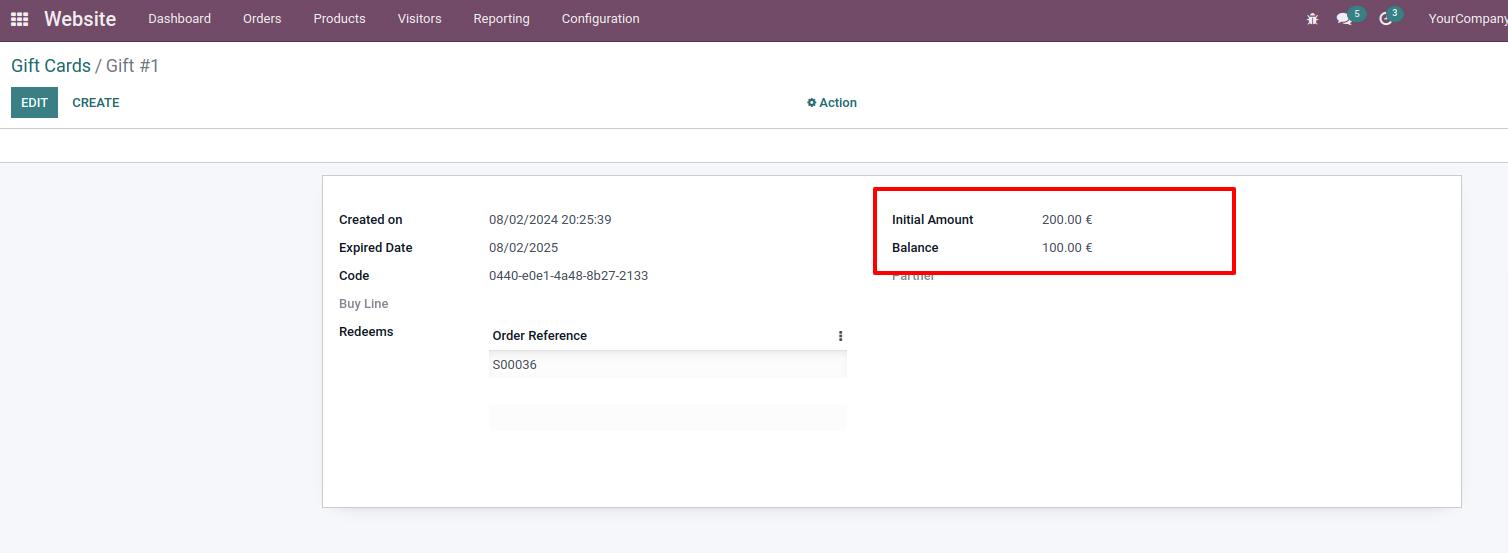
Refunding gift cards for confirmed orders in Odoo is straightforward with the right steps. By following this guide, you can ensure that gift card refunds are handled efficiently.
Enhance Your Odoo Experience
Ensure efficient operations with Numla's customised Odoo solutions.