Employee Final Settlements
by Abdullah Khalid
Processing final settlements for departing employees is a crucial aspect of managing workforce transitions smoothly and compliantly. This SOP outlines the detailed procedure for ensuring that final settlements are handled efficiently, accurately, and following company policies and legal regulations. The following steps guide finance team members through the process of generating, recording, and finalising employee settlement invoices using Odoo.
Purpose
Compliance
Ensure all final settlements adhere to company policies, employment contracts, and legal regulations.
Accuracy
Guarantee that employees receive the correct amount for their final dues, including all entitlements and deductions.
Efficiency
Complete the process on time to facilitate smooth transitions for departing employees.
Transparency
Maintain clear and accessible procedures to ensure transparency and accountability in the final settlement process.
Scope of SOP
This SOP applies to all finance team members responsible for processing and recording final settlement invoices in Odoo.
Steps
1. Download Required Documents
- Begin by downloading the Excel sheet that contains the details of employees and their respective final settlement PDF files.
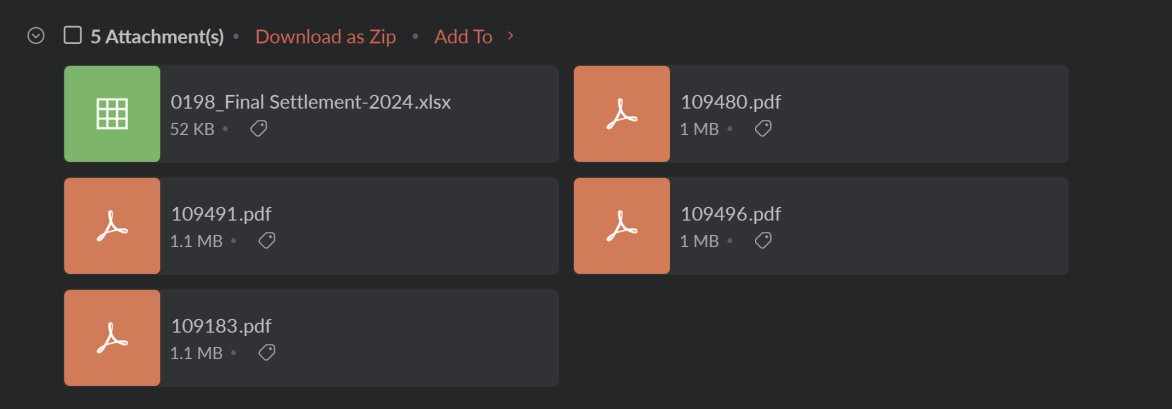
- The Excel sheet will be used to create final settlement bills. Each employee’s final settlement will be processed individually, and their respective PDF file will be attached as a supporting document.
2. Convert to Odoo Importable Format
You can choose to create each final settlement bill individually within Odoo or prepare an importable Excel sheet to automate the bill generation process. The latter method is preferred for efficiency and accuracy.
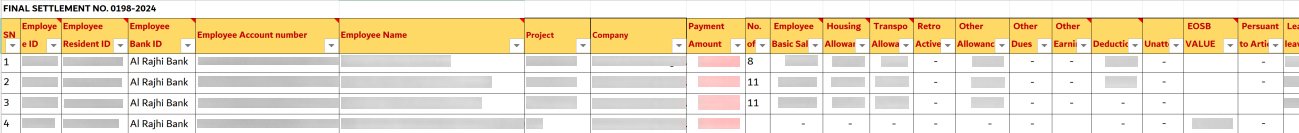
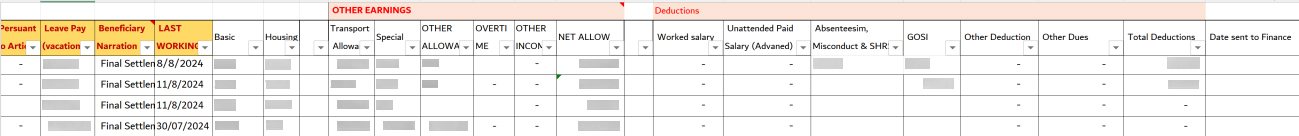
Convert the original Excel sheet to an importable format by following these steps:
- Copy the data from the original Excel sheet to a new importable format file. This preserves the integrity of the original file.
- Delete all unnecessary columns that are empty or not used for calculating the final settlement amount. Ensure that any dates are pasted using the “Paste Special” function to maintain formatting.
- After removing unnecessary columns, ensure that the amount in the final settlement is matched and summed in the appropriate columns.
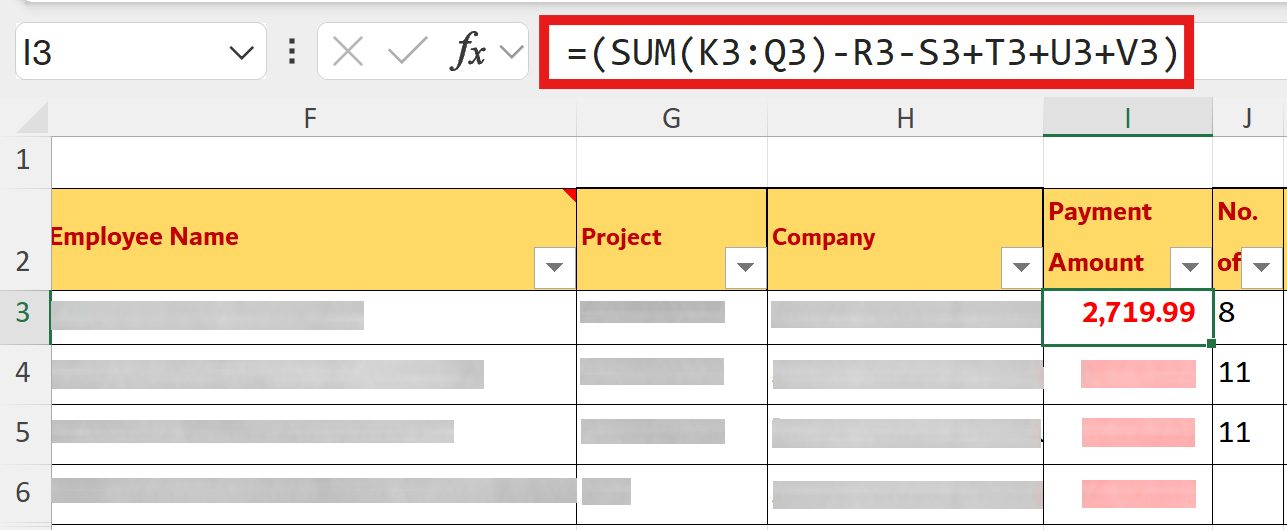
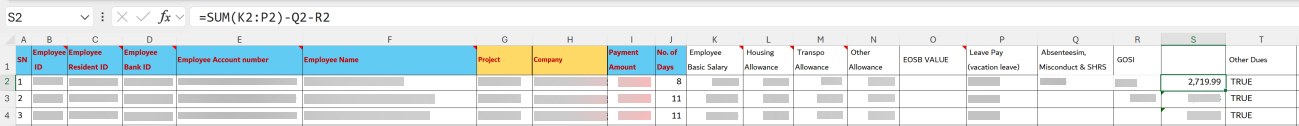
Move the cleaned data to the importable format sheet, ensuring that columns are correctly aligned and data is accurate.
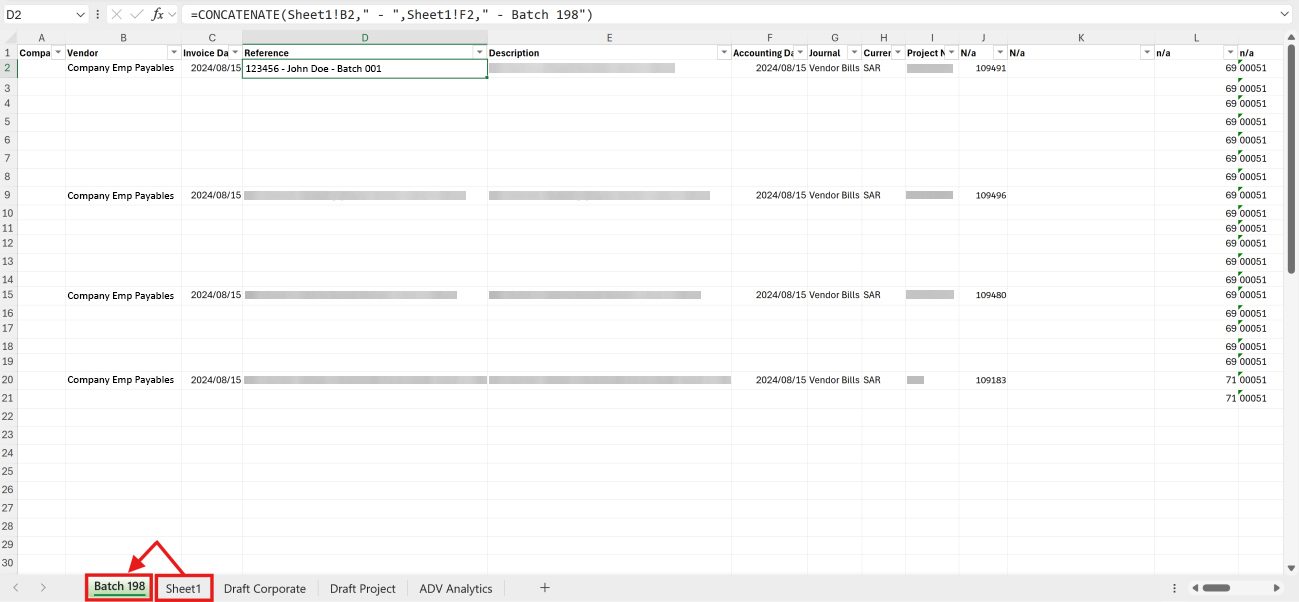
Data Handling
- Set the vendor as 'Company Emp Payables' for final settlements.
- The invoice date and accounting date should be set to the date when the data is received.
- Create a reference using the concatenate formula with Employee ID, Name, and Batch Number (e.g. 123456 - John Doe - Batch 001).
- Use the “Vendor Bills” journal for recording final settlements.
- Columns marked as “Project N/a” and “N/a” are for internal use and will be ignored by Odoo during upload.
- Enter the project code and location code in the designated columns. If necessary, refer to an additional sheet (e.g., “ADV Analytics”) to find and capture project data.

- Copy column headings from the original sheet and paste them into the importable format file, identifying the appropriate accounts from supplementary sheets (e.g., “Draft Project” & “Draft Corporate”).
- Generate descriptions for invoice lines using the concatenate formula (e.g., 123456 - Basic Salary).
- Input amounts, ensuring deductions are marked with a negative sign and rounded to two decimal places.
- Ensure the “Invoice Lines/Quantity” column is set to 1.
- Use the VLOOKUP function to generate analytical codes for cost allocation, entering the project and location codes as needed.
- Delete any rows that do not contain amounts and remove analytical codes from accounts that do not require them.
Final Data Check
Verify that the total amount in the Excel sheet matches the final settlement value.
3. Upload to Odoo
- Navigate to Vendor > Bills > > Import Records in Odoo.
- Upload the prepared Excel file, select the file, and perform a test import.
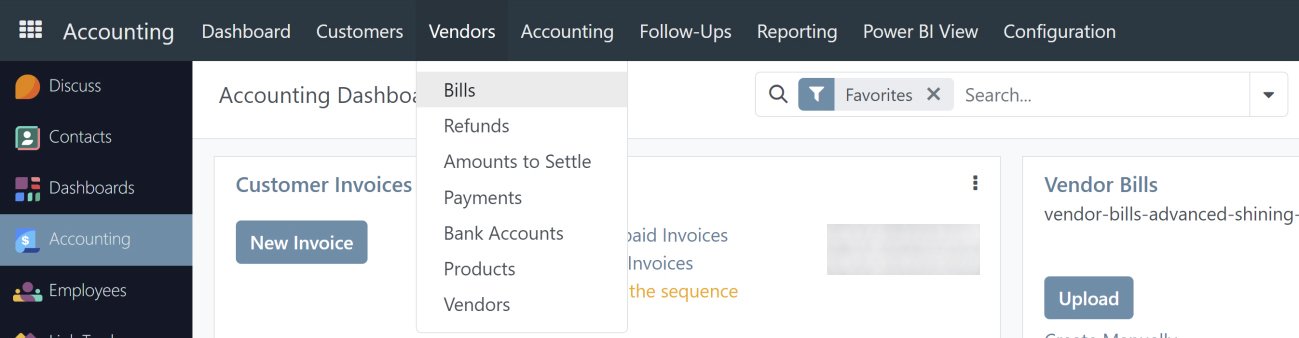
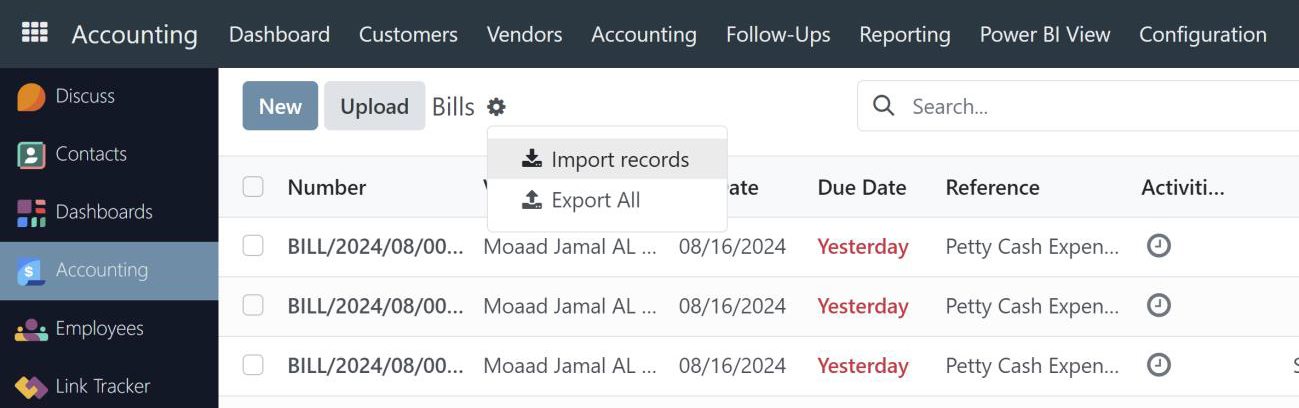
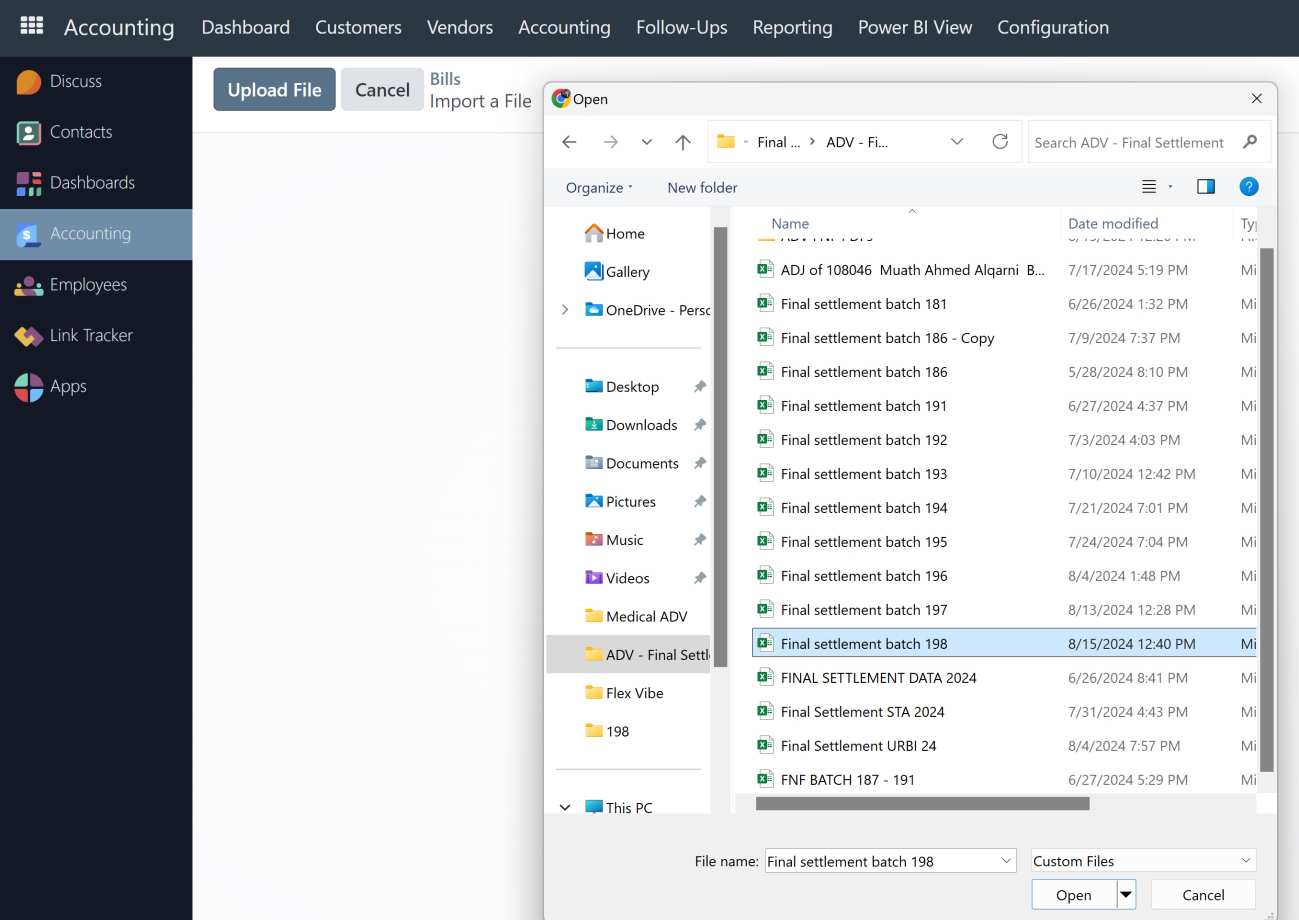
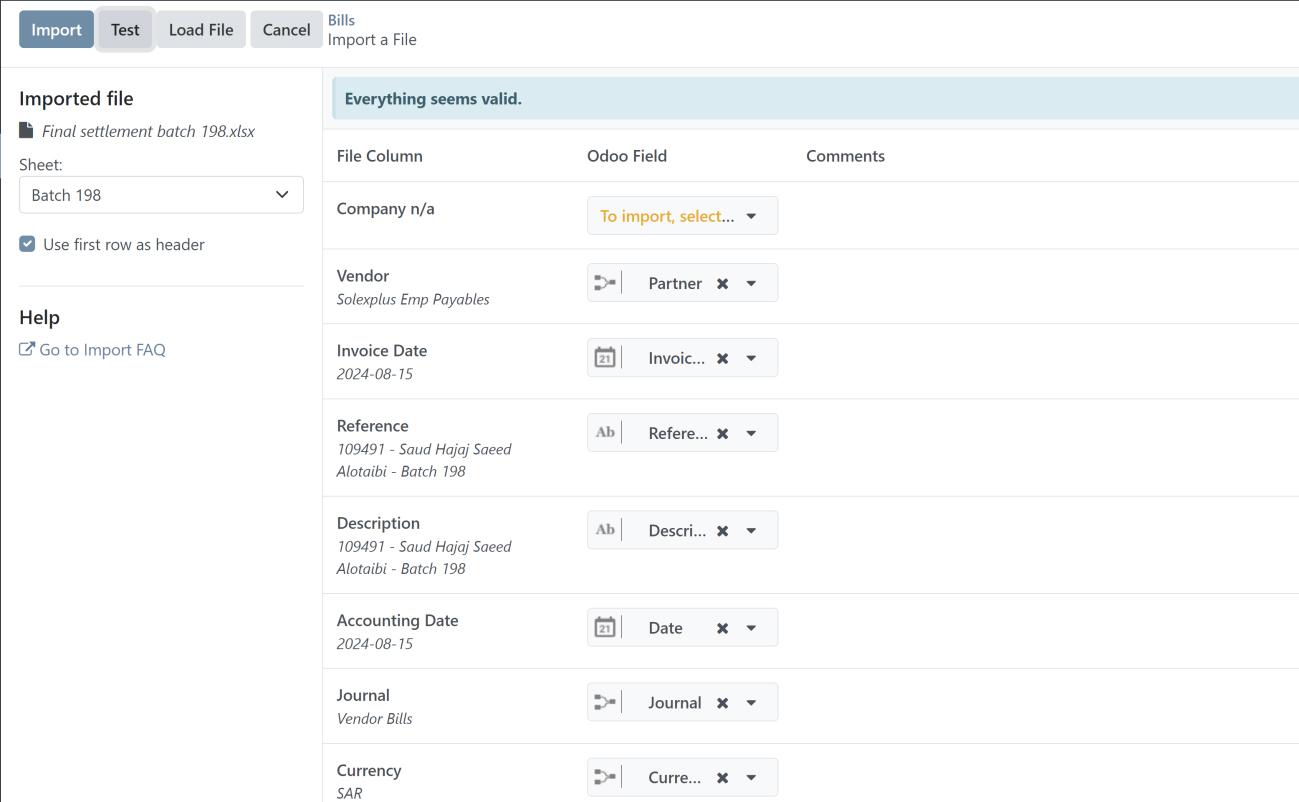
- Odoo will map the fields from column headings.
- After confirming the test import, proceed with the full import to generate individual bills.
4. Post Entries and Attach PDFs
- After importing, the final settlement entries will be in the draft stage.
- Attach the corresponding PDF files to each bill.
- Confirm the bills to complete the final settlement process.
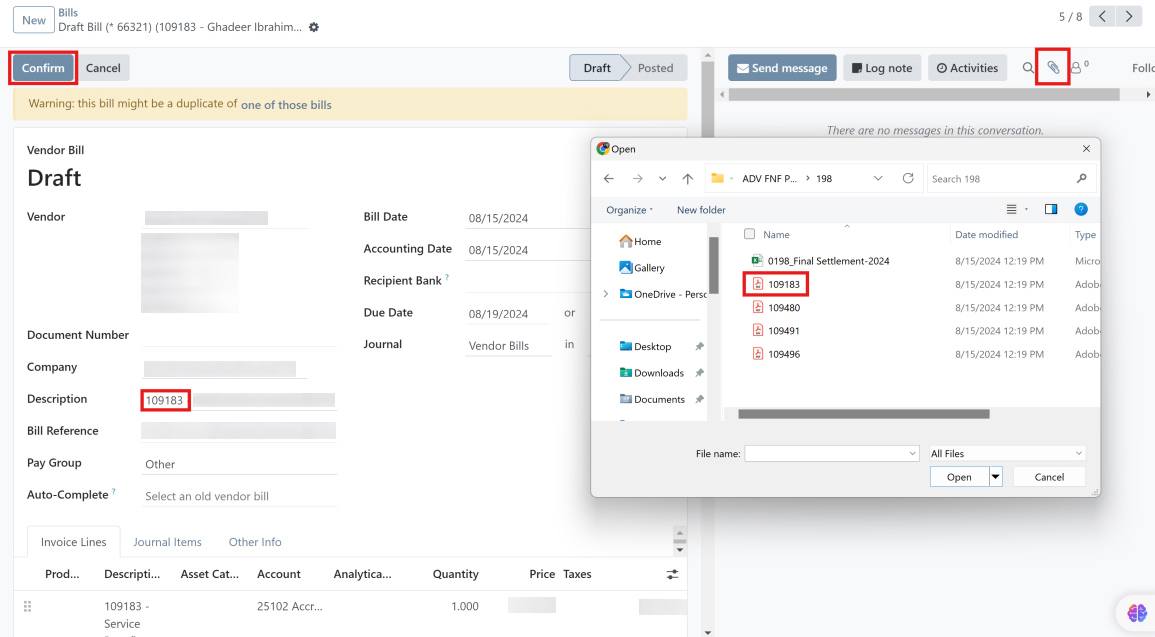
Conclusion
Following this SOP ensures that final settlements are processed with precision. By adhering to these detailed steps, finance team members can manage employee departures smoothly, maintain compliance with legal and company standards, and provide transparency in the settlement process. This approach not only facilitates accurate and timely settlements but also supports a professional and orderly transition for departing employees.
Stay Tuned for More Tips
Discover more tips to maximise Odoo ERP use on our blog.