At Numla, we understand the challenges faced by payroll teams when handling ongoing payrolls and the need for a seamless integration process when approving timesheets midway through payroll cycles.
Usually, if a payroll is in progress and someone approves the timesheet, it is not added to the payroll. This intentional design is in place to prevent any unintended modifications in payroll figures during payroll processing.
However, with Numla HR your payroll team can easily add approved timesheets to ongoing payroll cycles with the following simple steps:
Step #1: Navigate to Timesheets App
Begin by accessing the Numla HR’s Timesheets app and navigating to Timesheet Submissions > All Submissions. To streamline your view, utilise the filters by clicking on "Favorites" and selecting "Blocked due to Payroll” to focus solely on relevant data.
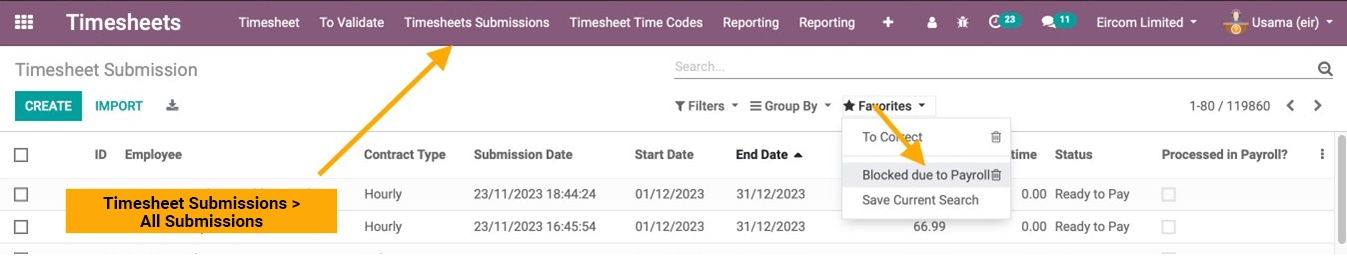
Step #2: Select timesheets to add
After applying the filter, a comprehensive list of blocked timesheets will be displayed. Choose the specific timesheets you wish to include in the ongoing payroll. Additionally, you can efficiently locate any employee by using their name or staff number.
Once you've made your selections, proceed to the action menu and click on "Add to Ongoing Payroll."
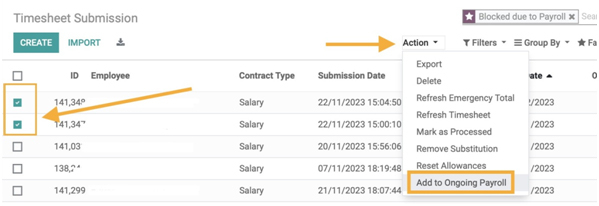
And there you have it! The chosen timesheets are now seamlessly added to the payroll, complete with all relevant calculations and allowances. Feel free to continue with the payroll processing with confidence.
Optimise your payroll operations with Numla HR
By harnessing Numla HR's intuitive interface and integrated functionalities, your payroll team can navigate complex scenarios with ease, ensuring a smoother payroll management process without compromising accuracy or efficiency.
See Numla HR in Action
Request a demo to explore its other advanced features designed to simplify your HR processes.