Simplifying Department Changes
by Ali Imran
Managing department changes can be a complex and time-consuming task for HR departments. To address this challenge, Numla HR has introduced a new feature in our Who Works Where app that streamlines the department change process. This feature ensures smooth and efficient transitions for HR teams and employees, reducing administrative burden and improving overall workflow.
Summary of the Department Change Process
The new department change feature allows managers to request department transfers for employees easily. Here's how it works:
Initiate Request
Managers submit a department change request for their team members using the Who Works Where app.
Automatic Notification
The system notifies the current manager of the employee being moved, prompting them to take action on the request.
Approval Process
Once the request is approved, the system records the changes.
Automated Implementation
An automated job applies the department changes, transferring the employee under the new line manager without any HR intervention.
This automated workflow reduces human errors, dependencies, and the workload on HR, ensuring a smooth and efficient transition process.
Step-by-Step Guide to Using the Department Change Feature
1. Initiating a Department Change Request
- Navigate to the Who Works Where app.
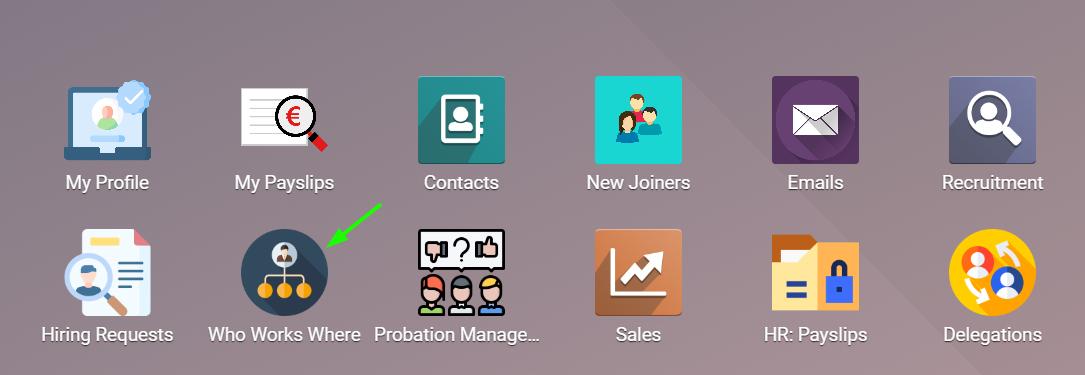
- Go to Department Change Requests and Click on the 'Create' button.
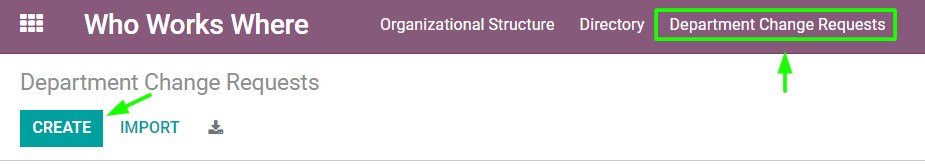
- Provide the Description/Reason and select the employee whose department you wish to change.
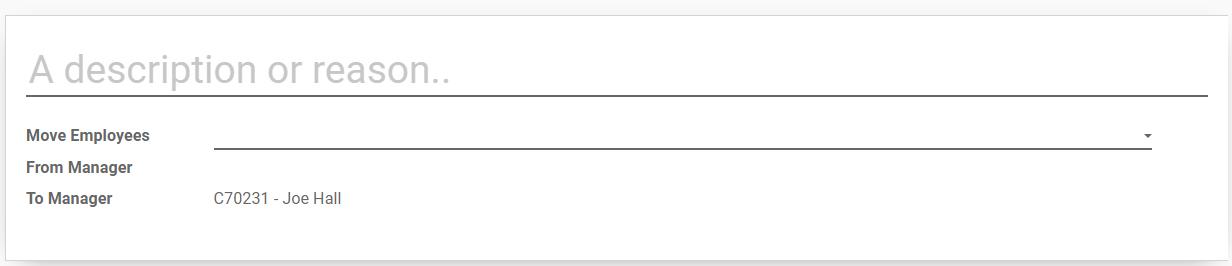
- Submit for Approval.

Note: If multiple employees with different managers are selected, the system will raise a validation.
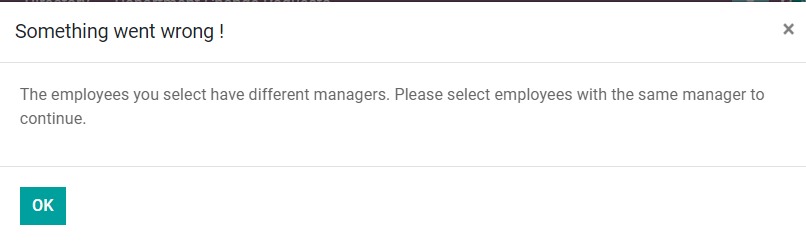
2. Approval Process
- The request is automatically routed to the designated approvers.
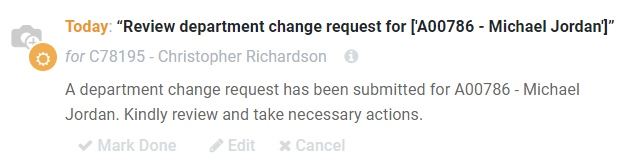
- Approvers can approve and reject the request.
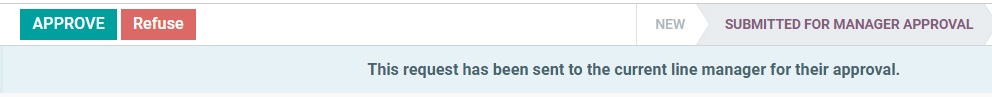
- Once the request gets approved, the system automatically shows a confirmation message.
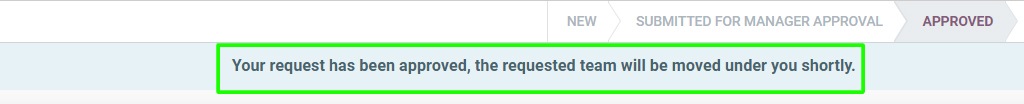
3. Automated Application of Changes
- After the request gets approved, the system automatically applies the department changes.
Note: An automated job has been implemented to handle these changes, ensuring they are applied promptly. Sometimes, changes might be delayed if the payroll is in progress for the employee. This automated job triggers every minute, so as soon as the payroll process is completed, the department changes are applied immediately. This ensures minimal delay and maintains accuracy in employee records.
New Feature Update
Smart Button on Employee Profile
The department change feature has been enhanced with a smart button on each employee's profile. This button allows HRBP and authorised personnel to quickly view all department change requests associated with an employee directly from their profile. This addition is particularly beneficial as it:
- Provides instant access to an employee’s department change history.
- Enables HRBP to track and manage changes more efficiently.
- Improves visibility and transparency of department changes within the organisation.

Enhanced Workflow and Experience
For HR Teams
Efficiency: Reduces manual effort and streamlines the department change process.
Accuracy: Minimises errors by automating data updates across modules.
Compliance: Provides an audit trail for all department changes.
For Employees
Transparency: Keeps employees informed about the status of their department change requests.
Seamless Transition: Ensures all related data is updated promptly, allowing employees to transition smoothly.
Key Features of the Department Change Process
Automated Workflow: Automates the approval process for department changes.
Notifications and Alerts: Keeps all relevant parties informed throughout the process.
Audit Trail: Maintains a record of all department changes for compliance and reporting purposes.
Integration with Other Modules: Ensures that changes are reflected across all relevant modules within Numla HR.
Numla HR - Simplifying HR Processes
The new Department Change process in the Who Works Where app is a testament to Numla’s commitment to improving HR management through innovative solutions. This feature is designed to greatly enhance the efficiency and accuracy of department changes within your organisation.