Enhance Candidate Quality with Detailed Job Postings
Effective recruiting begins with transparent, well-organised job postings. When a job is published on the careers page, presenting all relevant job details—such as qualifications, required competencies, specific experiences, and other key information—ensures that only the most qualified candidates apply. Without this level of detail, HR teams often have to sort through applications that don’t meet basic requirements, which slows down the screening process and disrupts recruitment efficiency.
Numla HR’s Job Information Guide feature solves these issues by enabling HR teams to create detailed, role-specific booklets for every job posting. This guide is directly linked to each role, ensuring that essential information is displayed alongside the job post, helping candidates quickly understand the requirements before applying.
Creating a Job Information Guide
1. Select Key Sections
HR professionals can customise each guide by selecting the sections that align with the role's requirements. This flexibility ensures that the guide is targeted and relevant, helping candidates understand the unique demands of each position.
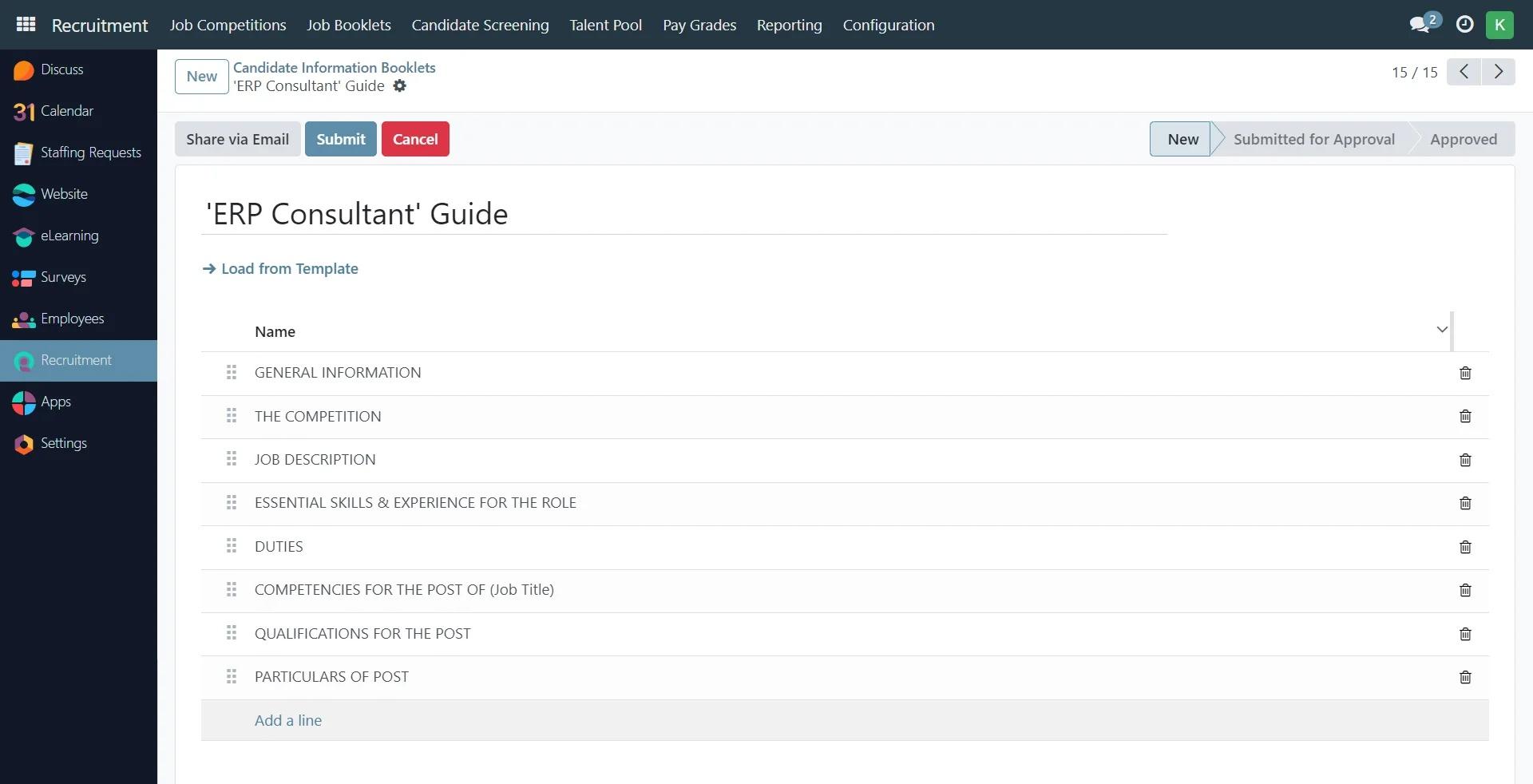
2. Add Role-Specific Details
After selecting the key sections, recruiters populate each one with specific information, such as required qualifications, desired competencies, and relevant experience. This process provides candidates with a thorough understanding of the role, helping to minimise irrelevant applications.
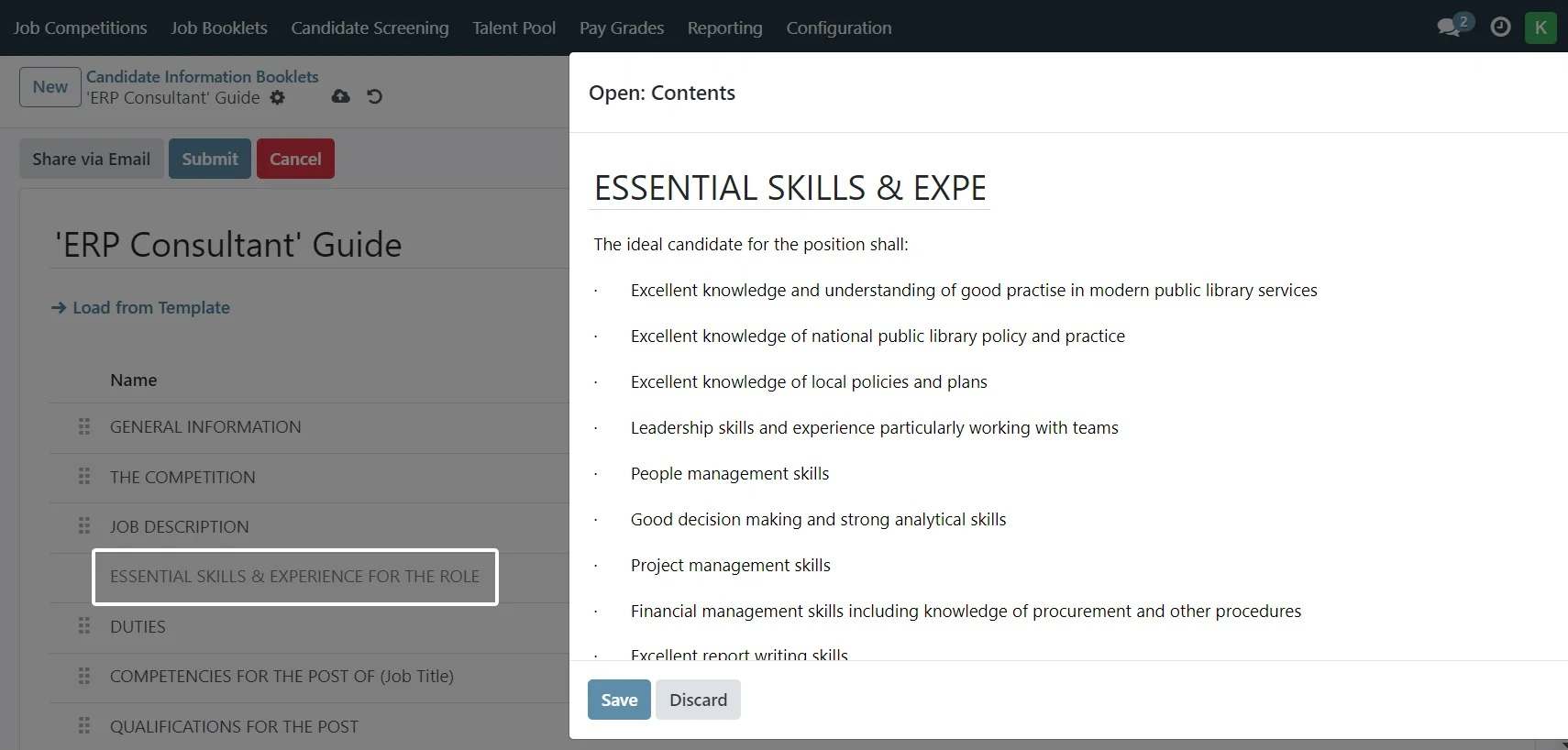
3. Review and Approval Workflow
To maintain quality, the Job Information Guide goes through a collaborative review and approval process. This often involves both the recruitment team and the hiring manager, ensuring that the guide is complete and consistent. This step also enables cross-departmental input, further enhancing the guide’s accuracy and alignment with the company's standards.
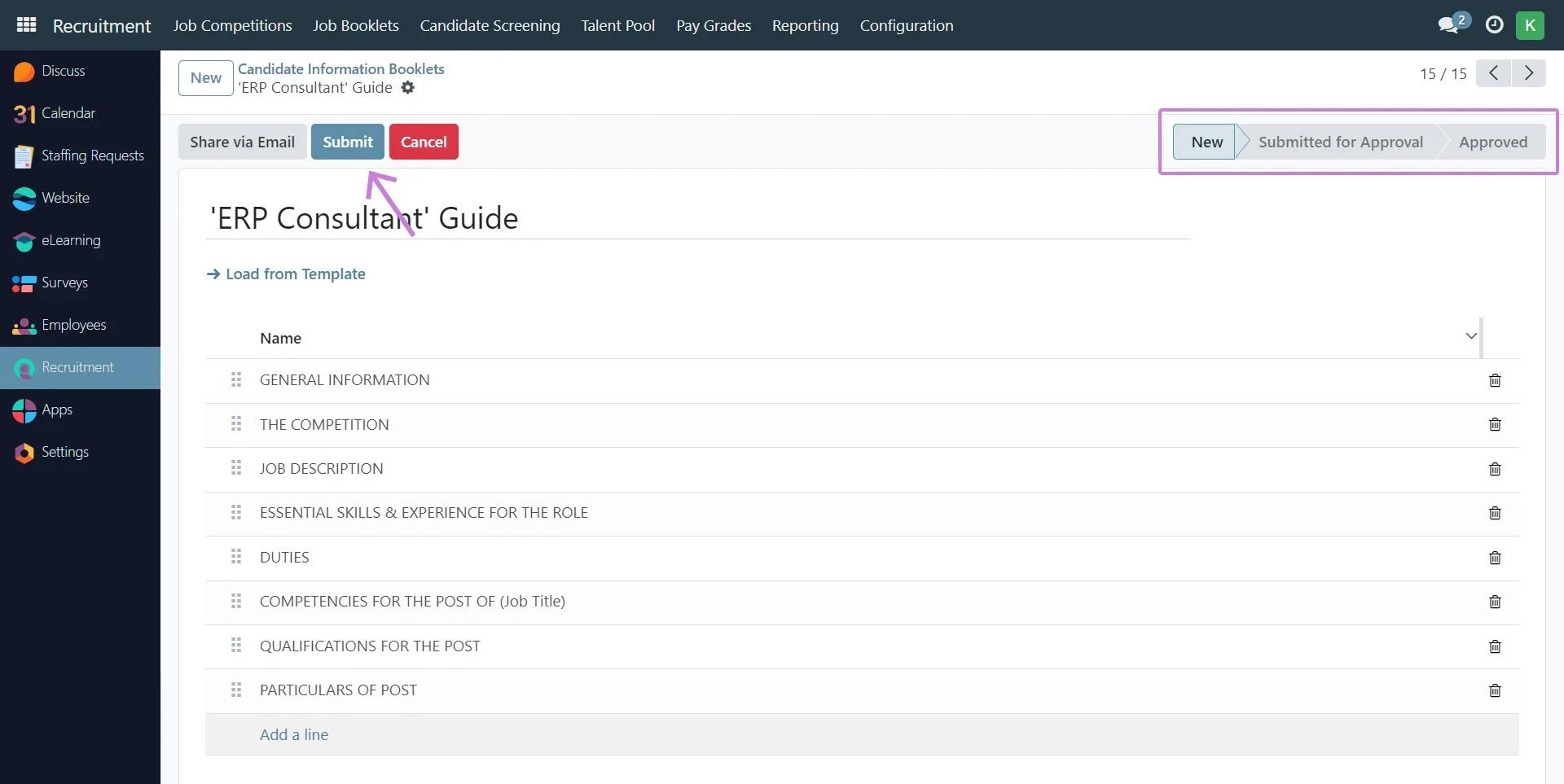
Publish and Display for Candidate Clarity
Once finalised, the guide is linked to the role in Numla HR. When the job is published on the careers page, the guide automatically appears alongside it, allowing candidates to easily access all relevant details. This streamlined approach sets clear expectations and filters candidates based on clearly defined requirements, saving time in the screening process.
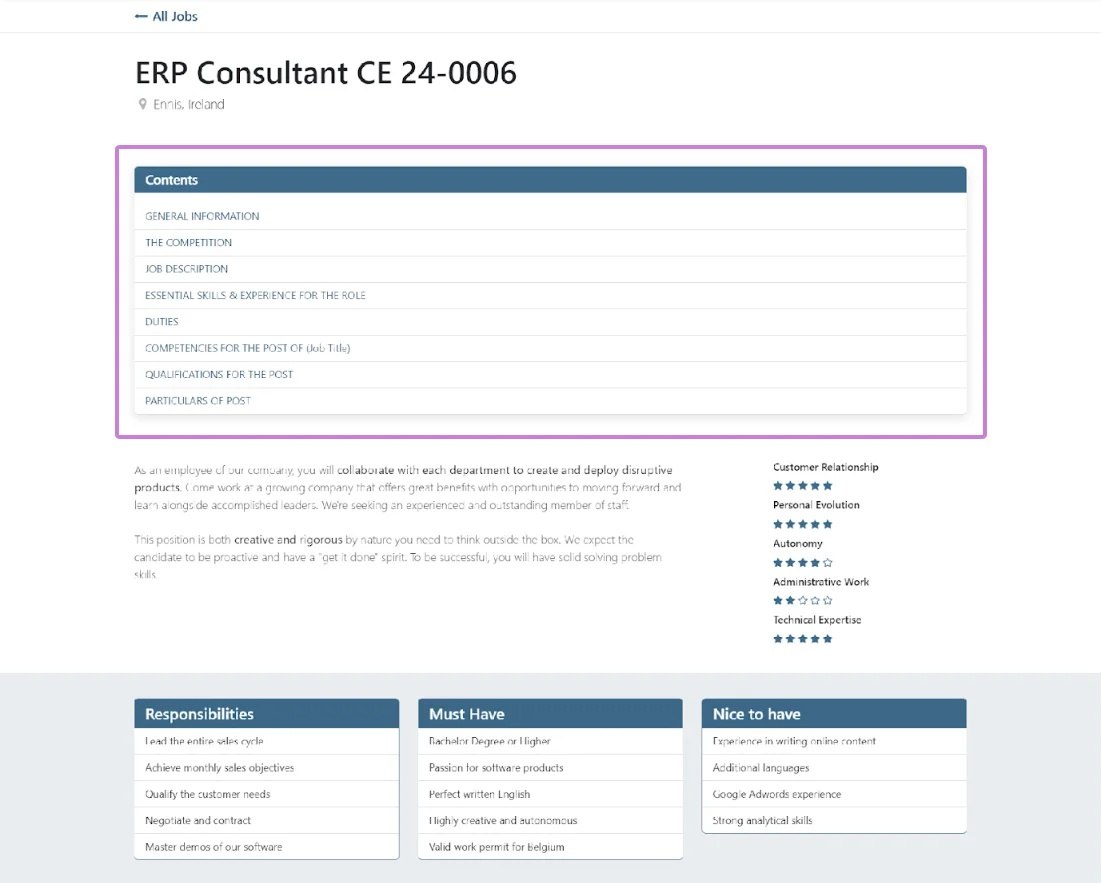
Use Templates for Faster Guide Creation
For even greater efficiency, Numla HR offers pre-configured templates that HR teams can use to quickly create new guides. These templates automatically populate standard information, allowing recruiters to simply update any unique role-specific details. This saves time and ensures consistency across job postings.
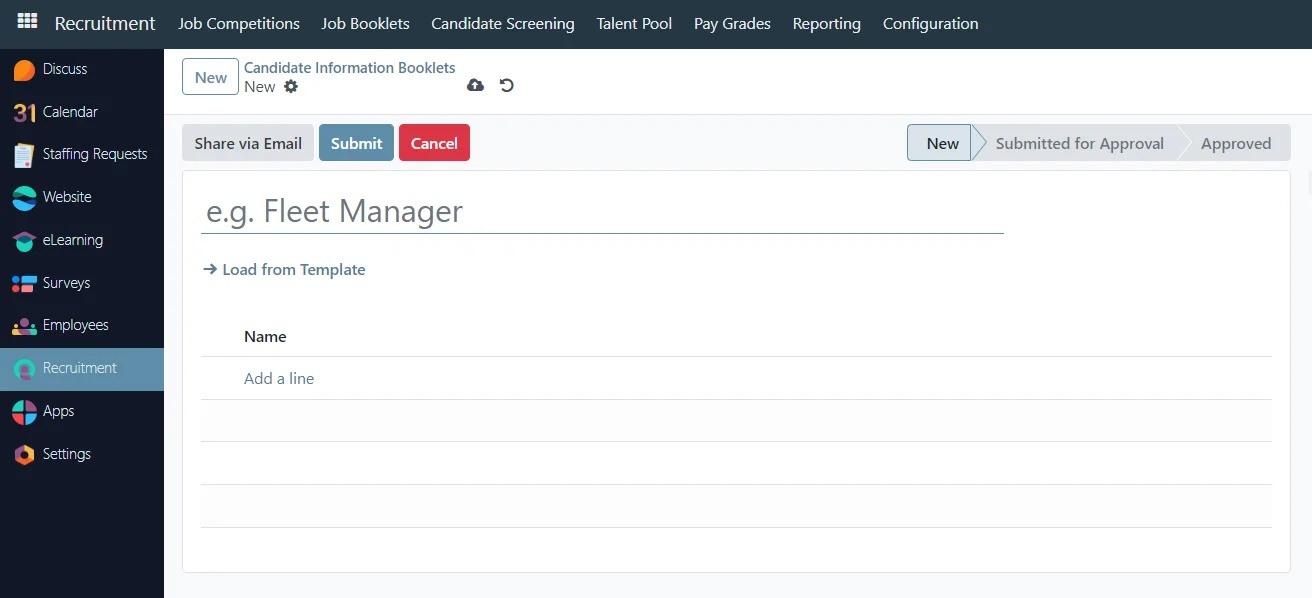
Centralised Access and Reusability of Guides
In Numla HR, each guide is stored with its current status and can be accessed for future roles. This allows HR teams to reuse previously created guides for similar positions, ensuring that accurate information is readily available and easy to manage.
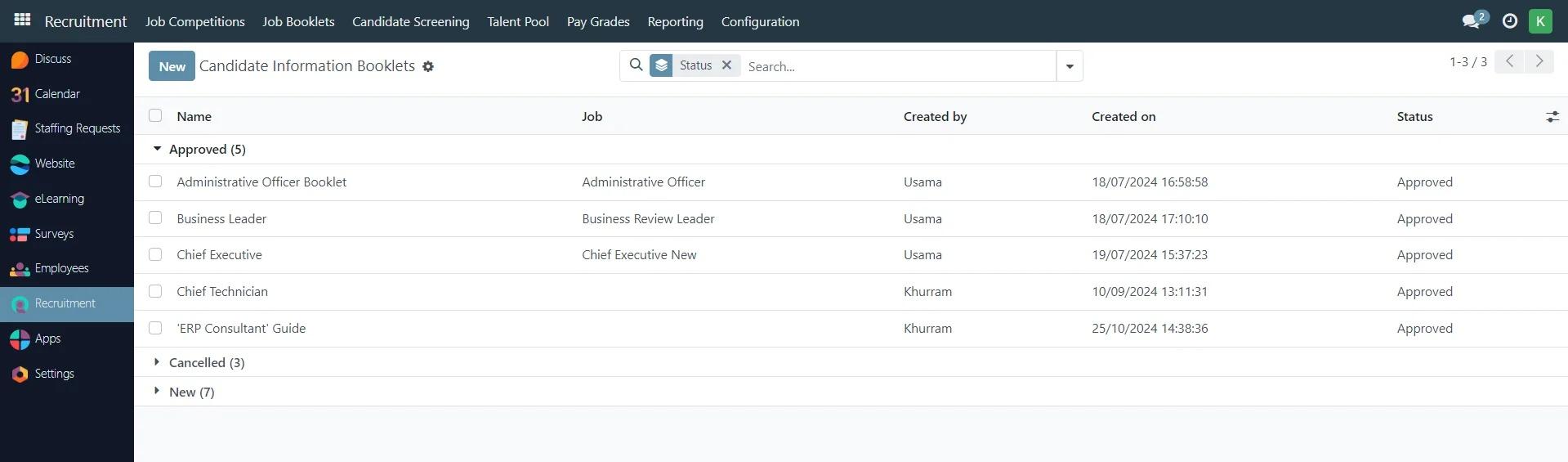
With Numla HR’s Job Information Guide feature, recruiters can deliver detailed, role-specific information for each job post, reducing mismatched applications and enabling a faster, more efficient recruitment process.