by Ans Ali Zaidi
In today's digital age, user feedback holds immense value for businesses. Positive reviews not only enhance credibility but also serve as powerful endorsements that influence potential customers' decisions. Integrating Google Place Reviews into your Flutter app enables you to leverage this valuable feedback directly within your application, enriching the user experience and fostering trust.
In this article, we'll delve into the process of integrating Google Place Reviews into your Flutter app seamlessly, empowering you to create engaging and informative user experiences.
Why Integrate Google Place Reviews?
1. Enhanced Credibility
Displaying authentic user reviews directly within your app adds credibility and transparency, helping users make informed decisions.
2. User Engagement
By showcasing user feedback within your app, you keep users engaged and reduce the need for them to navigate to external platforms to seek reviews.
3. Personalised Experience
Access to Google Place Reviews allows you to tailor the user experience by providing location-specific insights and recommendations.
Steps to Integrate Google Place Reviews into Flutter
1. Obtain Google Places API Key
Before you can access Google Place Reviews, you need to obtain an API key from the Google Cloud Console. Follow the documentation provided by Google to create a project, enable the Places API, and generate the required API key.
2. Add Dependencies
In your Flutter project, add the necessary dependencies to make HTTP requests and parse JSON data.
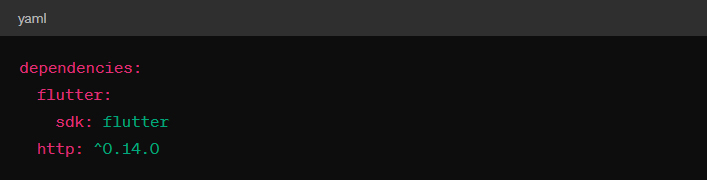
Run `flutter pub get` to install the packages.
3. Fetch Google Place Reviews
Utilise the Google Places API to fetch reviews for a specific place. Make an HTTP request to the API endpoint, passing your API key and the place ID of the desired location.
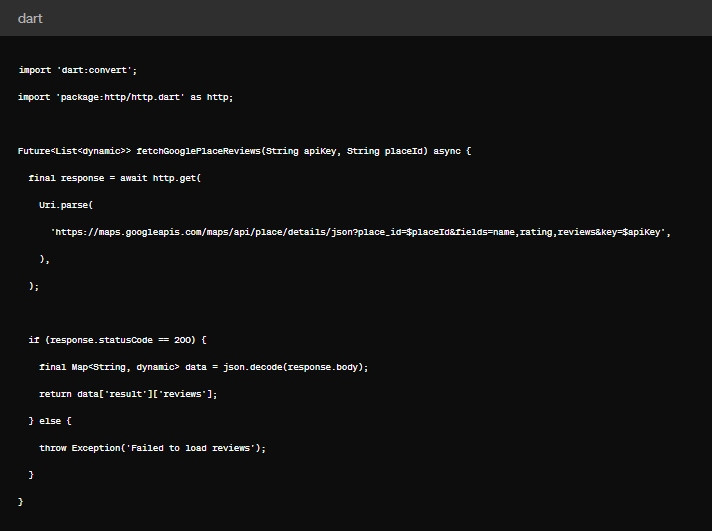
4. Display Reviews in the Flutter App
Design a user interface to display the fetched reviews using Flutter widgets such as “ListView.builder”. Customise the UI to include relevant information such as the reviewer's name, rating, and review text.
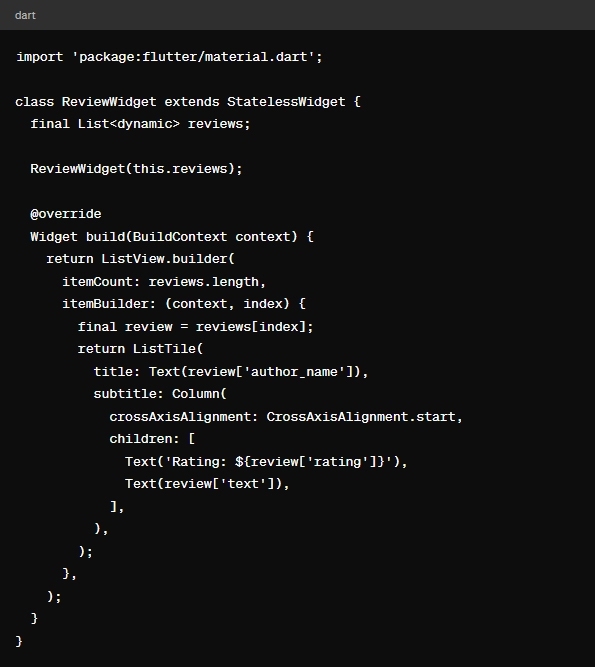
5. Ensure Compliance and Privacy
Adhere to Google's policies and guidelines regarding the usage of Place Reviews data. Respect user privacy and ensure that the integration complies with relevant regulations.
Final Thoughts
Integrating Google Place Reviews into your Flutter app empowers you to create a more engaging and informative user experience. By following this comprehensive guide, you can seamlessly fetch and display authentic user feedback, thereby enhancing credibility and trust. As users increasingly rely on reviews to make decisions, integrating this feature can significantly elevate the appeal and utility of your app.
The integration of Google Place Reviews in your Flutter app enables you to tap into the power of user feedback, providing valuable insights and recommendations directly within your application. By leveraging this feature, you can foster trust, enhance engagement, and create a personalised experience that resonates with your users.
FAQs
Embedding Google Place Reviews into a Flutter app may present challenges such as managing API requests efficiently to avoid rate limiting, ensuring consistent UI/UX across different devices and screen sizes, and handling potential discrepancies or changes in the structure of review data retrieved from the Google Places API.
The integration of Google Place Reviews could impact app performance and user experience in several ways. Fetching and displaying reviews dynamically may introduce latency, especially on slower networks or when dealing with a large volume of reviews. Additionally, rendering complex UI elements for displaying reviews could affect app responsiveness and consume device resources, potentially leading to slower load times or increased battery usage. Ensuring smooth scrolling and interaction with reviews, especially in lists or grids, is crucial for maintaining a seamless user experience.
Developers integrating Google Place Reviews into their Flutter apps should be mindful of privacy considerations and data usage policies. They need to adhere to Google's terms of service for using the Places API and ensure that user data, including reviews and associated metadata, is handled securely and in compliance with applicable privacy regulations such as GDPR or CCPA. This includes obtaining user consent for accessing and displaying reviews, as well as implementing appropriate measures to protect sensitive information and prevent unauthorised access or misuse.