Website Analytics
by Mayur Patel
Website analytics helps owners monitor site usage, providing data on visitor demographics, behaviour, and interactions, which aids in improving websites and marketing strategies.
You can track your Odoo website's traffic using Plausible.io or Google Analytics. We recommend Plausible.io because it is privacy-friendly, lightweight, and easy to use.
The Plausible analytics dashboard is integrated into Odoo and can be accessed via Website ‣ Reporting ‣ Analytics.
Plausible.io
Odoo hosts its own Plausible.io server and offers a free, ready-to-use Plausible.io solution for Odoo Online databases. Odoo automatically creates and sets up your account. You can start using it by navigating to Website ‣ Reporting ‣ Analytics.

Note: If you already have a Plausible.io account and you want to connect it to your Odoo Online database, you must create two ir.config.parameters to use Plausible.io’s servers. To do so, enable the developer mode and go to General Settings ‣ Technical – System Parameters. Click New and fill in the following Key and Value fields:
Key: website.plausible_script
Value: https://plausible.io/js/plausible.js
Key: website.plausible_server
Value: https://plausible.io
Then, follow the steps below to connect your existing account with Plausible.io servers.
If your database is hosted on Odoo.sh or On-premise, or if you prefer to use your own Plausible.io account, proceed as follows:
1. Create or sign in to a Plausible account using the following link: https://plausible.io/register.
2. If creating a new account, complete the registration and activation steps. When prompted for your website details, add its domain without including "www" (e.g., example.odoo.com) and adjust the reporting timezone if necessary. Click "Add snippet" to proceed. Ignore the "Add JavaScript snippet" instructions and click "Start collecting data."
3. Afterwards, click the Plausible logo in the upper-left corner to access your list of websites. Then, click the gear icon next to the relevant website.

4. In the sidebar, select Visibility, then click + New link.
5. Enter a Name, leave the Password field empty (as the Plausible analytics dashboard integration in Odoo doesn’t support it), then click Create shared link.
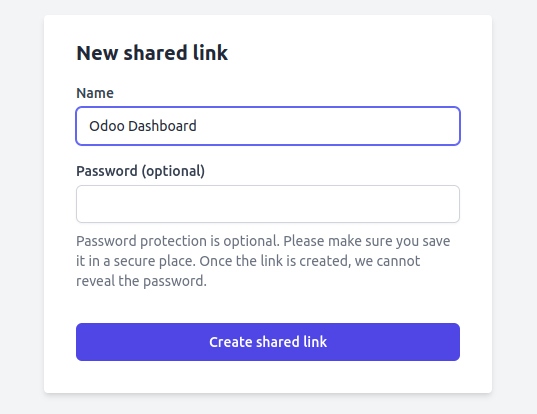
6. Copy the shared link.
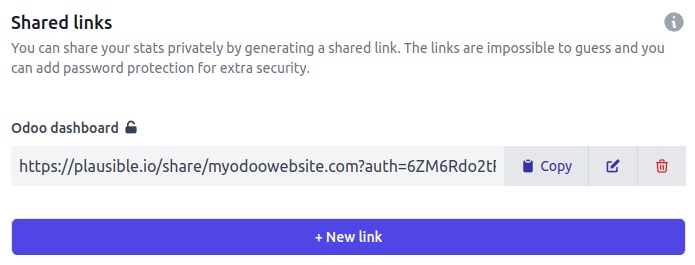
7. In Odoo, go to Website ‣ Configuration ‣ Settings.
8. In the SEO section, enable Plausible Analytics, then paste the Shared Link and click Save.
Tip: If you have multiple websites, add them to your Plausible.io account by visiting (https://plausible.io/sites) and clicking + Add website.
In Odoo, ensure you select the correct website in the Settings of Website field before pasting the Shared link.
Note: Odoo automatically pushes two custom goals: Lead Generation and Shop.
See also: