Boost Teamwork and Communication with Our Intranet Platform
Make it easy for your team to stay connected, communicate effectively, and collaborate efficiently.
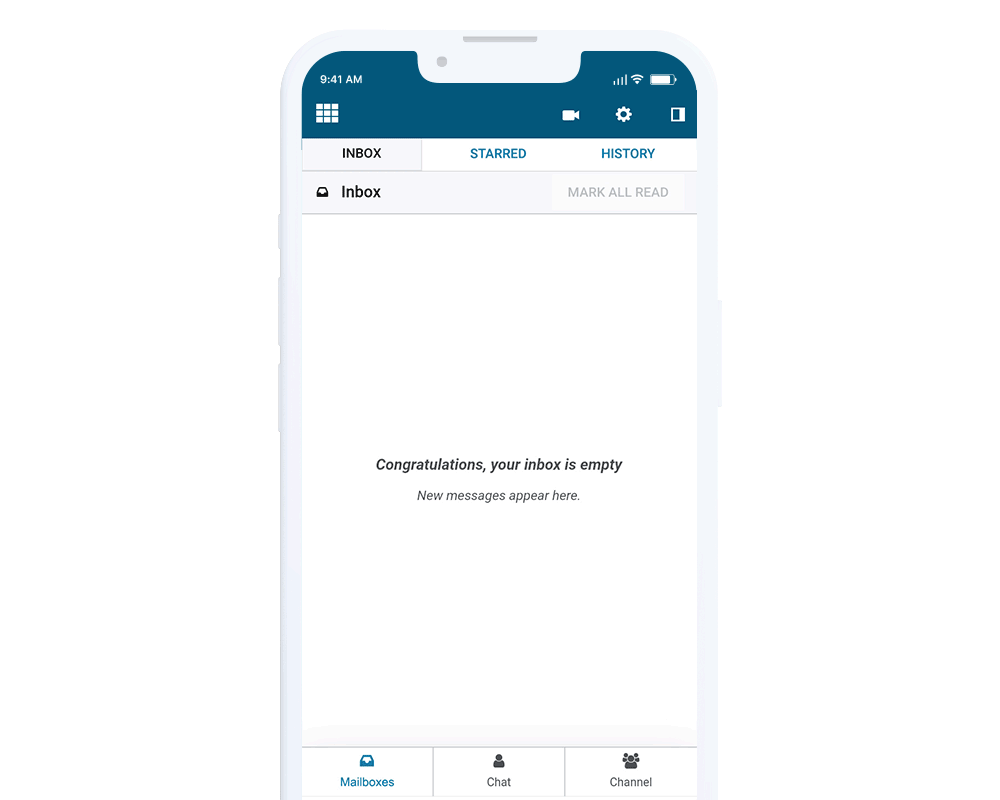
Get a departmental intranet to share HR updates and alerts
Centralise all your HR updates,
alerts, and company news in one dashboard. Keep your employees informed and connected, and streamline sharing important documents with various work groups. Streamline HR communication and stay organised with our platform.
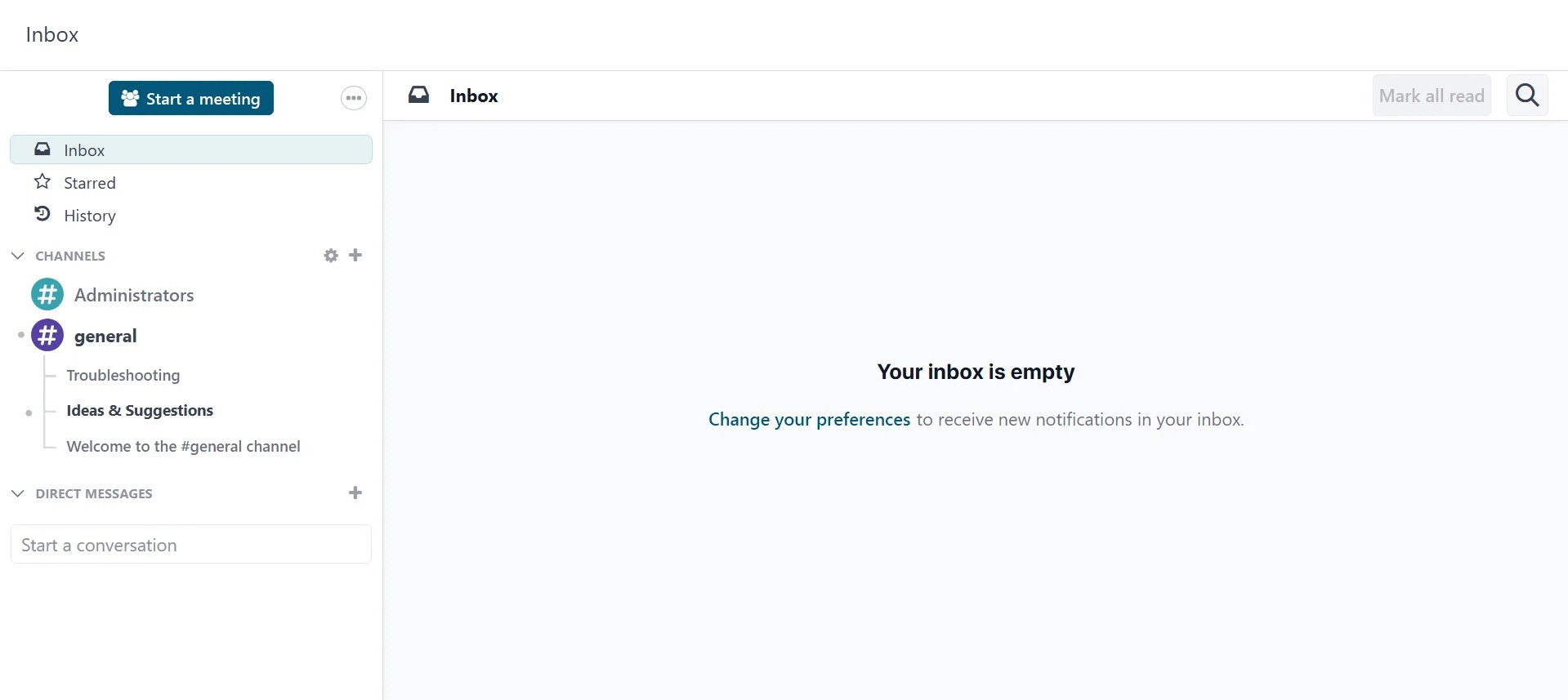
View new messages
View all new messages on a dashboard. Access Inbox, Starred messages, and chat history right from the dashboard. You can instantly start a meeting and invite your team members to join.
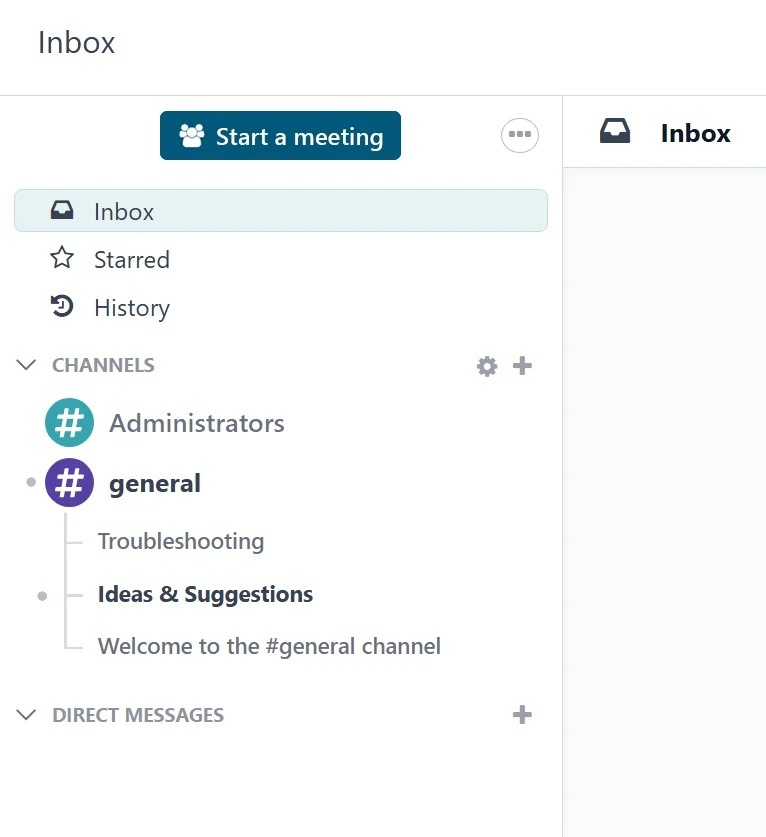
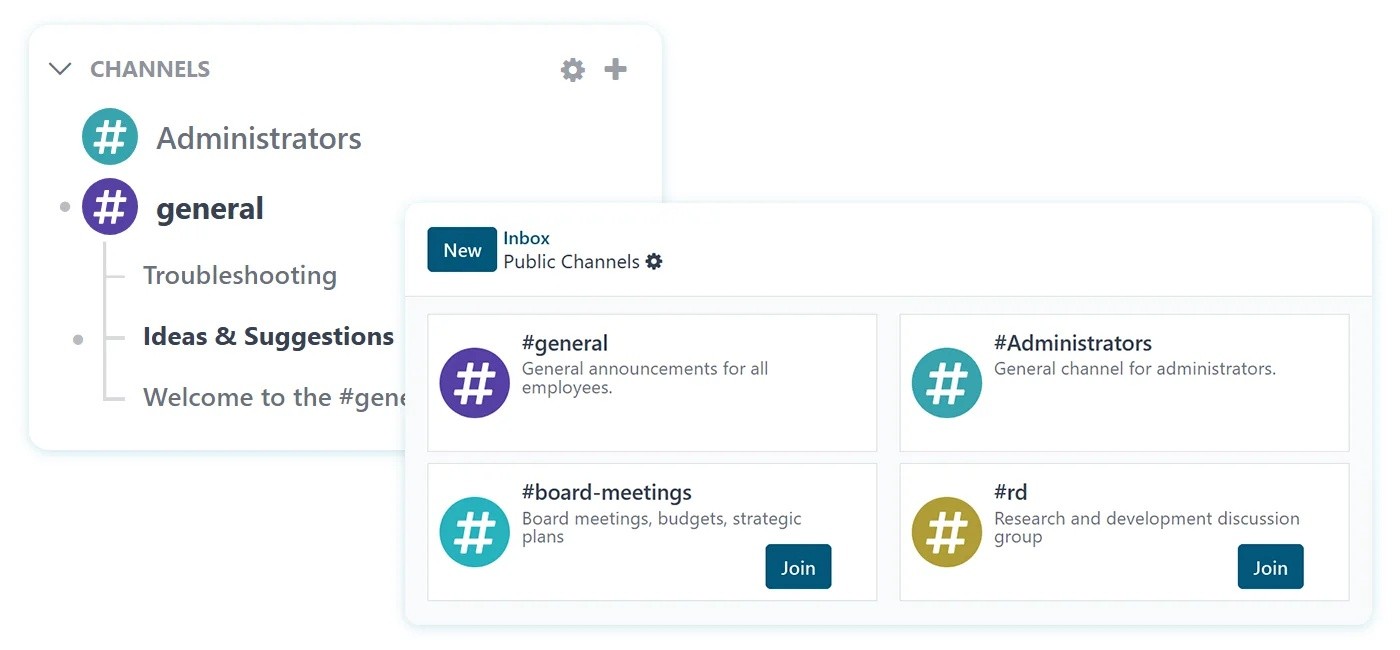
Create and join channels
Easily join or leave channels. Create a new channel, click the create button, and enter a name, image, and description for the channel. Choose who can follow the group's activities, and add authorised groups and departments to subscribe members as followers automatically.
Read messages easily
Stay informed and up-to-date on messages even while using other apps within the system. Our platform allows you to view and receive notifications for new messages in the conversations icon, eliminating the need to constantly switch back and forth between apps.
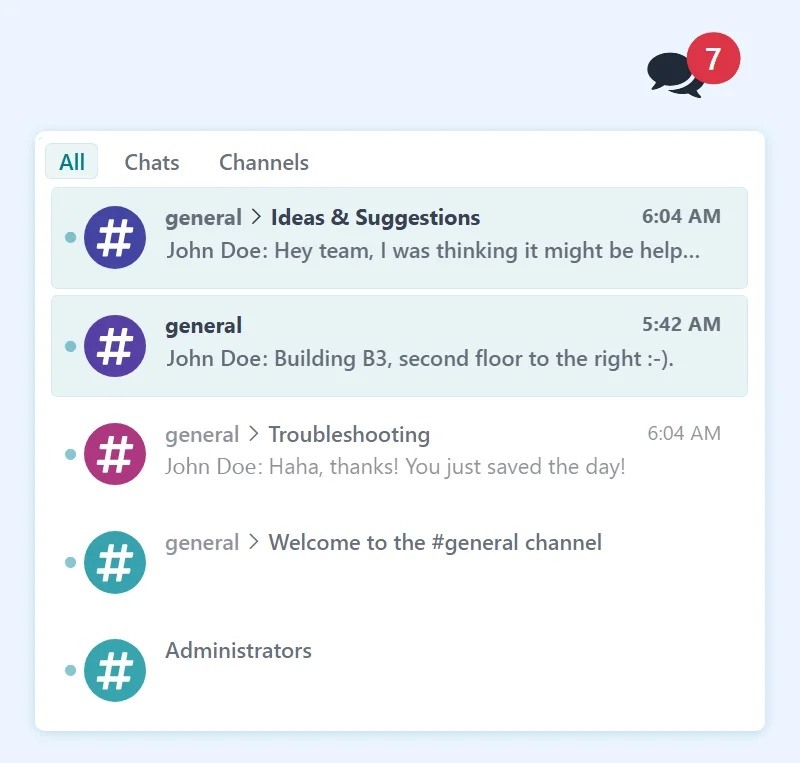
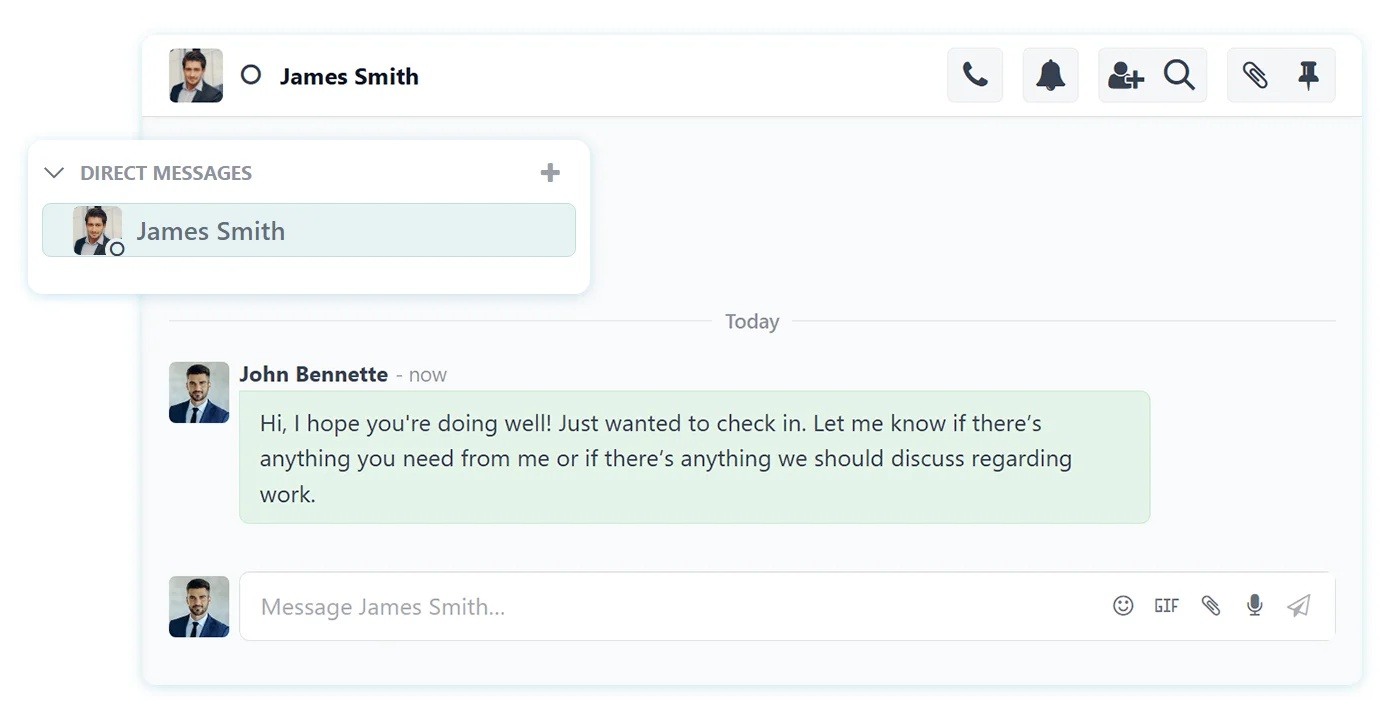
Start one-to-one conversations
With our platform, you can easily start direct messages with other employees or start private discussion groups to collaborate and communicate with a specific team.
Create internal discussion groups
Create discussion groups to better organise and facilitate communication among employees working on specific projects. These groups provide a centralised location for discussing project-specific topics and make it easy to add or remove members as needed.
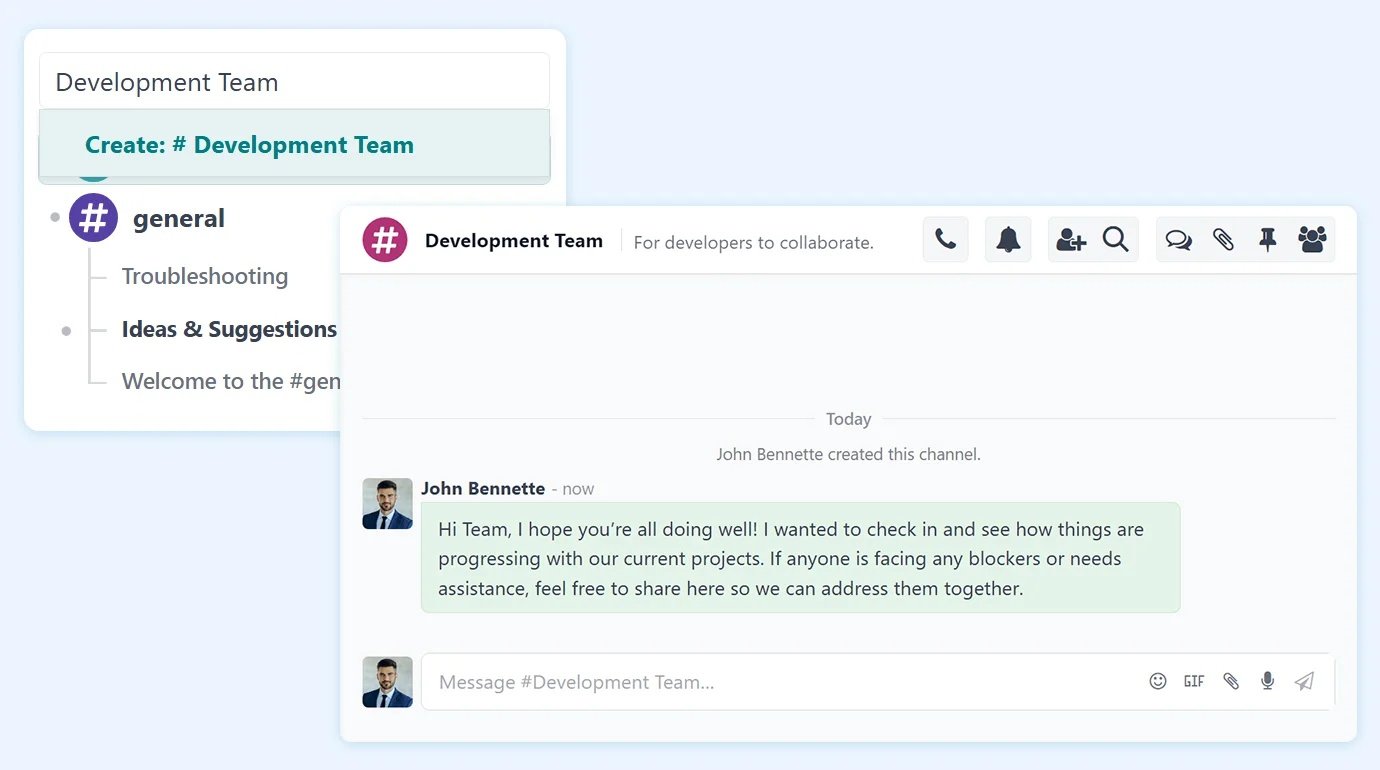
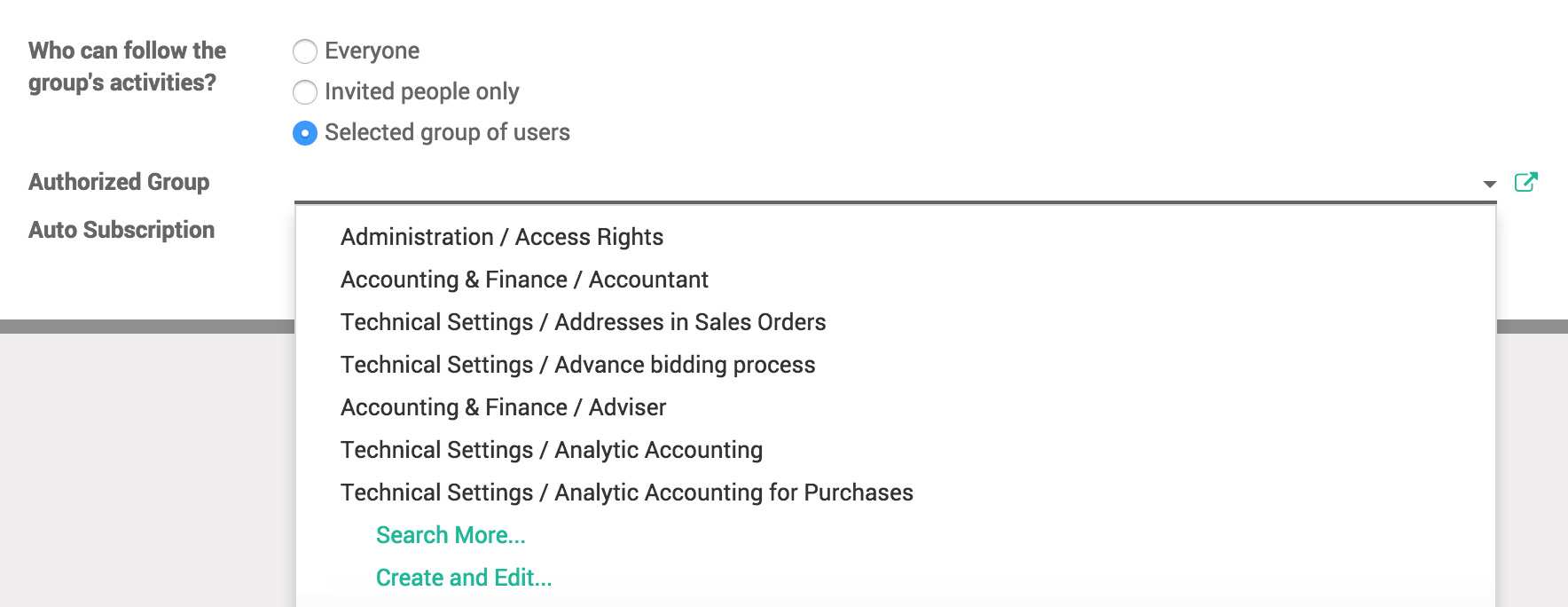
Manage mailing lists
Easily manage internal company emails and keep employees informed about updates. Create groups and mailing lists to easily share news and notifications to specific departments or employees. Eliminate the hassle of manually managing your mailbox.
Create public groups
Share important news or promote new products to your large audience. Create public groups and mailing lists to manage community mailings and newsletters, and allow visitors to easily sign up to receive updates with their email addresses and reach a wider audience with ease.
