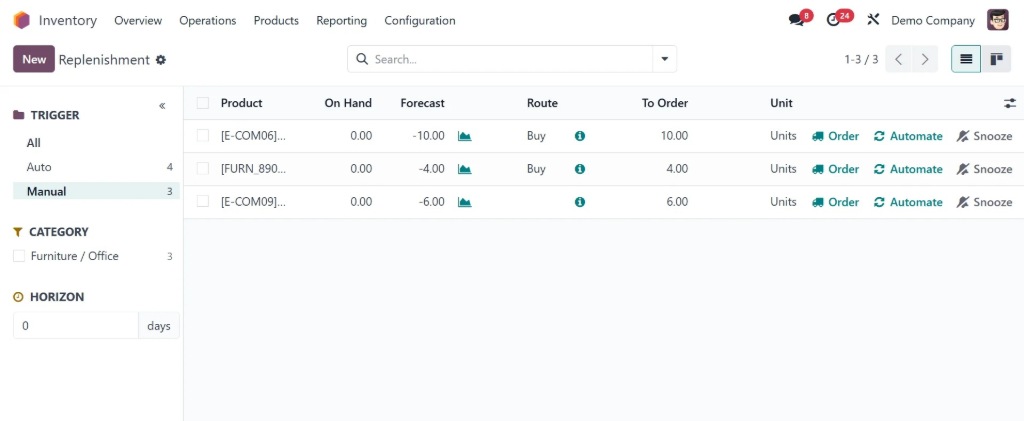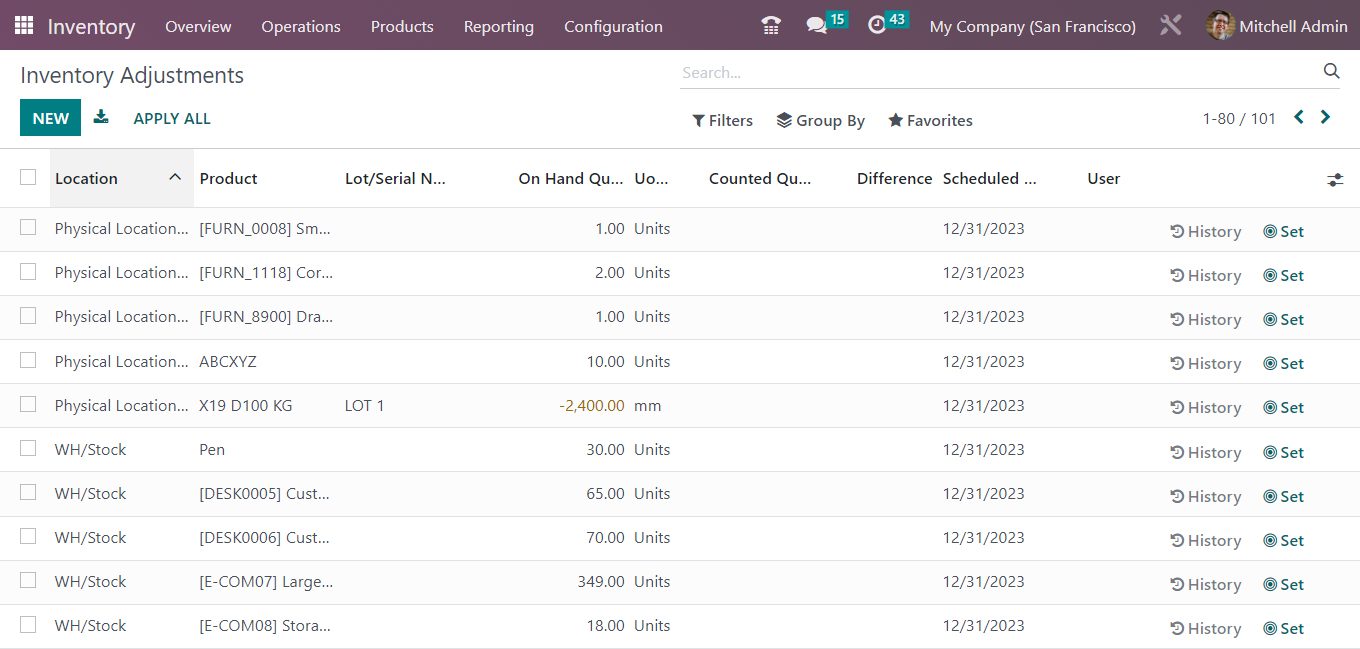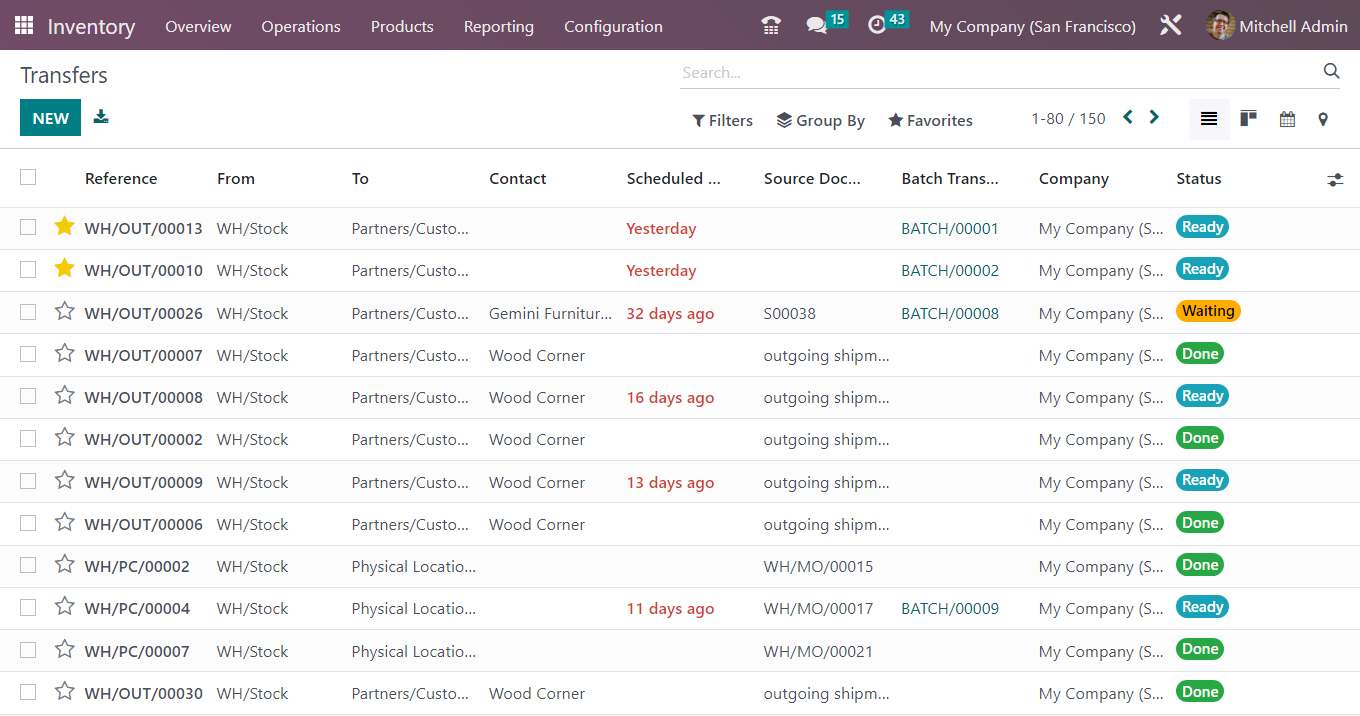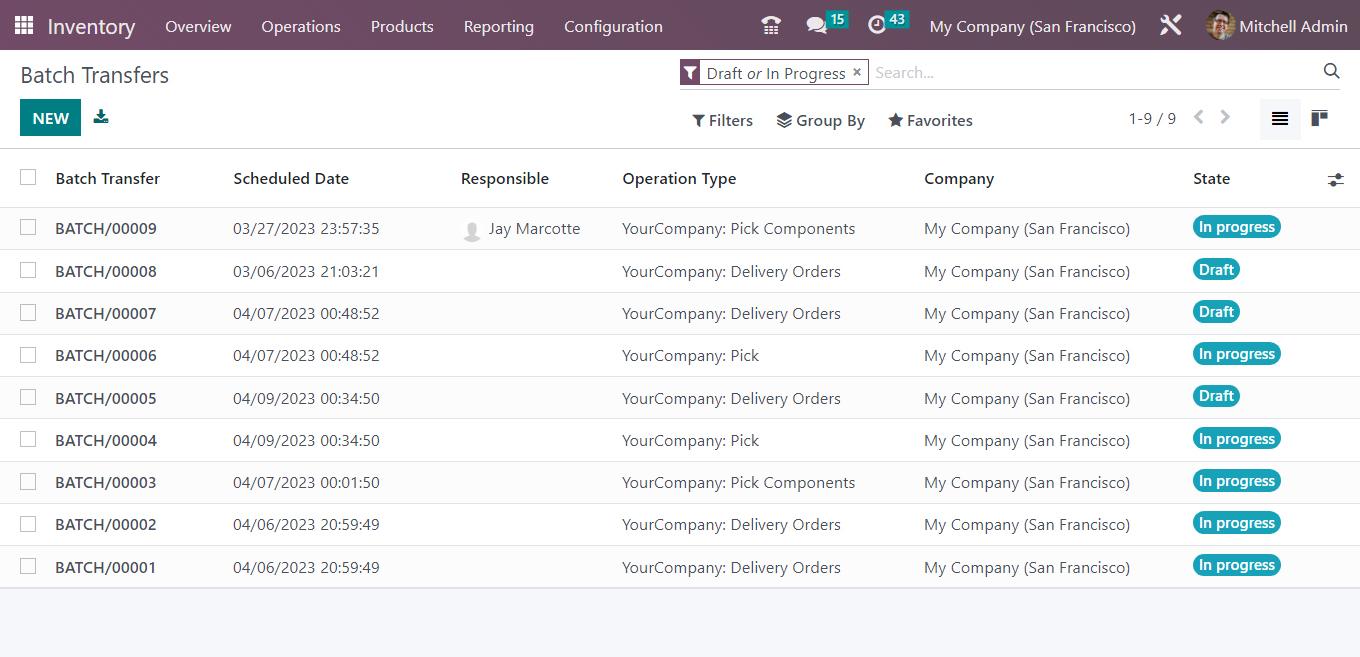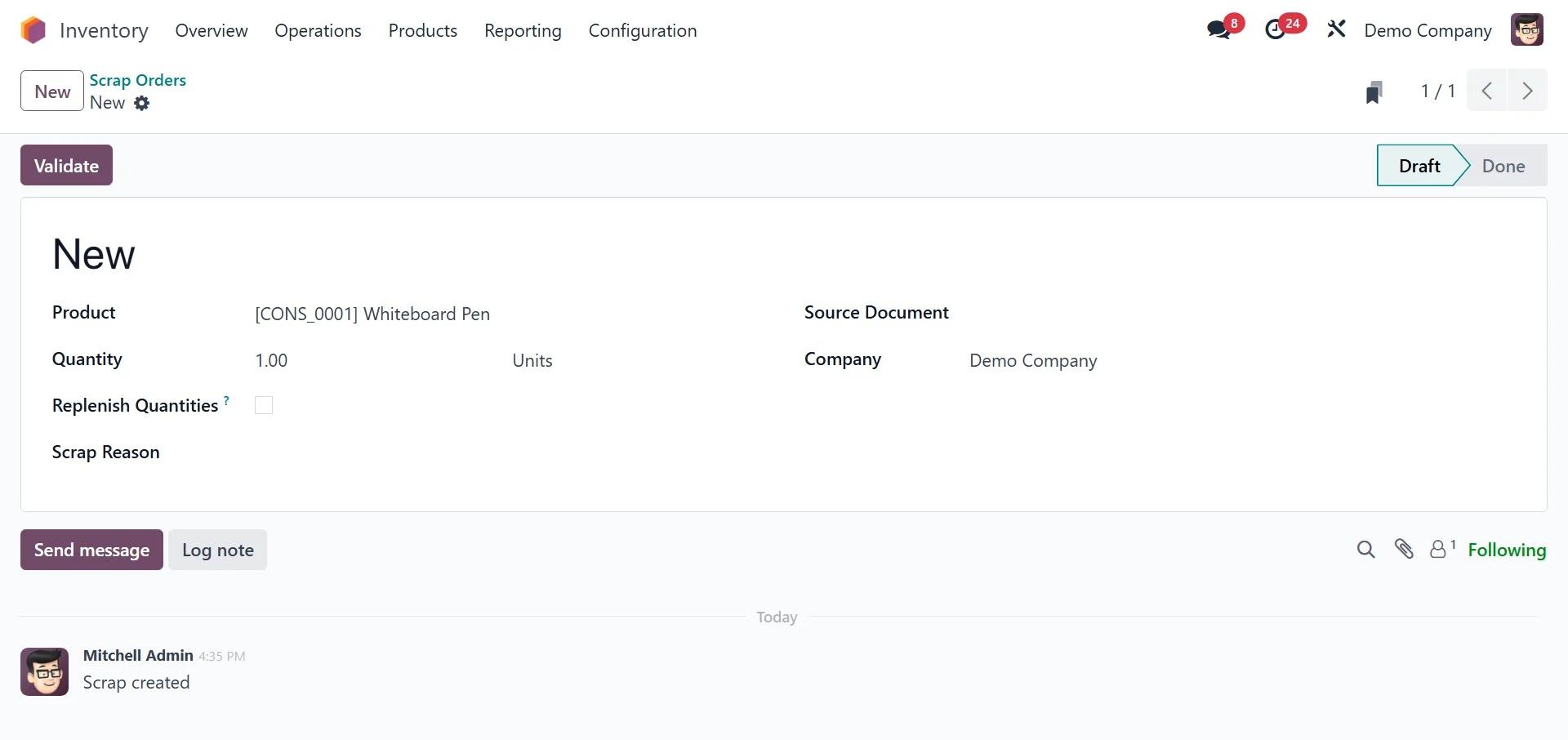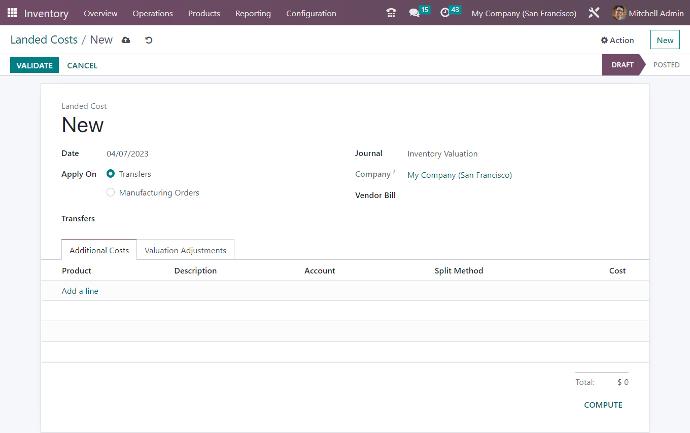Take control of your inventory
Manage your warehouse with ease and accuracy

Optimise warehouse management with Odoo Inventory
Odoo Inventory is a comprehensive warehouse management application that helps you to efficiently manage all aspects of your inventory. Easily track inventory levels, stock movements, and shipments, and make informed decisions based on real-time data using Odoo Inventory. With a user-friendly interface, Odoo Inventory makes inventory management simple, freeing you up to focus on growing your business.
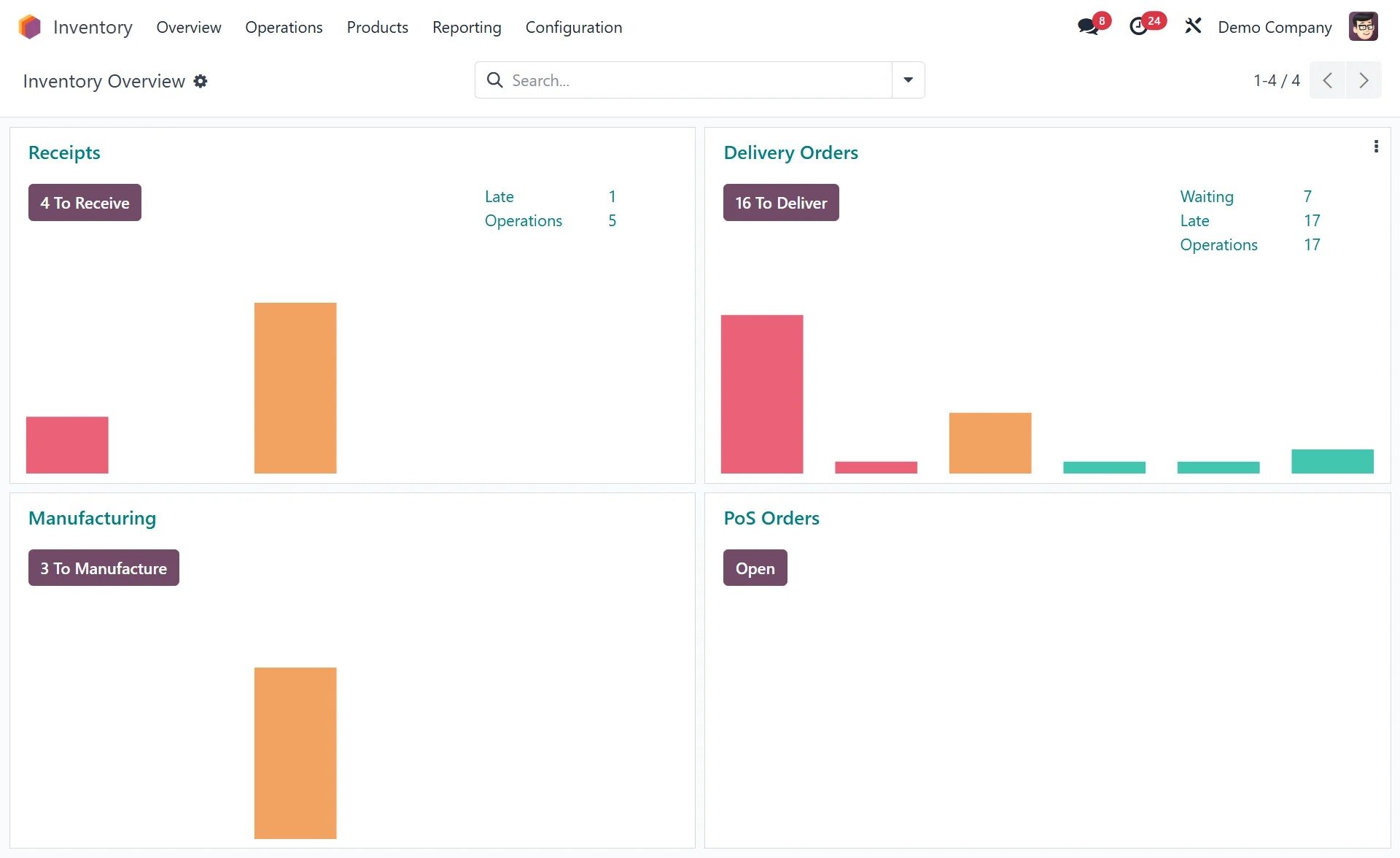
Discover the key features
Discover how the Inventory App can help you maximise warehouse efficiency and streamline inventory management
Inventory operations
Manage various inventory-related tasks using the Operations Tab . Perform actions such as replenishing stock levels, adjusting inventory quantities, transferring products between locations, scrapping damaged or unusable products, and accounting for landed costs. See what you can do:
Product management
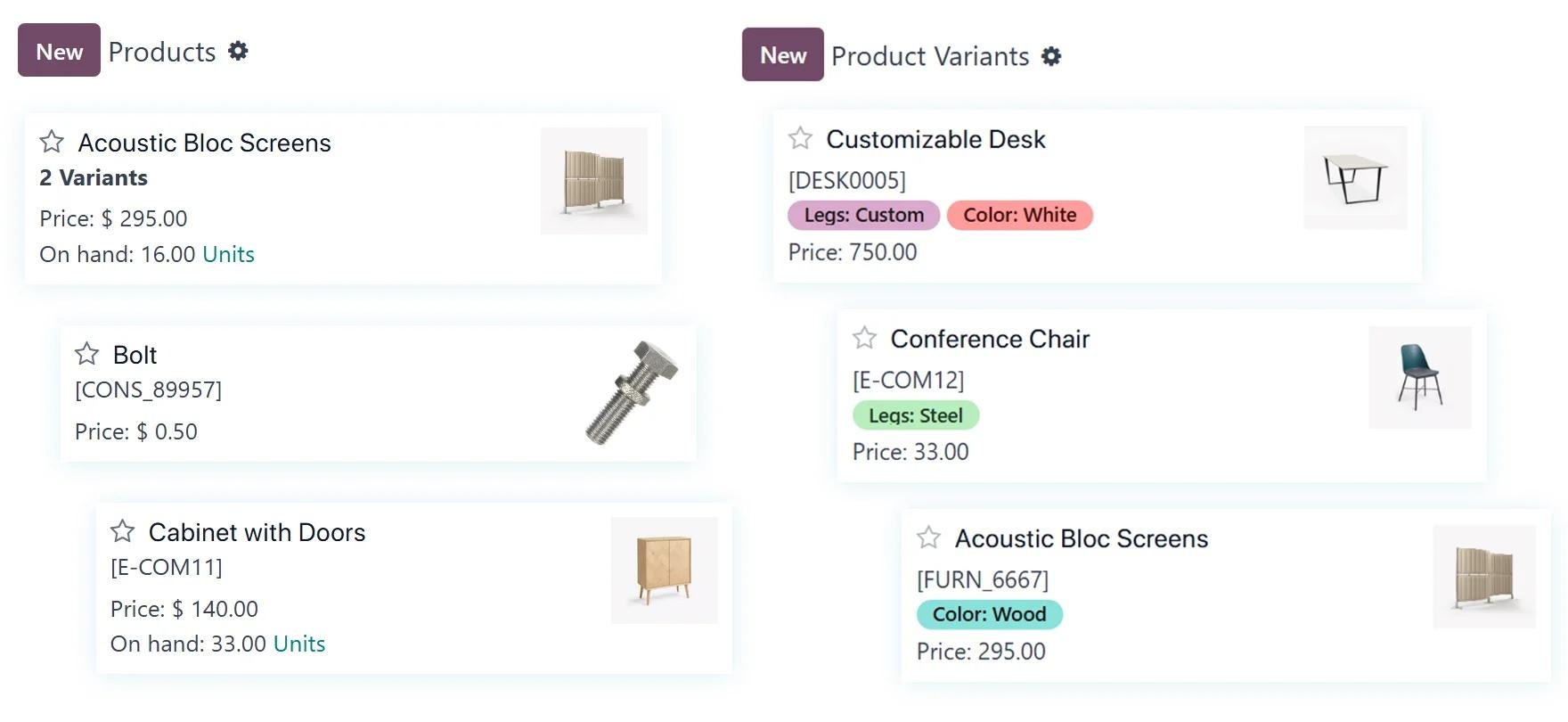
Configure products & product variants
Access all product-related information, including purchase and sales history and more. Easily add new products to your database.
Additionally, you can create and manage product variants and group similar products based on variations in color, size, or material. Adding new product variants is just a few clicks away.
Lots and serial numbers
Track your products
using lots and serial numbers. When a product is moved to the warehouse, the
system automatically assigns a unique lot or serial number to help you identify
it. Using the Lots/Serial Numbers option, you
can:
View all configured lots and serial numbers, along with details.
Create a new lot or serial number.
Track the movement of products.
Configure to display lots and serial numbers on delivery slips and invoices for easy reference.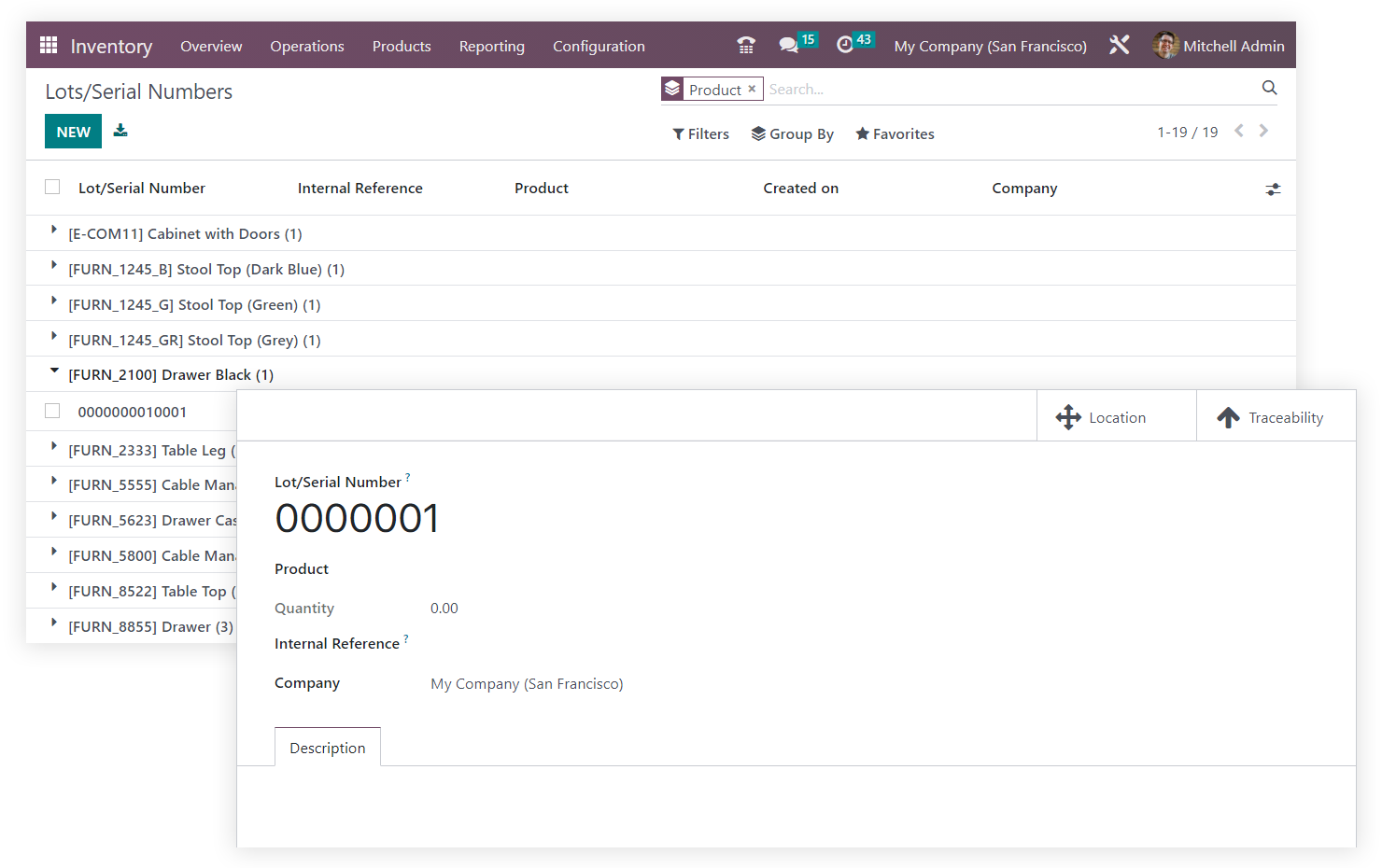
Reporting
Stock report
The
Stock report offers a comprehensive overview of your products, including unit
cost, total value, on-hand stock, incoming and outgoing units, and more. Also
view history, replenishment, stock location, and forecast for each product.
Plus, you can easily create new product stock directly from the report.
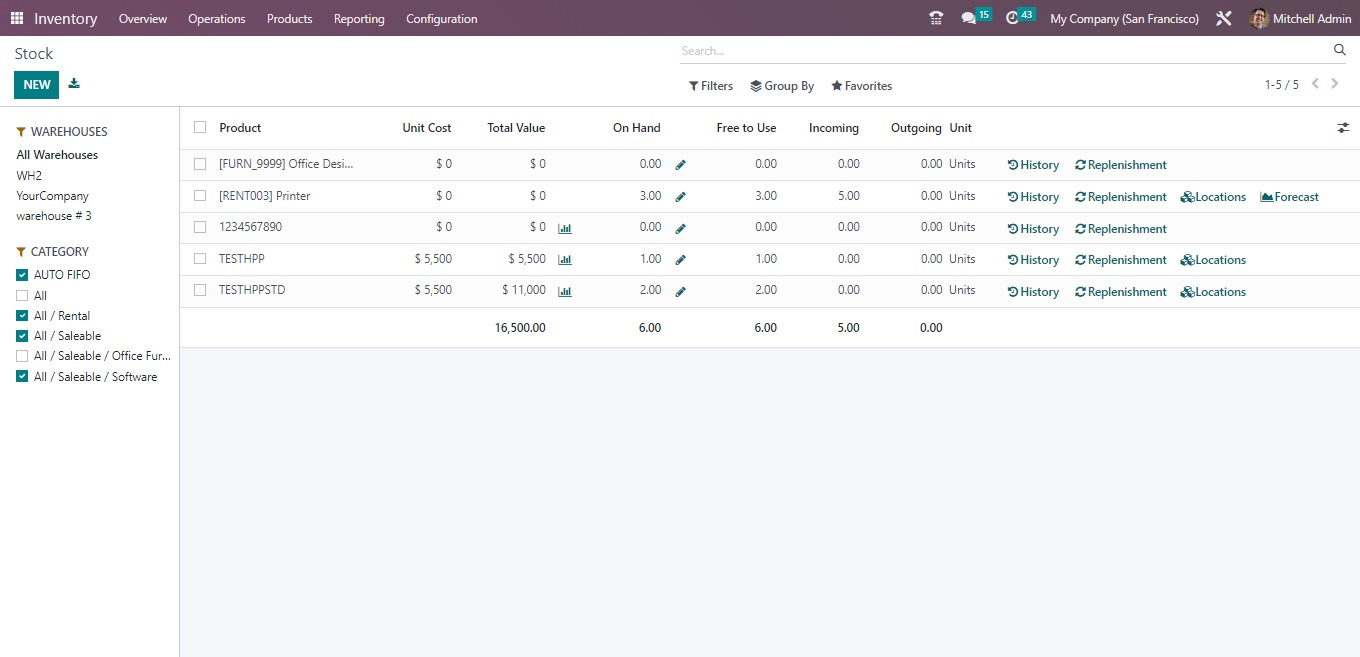
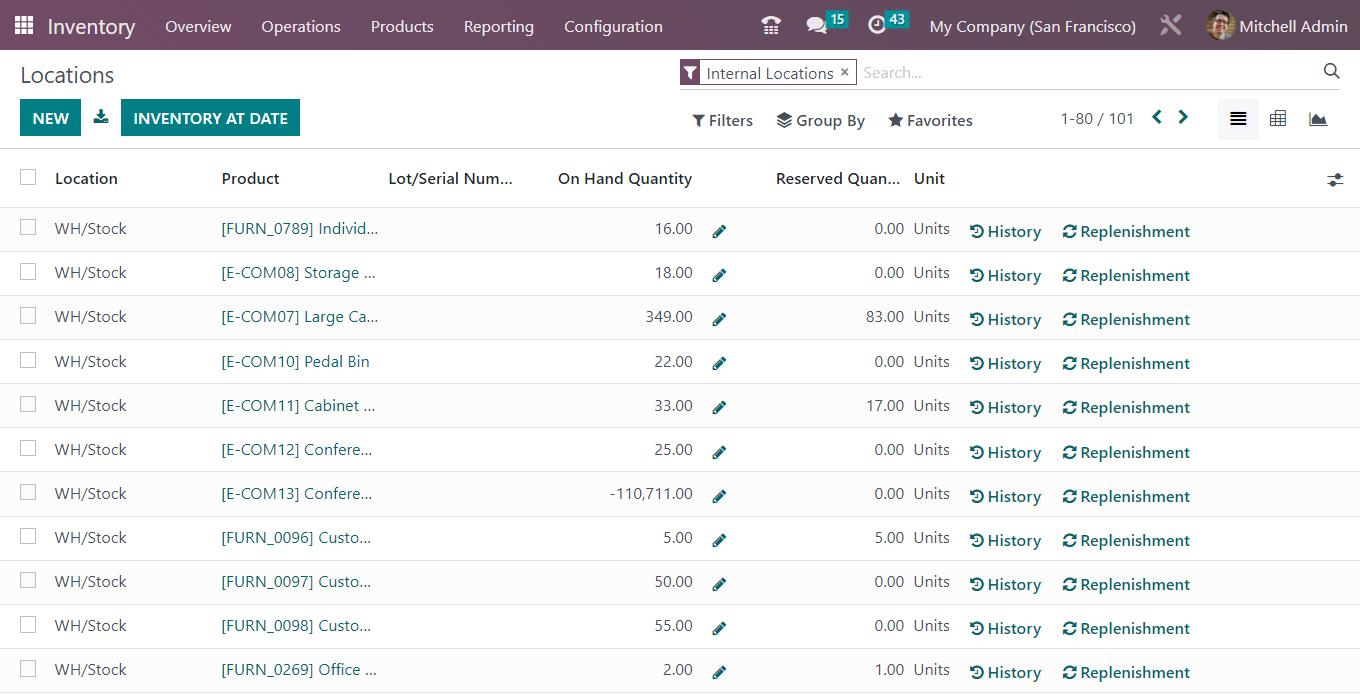
Locations report
The
Locations report provides a comprehensive overview of all your configured
locations, the products stored in these locations, lot or serial numbers,
on-hand quantities, and reserved quantities. Additionally, you can also view history
and replenishment options.
Moves history
The
Moves History report provides an overview of the movement of your stock. It
displays the date of movement, the reference number, the lot or serial number, the
source and destination locations, the quantity of the product moved, and the
status of the movement.
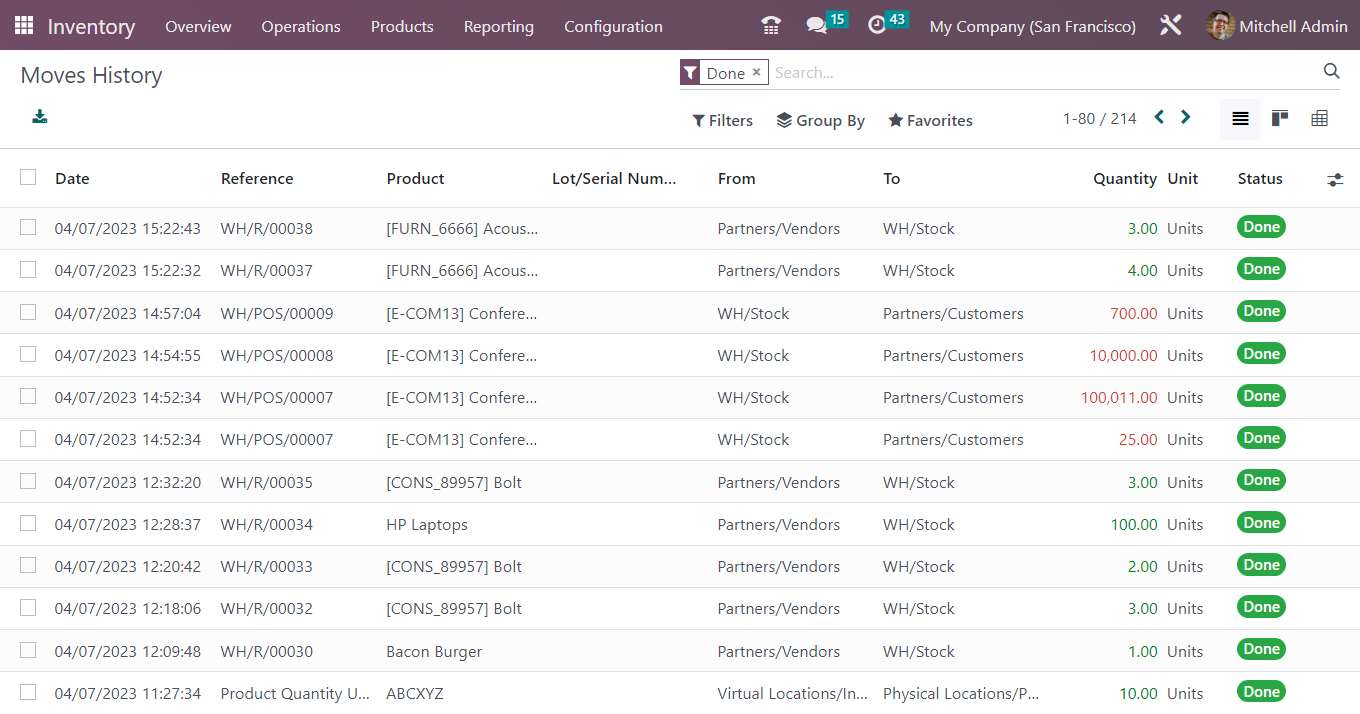
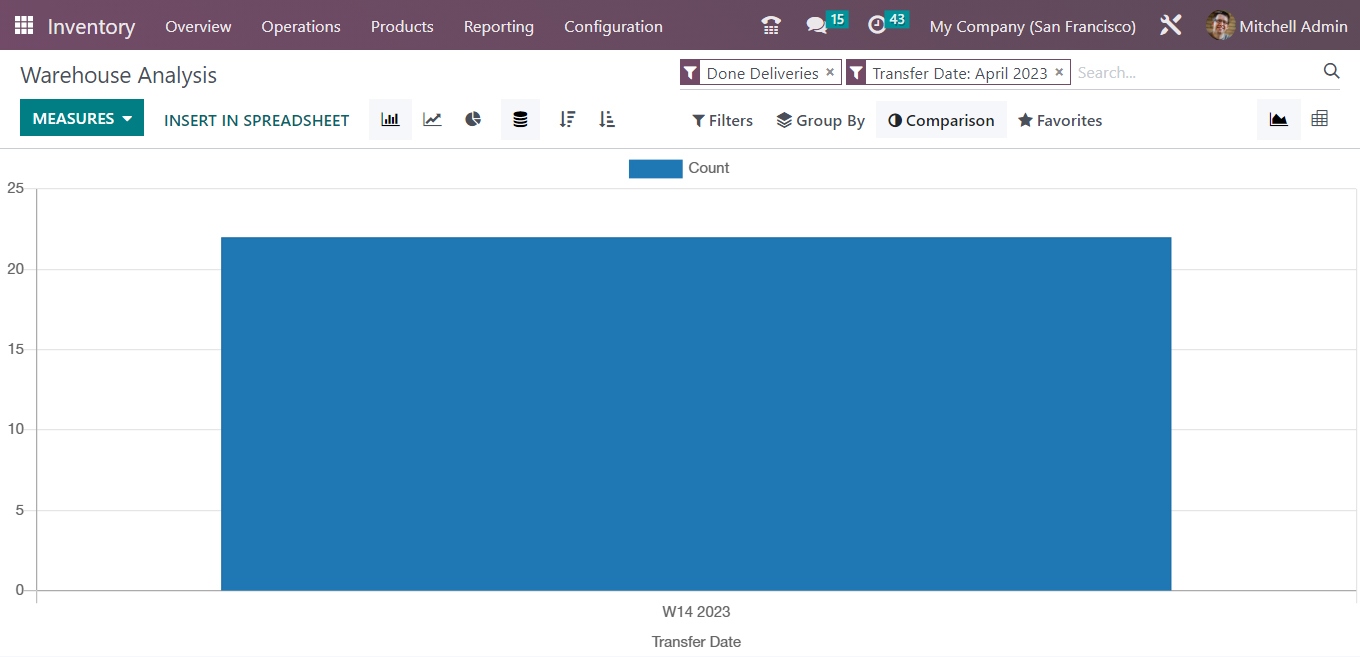
Performance report
The
Performance report provides you with warehouse analysis in a graphical view. You
can easily customise the analysis report by selecting different measures and
viewing them in different display modes such as bar chart, line chart, pie
chart, and more. You can also view the analysis in a pivot table, giving you
the flexibility to analyse your data the way you prefer.
Configuration
Efficiently manage warehouses
Easily manage your warehouses, and get up-to-date data on
warehouse procedures. View all your warehouses and their details, and access advanced features for warehouse management,
including:
Multiple warehouse management
Transfers between warehouses
Custom route operation for product moves
Set put-away rules and strategies for warehouse locations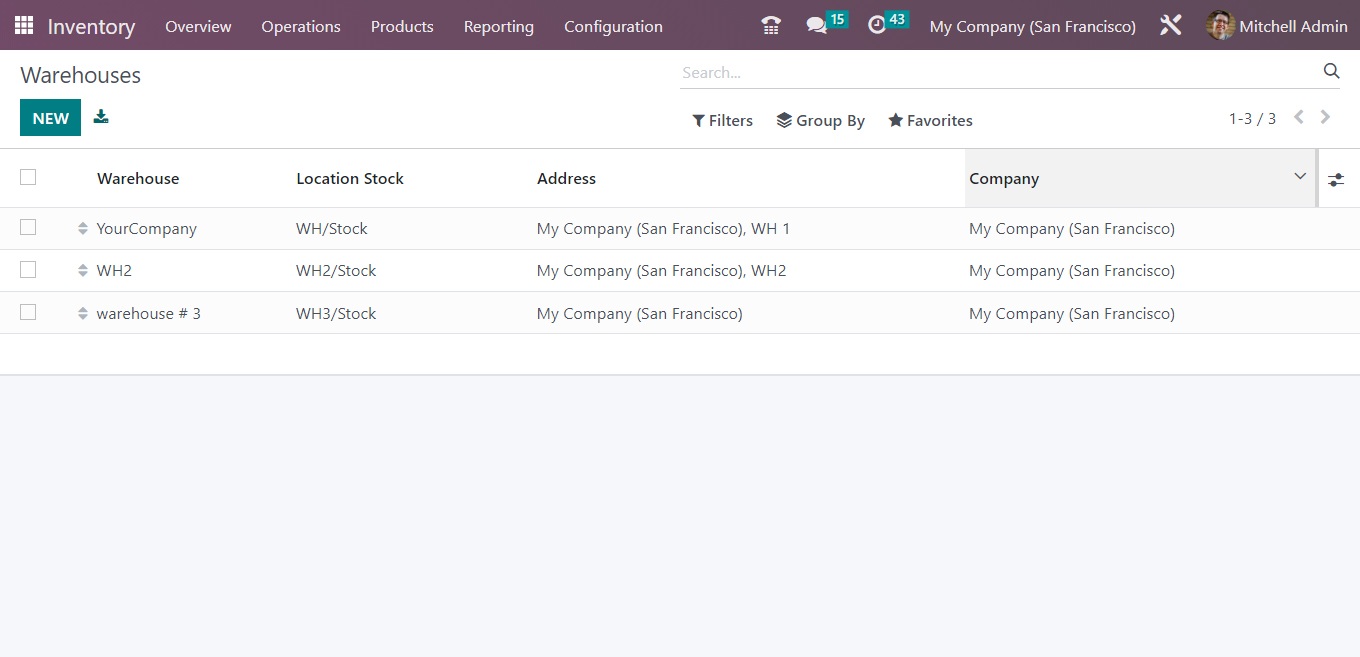
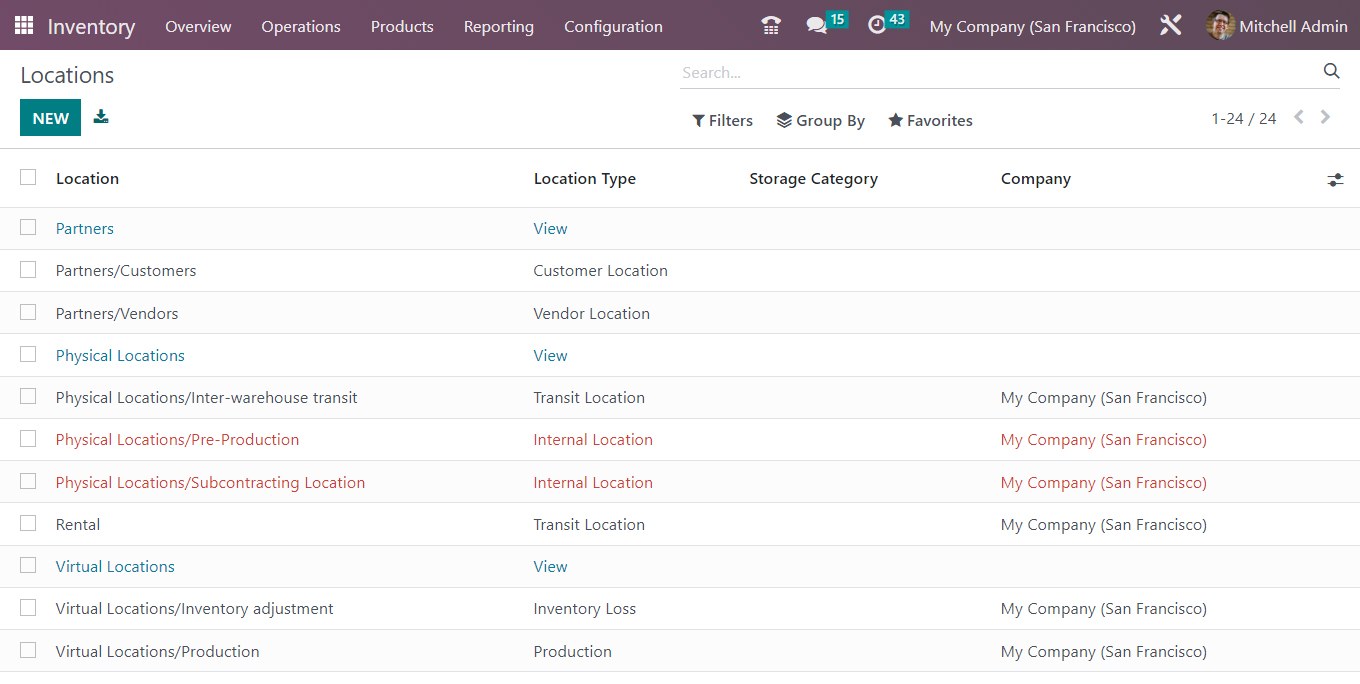
Create & manage locations
Manage multiple
locations within a warehouse and configure location operations. You can manage three
types of locations:
- Physical Locations
- Partner Locations
-
Virtual
Locations
Define routes
Define how
products move within your organisation. Choose from a range of routes, such as
dropship, cross-docking, pick-pack-ship, push, and pull routes. Easily
configure the product routes during the product creation process or edit them
as per your company's operational procedures.
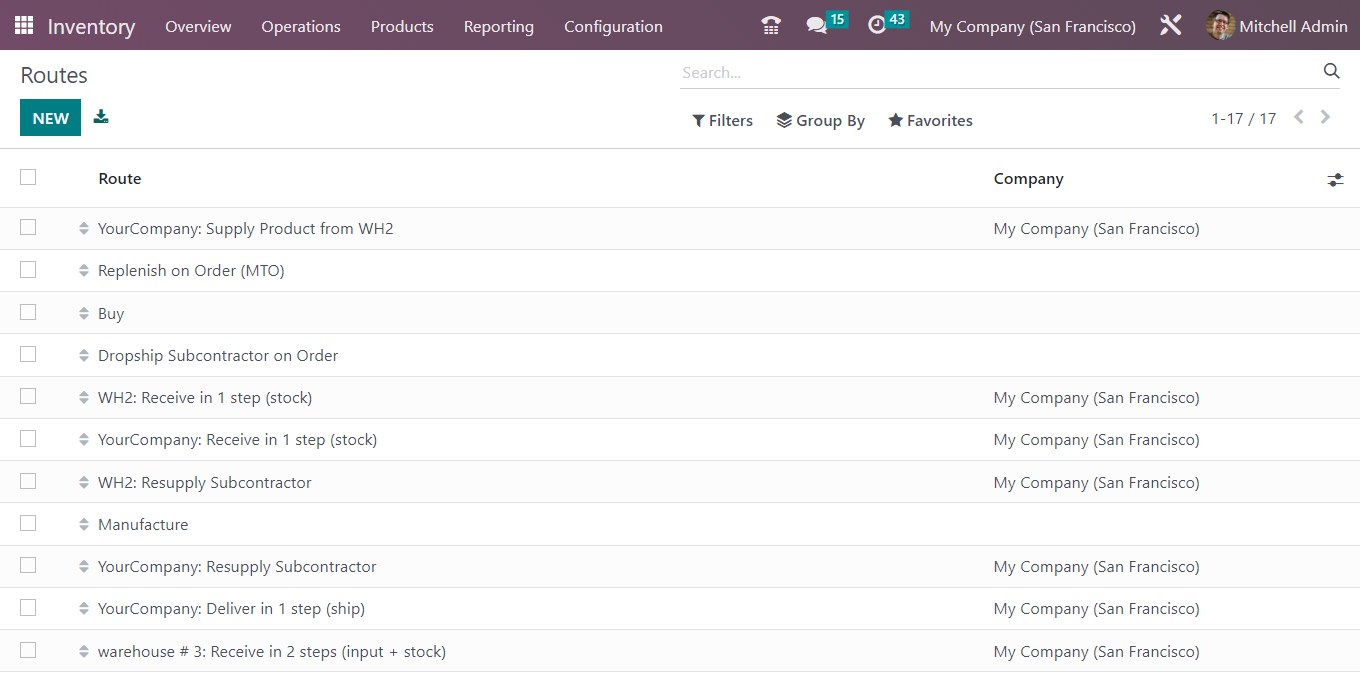
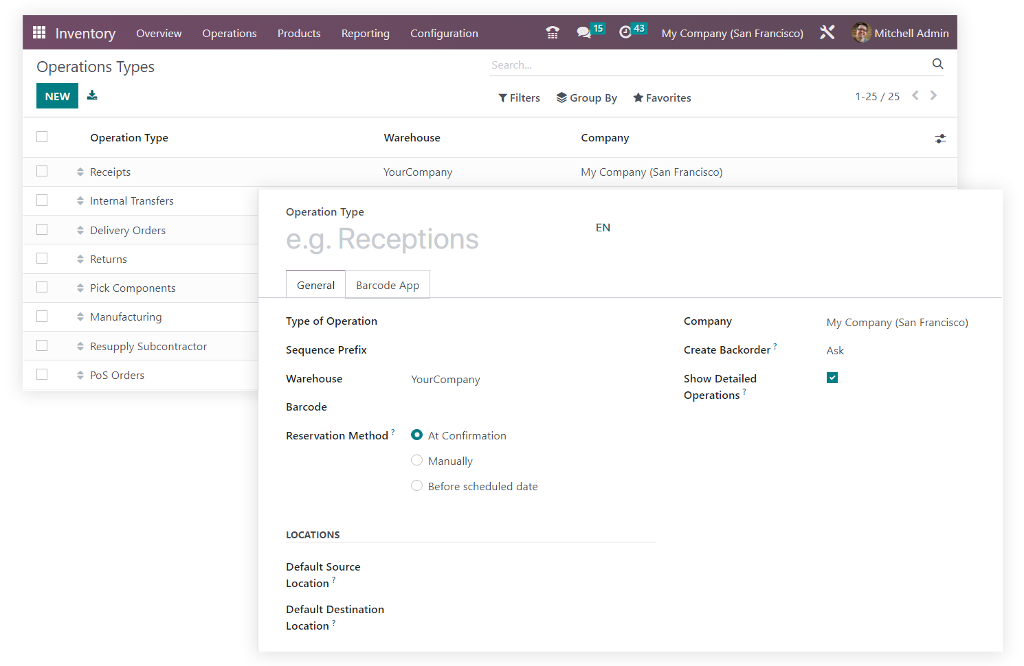
Manage operation types
The system displays all the operation types on the main window of the Inventory app. You can access Operation Types from Configuration tab and easily create new operation types. Some of the already configured operation types include:
- Receipts
- Internal Transfers
- Delivery Orders
- Returns
- Manufacturing
There's more you can configure!
Find out what else you can configure