by Ans Ali
In the world of mobile application development,
permission management plays a crucial role in ensuring a smooth and secure user
experience. Flutter, Google's open-source UI toolkit, provides developers with
a comprehensive set of tools and libraries to handle permissions effortlessly.
In this blog post, we will explore Flutter's permission-handling capabilities
and learn how to implement them effectively in your Flutter applications.
Understanding Permissions in Flutter
Permissions in Flutter allow apps to access
various device resources and functionalities, such as the camera, microphone,
location, contacts, and more. When a user installs or opens an app that
requires access to certain features, the app must request the necessary
permissions explicitly. Flutter provides a streamlined approach to handling
permission requests and managing user consent.
Permission Handler Package
Flutter's permission handling is greatly
simplified by the “permission_handler” package. This package offers a
unified API to check and request permissions across both Android and iOS
platforms, eliminating the need for platform-specific code. To get started, add
the “permission_handler” dependency to your “pubspec.yaml” file and run
Flutter pub get to fetch the package.
Checking Permissions
Before accessing a resource, it is essential to
check whether the necessary permissions have been granted by the user. The “permission_handler”
package provides a simple method, “checkPermissionStatus”, to determine
the status of a specific permission. For example, to check the camera
permission, you can use the following code:
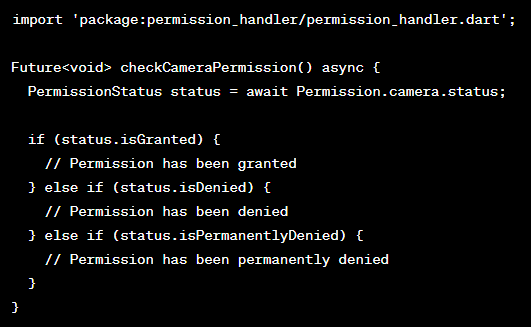
Requesting Permissions
When an app requires specific permission, it
should request it explicitly from the user. The “permission_handler”
package simplifies this process with the “request” method. Upon calling
“request”, the user will be presented with a system dialog requesting
the desired permission.
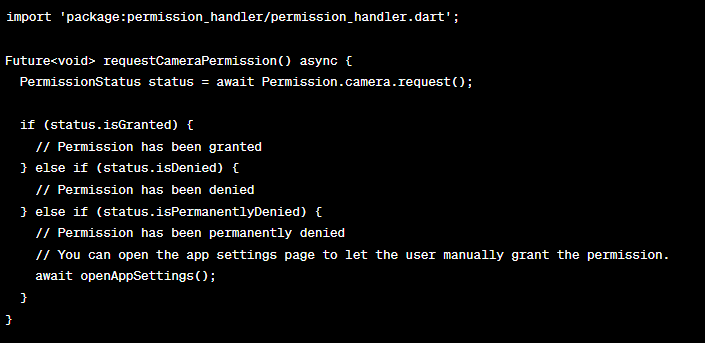
Handling Permanently Denied Permissions
In cases where a user permanently denies permission, it is important to guide them to the app settings page so they can manually grant the permission if they change their mind. The “permission_handler” package provides a convenient method, “openAppSettings”, to open the app settings page directly from your app. This allows users to modify their permissions without leaving the app.
Conclusion
Flutter's permission handling capabilities, combined with the “permission_handler” package, make it seamless for developers to manage permissions in their applications. By using the unified API, you can check for permissions, request them when needed, and handle cases where permissions have been permanently denied. This approach ensures a user-friendly experience and helps to maintain the security and privacy of your app.
Remember, permission handling is an essential aspect of application development, so always be mindful of requesting only the permissions required for your app's functionality. By following best practices and leveraging the tools provided by Flutter, you can create user-centric applications that respect privacy and security.