by Muhammad Faizan
In today's
competitive business landscape, having a robust and reliable software system is
crucial for success. Odoo, a powerful open-source business management software,
offers a wide range of modules and functionalities to streamline various
business operations. However, to ensure the quality and stability of an Odoo
implementation, thorough software testing is indispensable. In this blog post,
we will explore the fundamentals of software testing in Odoo and provide
practical code examples to help you achieve a successful testing strategy.
Understanding
Software Testing in Odoo
Software testing in Odoo involves verifying the functionality, performance, and usability of the system. It ensures that all the modules and customisations are working as intended and meet the specific business requirements. Effective testing practices help identify and fix issues before deploying the system to production, minimising potential risks and enhancing user satisfaction.
Types of Software
Testing in Odoo
1. Unit Testing
Unit testing involves testing individual units of code, such as functions or methods, to ensure they work correctly in isolation. In Odoo, unit tests are written using the built-in testing framework, pytest. Here's an example of a unit test for an Odoo model:
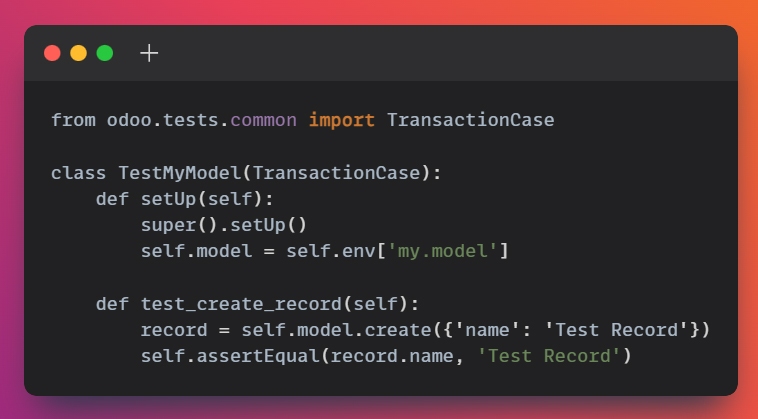
2. Functional Testing
Functional testing evaluates the behaviour of the entire Odoo system by testing its modules and customisations as a whole. It focuses on validating the system's features against the desired business requirements. Let's consider an example of a functional test for an Odoo module:
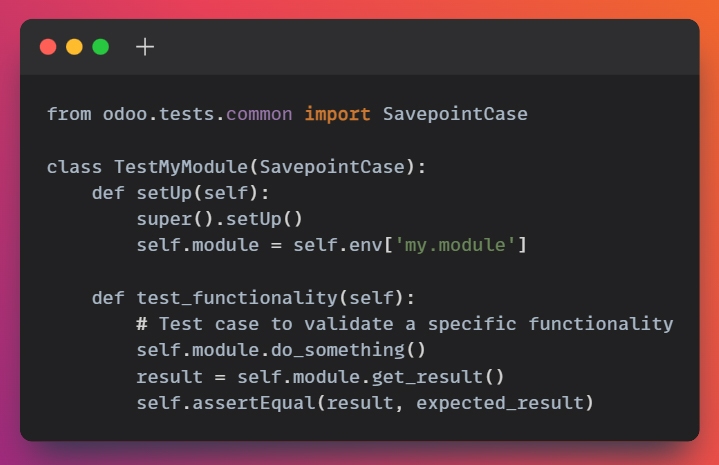
3.
Integration Testing
Integration testing ensures that different modules and components within the Odoo system work together seamlessly. It verifies the data flow and interactions between various modules, identifying potential integration issues. Here's an example of an integration test for an Odoo module:
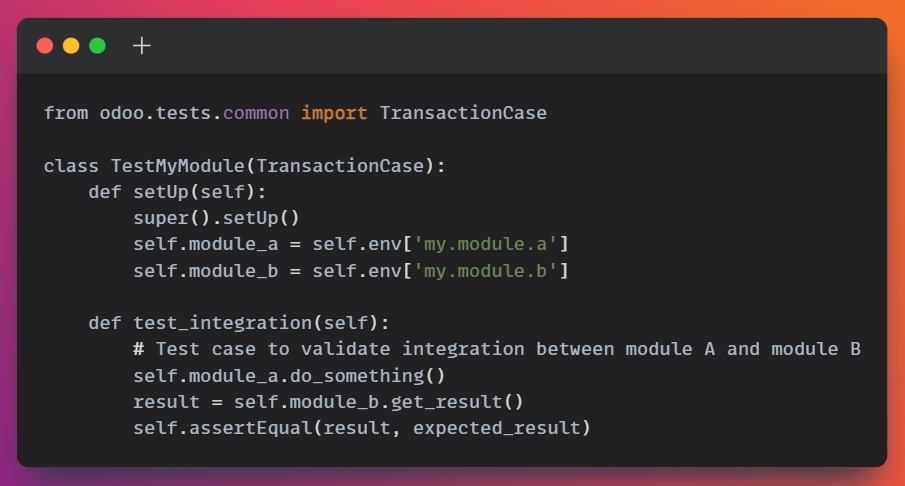
Test Data Management
To ensure thorough testing, it's crucial to manage test data effectively. Odoo provides mechanisms to create and manage test data using fixtures. Fixtures allow you to define sample data for testing purposes. You can create fixture files in XML format to populate the database with test data before running the tests. Here's an example of a fixture file for an Odoo module:
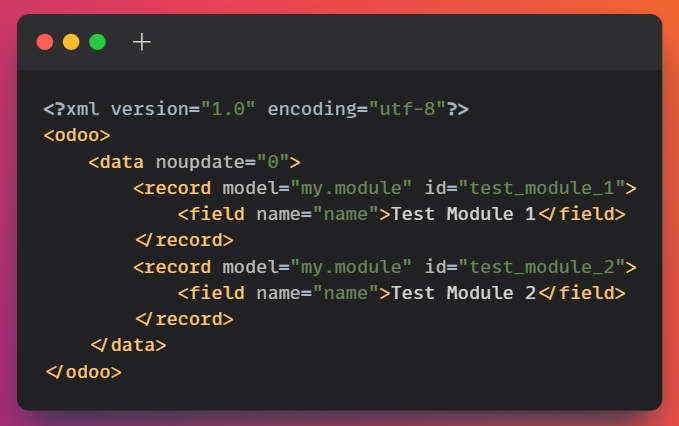
Test Automation
Test automation plays a vital role in reducing manual effort and ensuring the consistency and repeatability of tests. Odoo provides the pytest framework for writing and executing automated tests. You can define test cases as methods within test classes and run them using the pytest command-line tool or Odoo's built-in test runner. Test automation enables faster test execution and aids in continuous integration and delivery practices.
Conclusion
Software testing is a crucial part of the development lifecycle for Odoo implementations. By understanding the different types of testing, leveraging the built-in testing framework, and adopting test automation practices, you can ensure the stability and reliability of your Odoo system. With proper testing strategies and thorough execution, you can enhance user satisfaction and drive the success of your business.
Remember, software testing is an ongoing process, and as your Odoo implementation evolves, so should your testing practices. Embrace a proactive approach to testing, continuously improve your test suite, and stay up to date with the latest advancements in Odoo's testing capabilities.